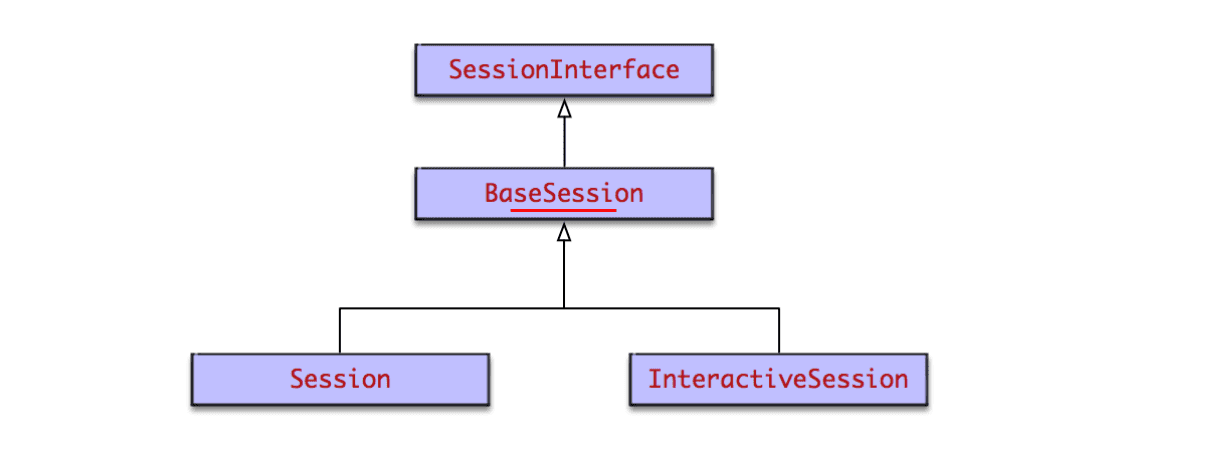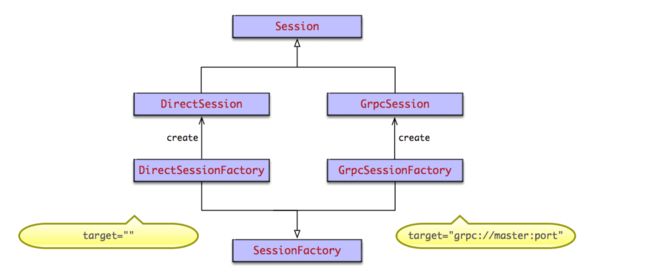1 Session概述
Session是TensorFlow前后端连接的桥梁。用户利用session使得client能够与master的执行引擎建立连接,并通过session.run()来触发一次计算。它建立了一套上下文环境,封装了operation计算以及tensor求值的环境。
session创建时,系统会分配一些资源,比如graph引用、要连接的计算引擎的名称等。故计算完毕后,需要使用session.close()关闭session,避免引起内存泄漏,特别是graph无法释放的问题。可以显式调用session.close(),或利用with上下文管理器,或者直接使用InteractiveSession。
session之间采用共享graph的方式来提高运行效率。一个session只能运行一个graph实例,但一个graph可以运行在多个session中。一般情况下,创建session时如果不指定Graph实例,则会使用系统默认Graph。常见情况下,我们都是使用一个graph,即默认graph。当session创建时,不会重新创建graph实例,而是默认graph引用计数加1。当session close时,引用计数减1。只有引用计数为0时,graph才会被回收。这种graph共享的方式,大大减少了graph创建和回收的资源消耗,优化了TensorFlow运行效率。
2 默认session
op运算和tensor求值时,如果没有指定运行在哪个session中,则会运行在默认session中。通过session.as_default()可以将自己设置为默认session。但个人建议最好还是通过session.run(operator)和session.run(tensor)来进行op运算和tensor求值。
operation.run()
operation.run()等价于tf.get_default_session().run(operation)
@tf_export("Operation")
class Operation(object):
# 通过operation.run()调用,进行operation计算
def run(self, feed_dict=None, session=None):
_run_using_default_session(self, feed_dict, self.graph, session)
def _run_using_default_session(operation, feed_dict, graph, session=None):
# 没有指定session,则获取默认session
if session is None:
session = get_default_session()
# 最终还是通过session.run()进行运行的。tf中任何运算,都是通过session来run的。
# 通过session来建立client和master的连接,并将graph发送给master,master再进行执行
session.run(operation, feed_dict)
tensor.eval()
tensor.eval()等价于tf.get_default_session().run(tensor), 如下
@tf_export("Tensor")
class Tensor(_TensorLike):
# 通过tensor.eval()调用,进行tensor运算
def eval(self, feed_dict=None, session=None):
return _eval_using_default_session(self, feed_dict, self.graph, session)
def _eval_using_default_session(tensors, feed_dict, graph, session=None):
# 如果没有指定session,则获取默认session
if session is None:
session = get_default_session()
return session.run(tensors, feed_dict)
默认session的管理
tf通过运行时维护的session本地线程栈,来管理默认session。故不同的线程会有不同的默认session,默认session是线程作用域的。
# session栈
_default_session_stack = _DefaultStack()
# 获取默认session的接口
@tf_export("get_default_session")
def get_default_session():
return _default_session_stack.get_default()
# _DefaultStack默认session栈是线程相关的
class _DefaultStack(threading.local):
# 默认session栈的创建,其实就是一个list
def __init__(self):
super(_DefaultStack, self).__init__()
self._enforce_nesting = True
self.stack = []
# 获取默认session
def get_default(self):
return self.stack[-1] if len(self.stack) >= 1 else None
3 前端Session类型
session类图
会话Session的UML类图如下
分为两种类型,普通Session和交互式InteractiveSession。InteractiveSession和Session基本相同,区别在于
- InteractiveSession创建后,会将自己替换为默认session。使得之后operation.run()和tensor.eval()的执行通过这个默认session来进行。特别适合Python交互式环境。
- InteractiveSession自带with上下文管理器。它在创建时和关闭时会调用上下文管理器的enter和exit方法,从而进行资源的申请和释放,避免内存泄漏问题。这同样很适合Python交互式环境。
Session和InteractiveSession的代码逻辑不多,主要逻辑均在其父类BaseSession中。主要代码如下
@tf_export('Session')
class Session(BaseSession):
def __init__(self, target='', graph=None, config=None):
# session创建的主要逻辑都在其父类BaseSession中
super(Session, self).__init__(target, graph, config=config)
self._default_graph_context_manager = None
self._default_session_context_manager = None
@tf_export('InteractiveSession')
class InteractiveSession(BaseSession):
def __init__(self, target='', graph=None, config=None):
self._explicitly_closed = False
# 将自己设置为default session
self._default_session = self.as_default()
self._default_session.enforce_nesting = False
# 自动调用上下文管理器的__enter__()方法
self._default_session.__enter__()
self._explicit_graph = graph
def close(self):
super(InteractiveSession, self).close()
## 省略无关代码
## 自动调用上下文管理器的__exit__()方法,避免内存泄漏
self._default_session.__exit__(None, None, None)
self._default_session = None
BaseSession
BaseSession基本包含了所有的会话实现逻辑。包括会话的整个生命周期,也就是创建 执行 关闭和销毁四个阶段。生命周期后面详细分析。BaseSession包含的主要成员变量有graph引用,序列化的graph_def, 要连接的tf引擎target,session配置信息config等。
4 后端Session类型
在后端master中,根据前端client调用tf.Session(target='', graph=None, config=None)时指定的target,来创建不同的Session。target为要连接的tf后端执行引擎,默认为空字符串。Session创建采用了抽象工厂模式,如果为空字符串,则创建本地DirectSession,如果以grpc://开头,则创建分布式GrpcSession。类图如下
DirectSession只能利用本地设备,将任务创建到本地的CPU GPU上。而GrpcSession则可以利用远端分布式设备,将任务创建到其他机器的CPU GPU上,然后通过grpc协议进行通信。grpc协议是谷歌发明并开源的远程通信协议。
5 Session生命周期
Session作为前后端连接的桥梁,以及上下文运行环境,其生命周期尤其关键。大致分为4个阶段
- 创建:通过tf.Session()创建session实例,进行系统资源分配,特别是graph引用计数加1
- 运行:通过session.run()触发计算的执行,client会将整图graph传递给master,由master进行执行
- 关闭:通过session.close()来关闭,会进行系统资源的回收,特别是graph引用计数减1.
- 销毁:Python垃圾回收器进行GC时,调用
session.__del__()进行回收。
生命周期方法入口基本都在前端Python的BaseSession中,它会通过swig自动生成的函数符号映射关系,调用C层的实现。
5.1 创建
先从BaseSession类的init方法看起,只保留了主要代码。
def __init__(self, target='', graph=None, config=None):
# graph表示构建的图。TensorFlow的一个session会对应一个图。这个图包含了所有涉及到的算子
# graph如果没有设置(通常都不会设置),则使用默认graph
if graph is None:
self._graph = ops.get_default_graph()
else:
self._graph = graph
self._opened = False
self._closed = False
self._current_version = 0
self._extend_lock = threading.Lock()
# target为要连接的tf执行引擎
if target is not None:
self._target = compat.as_bytes(target)
else:
self._target = None
self._delete_lock = threading.Lock()
self._dead_handles = []
# config为session的配置信息
if config is not None:
self._config = config
self._add_shapes = config.graph_options.infer_shapes
else:
self._config = None
self._add_shapes = False
self._created_with_new_api = ops._USE_C_API
# 调用C层来创建session
self._session = None
opts = tf_session.TF_NewSessionOptions(target=self._target, config=config)
self._session = tf_session.TF_NewSession(self._graph._c_graph, opts, status)
BaseSession先进行成员变量的赋值,然后调用TF_NewSession来创建session。TF_NewSession()方法由swig自动生成,在bazel-bin/tensorflow/python/pywrap_tensorflow_internal.py中
def TF_NewSession(graph, opts, status):
return _pywrap_tensorflow_internal.TF_NewSession(graph, opts, status)
_pywrap_tensorflow_internal包含了C层函数的符号表。在swig模块import时,会加载pywrap_tensorflow_internal.so动态链接库,从而得到符号表。在pywrap_tensorflow_internal.cc中,注册了供Python调用的函数的符号表,从而实现Python到C的函数映射和调用。
// c++函数调用的符号表,Python通过它可以调用到C层代码。符号表和动态链接库由swig自动生成
static PyMethodDef SwigMethods[] = {
// .. 省略其他函数定义
// TF_NewSession的符号表,通过这个映射,Python中就可以调用到C层代码了。
{ (char *)"TF_NewSession", _wrap_TF_NewSession, METH_VARARGS, NULL},
// ... 省略其他函数定义
}
最终调用到c_api.c中的TF_NewSession()
// TF_NewSession创建session的新实现,在C层后端代码中
TF_Session* TF_NewSession(TF_Graph* graph, const TF_SessionOptions* opt,
TF_Status* status) {
Session* session;
// 创建session
status->status = NewSession(opt->options, &session);
if (status->status.ok()) {
TF_Session* new_session = new TF_Session(session, graph);
if (graph != nullptr) {
// 采用了引用计数方式,多个session共享一个图实例,效率更高。
// session创建时,引用计数加1。session close时引用计数减1。引用计数为0时,graph才会被回收。
mutex_lock l(graph->mu);
graph->sessions[new_session] = Status::OK();
}
return new_session;
} else {
DCHECK_EQ(nullptr, session);
return nullptr;
}
}
session创建时,并创建graph,而是采用共享方式,只是引用计数加1了。这种方式减少了session创建和关闭时的资源消耗,提高了运行效率。NewSession()根据前端传递的target,使用sessionFactory创建对应的TensorFlow::Session实例。
Status NewSession(const SessionOptions& options, Session** out_session) {
SessionFactory* factory;
const Status s = SessionFactory::GetFactory(options, &factory);
// 通过sessionFactory创建多态的Session。本地session为DirectSession,分布式为GRPCSession
*out_session = factory->NewSession(options);
if (!*out_session) {
return errors::Internal("Failed to create session.");
}
return Status::OK();
}
创建session采用了抽象工厂模式。根据client传递的target,来创建不同的session。如果target为空字符串,则创建本地DirectSession。如果以grpc://开头,则创建分布式GrpcSession。TensorFlow包含本地运行时和分布式运行时两种运行模式。
下面来看DirectSessionFactory的NewSession()方法
class DirectSessionFactory : public SessionFactory {
public:
Session* NewSession(const SessionOptions& options) override {
std::vector devices;
// job在本地执行
const Status s = DeviceFactory::AddDevices(
options, "/job:localhost/replica:0/task:0", &devices);
if (!s.ok()) {
LOG(ERROR) << s;
return nullptr;
}
DirectSession* session =
new DirectSession(options, new DeviceMgr(devices), this);
{
mutex_lock l(sessions_lock_);
sessions_.push_back(session);
}
return session;
}
GrpcSessionFactory的NewSession()方法就不详细分析了,它会将job任务创建在分布式设备上,各job通过grpc协议通信。
5.2 运行
通过session.run()可以启动graph的执行。入口在BaseSession的run()方法中, 同样只列出关键代码
class BaseSession(SessionInterface):
def run(self, fetches, feed_dict=None, options=None, run_metadata=None):
# fetches可以为单个变量,或者数组,或者元组。它是图的一部分,可以是操作operation,也可以是数据tensor,或者他们的名字String
# feed_dict为对应placeholder的实际训练数据,它的类型为字典
result = self._run(None, fetches, feed_dict, options_ptr,run_metadata_ptr)
return result
def _run(self, handle, fetches, feed_dict, options, run_metadata):
# 创建fetch处理器fetch_handler
fetch_handler = _FetchHandler(
self._graph, fetches, feed_dict_tensor, feed_handles=feed_handles)
# 经过不同类型的fetch_handler处理,得到最终的fetches和targets
# targets为要执行的operation,fetches为要执行的tensor
_ = self._update_with_movers(feed_dict_tensor, feed_map)
final_fetches = fetch_handler.fetches()
final_targets = fetch_handler.targets()
# 开始运行
if final_fetches or final_targets or (handle and feed_dict_tensor):
results = self._do_run(handle, final_targets, final_fetches,
feed_dict_tensor, options, run_metadata)
else:
results = []
# 输出结果到results中
return fetch_handler.build_results(self, results)
def _do_run(self, handle, target_list, fetch_list, feed_dict, options, run_metadata):
# 将要运行的operation添加到graph中
self._extend_graph()
# 执行一次运行run,会调用底层C来实现
return tf_session.TF_SessionPRunSetup_wrapper(
session, feed_list, fetch_list, target_list, status)
# 将要运行的operation添加到graph中
def _extend_graph(self):
with self._extend_lock:
if self._graph.version > self._current_version:
# 生成graph_def对象,它是graph的序列化表示
graph_def, self._current_version = self._graph._as_graph_def(
from_version=self._current_version, add_shapes=self._add_shapes)
# 通过TF_ExtendGraph将序列化后的graph,也就是graph_def传递给后端
with errors.raise_exception_on_not_ok_status() as status:
tf_session.TF_ExtendGraph(self._session,
graph_def.SerializeToString(), status)
self._opened = True
逻辑还是十分复杂的,主要有一下几步
- 入参处理,创建fetch处理器fetch_handler,得到最终要执行的operation和tensor
- 对graph进行序列化,生成graph_def对象
- 将序列化后的grap_def对象传递给后端master。
- 通过后端master来run。
我们分别来看extend和run。
5.2.1 extend添加节点到graph中
TF_ExtendGraph()会调用到c_api中,这个逻辑同样通过swig工具自动生成。下面看c_api.cc中的TF_ExtendGraph()方法
// 增加节点到graph中,proto为序列化后的graph
void TF_ExtendGraph(TF_DeprecatedSession* s, const void* proto,
size_t proto_len, TF_Status* status) {
GraphDef g;
// 先将proto反序列化,得到client传递的graph,放入g中
if (!tensorflow::ParseProtoUnlimited(&g, proto, proto_len)) {
status->status = InvalidArgument("Invalid GraphDef");
return;
}
// 再调用session的extend方法。根据创建的不同session类型,多态调用不同方法。
status->status = s->session->Extend(g);
}
后端系统根据生成的Session类型,多态的调用Extend方法。如果是本地session,则调用DirectSession的Extend()方法。如果是分布式session,则调用GrpcSession的相关方法。下面来看GrpcSession的Extend方法。
Status GrpcSession::Extend(const GraphDef& graph) {
CallOptions call_options;
call_options.SetTimeout(options_.config.operation_timeout_in_ms());
return ExtendImpl(&call_options, graph);
}
Status GrpcSession::ExtendImpl(CallOptions* call_options,
const GraphDef& graph) {
bool handle_is_empty;
{
mutex_lock l(mu_);
handle_is_empty = handle_.empty();
}
if (handle_is_empty) {
// 如果graph句柄为空,则表明graph还没有创建好,此时extend就等同于create
return Create(graph);
}
mutex_lock l(mu_);
ExtendSessionRequest req;
req.set_session_handle(handle_);
*req.mutable_graph_def() = graph;
req.set_current_graph_version(current_graph_version_);
ExtendSessionResponse resp;
// 调用底层实现,来添加节点到graph中
Status s = master_->ExtendSession(call_options, &req, &resp);
if (s.ok()) {
current_graph_version_ = resp.new_graph_version();
}
return s;
}
Extend()方法中要注意的一点是,如果是首次执行Extend(), 则要先调用Create()方法进行graph的注册。否则才是执行添加节点到graph中。
5.2.2 run执行图的计算
同样,Python通过swig自动生成的代码,来实现对C API的调用。C层实现在c_api.cc的TF_Run()中。
// session.run()的C层实现
void TF_Run(TF_DeprecatedSession* s, const TF_Buffer* run_options,
// Input tensors,输入的数据tensor
const char** c_input_names, TF_Tensor** c_inputs, int ninputs,
// Output tensors,运行计算后输出的数据tensor
const char** c_output_names, TF_Tensor** c_outputs, int noutputs,
// Target nodes,要运行的节点
const char** c_target_oper_names, int ntargets,
TF_Buffer* run_metadata, TF_Status* status) {
// 省略一段代码
TF_Run_Helper(s->session, nullptr, run_options, input_pairs, output_names,
c_outputs, target_oper_names, run_metadata, status);
}
// 真正的实现了session.run()
static void TF_Run_Helper() {
RunMetadata run_metadata_proto;
// 调用不同的session实现类的run方法,来执行
result = session->Run(run_options_proto, input_pairs, output_tensor_names,
target_oper_names, &outputs, &run_metadata_proto);
// 省略代码
}
最终会调用创建的session来执行run方法。DirectSession和GrpcSession的Run()方法会有所不同。后面很复杂,就不接着分析了。
5.3 关闭session
通过session.close()来关闭session,释放相关资源,防止内存泄漏。
class BaseSession(SessionInterface):
def close(self):
tf_session.TF_CloseSession(self._session, status)
会调用到C API的TF_CloseSession()方法。
void TF_CloseSession(TF_Session* s, TF_Status* status) {
status->status = s->session->Close();
}
最终根据创建的session,多态的调用其Close()方法。同样分为DirectSession和GrpcSession两种。
::tensorflow::Status DirectSession::Close() {
cancellation_manager_->StartCancel();
{
mutex_lock l(closed_lock_);
if (closed_) return ::tensorflow::Status::OK();
closed_ = true;
}
// 注销session
if (factory_ != nullptr) factory_->Deregister(this);
return ::tensorflow::Status::OK();
}
DirectSessionFactory中的Deregister()方法如下
void Deregister(const DirectSession* session) {
mutex_lock l(sessions_lock_);
// 释放相关资源
sessions_.erase(std::remove(sessions_.begin(), sessions_.end(), session),
sessions_.end());
}
5.4 销毁session
session的销毁是由Python的GC自动执行的。python通过引用计数方法来判断是否回收对象。当对象的引用计数为0,且虚拟机触发了GC时,会调用对象的__del__()方法来销毁对象。引用计数法有个很致命的问题,就是无法解决循环引用问题,故会存在内存泄漏。Java虚拟机采用了调用链分析的方式来决定哪些对象会被回收。
class BaseSession(SessionInterface):
def __del__(self):
# 先close,防止用户没有调用close()
try:
self.close()
# 再调用c api的TF_DeleteSession来销毁session
if self._session is not None:
try:
status = c_api_util.ScopedTFStatus()
if self._created_with_new_api:
tf_session.TF_DeleteSession(self._session, status)
c_api.cc中的相关逻辑如下
void TF_DeleteSession(TF_Session* s, TF_Status* status) {
status->status = Status::OK();
TF_Graph* const graph = s->graph;
if (graph != nullptr) {
graph->mu.lock();
graph->sessions.erase(s);
// 如果graph的引用计数为0,也就是graph没有被任何session持有,则考虑销毁graph对象
const bool del = graph->delete_requested && graph->sessions.empty();
graph->mu.unlock();
// 销毁graph对象
if (del) delete graph;
}
// 销毁session和TF_Session
delete s->session;
delete s;
}
TF_DeleteSession()会判断graph的引用计数是否为0,如果为0,则会销毁graph。然后销毁session和TF_Session对象。通过Session实现类的析构函数,来销毁session,释放线程池Executor,资源管理器ResourceManager等资源。
DirectSession::~DirectSession() {
for (auto& it : partial_runs_) {
it.second.reset(nullptr);
}
// 释放线程池Executor
for (auto& it : executors_) {
it.second.reset();
}
for (auto d : device_mgr_->ListDevices()) {
d->op_segment()->RemoveHold(session_handle_);
}
// 释放ResourceManager
for (auto d : device_mgr_->ListDevices()) {
d->ClearResourceMgr();
}
// 释放CancellationManager实例
functions_.clear();
delete cancellation_manager_;
// 释放ThreadPool
for (const auto& p_and_owned : thread_pools_) {
if (p_and_owned.second) delete p_and_owned.first;
}
execution_state_.reset(nullptr);
flib_def_.reset(nullptr);
}
6 总结
Session是TensorFlow的client和master连接的桥梁,client任何运算也是通过session来run。它是client端最重要的对象。在Python层和C++层,均有不同的session实现。session生命周期会经历四个阶段,create run close和del。四个阶段均由Python前端开始,最终调用到C层后端实现。由此也可以看到,TensorFlow框架的前后端分离和模块化设计是多么的精巧。
本文作者:扬易
阅读原文
本文为云栖社区原创内容,未经允许不得转载。