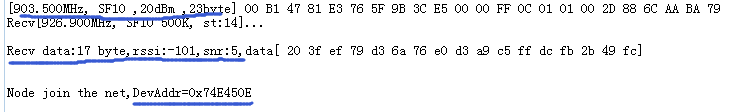LoRa节点开发:7、加入打印调试LoRaWAN
一般调试我们用两种方法,断点和打印,考虑到射频和RTC,我们主要用打印调试的方法。
1、实现串口打印
#define PUTCHAR_PROTOTYPE int fputc(int ch, FILE *f)
PUTCHAR_PROTOTYPE
{
HAL_UART_Transmit(&UartHandle, (uint8_t *)&ch, 1, 0xFFFF);
return ch;
}2、分等级调试打印
typedef enum
{
LOG_LEVEL_OFF=0,
LOG_LEVEL_INFO,
LOG_LEVEL_DEVELOP,
LOG_LEVEL_ALL,
}LOG_LEVEL;
#define log_develop(level,...) \
do { \
if(level>=LOG_LEVEL_DEVELOP) \
{ \
printf("\nFILE:%s LINE:%d,FUNC:%s ", __FILE__, __LINE__ ,__func__); \
printf(##__VA_ARGS__); \
} \
} while (0)
#define log_info(level, ...) \
do { \
if(level>=LOG_LEVEL_INFO) \
printf(##__VA_ARGS__ ); \
} while (0)
#define log_debug(level, ...) \
do { \
if(level>=LOG_LEVEL_ALL) \
printf(##__VA_ARGS__ ); \
} while (0)3、定义调试等级
LOG_LEVEL loglevel;//定义打印等级,可以根据自己的实际设定,一般在调试阶段我们设定为LOG_LEVEL_ALL,即所有信息可见。4、关键部分加入打印
以US915频段说明,其余频段类似。
4.1、在RegionUS915TxConfig函数打印发送的参数
bool RegionUS915TxConfig( TxConfigParams_t* txConfig, int8_t* txPower, TimerTime_t* txTimeOnAir )
{
RadioModems_t modem;
int8_t phyDr = DataratesUS915[txConfig->Datarate];
int8_t txPowerLimited = LimitTxPower( txConfig->TxPower, NvmCtx.Bands[NvmCtx.Channels[txConfig->Channel].Band].TxMaxPower, txConfig->Datarate, NvmCtx.ChannelsMask );
uint32_t bandwidth = GetBandwidth( txConfig->Datarate );
int8_t phyTxPower = 0;
// Calculate physical TX power
phyTxPower = RegionCommonComputeTxPower( txPowerLimited, txConfig->MaxEirp, txConfig->AntennaGain );
// Setup the radio frequency
Radio.SetChannel( NvmCtx.Channels[txConfig->Channel].Frequency );
if( txConfig->Datarate == DR_7 )
{ // High Speed FSK channel
modem = MODEM_FSK;
Radio.SetTxConfig( modem, phyTxPower, 25000, bandwidth, phyDr * 1000, 0, 5, false, true, 0, 0, false, 4000 );
}
else
{
modem = MODEM_LORA;
Radio.SetTxConfig( modem, phyTxPower, 0, bandwidth, phyDr, 1, 8, false, true, 0, 0, false, 4000 );
}
// Setup maximum payload lenght of the radio driver
Radio.SetMaxPayloadLength( modem, txConfig->PktLen );
// Get the time-on-air of the next tx frame
*txTimeOnAir = Radio.TimeOnAir( modem, txConfig->PktLen );
*txPower = txPowerLimited;
log_info (loglevel, "[%.3fMHz, SF%d ,%ddBm ,%dbyte]",
Channels[txConfig->Channel].Frequency/1e6,
phyDr,
phyTxPower,
txConfig->PktLen );
return true;
}4.2、在SendFrameOnChannel函数里面打印发送的数据(加密之后的)
LoRaMacStatus_t SendFrameOnChannel( uint8_t channel )
{
TxConfigParams_t txConfig;
int8_t txPower = 0;
txConfig.Channel = channel;
txConfig.Datarate = MacCtx.NvmCtx->MacParams.ChannelsDatarate;
txConfig.TxPower = MacCtx.NvmCtx->MacParams.ChannelsTxPower;
txConfig.MaxEirp = MacCtx.NvmCtx->MacParams.MaxEirp;
txConfig.AntennaGain = MacCtx.NvmCtx->MacParams.AntennaGain;
txConfig.PktLen = MacCtx.PktBufferLen;
RegionTxConfig( MacCtx.NvmCtx->Region, &txConfig, &txPower, &MacCtx.TxTimeOnAir );
MacCtx.McpsConfirm.Status = LORAMAC_EVENT_INFO_STATUS_ERROR;
MacCtx.McpsConfirm.Datarate = MacCtx.NvmCtx->MacParams.ChannelsDatarate;
MacCtx.McpsConfirm.TxPower = txPower;
MacCtx.McpsConfirm.Channel = channel;
// Store the time on air
MacCtx.McpsConfirm.TxTimeOnAir = MacCtx.TxTimeOnAir;
MacCtx.MlmeConfirm.TxTimeOnAir = MacCtx.TxTimeOnAir;
if( LoRaMacClassBIsBeaconModeActive( ) == true )
{
// Currently, the Time-On-Air can only be computed when the radio is configured with
// the TX configuration
TimerTime_t collisionTime = LoRaMacClassBIsUplinkCollision( MacCtx.TxTimeOnAir );
if( collisionTime > 0 )
{
return LORAMAC_STATUS_BUSY_UPLINK_COLLISION;
}
}
if( MacCtx.NvmCtx->DeviceClass == CLASS_B )
{
// Stop slots for class b
LoRaMacClassBStopRxSlots( );
}
LoRaMacClassBHaltBeaconing( );
MacCtx.MacState |= LORAMAC_TX_RUNNING;
if( MacCtx.NodeAckRequested == false )
{
MacCtx.ChannelsNbTransCounter++;
}
// Send now
Radio.Send( MacCtx.PktBuffer, MacCtx.PktBufferLen );
for( uint16_t i = 0; i < MacCtx.PktBufferLen; i++ )
{
log_info(loglevel," %02X",MacCtx.PktBuffer[i]);
}
log_info(loglevel,"\r\n");
return LORAMAC_STATUS_OK;
}4.3、在RegionUS915RxConfig函数里面打印接收参数
bool RegionUS915RxConfig( RxConfigParams_t* rxConfig, int8_t* datarate )
{
RadioModems_t modem;
int8_t dr = rxConfig->Datarate;
uint8_t maxPayload = 0;
int8_t phyDr = 0;
uint32_t frequency = rxConfig->Frequency;
if( Radio.GetStatus( ) != RF_IDLE )
{
return false;
}
if( rxConfig->RxSlot == RX_SLOT_WIN_1 )
{
// Apply window 1 frequency
frequency = NvmCtx.Channels[rxConfig->Channel].Frequency;
// Apply the alternative RX 1 window frequency, if it is available
if( NvmCtx.Channels[rxConfig->Channel].Rx1Frequency != 0 )
{
frequency = NvmCtx.Channels[rxConfig->Channel].Rx1Frequency;
}
}
// Read the physical datarate from the datarates table
phyDr = DataratesUS915[dr];
Radio.SetChannel( frequency );
// Radio configuration
if( dr == DR_7 )
{
modem = MODEM_FSK;
Radio.SetRxConfig( modem, 50000, phyDr * 1000, 0, 83333, 5, rxConfig->WindowTimeout, false, 0, true, 0, 0, false, rxConfig->RxContinuous );
}
else
{
modem = MODEM_LORA;
Radio.SetRxConfig( modem, rxConfig->Bandwidth, phyDr, 1, 0, 8, rxConfig->WindowTimeout, false, 0, false, 0, 0, true, rxConfig->RxContinuous );
}
if( rxConfig->RepeaterSupport == true )
{
maxPayload = MaxPayloadOfDatarateRepeaterEU868[dr];
}
else
{
maxPayload = MaxPayloadOfDatarateEU868[dr];
}
Radio.SetMaxPayloadLength( modem, maxPayload + LORA_MAC_FRMPAYLOAD_OVERHEAD );
*datarate = (uint8_t) dr;
log_info( loglevel,"Recv[%.3fMHz, SF%d %dK, st:%d]... \r\n", frequency/1e6,
phyDr,
( rxConfig->Bandwidth == 0 ) ? 125 : ( rxConfig->Bandwidth == 1 ) ? 250 : 500,
rxConfig->WindowTimeout );
return true;
}4.4、在OnRadioRxDone函数里面打印接收到的数据(未解密的数据)
static void OnRadioRxDone( uint8_t *payload, uint16_t size, int16_t rssi, int8_t snr )
{
RxDoneParams.LastRxDone = TimerGetCurrentTime( );
RxDoneParams.Payload = payload;
RxDoneParams.Size = size;
RxDoneParams.Rssi = rssi;
RxDoneParams.Snr = snr;
log_info(loglevel,"\r\nRecv data:%d byte,rssi:%d,snr:%d,data[",size,rssi,snr);
for(uint8_t i=0;iMacProcessNotify != NULL ) )
{
MacCtx.MacCallbacks->MacProcessNotify( );
}
} 5、调试
入网调试打印:
发送数据打印调试:
加入打印之后,可以方便的调试,还可以打印入网之后、发送超时、接收超时等,可以根据自己的需要添加。
关注公众号:“物联网思考”,获取更多开发资料、经验。