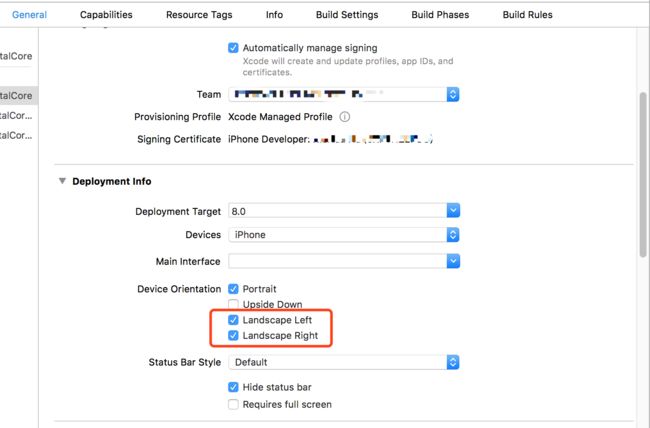向曾经的前辈致敬!
本人iOS开发界菜鸟一枚,技术有限,写得不好还请大神指教,谢谢!
方式1:工程设置里勾选横屏方向的旋转
核心方法:
//是否支持旋转
- (BOOL)shouldAutorotate { }
//支持的方向
- (UIInterfaceOrientationMask)supportedInterfaceOrientations { }
//presentation方式展示支持的方向
- (UIInterfaceOrientation)preferredInterfaceOrientationForPresentation { }
PS:以上方法只有控制器为Window的root控制器的时候才有效果
主流结构的解决方案:
现在主流的项目结构都是:UITabBarController+UINavigationController+UIViewController,这种结构Window的root控制器就是UITabBarController,这个时候我们就需要去获取当前展示的控制器的这三个方法的返回值了,做法就是自定义3个控制器,分别继承自UITabBarController,UINavigationController,UIViewController
在自定义继承UITabBarController的.m文件里重写
- (BOOL)shouldAutorotate { return [self.selectedViewController shouldAutorotate]; }
- (UIInterfaceOrientationMask)supportedInterfaceOrientations { return [self.selectedViewController supportedInterfaceOrientations]; }
- (UIInterfaceOrientation)preferredInterfaceOrientationForPresentation { return [self.selectedViewController preferredInterfaceOrientationForPresentation]; }
在自定义继承UINavigationController的.m文件里重写
- (BOOL)shouldAutorotate { return [self.topViewController shouldAutorotate]; }
- (UIInterfaceOrientationMask)supportedInterfaceOrientations { return [self.topViewController supportedInterfaceOrientations]; }
- (UIInterfaceOrientation)preferredInterfaceOrientationForPresentation { return [self.topViewController preferredInterfaceOrientationForPresentation]; }
在自定义继承UIViewController的.m文件里重写
- (BOOL)shouldAutorotate { return NO; }
- (UIInterfaceOrientationMask)supportedInterfaceOrientations { return UIInterfaceOrientationMaskPortrait; }
- (UIInterfaceOrientation)preferredInterfaceOrientationForPresentation { return UIInterfaceOrientationPortrait; }PS:让项目中不支持旋转的页面全部继承你自定义的UIViewController就可以了
优势:
设备在没有锁定旋转的情况下,你的APP会根据设备的旋转自动重新布局UI,一般在开发iPad程序中比较常见
劣势:
- 1.大部分手机APP(游戏除外)一般都是只支持竖屏,只有个别页面支持旋转(大多为视频类APP),所以每个页面你都需要去手动控制是否支持旋转
- 2.作为视频类APP切换到全屏播放时候跟半屏的时候肯定UI控件的展示个数或者布局一般都会变化,这个时候你就需要封装的播放器能准确的跟控制器同步,不然就会出现UI展示异常等情况
- 3.播放器需要跟控制器进行交互才能做到例如锁定旋转,设备锁定旋转情况下手动全屏等功能
方式2:通过UIView的transform实现全屏播放
核心方法:
- 1.监听设备的旋转通知和获取设备当前的朝向
// 监听设备旋转通知 [[NSNotificationCenter defaultCenter] addObserver:self selector:@selector(orientationDidChange) name:UIDeviceOrientationDidChangeNotification object:nil];
//必须调用此方法后,下面的方法才有效,不然获取到的结果一直为0 [[UIDevice currentDevice] beginGeneratingDeviceOrientationNotifications];
//获取设备的朝向 [[UIDevice currentDevice] orientation]
- 2.根据获取到的设备朝向来计算旋转角度和状态栏方向
//设置状态栏方向(先将上面获取到的设备朝向转换为对应的状态栏方向)
[[UIApplication sharedApplication] setStatusBarOrientation:orientation animated:NO];
//根据状态栏方向获取旋转角度
- (CGAffineTransform)getTransformWithOrientation:(UIInterfaceOrientation)orientation
{
if (orientation == UIInterfaceOrientationPortrait) {
return CGAffineTransformIdentity;
} else if (orientation == UIInterfaceOrientationLandscapeLeft){
return CGAffineTransformMakeRotation(-M_PI_2);
} else if (orientation == UIInterfaceOrientationLandscapeRight){
return CGAffineTransformMakeRotation(M_PI_2);
} else if (orientation == UIInterfaceOrientationPortraitUpsideDown) {
return CGAffineTransformMakeRotation(M_PI);
}
return CGAffineTransformIdentity;
}
***
#####关于状态栏隐藏后再显示UINavigationBar会出现上移的解决方案
当播放器切换全屏的时候通常会隐藏状态栏,如果此时播放器所处的控制器的UINavigationBar也是展示状态,就会出现切换回半屏的时候UINavigationBar上移跟状态栏重叠的情况,如图:

>**普通青年的隐藏方式**
[[UIApplication sharedApplication] setStatusBarHidden:YES];
**文艺青年的隐藏方式**
//获取到状态栏
UIView *statusBar = [[UIApplication sharedApplication]valueForKey:@"statusBar"]
//设置透明度为0
statusBar.alpha = 0.0f;
***
###优势:
- 1.整个项目都不再支持屏幕旋转了,妈妈再也不用担心因为旋转造成的UI布局困扰了
- 2.封装播放器在也不需要跟控制器做交互,哥哥想什么时候转就什么时候转
- 3.半屏切全屏的旋转动画也好看多了,请参照(** *腾讯视频* **)
###劣势:
- 1.需要自己控制状态栏的方向,当然如果你们的项目不介意全屏播放时微信通知显示在左侧或者右侧,你也可以无视,例如(** *网易云音乐 * **)
***
##总结:
最开始在着手做视频类项目之前,本人在网上也找了很多视频类的demo,不过demo始终是demo,基本都是以实现功能为目的,很多细节和实际需求完全没有考虑到的,最终的结果就是只能一边借鉴一边摸索,上面的2种方法就是通过借鉴和摸索慢慢整理出来的,希望能给初次着手此类需求的同学作为参考.目前手头上的项目已经迭代了好几个版本了,播放器也重写了不下5次了,项目早期使用的是方式1,后来随着功能越来越多(当然有些需求比较奇葩),暴露出来的问题也越来越多,最后换成了现在的方式2,到目前为止,我个人认为方式2的效果要优于方式一,当然此结论仅供参考!