数据库实验4:稍微复杂的设计页面(MD5)(c#)
废话不多说,我们现在开始,老生常谈的话题建立项目以及设计初始化的页面我就不说了,详细不会了解之前博客,我们先放出来页面的设计。
登录页面:
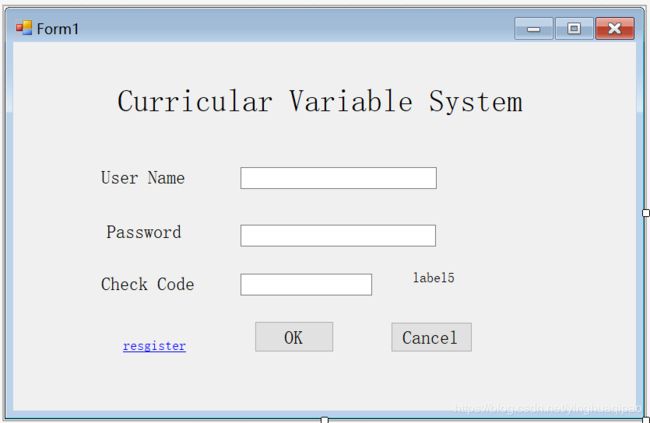 注册页面:
注册页面:
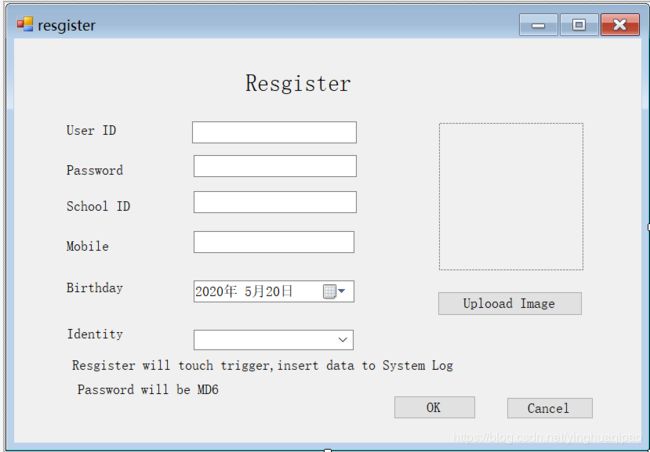
主页面:
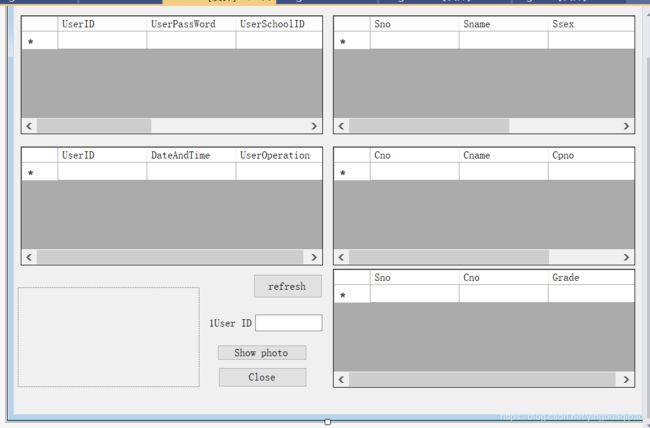 首先我们先来运行一波
首先我们先来运行一波
先注册
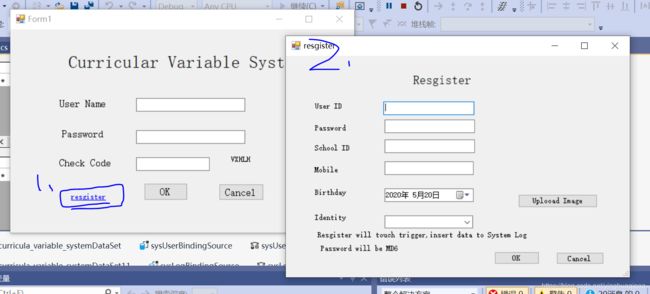 注册
注册
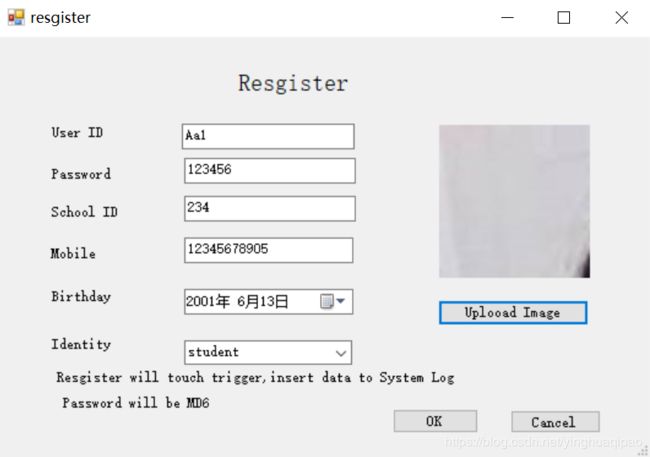
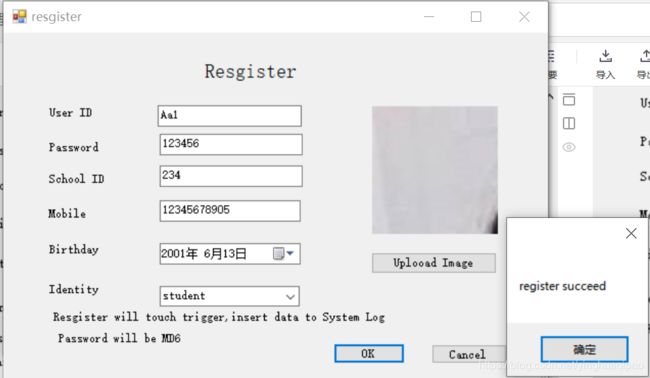 登录
登录
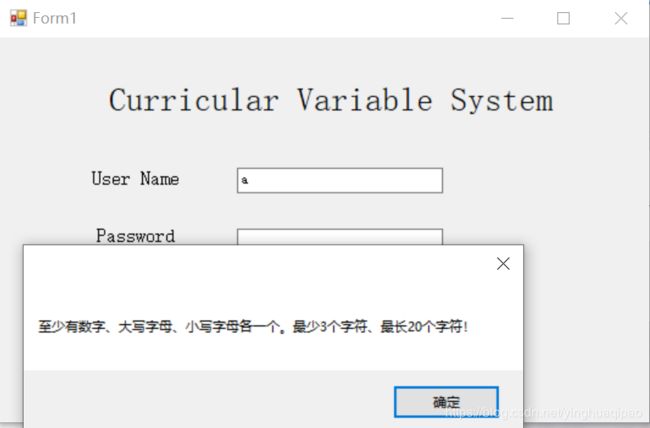
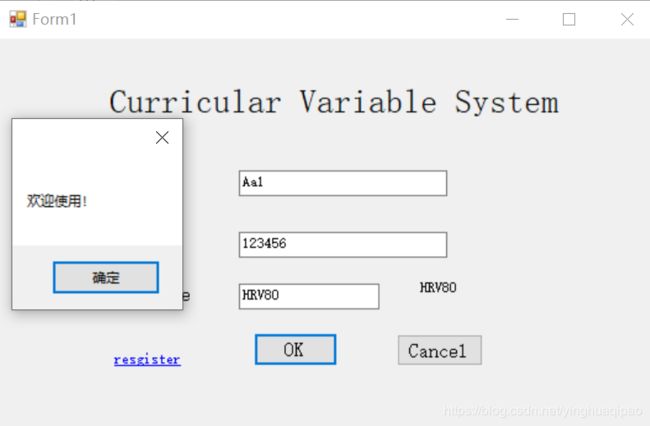 主页面
主页面
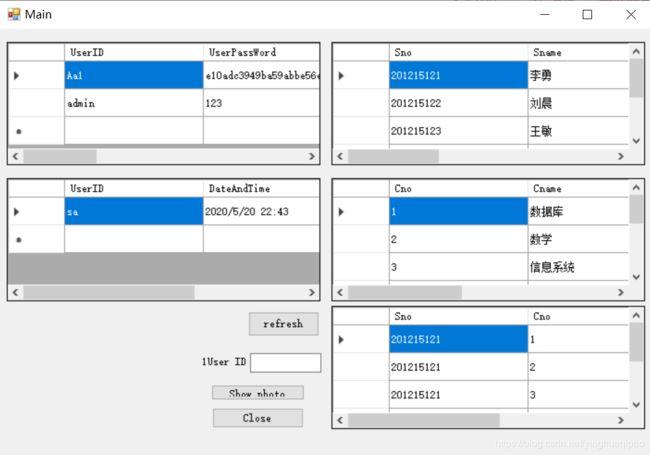 按refresh
按refresh
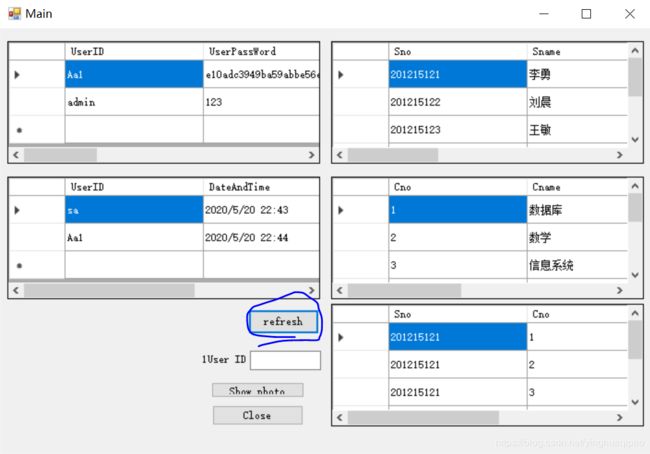 按Show photo
按Show photo
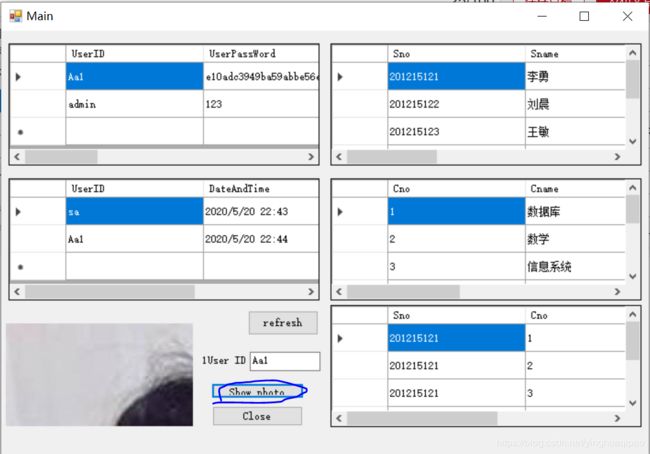 开始我们的代码篇
开始我们的代码篇
首先,因为我们这个体系是跟数据库相连接的,所以我们要定义一个数据库
--Edit by David @ HeBei University 2019
DROP DATABASE IF EXISTS curricula_variable_system;
CREATE DATABASE curricula_variable_system;
USE curricula_variable_system;
DROP TABLE IF EXISTS SC
DROP TABLE IF EXISTS Student
DROP TABLE IF EXISTS Course
DROP TABLE IF EXISTS SysUser
DROP TABLE IF EXISTS SysLog
CREATE TABLE SysUser
(
UserID NCHAR(20) PRIMARY KEY,
UserPassWord NCHAR(32) ,
UserSchoolID NCHAR(20),
UserMobile NCHAR(11),
UserBirthday datetime,
UserIdentity NCHAR(20),
UserPhoto image
);
CREATE TABLE SysLog
(
UserID NCHAR(20) ,
DateAndTime datetime,
UserOperation NCHAR(200)
);
CREATE TABLE Student
(
Sno CHAR(9) PRIMARY KEY, /* 列级完整性约束条件,Sno是主码*/
Sname CHAR(20) UNIQUE, /* Sname取唯一值*/
Ssex CHAR(2),
Sage SMALLINT,
Sdept CHAR(20)
);
CREATE TABLE Course
(
Cno CHAR(4) PRIMARY KEY,
Cname CHAR(40),
Cpno CHAR(4),
Ccredit SMALLINT,
FOREIGN KEY (Cpno) REFERENCES Course(Cno)
);
CREATE TABLE SC
(
Sno CHAR(9),
Cno CHAR(4),
Grade SMALLINT,
PRIMARY KEY (Sno,Cno), /* 主码由两个属性构成,必须作为表级完整性进行定义*/
FOREIGN KEY (Sno) REFERENCES Student(Sno), /* 表级完整性约束条件,Sno是外码,被参照表是Student */
FOREIGN KEY (Cno)REFERENCES Course(Cno) /* 表级完整性约束条件, Cno是外码,被参照表是Course*/
);
INSERT INTO SysUser VALUES ('admin','123','000','13812345678',1999-1-1,'0',NULL);
INSERT INTO Student (Sno,Sname,Ssex,Sdept,Sage) VALUES ('201215121','李勇','男','CS',20);
INSERT INTO Student (Sno,Sname,Ssex,Sdept,Sage) VALUES ('201215122','刘晨','女','CS',19);
INSERT INTO Student (Sno,Sname,Ssex,Sdept,Sage) VALUES ('201215123','王敏','女','MA',18);
INSERT INTO Student (Sno,Sname,Ssex,Sdept,Sage) VALUES ('201215125','张立','男','IS',19);
INSERT INTO Student (Sno,Sname,Ssex,Sdept,Sage) VALUES ('201215128','陈冬','男','IS',20);
SELECT * FROM Student
INSERT INTO Course(Cno,Cname,Cpno,Ccredit) VALUES ('1','数据库',NULL,4);
INSERT INTO Course(Cno,Cname,Cpno,Ccredit) VALUES ('2','数学',NULL,4);
INSERT INTO Course(Cno,Cname,Cpno,Ccredit) VALUES ('3','信息系统',NULL,4);
INSERT INTO Course(Cno,Cname,Cpno,Ccredit) VALUES ('4','操作系统',NULL,4);
INSERT INTO Course(Cno,Cname,Cpno,Ccredit) VALUES ('5','数据结构',NULL,4);
INSERT INTO Course(Cno,Cname,Cpno,Ccredit) VALUES ('6','数据处理',NULL,4);
INSERT INTO Course(Cno,Cname,Cpno,Ccredit) VALUES ('7','Pascal语言',NULL,4);
UPDATE Course SET Cpno = '5' WHERE Cno = '1'
UPDATE Course SET Cpno = '1' WHERE Cno = '3'
UPDATE Course SET Cpno = '6' WHERE Cno = '4'
UPDATE Course SET Cpno = '7' WHERE Cno = '5'
UPDATE Course SET Cpno = '6' WHERE Cno = '7'
SELECT * FROM Course
INSERT INTO SC(Sno,Cno,Grade) VALUES ('201215121 ','1',92);
INSERT INTO SC(Sno,Cno,Grade) VALUES ('201215121 ','2',85);
INSERT INTO SC(Sno,Cno,Grade) VALUES ('201215121 ','3',88);
INSERT INTO SC(Sno,Cno,Grade) VALUES ('201215122 ','2',90);
INSERT INTO SC(Sno,Cno,Grade) VALUES ('201215122 ','3',80);
SELECT * FROM SC
IF(OBJECT_ID('regist_recorder') is not null) -- 判断名为 regist_recorder 的触发器是否存在
DROP TRIGGER regist_recorder -- 删除触发器
GO
CREATE TRIGGER regist_recorder
ON SysUser
AFTER
INSERT
AS
declare @UserName nchar(20)
declare @DateTime datetime
declare @UserOperation nchar(200)
select @UserName = system_user
select @DateTime = CONVERT(datetime,GETDATE(),120)
declare @op varchar(10)
select @op=case when exists(select 1 from inserted) and exists(select 1 from deleted)
then 'Update'
when exists(select 1 from inserted) and not exists(select 1 from deleted)
then 'Insert'
when not exists(select 1 from inserted) and exists(select 1 from deleted)
then 'Delete' end
select @UserOperation = @op
INSERT INTO SysLog(UserID,DateAndTime,UserOperation)
VALUES (@UserName,@DateTime,@UserOperation)
定义好数据库,开始我们的代码篇
首先一个新的知识,关于鼠标离开这个文本框,我们定义格式是否与我们相同,我们定义提醒框是,函数是在这里找,点击文本框,右边的属性中找Leave,点击,会出现在函数中
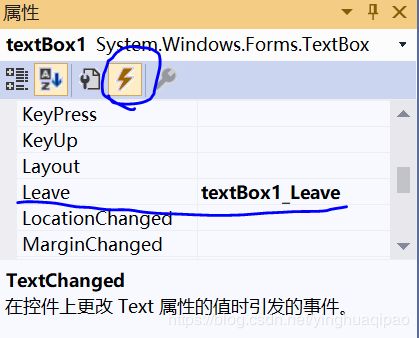 首先登陆页面
首先登陆页面
using System;
using System.Collections.Generic;
using System.ComponentModel;
using System.Data;
using System.Data.SqlClient;
using System.Drawing;
using System.Linq;
using System.Security.Cryptography;
using System.Text;
using System.Text.RegularExpressions;
using System.Threading.Tasks;
using System.Windows.Forms;
namespace Resgister_Login
{
public partial class login : Form
{
public login()
{
InitializeComponent();
}
private void label1_Click(object sender, EventArgs e)
{
}
private void linkLabel1_LinkClicked(object sender, LinkLabelLinkClickedEventArgs e) //转化页面
{
resgister res = new resgister();
res.ShowDialog();
}
public string code;
private void button1_Click(object sender, EventArgs e)
{
string username = textBox1.Text.Trim(); //取出账号
string password = EncryptWithMD5(textBox2.Text.Trim()); //取出密码并加密
if (username == "admin")
password = "123";//测试用例,便于初始化时候的 admin 密码 123可以顺利登陆。程序完成后可注释掉这行代码。
//string connstr = ConfigurationManager.ConnectionStrings["connectionString"].ToString(); //读取连接字符串
string myConnString = "Data Source=.;Initial Catalog=curricula_variable_system;Persist Security Info=True;User ID=sa;Password=******";
SqlConnection sqlConnection = new SqlConnection(myConnString); //实例化连接对象
sqlConnection.Open();
string sql = "select UserID,UserPassword from SysUser where UserID = '" + username + "' and UserPassword = '" + password + "'"; //编写SQL命令
SqlCommand sqlCommand = new SqlCommand(sql, sqlConnection);
SqlDataReader sqlDataReader = sqlCommand.ExecuteReader();
if (sqlDataReader.HasRows && textBox3.Text == code)
{
MessageBox.Show("欢迎使用!"); //登录成功
Main form2 = new Main();
form2.Show();
this.Hide();
}
else
{
MessageBox.Show("登录失败!");
return;
}
sqlDataReader.Close();
sql = "insert into SysLog values ( '" + username + "' , '" + DateTime.Now + "' , '" + "Login" + "')"; //编写SQL命令
sqlCommand = new SqlCommand(sql, sqlConnection);
sqlCommand.ExecuteNonQuery();
sqlConnection.Close();
}
public static string EncryptWithMD5(string source)
{
byte[] sor = Encoding.UTF8.GetBytes(source);
MD5 md5 = MD5.Create();
byte[] result = md5.ComputeHash(sor);
StringBuilder strbul = new StringBuilder(40);
for (int i = 0; i < result.Length; i++)
{
strbul.Append(result[i].ToString("x2"));//加密结果"x2"结果为32位,"x3"结果为48位,"x4"结果为64位
}
return strbul.ToString();
}
private void button2_Click(object sender, EventArgs e)
{
this.Close();
}
private void label5_Click(object sender, EventArgs e)
{
}
private void login_Load_1(object sender, EventArgs e)
{
//随机实例化
Random ran = new Random();
int number;
char code1;
//取五个数
for (int i = 0; i < 5; i++)
{
number = ran.Next();
if (number % 2 == 0)
code1 = (char)('0' + (char)(number % 10));
else
code1 = (char)('A' + (char)(number % 26)); //转化为字符
this.code += code1.ToString();
}
label5.Text = code;
}
private void textBox1_Leave(object sender, EventArgs e)
{
if (textBox1.Text.Trim() != "")
{
//使用regex(正则表达式)进行格式设置 至少有数字、大写字母、小写字母各一个。最少3个字符、最长20个字符。
Regex regex = new Regex(@"(?=.*[0-9])(?=.*[a-z])(?=.*[A-Z]).{3,20}");
if (regex.IsMatch(textBox1.Text))//判断格式是否符合要求
{
//MessageBox.Show("输入密码格式正确!");
}
else
{
MessageBox.Show("至少有数字、大写字母、小写字母各一个。最少3个字符、最长20个字符!");
textBox1.Focus();
}
}
else
{
MessageBox.Show("Please fill in the full information!");
}
}
}
}
注册
using System;
using System.Collections.Generic;
using System.ComponentModel;
using System.Data;
using System.Data.SqlClient;
using System.Drawing;
using System.Linq;
using System.Text;
using System.Threading.Tasks;
using System.Windows.Forms;
using System.IO;
using System.Security.Cryptography;
namespace Resgister_Login
{
public partial class resgister : Form
{
public resgister()
{
InitializeComponent();
}
private void label2_Click(object sender, EventArgs e)
{
}
private void label5_Click(object sender, EventArgs e)
{
}
private void label6_Click(object sender, EventArgs e)
{
}
private void resgister_Load(object sender, EventArgs e)
{
}
public Byte[] mybyte = new byte[0];
private void button2_Click(object sender, EventArgs e)
{
try
{
string connString = "Data Source=.;Initial Catalog=curricula_variable_system;Persist Security Info=True;User ID=sa;Password=******";//数据库连接字符串
SqlConnection connection = new SqlConnection(connString);//创建connection对象
string sql = "insert into SysUser (UserID, UserPassWord , UserSchoolID, UserMobile, UserBirthday , UserIdentity , UserPhoto ) " +
"values (@userid, @userpassword,@userschoolid,@usermobile,@userbirthday,@useridentity,@userphoto)";
SqlCommand command = new SqlCommand(sql, connection);
SqlParameter sqlParameter = new SqlParameter("@userid", textBox1.Text);
command.Parameters.Add(sqlParameter);
sqlParameter = new SqlParameter("@userpassword", EncryptWithMD5(textBox2.Text));
command.Parameters.Add(sqlParameter);
sqlParameter = new SqlParameter("@userschoolid", textBox3.Text);
command.Parameters.Add(sqlParameter);
sqlParameter = new SqlParameter("@usermobile", textBox4.Text);
command.Parameters.Add(sqlParameter);
sqlParameter = new SqlParameter("@userbirthday", dateTimePicker1.Value);
command.Parameters.Add(sqlParameter);
sqlParameter = new SqlParameter("@useridentity", comboBox1.Text);
command.Parameters.Add(sqlParameter);
sqlParameter = new SqlParameter("@userphoto", SqlDbType.VarBinary, mybyte.Length, ParameterDirection.Input, false, 0, 0, null, DataRowVersion.Current, mybyte);
command.Parameters.Add(sqlParameter);
//打开数据库连接
connection.Open();
command.ExecuteNonQuery();
connection.Close();
MessageBox.Show("register succeed");
}
catch (Exception ex)
{
MessageBox.Show(ex.Message);
}
this.Close();
}
public static string EncryptWithMD5(string source)
{
byte[] sor = Encoding.UTF8.GetBytes(source);
MD5 md5 = MD5.Create();
byte[] result = md5.ComputeHash(sor);
StringBuilder strbul = new StringBuilder(40);
for (int i = 0; i < result.Length; i++)
{
strbul.Append(result[i].ToString("x2"));//加密结果"x2"结果为32位,"x3"结果为48位,"x4"结果为64位
}
return strbul.ToString();
}
private void button1_Click(object sender, EventArgs e)
{
//打开浏览图片对话框
OpenFileDialog openFileDialog = new OpenFileDialog();
openFileDialog.ShowDialog();
string picturePath = openFileDialog.FileName;//获取图片路径
//文件的名称,每次必须更换图片的名称,这里很为不便
//创建FileStream对象
FileStream fs = new FileStream(picturePath, FileMode.Open, FileAccess.Read);
//声明Byte数组
mybyte = new byte[fs.Length];
//读取数据
fs.Read(mybyte, 0, mybyte.Length);
pictureBox1.Image = Image.FromStream(fs);
fs.Close();
}
private void button3_Click(object sender, EventArgs e)
{
this.Close();
}
private void resgister_FormClosed(object sender, FormClosedEventArgs e)
{
}
private void button2_Leave(object sender, EventArgs e)
{
}
private void comboBox1_SelectedIndexChanged(object sender, EventArgs e)
{
}
}
}
主页面
using System;
using System.Collections.Generic;
using System.ComponentModel;
using System.Data;
using System.Data.SqlClient;
using System.Drawing;
using System.IO;
using System.Linq;
using System.Text;
using System.Threading.Tasks;
using System.Windows.Forms;
namespace Resgister_Login
{
public partial class Main : Form
{
public Main()
{
InitializeComponent();
}
private void Main_Load(object sender, EventArgs e)
{
// TODO: 这行代码将数据加载到表“curricula_variable_systemDataSet14.SC”中。您可以根据需要移动或删除它。
this.sCTableAdapter.Fill(this.curricula_variable_systemDataSet14.SC);
// TODO: 这行代码将数据加载到表“curricula_variable_systemDataSet13.Course”中。您可以根据需要移动或删除它。
this.courseTableAdapter.Fill(this.curricula_variable_systemDataSet13.Course);
// TODO: 这行代码将数据加载到表“curricula_variable_systemDataSet12.Student”中。您可以根据需要移动或删除它。
this.studentTableAdapter.Fill(this.curricula_variable_systemDataSet12.Student);
// TODO: 这行代码将数据加载到表“curricula_variable_systemDataSet11.SysLog”中。您可以根据需要移动或删除它。
this.sysLogTableAdapter.Fill(this.curricula_variable_systemDataSet11.SysLog);
// TODO: 这行代码将数据加载到表“curricula_variable_systemDataSet.SysUser”中。您可以根据需要移动或删除它。
this.sysUserTableAdapter.Fill(this.curricula_variable_systemDataSet.SysUser);
}
private void button1_Click(object sender, EventArgs e)
{
this.sysLogTableAdapter.Fill(this.curricula_variable_systemDataSet11.SysLog);
}
private void button3_Click(object sender, EventArgs e)
{
Application.Exit();
}
private void button2_Click(object sender, EventArgs e)
{
try
{
string connString = "Data Source=.;Initial Catalog=curricula_variable_system;Persist Security Info=True;User ID=sa;Passwor=******";//数据库连接字符串
SqlConnection connection = new SqlConnection(connString);//创建connection对象
//打开数据库连接
connection.Open();
//创建SQL语句
string sql = "select UserPhoto from SysUser where UserID = '" + textBox1.Text + "'";
//创建SqlCommand对象
SqlCommand command = new SqlCommand(sql, connection);
//创建DataAdapter对象
SqlDataAdapter dataAdapter = new SqlDataAdapter(command);
//创建DataSet对象
DataSet dataSet = new DataSet();
dataAdapter.Fill(dataSet, "SysUser");
int c = dataSet.Tables["SysUser"].Rows.Count;
if (c > 0)
{
Byte[] mybyte = new byte[0];
mybyte = (Byte[])(dataSet.Tables["SysUser"].Rows[c - 1]["UserPhoto"]);
MemoryStream ms = new MemoryStream(mybyte);
pictureBox1.Image = Image.FromStream(ms);
}
else
pictureBox1.Image = null;
connection.Close();
}
catch (Exception ex)
{
MessageBox.Show(ex.Message);
}
}
}
}
主要内容就是以上,说来也惭愧,周一讲的这些内容,被我用在周三的实验课上写,而且小毛病出现了不少,我用VS次数还是太少,我关了一些东西,我不知道从哪里打开,老师上课讲的直接点击数据源,向里面导表,也不知道我是之前关了,还是我没有,我找不到在哪里显示。我就一个一个导入表,导入表的时候,我的登陆表他只显示一列,不知道这是什么原因,最后原因没找到,又重新写了一遍,就在我以为所有的事情大功告成的时候,我再次运行的时候说我数据库没链接成功,我链接后,也不知道我是点击了哪里,我在SQL SERVER中建立的数据库没了,我说重新建的时候可能我之前没清理干净又说我不能减,我又视图关软件开软件,关机开机操作了一波,结果并没有什么卵用,最后用了DROP DATABASE 数据库名,删干净后又重新建立了一个,最后在写完一篇代码。
对于大作业,我还没有开始设想,可能会晚点,今天先到这里。