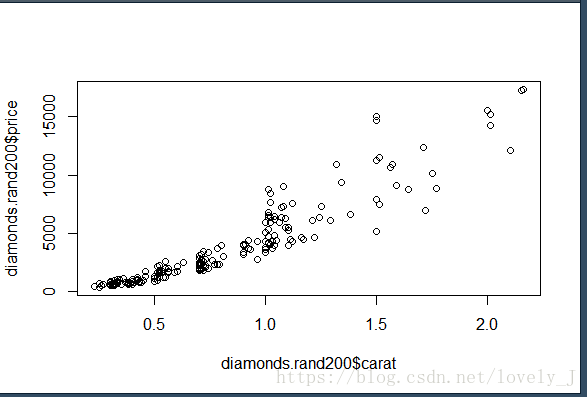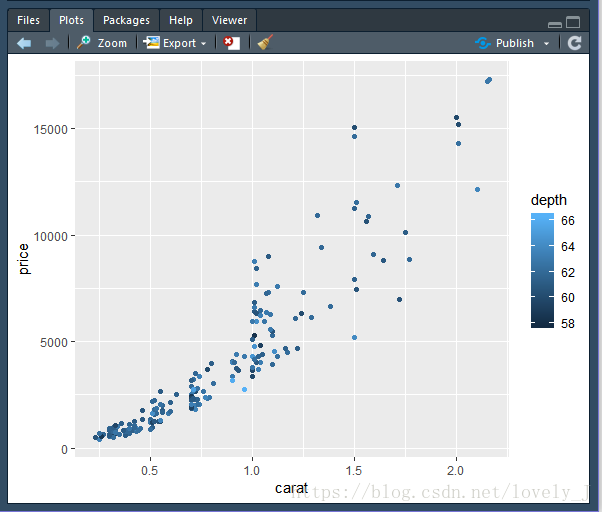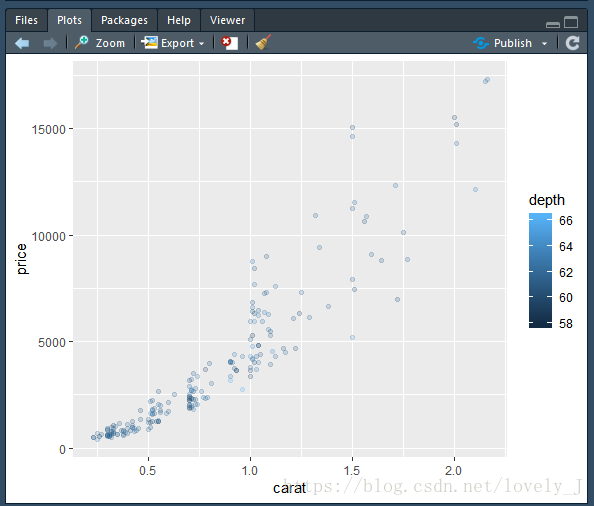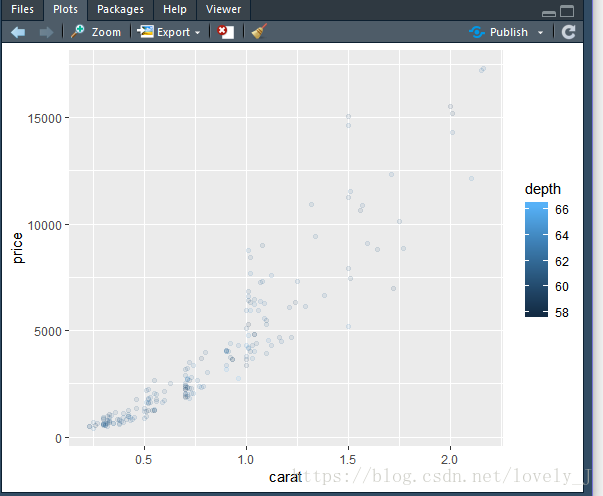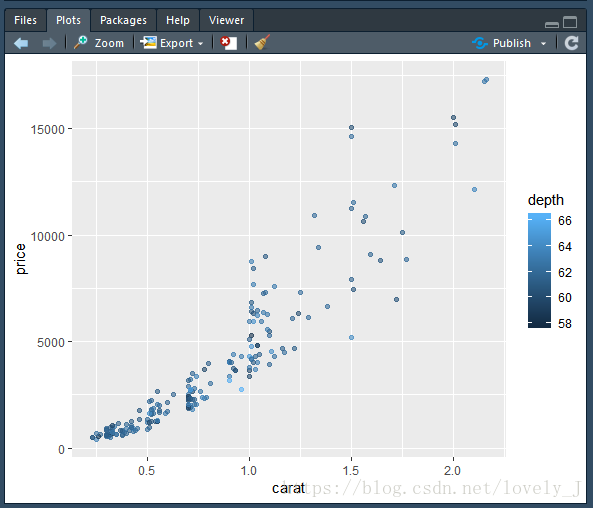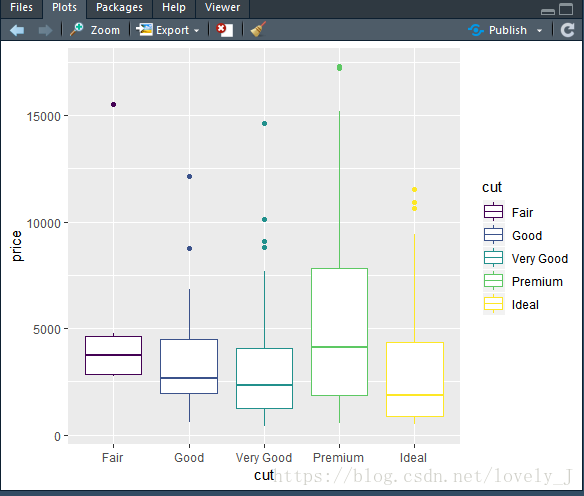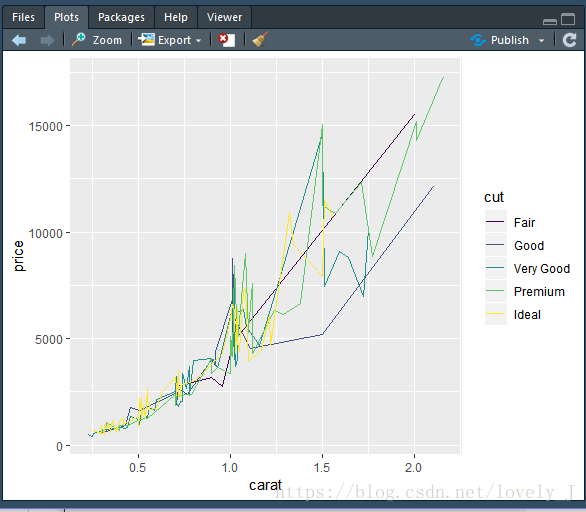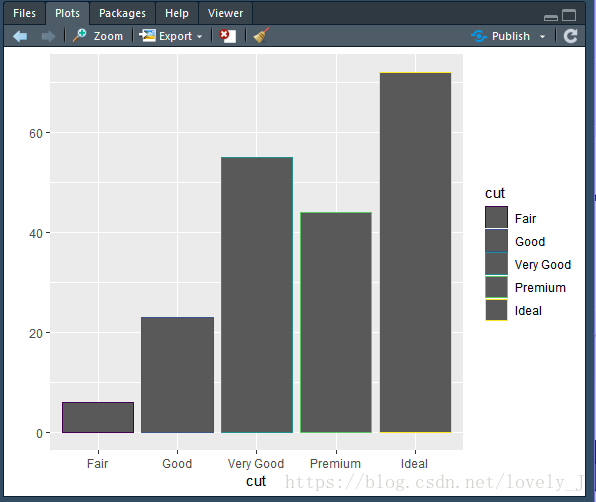R语言-快速画图
函数介绍
qplot(x, y, …, data, facets = NULL, margins = FALSE, geom = “auto”,
xlim = c(NA, NA), ylim = c(NA, NA), log = “”, main = NULL,
xlab = NULL, ylab = NULL, asp = NA, stat = NULL, position = NULL)
准备工作:
> library(ggplot2)
> #下载好包之后,在使用前加载包,如果窗口不重启加载一次就ok
> data(diamonds)
> #使用ggplot2中自带的一个叫做diamonds的数据集,里面包含了月5400颗钻石的价格和质量信息。
> diamonds.data <- diamonds[sample(nrow(diamonds),200),]
> diamonds.data
> #随机取到200条数据,并查看一下
# A tibble: 200 x 10
carat cut color clarity depth table price x y z
<dbl> <ord> <ord> <ord> <dbl> <dbl> <int> <dbl> <dbl> <dbl>
1 0.7 Very Good F SI2 60.9 58 1940 5.7 5.77 3.49
2 0.73 Premium D VS1 60 58 3557 5.9 5.86 3.53
3 0.4 Ideal F VS1 61.3 56 982 4.73 4.76 2.91
4 0.71 Ideal E SI2 58.7 57 2340 5.89 5.86 3.44
5 0.71 Ideal G SI1 61.5 55 3061 5.75 5.79 3.55
6 0.54 Ideal G VS2 61.5 55 1422 5.24 5.27 3.23
7 0.3 Good H VVS1 63.4 55 684 4.28 4.3 2.72
8 0.3 Premium E VVS2 61.3 59 1013 4.32 4.3 2.64
9 0.51 Ideal F SI2 61.3 57 1146 5.16 5.19 3.17
10 0.55 Ideal G IF 60.9 57 2789 5.28 5.3 3.22
# ... with 190 more rows
这里简单看一下数据结构
> summary(diamonds)
carat cut color clarity depth
Min. :0.2000 Fair : 1610 D: 6775 SI1 :13065 Min. :43.00
1st Qu.:0.4000 Good : 4906 E: 9797 VS2 :12258 1st Qu.:61.00
Median :0.7000 Very Good:12082 F: 9542 SI2 : 9194 Median :61.80
Mean :0.7979 Premium :13791 G:11292 VS1 : 8171 Mean :61.75
3rd Qu.:1.0400 Ideal :21551 H: 8304 VVS2 : 5066 3rd Qu.:62.50
Max. :5.0100 I: 5422 VVS1 : 3655 Max. :79.00
J: 2808 (Other): 2531
table price x y z
Min. :43.00 Min. : 326 Min. : 0.000 Min. : 0.000 Min. : 0.000
1st Qu.:56.00 1st Qu.: 950 1st Qu.: 4.710 1st Qu.: 4.720 1st Qu.: 2.910
Median :57.00 Median : 2401 Median : 5.700 Median : 5.710 Median : 3.530
Mean :57.46 Mean : 3933 Mean : 5.731 Mean : 5.735 Mean : 3.539
3rd Qu.:59.00 3rd Qu.: 5324 3rd Qu.: 6.540 3rd Qu.: 6.540 3rd Qu.: 4.040
Max. :95.00 Max. :18823 Max. :10.740 Max. :58.900 Max. :31.800 这里对diamonds里的数据属性进行简单翻译方便数据的理解,
carat:克拉
cut:切割(Levels: Fair < Good < Very Good < Premium < Ideal)
color:颜色(Levels: D < E < F < G < H < I < J)
clarity:纯度(Levels: I1 < SI2 < SI1 < VS2 < VS1 < VVS2 < VVS1 < IF)
depth:全深比
table:台面
price:价格 *
绘图
简单比较plot()和qplot()图像
我们将数据分别用plot() 和qplot() 进行绘制,简单对比一下。
plot(diamonds.rand200$carat,diamonds.rand200$price)qplot(diamonds.rand200$carat,diamonds.rand200$price)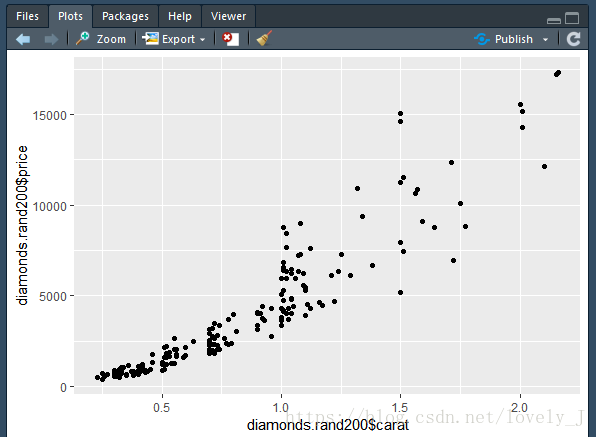
数据内容是一样的,qplot的网格背景有效增强了数据的可阅读性。
除此之外 在qplot中可以设置图形属性,以更形象地展示图形中的信息,常用的图形属性包括形状(shape)、颜色(colour)、大小(size)、透明度(alpha)等。这些属性都有默认的取值情况,也可以通过I()自己设定图形属性。
用颜色区分属性的取值
> attach(diamonds.rand200)
> #为了方面选择数据,将diamonds.rand200这个数组绑定一下,后面就可以直接用列名选取里面某列的数据
The following objects are masked from diamonds:
carat, clarity, color, cut, depth, price, table, x, y, zcolour属性会智能地依据所选属性的取值情况来安排颜色,下面举两个例子
- 以cut-钻石切割工艺(数据取值是有限集合)进行颜色划分
qplot(carat,price,data = diamonds.rand200,colour = cut)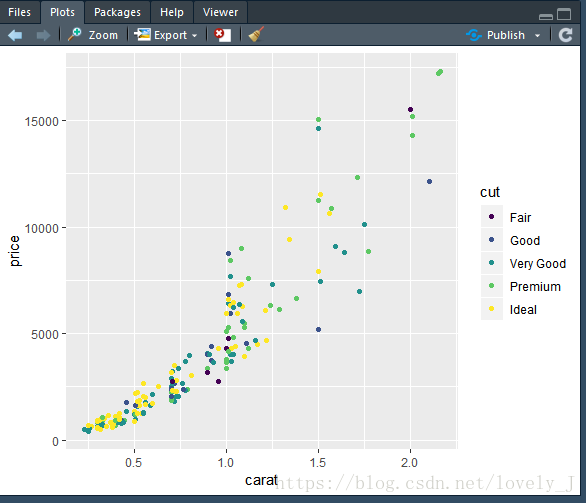
2. 以depth-钻石全深比(数据取值在连续区间内)进行颜色划分
qplot(carat,price,colour = depth)用形状区分属性的取值
qplot()函数里的shapes的属性默认有6种图形,这个大家要注意,如果一个属性是在区间内取值或取值可能超过6种,就不要使用形状来区分数据了,编译器也会给出相应的警告信息The shape palette can deal with a maximum of 6 discrete values because more
than 6 becomes difficult to discriminate;...
qplot(carat,price,colour = depth,shape = cut)在使用cut作为形状区分的指标时系统会给出警告:Warning message: 。目前还不知道为什么和应该怎么改,如果大家有什么意见或者建议欢迎留言~
Using shapes for an ordinal variable is not advised
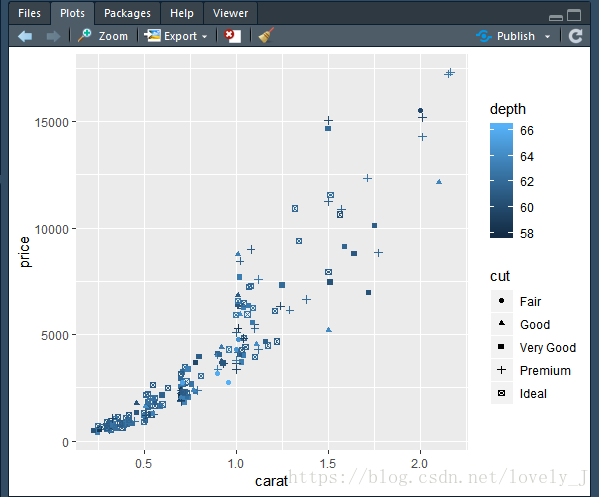
设置点的透明度
使用到alpha = I(n) 属性,做出来的图将每个点的透明度降至n,n越小,点越透明,透明度越大,可以把n理解为显多少色(取值范围在0~1)。
qplot(carat,price,colour = depth,alpha = I(1/5))qplot(carat,price,colour = depth,alpha = I(1/10))qplot(carat,price,colour = depth,alpha = I(3/5))
#这里皮了一下,一般情况是使用1/m这样的数值,其实在自定义的取值里只要是0~1的数值都可以绘制其他形状的图
qplot(cut,price,geom = 'boxplot',color = cut)
#boxplot的x轴属性的取值需要是有限种的qplot(carat,price,geom = 'line',color = cut)
qplot(cut,geom = 'bar',colour = cut)