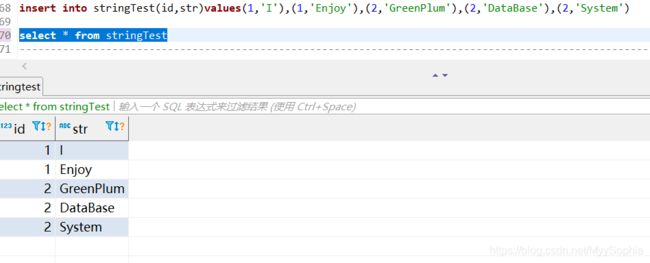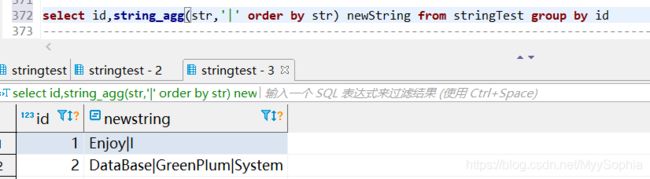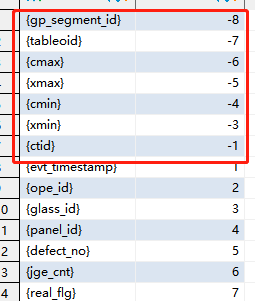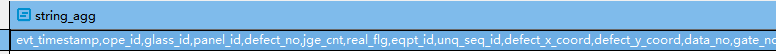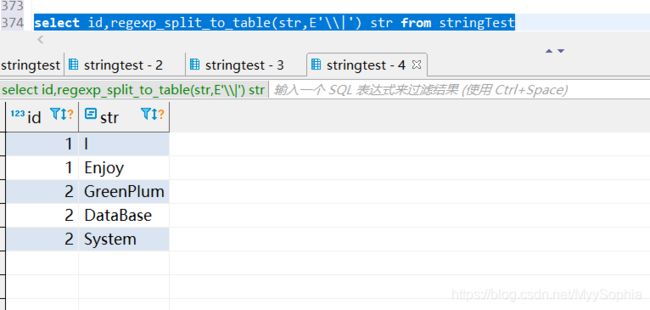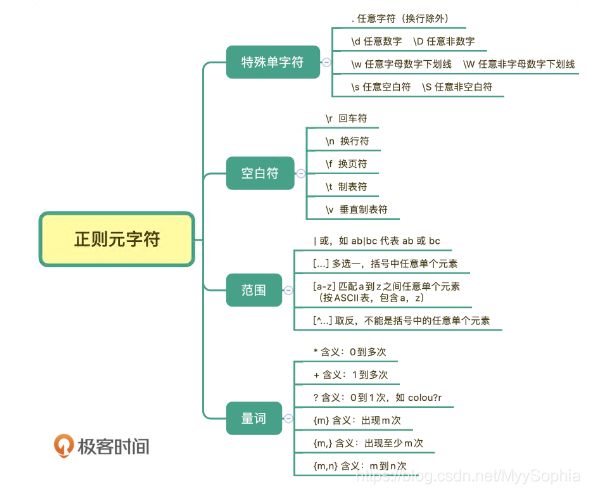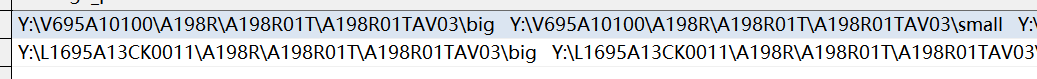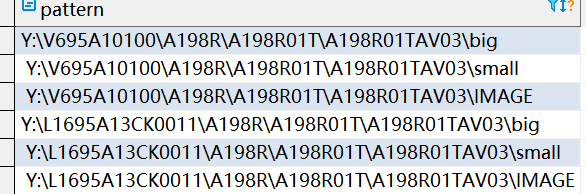PostgreSQL 行转列、列转行字符串函数、字符串分割函数
本文主要介紹PostgreSQL 的行转列、列转行以及字符串切割函数,实际业务中对前两个均有使用,并配有实际例子参考。
1、字符串列转行
string_agg,某些地方也称为字符串聚合操作。
如果需要按照一个字符串按照某个分割符拼接起来。
例如:
按照id把字符串按照指定分隔符拼接起来。实际业务中有什么需要这种字符串函数的呢?
---------------------------------update 2020年1月16日17:05:59----------------------------
这里学习一个和系统表有关的查询,用到了stragg ,用法之妙,自己体会。
SELECT string_agg(att.attname,',' order by attrnums) as distribution
FROM gp_distribution_policy a,pg_attribute att
WHERE a.localoid ='sor.wpp_adefect_f_n'::regclass
and a.localoid = att.attrelid
and att.attnum = any(a.attrnums);
select attname,attnum from pg_attribute where attrelid='26625' order by attnum asc;
可以看到每个表上除了可见的列之外还有attrnums < 1的列。这几个列用来实现mvcc、表明数据的物理位置、数据所处segID...
select string_agg(attname,',' order by attnum) from pg_attribute where attrelid='26625' and attnum >0;将所有可见列查询出来拼接sql,屡试不爽。
2、字符串行转列
regexp_split_to_table(string, pattern [, flags ])
regexp_split_to_table(string, pattern [, flags ])。如果没有与pattern的匹配,该函数返回string。如果有至少有一个匹配,对每一个匹配它都返回从上一个匹配的末尾(或者串的开头)到这次匹配开头之间的文本。当没有更多匹配时,它返回从上一次匹配的末尾到串末尾之间的文本。flags参数是一个可选的文本串,它包含零个或更多单字母标志,这些标识可以改变该函数的行为。这个标识有很多,具体可查看http://postgres.cn/docs/9.6/functions-matching.html。不过该参数是可以省略的,我看到很少用这个flg的。
E是Posix样式转义字符串的前缀。现代Postgres通常不需要这个,此处的E可有可无。
--\\s+ 可匹配至少一个空白字符。
--\\s 表示空白字符。包括,空格,制表符等
--\s*
--*是贪婪模式,会尽可能匹配更多的字符
--而*?是非贪婪模式 会尽量匹配少的字符
SELECT foo FROM regexp_split_to_table('the quick brown fox jumps over the lazy dog', E'\\s') AS foo;
SELECT foo FROM regexp_split_to_table('the quick brown fox', E'\\s*?') AS foo;关于正则表达式计划以专题来学习
几个元字符是需要记住的:
-------------------------------------update 2019年10月23日11:37:32---------------------------------------------------------------
imagePath字符串切割处理
如果想将如上的长列转换为多行,可通过regexp_split_to_table()来处理。处理的结果如下。
sql形如:
select regexp_split_to_table(image_path,E'\\ ') pattern from (select distinct panel_id, 'Y:\\' || prod_id || '\\' || substring( glass_id, 0, 6 )|| '\\' || substring( glass_id, 0, 9 )|| '\\' || panel_id || '\\' || 'big' || ' '||
'Y:\\' || prod_id || '\\' || substring( glass_id, 0, 6 )|| '\\' || substring( glass_id, 0, 9 )|| '\\' || panel_id || '\\' || 'small'|| ' '||
'Y:\\' || prod_id || '\\' || substring( glass_id, 0, 6 )|| '\\' || substring( glass_id, 0, 9 )|| '\\' || panel_id || '\\' || 'IMAGE' as image_path
from tabelName
where 1 = 1
and time>= '2019-09-09 00:00:00'
and time<= '2019-09-10 08:00:00'
)A3、字符串分割符
split_part(str,',',1)
select split_part('A3332-22222222','-',1); - > A3332
select split_part('A3332-22222222','-',2); - > 22222222
这个比较简单一看便知道了。