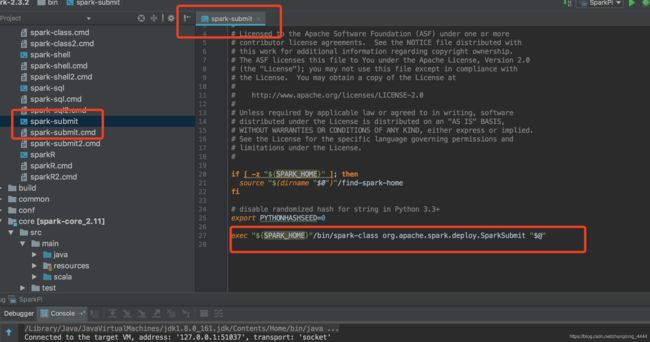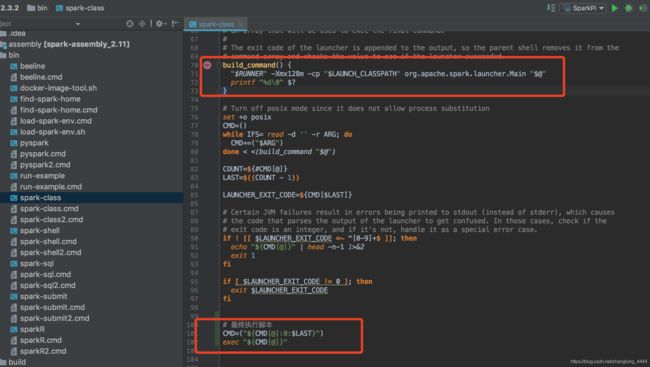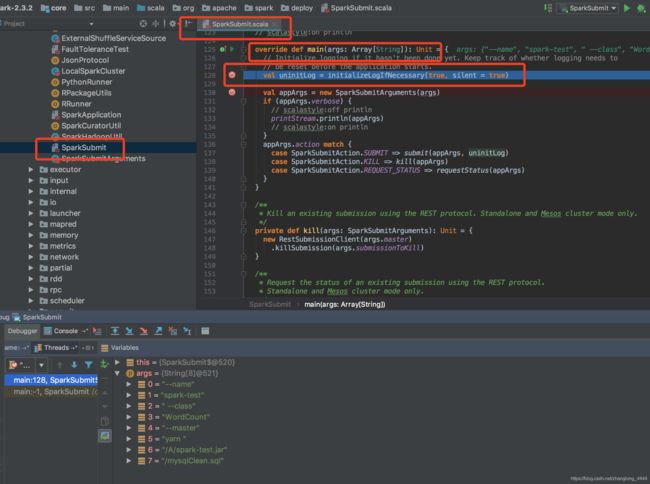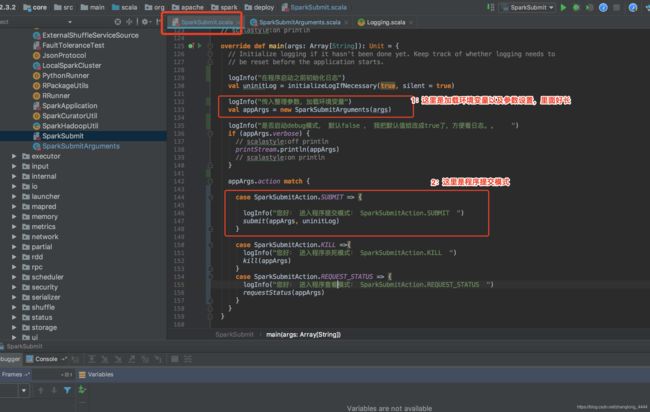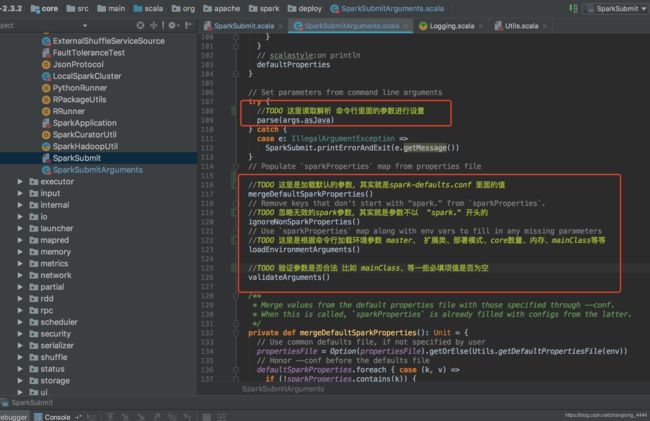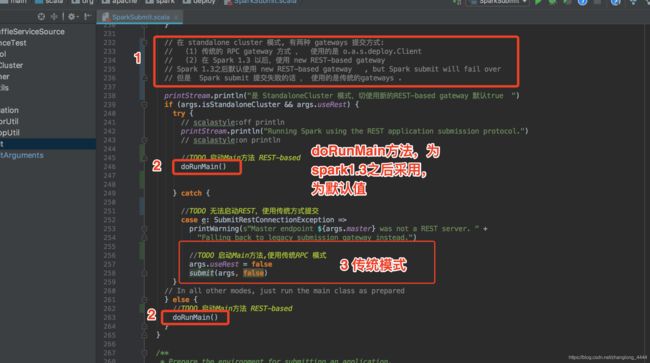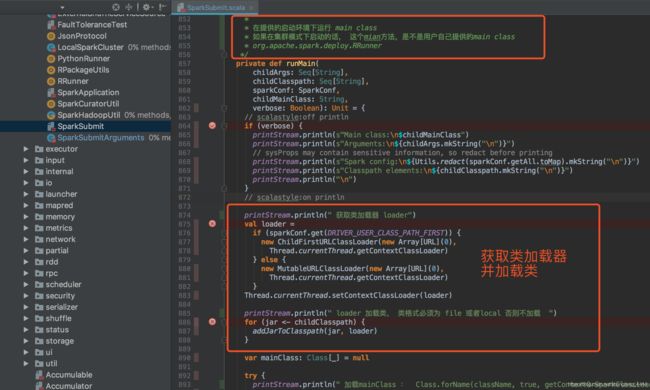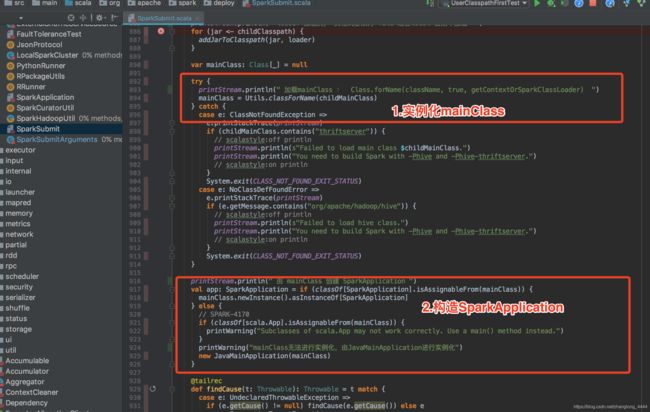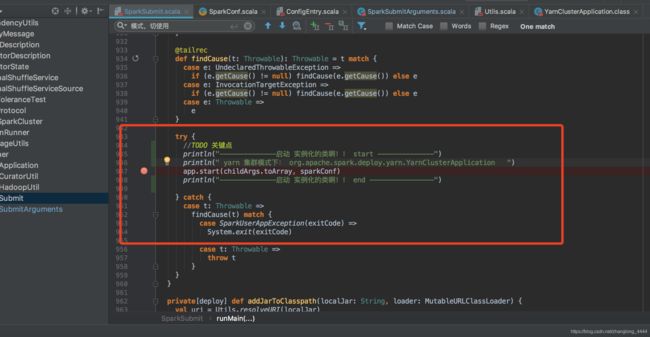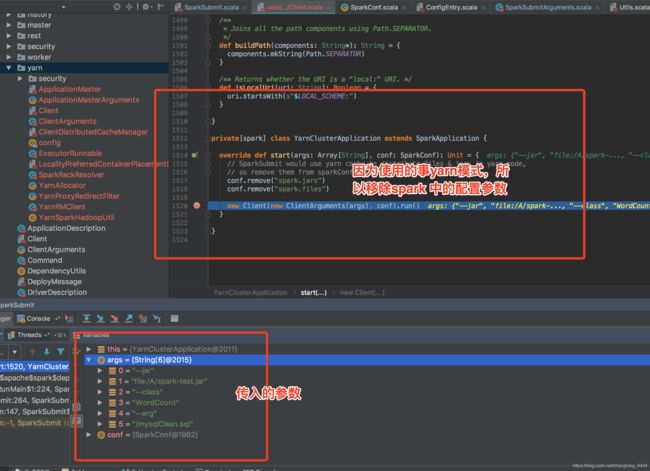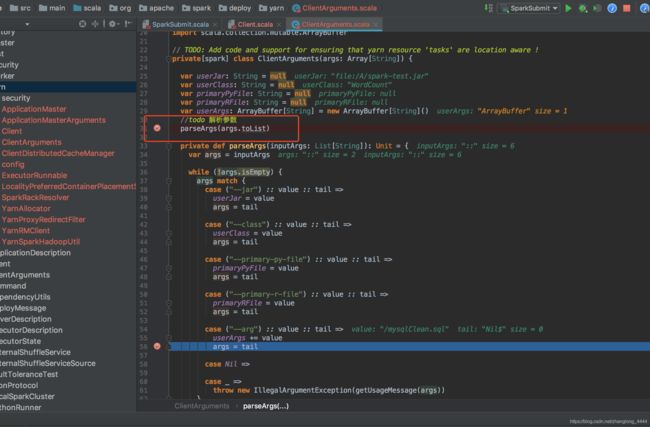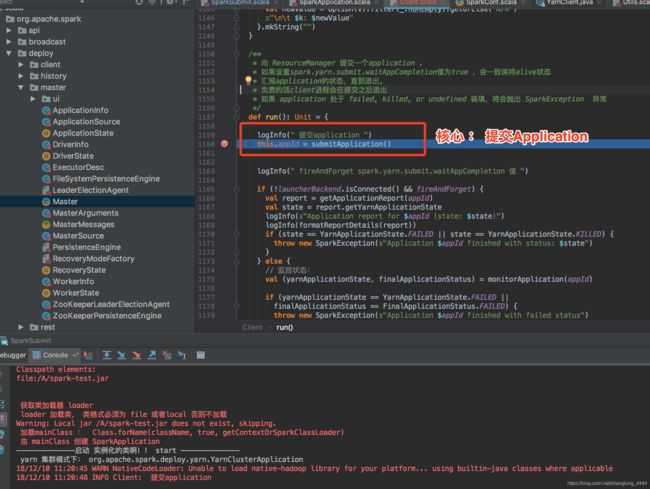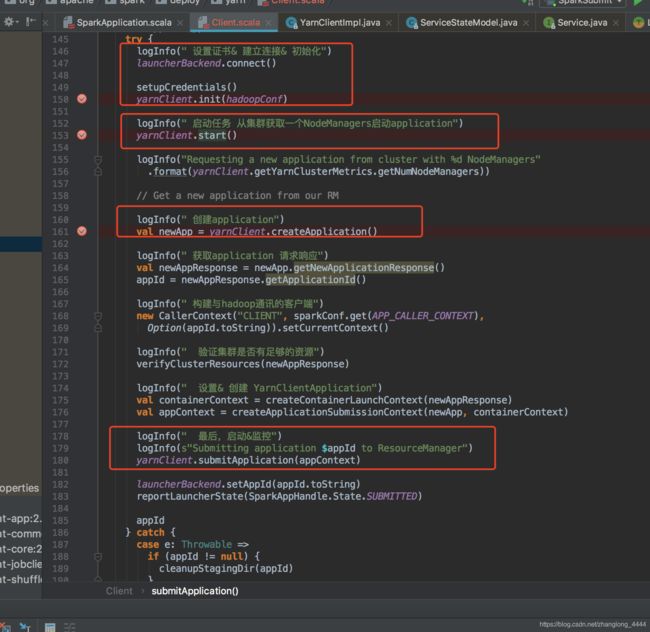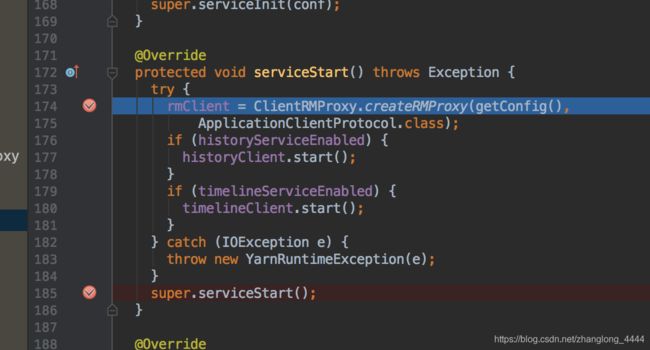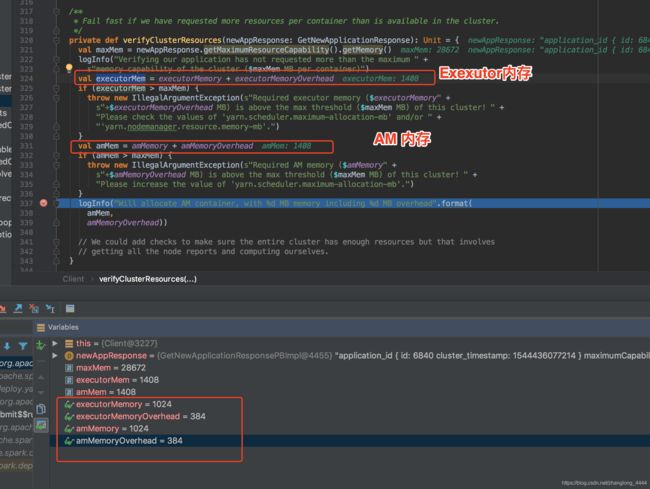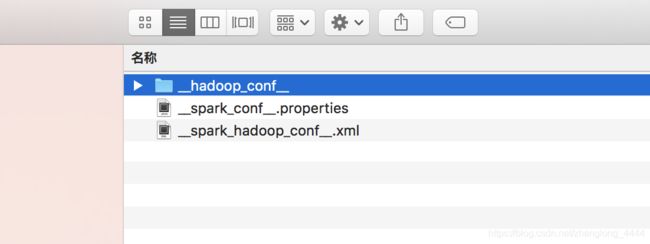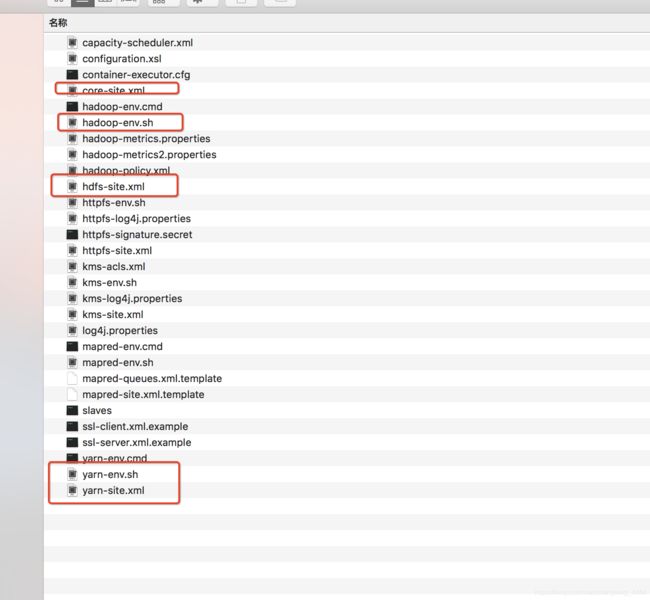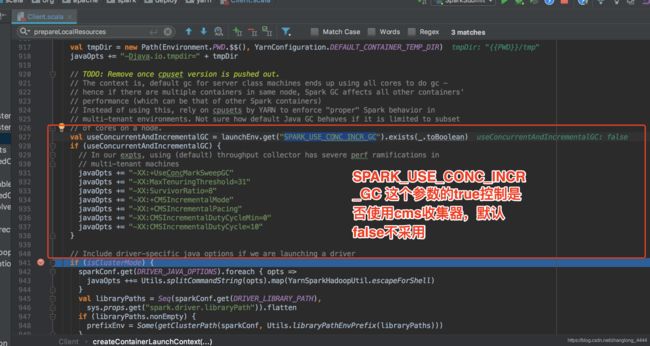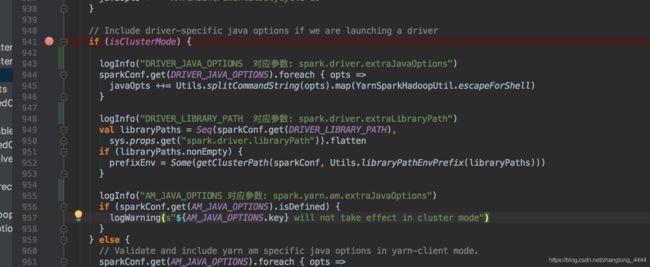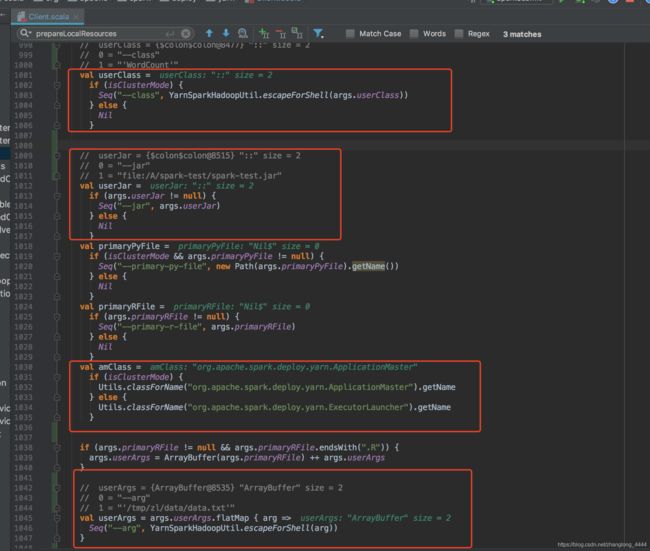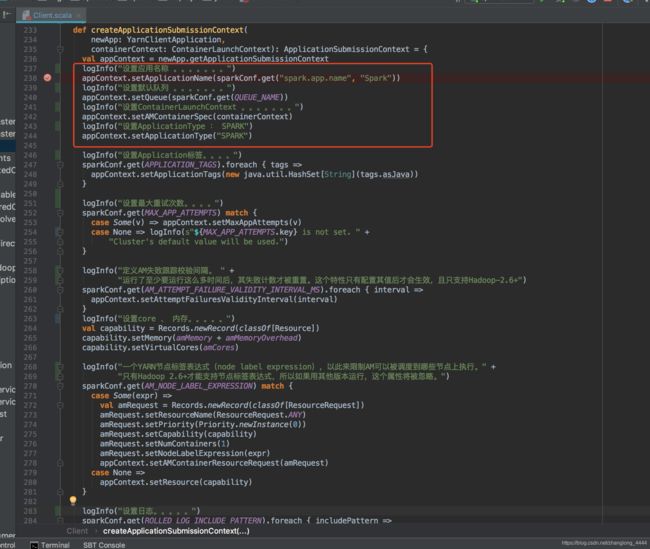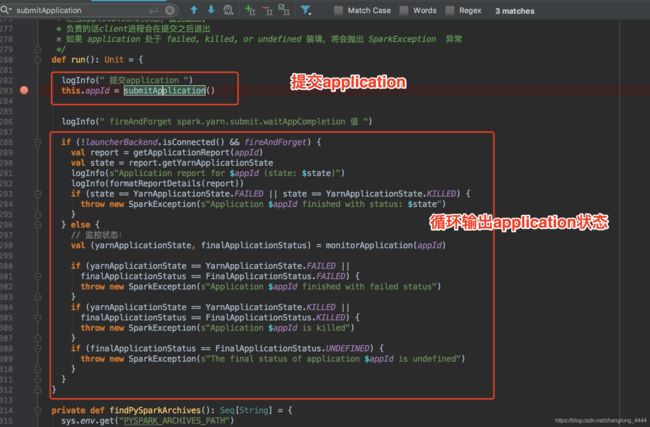Spark2.3.2源码解析: 4.1.Yarn cluster 模式 SparkSubmit源码分析(一)
因为所有的任务提交代表都是从SparkSubmit开始,所以先从开始看源码,但是这个估计会有点复杂,先通读一下。
准备工作:
| 启动脚本 | --name spark-test --class WordCount --master yarn --deploy-mode cluster /A/spark-test/spark-test.jar /tmp/zl/data/data.txt |
| 执行jar包 | spark-test.jar |
| 代码 | 核心:
val conf = new SparkConf() val textFile = sc.textFile(args(0)) println(" result : " + counts.count())
|
文件下载地址:
链接:https://pan.baidu.com/s/1lCSY9bVeTIvaS9jhlPr5FA 密码:jb2z
首先从启动脚本开始看:
| spark-submit --name 'spark-test' --class WordCount --master yarn /A/spark-test.jar /mysqlClean.sql |
启动脚本调用的是spark-submit ,所以直接看spark-submit脚本
脚本里面调用的是 /bin/spark-class 脚本
所以直接看脚本脚本中会调用org.apache.spark.launcher.Main 类生成shell 执行脚本,
因为前面说master和worker的启动流程的时候又说这个类作用以及里面都干了啥,
所以我直接写出输出脚本命令
|
/Library/java/JavaVirtualMachines/jdk1.8.0_161.jdk/Contents/Home/bin/java
-cp /workspace/spark-2.3.2/conf/:/workspace/spark-2.3.2/assembly/target/scala-2.11/jars/* -Xmx1g org.apache.spark.deploy.SparkSubmit --name spark-test --class WordCount --master yarn /A/spark-test.jar /mysqlClean.sql 0
|
调用org.apache.spark.deploy.SparkSubmit 类,执行提交操作。
参数: --name spark-test --class WordCount --master yarn /A/spark-test.jar /mysqlClean.sql 0
直接看类org.apache.spark.deploy.SparkSubmit
核心:
1.加载环境变量
2.提交任务 (杀死和查看状态先不管)
加载环境变量这部分有点麻烦
val appArgs = new SparkSubmitArguments(args)
主要三部分:解析命令行数据、加载环境变量到内存、验证参数
接下来看提交代码:
submit(appArgs, uninitLog)
在 standalone cluster 模式, 有两种 gateways 提交方式: 由args.useRest 控制
(1) 传统的 RPC gateway 方式 , 使用的是 o.a.s.deploy.Client args.useRest 值为false
(2) 在 Spark 1.3 以后,使用 new REST-based gateway args.useRest 值为ture(默认)
Spark 1.3之后默认使用 new REST-based gateway , but Spark submit will fail over
但是 Spark submit 提交失败的话 , 使用的是传统的gateways .
接下来看doRunMain方法 ,这个方法有待长
1、获取类加载器,并加载类
2.构造 SparkApplication (YarnClusterApplication)
3.启动动SparkApplication
实际调用的是 YarnClusterApplication 类中的 start方法
注意:
实际会调用这个方法
new Client(new ClientArguments(args), conf).run()
ClientArguments(args)这个我就不细说了,就是加载参数,直接看run方法吧
submitApplication主要流程如下:
设置证书& 建立连接& 初始化 这三部分就不说了,
直接看yarnClient.start()
这个直接调用的是hadoop-yarn-client jar包里YarnClientImpl类中的start方法 理解为建立一个连接启动服务
historyClient.start();timelineClient.start();
|
验证资源是否足够verifyClusterResources(newAppResponse)
AM container, with 1408 MB memory including 384 MB overhead
| executorMemory : spark.executor.memory (默认1G)
amMemory : 集群模式: spark.driver.memory amMemoryOverhead : 集群模式: spark.driver.memoryOverhead
|
主要说一下: createContainerLaunchContext 这个方法吧
这个方法的作用是创建一个createContainerLaunchContext
主要任务:
1.加载环境launchEnv
val launchEnv = setupLaunchEnv(appStagingDirPath, pySparkArchives)2.加载资源文件
val launchEnv = setupLaunchEnv(appStagingDirPath, pySparkArchives)
上传目录:hdfs://hadoop002:8020/user/hadoop/.sparkStaging/application_1544436077214_6463
主要有三类文件:
2.1.依赖zip包:__spark_libs__6945786770822454051.zip (里面是多个jar包)
存放路径:
hdfs://hadoop002:8020/user/hadoop/.sparkStaging/application_1544436077214_6469/__spark_libs__6945786770822454051.zip
2.2.运行程序jar包:spark-test.jar
存放路径:
hdfs://hadoop002:8020/user/hadoop/.sparkStaging/application_1544436077214_6469/spark-test.jar
2.3.配置文件zip包:__spark_conf__.zip
hdfs://hadoop002:8020/user/hadoop/.sparkStaging/application_1544436077214_6469/__spark_conf__.zip
这个配置文件解压出来有三个文件:
目录: __hadoop_conf__ -----hadoop配置文件
文件: __spark_conf__.properties -----spark的配置文件
文件: __spark_hadoop_conf__.xml -------spark和hadoop的配置文件
目录: __hadoop_conf__
__spark_conf__.properties
![]()
对应的内容
| #Spark configuration. hdfs\://bj-rack001-hadoop002\:8020/user/hadoop/.sparkStaging |
启动日志:
4.设置AM内存&启动参数
如果是集群模式的话,需要调整三个参数:
DRIVER java参数
DRIVER 依赖包
AM 的java参数
设置启动driver的时候,特定的java 参数
最终其实就是要生成:ApplicationMaster的命令
| cmmands中的参数:
ApplicationMaster 命令
{{JAVA_HOME}}/bin/java -server -Xmx1024m -Djava.io.tmpdir={{PWD}}/tmp -Dspark.yarn.app.container.log.dir= |
创建 : YarnClientApplication
val appContext = createApplicationSubmissionContext(newApp, containerContext)
提交完成之后
接着回到client.scala方法查看run方法。 其实接下来就是循环查看任务状态了
{{JAVA_HOME}}/bin/java
-server
-Xmx1024m
-Djava.io.tmpdir={{PWD}}/tmp
-Dspark.yarn.app.container.log.dir=
org.apache.spark.deploy.yarn.ApplicationMaster
--class 'WordCount'
--jar file:/A/spark-test/spark-test.jar
--arg '/tmp/zl/data/data.txt' --properties-file {{PWD}}/__spark_conf__/__spark_conf__.properties 1>
这个是上面启动ApplicationMaster的命令,下篇文章从给这里开始。。。
https://blog.csdn.net/zhanglong_4444/article/details/85064735
| ******* |
| ******* |
| ******* |
| ******* |
| ******* |
| ******* |
| ******* |
| ******* |
| ******* |
| ******* |
| ******* |
| ******* |
| ******* |
| ******* |
| ******* |
| ******* |
| ******* |
| ******* |
| ******* |
| ******* |
| ******* |
| ******* |
| ******* |
| ******* |