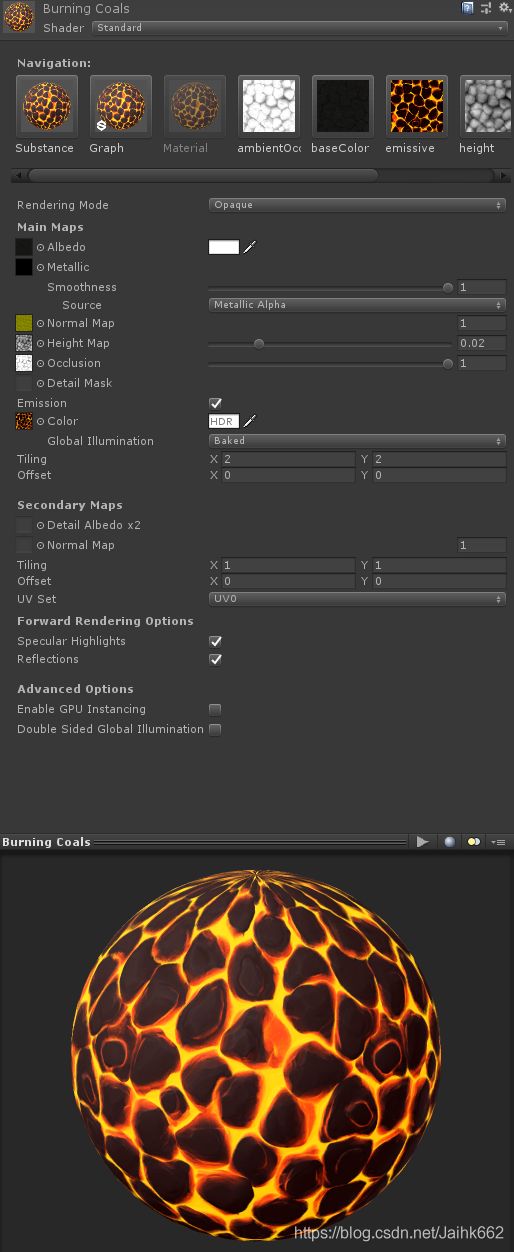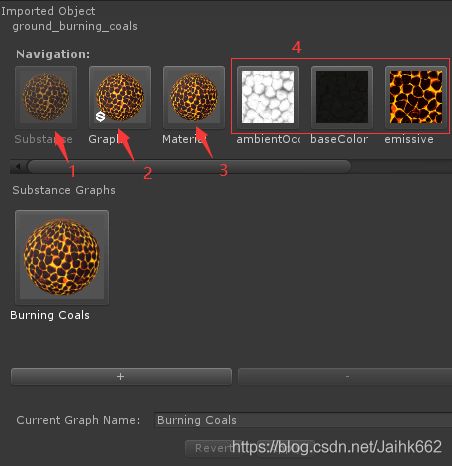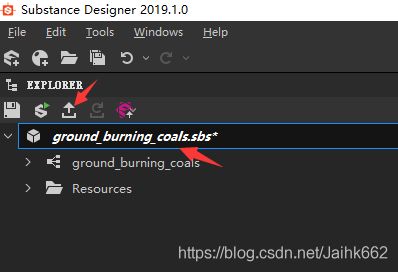UnityShader21:程序纹理
一、程序纹理
程序纹理顾名思义就是代码生成的纹理,好了到此就是程序纹理的全部介绍了……
再细一点讲:假设我们想生成一个下面这样的纹理(白色背景,9给黄色圆圈等距排列),对应的伪代码就为
定义圆的半径A = ?
定义第一个圆的圆心B = ?
定义相邻两个圆的横纵距离 = ?
定义每行每列圆的个数 = 3 x 3
定义纹理大小(HxW)= 512 x 512
定义圆的颜色 = yellow
……
for 纹理的每一个像素
if 计算得到当前像素坐标在某个圆的内部
设置当前像素点颜色为黄色
else
设置当前像素点颜色为白色
end
end
输出这张纹理完整代码:
using UnityEngine;
using System.Collections;
using System.Collections.Generic;
[ExecuteInEditMode]
public class ProceduralTextureGeneration: MonoBehaviour
{
public Material material = null;
#region Material properties
[SerializeField, SetProperty("textureWidth")]
private int m_textureWidth = 512;
public int textureWidth
{
get { return m_textureWidth; }
set { m_textureWidth = value; _UpdateMaterial(); }
}
[SerializeField, SetProperty("backgroundColor")]
private Color m_backgroundColor = Color.white;
public Color backgroundColor {
get { return m_backgroundColor; }
set { m_backgroundColor = value; _UpdateMaterial(); }
}
[SerializeField, SetProperty("circleColor")]
private Color m_circleColor = Color.yellow;
public Color circleColor {
get { return m_circleColor; }
set { m_circleColor = value; _UpdateMaterial(); }
}
[SerializeField, SetProperty("blurFactor")]
private float m_blurFactor = 2.0f;
public float blurFactor {
get { return m_blurFactor; }
set { m_blurFactor = value; _UpdateMaterial(); }
}
#endregion
private Texture2D m_generatedTexture = null;
void Start()
{
if (material == null)
{
Renderer renderer = gameObject.GetComponent();
if (renderer == null)
{
Debug.LogWarning("Cannot find a renderer.");
return;
}
material = renderer.sharedMaterial;
}
_UpdateMaterial();
}
//更新材质纹理
private void _UpdateMaterial()
{
if (material != null)
{
m_generatedTexture = _GenerateProceduralTexture();
material.SetTexture("_MainTex", m_generatedTexture);
}
}
//将两个颜色按照插值的方法混合
private Color _MixColor(Color color0, Color color1, float mixFactor)
{
Color mixColor = Color.white;
mixColor.r = Mathf.Lerp(color0.r, color1.r, mixFactor);
mixColor.g = Mathf.Lerp(color0.g, color1.g, mixFactor);
mixColor.b = Mathf.Lerp(color0.b, color1.b, mixFactor);
mixColor.a = Mathf.Lerp(color0.a, color1.a, mixFactor);
return mixColor;
}
private Texture2D _GenerateProceduralTexture()
{
Texture2D proceduralTexture = new Texture2D(textureWidth, textureWidth);
//两个圆的间隔
float circleInterval = textureWidth / 4.0f;
//圆的半径
float radius = textureWidth / 10.0f;
//模糊因子
float edgeBlur = 1.0f / blurFactor;
for (int w = 0; w < textureWidth; w++)
{
for (int h = 0; h < textureWidth; h++)
{
Color pixel = backgroundColor;
//在纹理上画圆
for (int i = 0; i < 3; i++)
{
for (int j = 0; j < 3; j++)
{
//得到圆心的位置
Vector2 circleCenter = new Vector2(circleInterval * (i + 1), circleInterval * (j + 1));
//判断当前纹理像素到圆心的距离
float dist = Vector2.Distance(new Vector2(w, h), circleCenter) - radius;
//得到当前像素的颜色
Color color = _MixColor(circleColor, new Color(pixel.r, pixel.g, pixel.b, 0.0f), Mathf.SmoothStep(0f, 1.0f, dist * edgeBlur));
//再次混合背景色
pixel = _MixColor(pixel, color, color.a);
}
}
//更新当前像素点
proceduralTexture.SetPixel(w, h, pixel);
}
}
//应用
proceduralTexture.Apply();
return proceduralTexture;
}
}
这个代码报错(error CS0246: The type or namespace name 'SetProperty' could not be found)?
→ 需要一个开源插件,其下载地址:https://github.com/LMNRY/SetProperty,该插件可以支持在 Unity 面板修改材质属性:
将上面生成纹理的脚本随便挂在一个物体下之后,拖入对应的材质球,就可以看到这个材质球的纹理被成功修改:
关于代码中的 [SerializeField, SetProperty("textureWidth")]、以及上述插件的功能,都属于 Unity 编辑器的内容,这里就不跑题了
二、纹理生成工具 SubstanceDesigner
- 关于它的教程:https://www.bilibili.com/video/av22746446
- 官网:https://www.substance3d.com/products/substance-designer/
非常棒的纹理制作工具,最终可以得到 .sbsar 为后缀的材质
Unity导入 .sbsar 材质方法:
对于新版本的 Unity,内部已不再默认支持 .sbsar 材质了,需要手动从 Asset Store 中下载插件 Substance in Unity
如果成功,.sbsar 文件就能成功被识别,并且可以当作材质球使用:
如果失败,包括但不限于 .sbsar 识别不出,又或者 Unity 导入时崩溃,可能需要检查下 Substance in Unity 插件的版本,最好直接从 AssetStore 上下载
三、.sbsar 文件面板
- 变体:以支持一个 sbsar 文件生成数个材质球供不同的物体使用,点击图中的 + 号就可以生成一个新的变体
- Graph:在这里调节程序化纹理的参数,在 SD 中曝露的属性也都会在这个面板显示出来,可以点击下面的 Bake textures to folder 按钮烘培到纹理
- Material:材质球,默认使用的 Shader 为 Standard
- Texture:纹理
关于 .sbsar 文件的导出:打开你的 SD,加载你想要导出的 .sbs 文件,最后按照下面的步骤就 OK
参考资料:
- https://zhuanlan.zhihu.com/p/99362830?from_voters_page=true
- 《UnityShader入门精要》