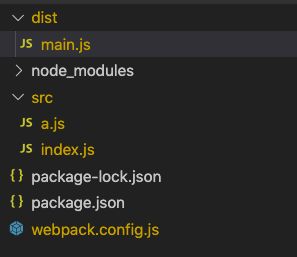还是自己写了一个小例子看看...
一、打包完的代码简析
1、基本配置
webpack配置如下
// webpack.config.js
const path = require('path');
module.exports = {
mode: 'development',
entry: './src/index.js',
output: {
filename: 'main.js',
path: path.resolve(__dirname, 'dist'),
},
};
2、打包完之后的代码简析
src下随便写点,打包出来的main.js是一个巨多*号的文件。
/******/ (function(modules) { // webpackBootstrap
/******/ // The module cache
/******/ var installedModules = {};
/******/
/******/ // The require function
/******/ function __webpack_require__(moduleId) {
/******/
/******/ // Check if module is in cache
/******/ if(installedModules[moduleId]) {
/******/ return installedModules[moduleId].exports;
/******/ }
/******/ // Create a new module (and put it into the cache)
/******/ var module = installedModules[moduleId] = {
/******/ i: moduleId,
/******/ l: false,
/******/ exports: {}
/******/ };
/******/
/******/ // Execute the module function
/******/ modules[moduleId].call(module.exports, module, module.exports, __webpack_require__);
/******/
/******/ // Flag the module as loaded
/******/ module.l = true;
/******/
/******/ // Return the exports of the module
/******/ return module.exports;
/******/ }
/******/
/******/
/******/ // expose the modules object (__webpack_modules__)
/******/ __webpack_require__.m = modules;
/******/
/******/ // expose the module cache
/******/ __webpack_require__.c = installedModules;
/******/
/******/ // define getter function for harmony exports
/******/ __webpack_require__.d = function(exports, name, getter) {
/******/ if(!__webpack_require__.o(exports, name)) {
/******/ Object.defineProperty(exports, name, { enumerable: true, get: getter });
/******/ }
/******/ };
/******/
/******/ // define __esModule on exports
/******/ __webpack_require__.r = function(exports) {
/******/ if(typeof Symbol !== 'undefined' && Symbol.toStringTag) {
/******/ Object.defineProperty(exports, Symbol.toStringTag, { value: 'Module' });
/******/ }
/******/ Object.defineProperty(exports, '__esModule', { value: true });
/******/ };
/******/
/******/ // create a fake namespace object
/******/ // mode & 1: value is a module id, require it
/******/ // mode & 2: merge all properties of value into the ns
/******/ // mode & 4: return value when already ns object
/******/ // mode & 8|1: behave like require
/******/ __webpack_require__.t = function(value, mode) {
/******/ if(mode & 1) value = __webpack_require__(value);
/******/ if(mode & 8) return value;
/******/ if((mode & 4) && typeof value === 'object' && value && value.__esModule) return value;
/******/ var ns = Object.create(null);
/******/ __webpack_require__.r(ns);
/******/ Object.defineProperty(ns, 'default', { enumerable: true, value: value });
/******/ if(mode & 2 && typeof value != 'string') for(var key in value) __webpack_require__.d(ns, key, function(key) { return value[key]; }.bind(null, key));
/******/ return ns;
/******/ };
/******/
/******/ // getDefaultExport function for compatibility with non-harmony modules
/******/ __webpack_require__.n = function(module) {
/******/ var getter = module && module.__esModule ?
/******/ function getDefault() { return module['default']; } :
/******/ function getModuleExports() { return module; };
/******/ __webpack_require__.d(getter, 'a', getter);
/******/ return getter;
/******/ };
/******/
/******/ // Object.prototype.hasOwnProperty.call
/******/ __webpack_require__.o = function(object, property) { return Object.prototype.hasOwnProperty.call(object, property); };
/******/
/******/ // __webpack_public_path__
/******/ __webpack_require__.p = "";
/******/
/******/
/******/ // Load entry module and return exports
/******/ return __webpack_require__(__webpack_require__.s = "./src/index.js");
/******/ })
/************************************************************************/
/******/ ({
/***/ "./src/a.js":
/*!******************!*\
!*** ./src/a.js ***!
\******************/
/*! exports provided: default */
/***/ (function(module, __webpack_exports__, __webpack_require__) {
"use strict";
eval("__webpack_require__.r(__webpack_exports__);\n/* harmony default export */ __webpack_exports__[\"default\"] = ('333');\n\n//# sourceURL=webpack:///./src/a.js?");
/***/ }),
/***/ "./src/index.js":
/*!**********************!*\
!*** ./src/index.js ***!
\**********************/
/*! exports provided: default */
/***/ (function(module, __webpack_exports__, __webpack_require__) {
"use strict";
eval("__webpack_require__.r(__webpack_exports__);\n/* harmony export (binding) */ __webpack_require__.d(__webpack_exports__, \"default\", function() { return sayHi; });\nconst a = __webpack_require__(/*! ./a.js */ \"./src/a.js\")\nconsole.log('a', a);\n\nfunction sayHi() {\n console.log('hi');\n}\n\n\n//# sourceURL=webpack:///./src/index.js?");
/***/ })
/******/ });
简单看,其实是一个自执行函数
(function(modules) {
函数体
}) (入参)
(1)函数体
函数体先定义了 __ webpack_require __ 函数,然后返回了 __ webpack_require __ 这个函数,并且将入口模块作为入参传给它。
__ webpack_require __ 类似于import或者require,并且有缓存功能。
下面是部分截取。
/******/ // The module cache 模块缓存
/******/ var installedModules = {};
/******/
/******/ // The require function
/******/ function __webpack_require__(moduleId) {
/******/
/******/ // Check if module is in cache 检查是否有缓存
/******/ if(installedModules[moduleId]) {
/******/ return installedModules[moduleId].exports;
/******/ }
/******/ // Create a new module (and put it into the cache) 新建一个module并放入缓存
/******/ var module = installedModules[moduleId] = {
/******/ i: moduleId,
/******/ l: false,
/******/ exports: {}
/******/ };
/******/
/******/ // Execute the module function 执行module的方法
/******/ modules[moduleId].call(module.exports, module, module.exports, __webpack_require__);
/******/
/******/ // Flag the module as loaded 将module的缓存flag变成true
/******/ module.l = true;
/******/
/******/ // Return the exports of the module 返回module的exports属性
/******/ return module.exports;
/******/ }
............
............
............
/******/ // Load entry module and return exports 加载入口模块并且返回exports属性
/******/ return __webpack_require__(__webpack_require__.s = "./src/index.js");
关键在最后2行
/******/ // Load entry module and return exports 加载入口模块并且返回exports属性
/******/ return __ webpack_require ( webpack_require __.s = "./src/index.js");
这里加载了入口文件的module,并且返回了它的exports。
(2)入参
函数的入参是一个对象,里面的kv分别对应的是模块的路径和模块的函数。
/******/ ({
/***/ "./src/a.js":
/*!******************!*\
!*** ./src/a.js ***!
\******************/
/*! exports provided: default */
/***/ (function(module, __webpack_exports__, __webpack_require__) {
"use strict";
eval("__webpack_require__.r(__webpack_exports__);\n/* harmony default export */ __webpack_exports__[\"default\"] = ('333');\n\n//# sourceURL=webpack:///./src/a.js?");
/***/ }),
/***/ "./src/index.js":
/*!**********************!*\
!*** ./src/index.js ***!
\**********************/
/*! exports provided: default */
/***/ (function(module, __webpack_exports__, __webpack_require__) {
"use strict";
eval("__webpack_require__.r(__webpack_exports__);\n/* harmony export (binding) */ __webpack_require__.d(__webpack_exports__, \"default\", function() { return sayHi; });\nconst a = __webpack_require__(/*! ./a.js */ \"./src/a.js\")\nconsole.log('a', a);\n\nfunction sayHi() {\n console.log('hi');\n}\n\n\n//# sourceURL=webpack:///./src/index.js?");
/***/ })
/******/ });
来看下传参里的入口模块的函数
/*! exports provided: default */
/***/ (function(module, __webpack_exports__, __webpack_require__) {
"use strict";
eval("__webpack_require__.r(__webpack_exports__);\n/* harmony export (binding) */ __webpack_require__.d(__webpack_exports__, \"default\", function() { return sayHi; });\nconst a = __webpack_require__(/*! ./a.js */ \"./src/a.js\")\nconsole.log('a', a);\n\nfunction sayHi() {\n console.log('hi');\n}\n\n\n//# sourceURL=webpack:///./src/index.js?");
/***/ })
可以看到下面这句, __ webpack_require __ 又去加载了 a.js。
const a = __ webpack_require __(/*! ./a.js */ "./src/a.js")
这个编译后的main.js是不可以被其他模块引用的,如果要做到,就得借助webpack的libraryTarget了。
2、output.libraryTarget
文档解释,libraryTarget和library是配合一起使用的。
栗子先把library设置成 'myLibraray'
// webpack.config.js
const path = require('path');
module.exports = {
mode: 'development',
entry: './src/index.js',
output: {
filename: 'main.js',
path: path.resolve(__dirname, 'dist'),
library: 'myLibrary',
},
};
(1)libraryTarget默认是 'var'
// main.js
var myLibrary = .......入口文件的return
(2)libraryTarget:commonjs
// main.js
exports["myLibrary"] = ......入口文件的return
(3)libraryTarget:commonjs2
// main.js
module.exports = ......入口文件的return
(4)libraryTarget:this
// main.js
this["myLibrary"] = ......入口文件的return
(5)libraryTarget:window
// main.js
window["myLibrary"] = ......入口文件的return
所以一些库是通过设置libraryTarget来做到被其他模块引用。
二、tree shaking
to be continued