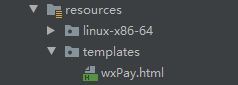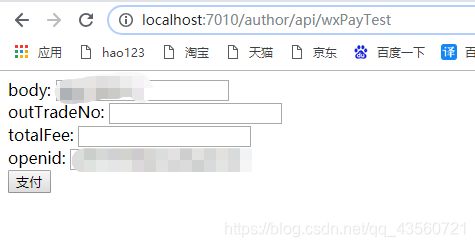展示图:
对接的完整流程如下
首先是配置
gzh.appid=公众号appid wxPay.mchId=商户号 wxPay.key=支付密钥 wxPay.notifyUrl=域名回调地址
常量:
/**微信支付统一下单接口*/
public static final String unifiedOrderUrl = "https://api.mch.weixin.qq.com/pay/unifiedorder";
public static String SUCCESSxml = " \r\n" +
"\r\n" +
" \r\n" +
"";
public static String ERRORxml = " \r\n" +
"\r\n" +
" \r\n" +
"";
工具类准备:
package com.jc.utils.util;
import org.apache.commons.codec.digest.DigestUtils;
import org.apache.commons.lang.StringUtils;
import org.apache.http.HttpEntity;
import org.apache.http.client.ClientProtocolException;
import org.apache.http.client.methods.CloseableHttpResponse;
import org.apache.http.client.methods.HttpPost;
import org.apache.http.conn.ssl.SSLConnectionSocketFactory;
import org.apache.http.entity.StringEntity;
import org.apache.http.impl.client.CloseableHttpClient;
import org.apache.http.impl.client.HttpClients;
import org.apache.http.ssl.SSLContexts;
import org.apache.http.util.EntityUtils;
import org.jdom2.Document;
import org.jdom2.Element;
import org.jdom2.input.SAXBuilder;
import org.slf4j.Logger;
import org.slf4j.LoggerFactory;
import javax.net.ssl.SSLContext;
import javax.servlet.http.HttpServletRequest;
import java.io.*;
import java.net.HttpURLConnection;
import java.net.URL;
import java.security.KeyStore;
import java.security.KeyStoreException;
import java.text.SimpleDateFormat;
import java.util.*;
public class CommUtils {
private static Logger logger = LoggerFactory.getLogger(CommUtils.class);
// 连接超时时间,默认10秒
private static int socketTimeout = 60000;
// 传输超时时间,默认30秒
private static int connectTimeout= 60000;
/**
* Util工具类方法
* 获取一定长度的随机字符串,范围0-9,a-z
* @param length:指定字符串长度
* @return 一定长度的随机字符串
*/
public static String getRandomStringByLength(int length) {
String base = "abcdefghijklmnopqrstuvwxyz0123456789";
Random random = new Random();
StringBuffer sb = new StringBuffer();
for (int i = 0; i < length; i++) {
int number = random.nextInt(base.length());
sb.append(base.charAt(number));
}
return sb.toString();
}
/**
* 获取订单号
* @return
*/
public static String getOrderNo(){
SimpleDateFormat ft = new SimpleDateFormat("yyyyMMddHHmmss");
String time = ft.format(new Date());
int mathCode = (int) ((Math.random() * 9 + 1) * 10000);// 5位随机数
String resultCode = time+mathCode;
return resultCode;
}
/**
* Util工具类方法
* 获取真实的ip地址
* @param request
* @return
*/
public static String getIpAddr(HttpServletRequest request) {
String ip = request.getHeader("X-Forwarded-For");
if (StringUtils.isNotEmpty(ip) && !"unKnown".equalsIgnoreCase(ip)) {
//多次反向代理后会有多个ip值,
int index = ip.indexOf(",");
if (index != -1) {
return ip.substring(0, index);
} else {
return ip;
}
}
ip = request.getHeader("X-Real-IP");
if (StringUtils.isNotEmpty(ip) && !"unKnown".equalsIgnoreCase(ip)) {
return ip;
}
return request.getRemoteAddr();
}
/**
* 签名字符串
* @param text 需要签名的字符串
* @param key 密钥
* @param input_charset 编码格式
* @return 签名结果
*/
public static String sign(String text, String key, String input_charset) {
text = text + "&key=" + key;
System.out.println(text);
return DigestUtils.md5Hex(getContentBytes(text, input_charset));
}
/**
* 签名字符串
* @param text 需要签名的字符串
* @param sign 签名结果
* @param key 密钥
* @param input_charset 编码格式
* @return 签名结果
*/
public static boolean verify(String text, String sign, String key, String input_charset) {
text = text + key;
String mysign = DigestUtils.md5Hex(getContentBytes(text, input_charset));
if (mysign.equals(sign)) {
return true;
} else {
return false;
}
}
/**
* @param content
* @param charset
* @return
* @throws UnsupportedEncodingException
*/
public static byte[] getContentBytes(String content, String charset) {
if (charset == null || "".equals(charset)) {
return content.getBytes();
}
try {
return content.getBytes(charset);
} catch (UnsupportedEncodingException e) {
throw new RuntimeException("MD5签名过程中出现错误,指定的编码集不对,您目前指定的编码集是:" + charset);
}
}
/**
* 生成6位或10位随机数 param codeLength(多少位)
* @return
*/
public static String createCode(int codeLength) {
String code = "";
for (int i = 0; i < codeLength; i++) {
code += (int) (Math.random() * 9);
}
return code;
}
@SuppressWarnings("unused")
private static boolean isValidChar(char ch) {
if ((ch >= '0' && ch <= '9') || (ch >= 'A' && ch <= 'Z') || (ch >= 'a' && ch <= 'z'))
return true;
if ((ch >= 0x4e00 && ch <= 0x7fff) || (ch >= 0x8000 && ch <= 0x952f))
return true;// 简体中文汉字编码
return false;
}
/**
* 除去数组中的空值和签名参数
* @param sArray 签名参数组
* @return 去掉空值与签名参数后的新签名参数组
*/
public static Map paraFilter(Map sArray) {
Map result = new HashMap<>();
if (sArray == null || sArray.size() <= 0) {
return result;
}
for (String key : sArray.keySet()) {
String value = sArray.get(key);
if (value == null || value.equals("") || key.equalsIgnoreCase("sign")
|| key.equalsIgnoreCase("sign_type")) {
continue;
}
result.put(key, value);
}
return result;
}
/**
* 把数组所有元素排序,并按照“参数=参数值”的模式用“&”字符拼接成字符串
* @param params 需要排序并参与字符拼接的参数组
* @return 拼接后字符串
*/
public static String createLinkString(Map params) {
List keys = new ArrayList<>(params.keySet());
Collections.sort(keys);
String prestr = "";
for (int i = 0; i < keys.size(); i++) {
String key = keys.get(i);
String value = params.get(key);
if (i == keys.size() - 1) {// 拼接时,不包括最后一个&字符
prestr = prestr + key + "=" + value;
} else {
prestr = prestr + key + "=" + value + "&";
}
}
return prestr;
}
/**
*
* @param requestUrl 请求地址
* @param requestMethod 请求方法
* @param outputStr 参数
*/
public static String httpRequest(String requestUrl,String requestMethod,String outputStr){
logger.warn("请求报文:"+outputStr);
StringBuffer buffer = null;
try{
URL url = new URL(requestUrl);
HttpURLConnection conn = (HttpURLConnection) url.openConnection();
conn.setRequestMethod(requestMethod);
conn.setDoOutput(true);
conn.setDoInput(true);
conn.connect();
//往服务器端写内容
if(null !=outputStr){
OutputStream os=conn.getOutputStream();
os.write(outputStr.getBytes("utf-8"));
os.close();
}
// 读取服务器端返回的内容
InputStream is = conn.getInputStream();
InputStreamReader isr = new InputStreamReader(is, "utf-8");
BufferedReader br = new BufferedReader(isr);
buffer = new StringBuffer();
String line = null;
while ((line = br.readLine()) != null) {
buffer.append(line);
}
br.close();
}catch(Exception e){
e.printStackTrace();
}
logger.warn("返回报文:"+buffer.toString());
return buffer.toString();
}
/**
* POST请求
* @param url 请求url
* @param xmlParam 请求参数
* @param apiclient 证书
* @param mch_id 商户号
* @return
* @throws Exception
*/
public static String post(String url, String xmlParam,String apiclient,String mch_id) throws Exception {
logger.warn("请求报文:"+xmlParam);
StringBuilder sb = new StringBuilder();
try {
KeyStore keyStore = KeyStore.getInstance("PKCS12");
FileInputStream instream = new FileInputStream(new File(apiclient));
try {
keyStore.load(instream, mch_id.toCharArray());
} finally {
instream.close();
}
// 证书
SSLContext sslcontext = SSLContexts.custom()
.loadKeyMaterial(keyStore, mch_id.toCharArray()).build();
// 只允许TLSv1协议
SSLConnectionSocketFactory sslsf = new SSLConnectionSocketFactory(
sslcontext, new String[]{"TLSv1"}, null, SSLConnectionSocketFactory.BROWSER_COMPATIBLE_HOSTNAME_VERIFIER);
//创建基于证书的httpClient,后面要用到
CloseableHttpClient client = HttpClients.custom().setSSLSocketFactory(sslsf).build();
HttpPost httpPost = new HttpPost(url);//退款接口
StringEntity reqEntity = new StringEntity(xmlParam,"UTF-8");
// 设置类型
reqEntity.setContentType("application/x-www-form-urlencoded");
httpPost.setEntity(reqEntity);
CloseableHttpResponse response = client.execute(httpPost);
try {
HttpEntity entity = response.getEntity();
System.out.println(response.getStatusLine());
if (entity != null) {
BufferedReader bufferedReader = new BufferedReader(new InputStreamReader(entity.getContent(), "UTF-8"));
String text = "";
while ((text = bufferedReader.readLine()) != null) {
sb.append(text);
}
}
EntityUtils.consume(entity);
} catch (Exception e) {
e.printStackTrace();
} finally {
try {
response.close();
} catch (IOException e) {
e.printStackTrace();
}
}
} catch (KeyStoreException e) {
e.printStackTrace();
} catch (ClientProtocolException e) {
e.printStackTrace();
} catch (IOException e) {
e.printStackTrace();
} catch (Exception e) {
e.printStackTrace();
}
logger.warn("返回报文:"+sb.toString());
return sb.toString();
}
public static String urlEncodeUTF8(String source){
String result=source;
try {
result=java.net.URLEncoder.encode(source, "UTF-8");
} catch (UnsupportedEncodingException e) {
// TODO Auto-generated catch block
e.printStackTrace();
}
return result;
}
/**
* 解析xml,返回第一级元素键值对。如果第一级元素有子节点,则此节点的值是子节点的xml数据。
* @param strxml
* @return
* @throws org.jdom2.JDOMException
* @throws IOException
*/
public static Map doXMLParse(String strxml) throws Exception {
if(null == strxml || "".equals(strxml)) {
return null;
}
Map m = new HashMap();
InputStream in = String2Inputstream(strxml);
SAXBuilder builder = new SAXBuilder();
Document doc = builder.build(in);
Element root = doc.getRootElement();
List list = root.getChildren();
Iterator it = list.iterator();
while(it.hasNext()) {
Element e = (Element) it.next();
String k = e.getName();
String v = "";
List children = e.getChildren();
if(children.isEmpty()) {
v = e.getTextNormalize();
} else {
v = getChildrenText(children);
}
m.put(k, v);
}
in.close();
return m;
}
/**
* 获取子结点的xml
* @param children
* @return String
*/
public static String getChildrenText(List children) {
StringBuffer sb = new StringBuffer();
if(!children.isEmpty()) {
Iterator it = children.iterator();
while(it.hasNext()) {
Element e = (Element) it.next();
String name = e.getName();
String value = e.getTextNormalize();
List list = e.getChildren();
sb.append("<" + name + ">");
if(!list.isEmpty()) {
sb.append(getChildrenText(list));
}
sb.append(value);
sb.append("");
}
}
return sb.toString();
}
public static InputStream String2Inputstream(String str) {
return new ByteArrayInputStream(str.getBytes());
}
}
controller:
package com.jch.mng.controller;
import com.jch.boot.component.CommonInfo;
import com.jch.boot.component.Result;
import com.jch.boot.component.ServiceCommonInfo;
import com.jch.mng.dto.input.gzh.WxPayDto;
import com.jch.mng.service.WxPayService;
import org.slf4j.Logger;
import org.slf4j.LoggerFactory;
import org.springframework.beans.factory.annotation.Autowired;
import org.springframework.beans.factory.annotation.Value;
import org.springframework.web.bind.annotation.PostMapping;
import org.springframework.web.bind.annotation.RequestBody;
import org.springframework.web.bind.annotation.RequestMapping;
import org.springframework.web.bind.annotation.RestController;
import javax.servlet.http.HttpServletRequest;
import javax.servlet.http.HttpServletResponse;
/**
* Created by xxs on 2021/7/30 10:54
*
* @Description 公众号微信支付
* @Version 2.9
*/
@RestController
@RequestMapping("/wxPay")
public class WxPayController {
@Autowired
private WxPayService payService;
/**
* @Author: xxs
* @param dto
* @param request
* @Date: 2021/7/30 11:55
* @Description: 公众号微信支付
* @Version: 2.9
* @Return: com.jch.boot.component.Result
*/
@PostMapping("/pay")
public Result pay(@RequestBody WxPayDto dto, HttpServletRequest request) throws Exception {
ServiceCommonInfo
service接口:
package com.jch.mng.service;
import com.jch.boot.component.ServiceCommonInfo;
import com.jch.mng.dto.input.gzh.WxPayDto;
import javax.servlet.http.HttpServletRequest;
import javax.servlet.http.HttpServletResponse;
/**
* Created by xxs on 2021/7/30 9:56
*
* @Description
* @Version 2.9
*/
public interface WxPayService {
ServiceCommonInfo
接口实现:
package com.jch.mng.service.impl;
import com.alibaba.fastjson.JSON;
import com.jc.utils.util.CommUtils;
import com.jch.boot.component.ServiceCommonInfo;
import com.jch.mng.constant.WeChatConstants;
import com.jch.mng.dto.input.gzh.WxPayDto;
import com.jch.mng.service.WxPayService;
import com.jch.mng.utils.DoubleUtil;
import org.slf4j.Logger;
import org.slf4j.LoggerFactory;
import org.springframework.beans.factory.annotation.Value;
import org.springframework.stereotype.Service;
import javax.servlet.ServletInputStream;
import javax.servlet.http.HttpServletRequest;
import javax.servlet.http.HttpServletResponse;
import java.io.BufferedOutputStream;
import java.io.BufferedReader;
import java.io.InputStreamReader;
import java.util.HashMap;
import java.util.Map;
/**
* Created by xxs on 2021/7/30 9:56
*
* @Description
* @Version 2.9
*/
@Service
public class WxPayServiceImpl implements WxPayService {
public String appId;
public String mch_id;
public String notify_url;
public String key;
@Value("${gzh.appid}")
public void setAppId(String appId) {
this.appId = appId;
}
@Value("${wxPay.mchId}")
public void setMch_id(String mch_id) {
this.mch_id = mch_id;
}
@Value("${wxPay.notifyUrl}")
public void setNotify_url(String notify_url) {
this.notify_url = notify_url;
}
@Value("${wxPay.key}")
public void setKey(String key) {
this.key = key;
}
private static Logger logger = LoggerFactory.getLogger(WxPayServiceImpl.class);
/**
* @Author: xxs
* @param dto
* @param request
* @Date: 2021/7/30 11:01
* @Description: 微信支付
* @Version: 2.9
* @Return: com.jch.boot.component.ServiceCommonInfo
*/
@Override
public ServiceCommonInfo
前端页面:
Title
body:
outTradeNo:
totalFee:
openid:
访问前端页面记得加依赖:
org.springframework.boot spring-boot-starter-thymeleaf
访问页面需要写控制类:
package com.jch.mng.controller;
import org.springframework.stereotype.Controller;
import org.springframework.web.bind.annotation.RequestMapping;
import javax.servlet.http.HttpServletResponse;
/**
* Created by xxs on 2021/7/31 12:29
*
* @Description
* @Version 2.9
*/
@Controller
public class TestPageController {
@RequestMapping("/wxPayTest")
public String test(HttpServletResponse response) {
return "wxPay";
}
}
运行项目访问。
部署项目到服务器,用手机访问即可拉起支付。
附:名词解释
商户号:微信支付分配的商户号。支付审核通过后,申请人邮箱会收到腾讯下发的开户邮件, 邮件中包含商户平台的账号、密码等重要信息。
appid:商户通过微信管理后台,申请服务号、订阅号、小程序或APP应用成功之后,微信会为每个应用分配一个唯一标识id。
openid:用户在公众号内的身份标识,一旦确认,不会再变;同一用户在不同公众号拥有不同的openid。商户后台系统通过登录授权、支付通知、查询订单等API可获取到用户的openid。主要用途是判断同一个用户,对用户发送客服消息、模版消息等。
微信管理后台:微信有很多管理平台,容易混淆,我们主要关注下面三个平台:
1. 微信公众平台 微信公众账号申请入口和管理后台。商户可以在公众平台提交基本资料、业务资料、财务资料申请开通微信支付功能。帐号分类:服务号、订阅号、小程序、企业微信(也叫企业号,类似于企业OA)。
2. 微信商户平台 微信支付相关的商户功能集合,包括参数配置、支付数据查询与统计、在线退款、代金券或立减优惠运营等功能。
3. 微信开放平台 商户APP接入微信支付开放接口的申请入口,通过此平台可申请微信APP支付。
签名:商户后台和微信支付后台根据相同的密钥和算法生成一个结果,用于校验双方身份合法性。签名的算法 由微信支付制定并公开,常用的签名方式有:MD5、SHA1、SHA256、HMAC等。
密钥:作为签名算法中的盐,需要在微信平台及商户业务系统各存一份,要妥善保管。 key设置路径:微信商户平台(http://pay.weixin.qq.com)-->账户设置-->API安全-->密钥设置。
总结
到此这篇关于springboot对接微信支付的文章就介绍到这了,更多相关springboot对接微信支付内容请搜索脚本之家以前的文章或继续浏览下面的相关文章希望大家以后多多支持脚本之家!