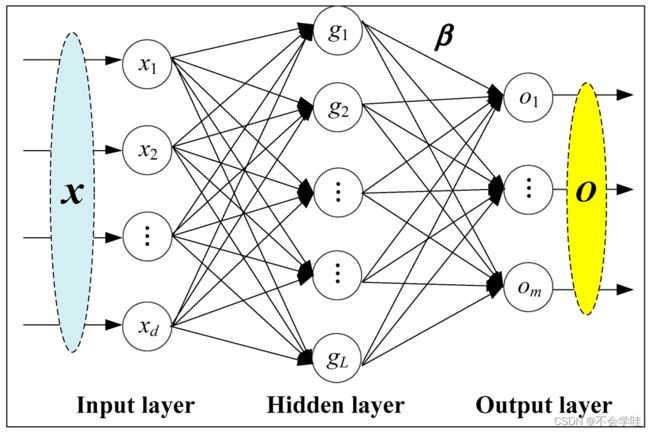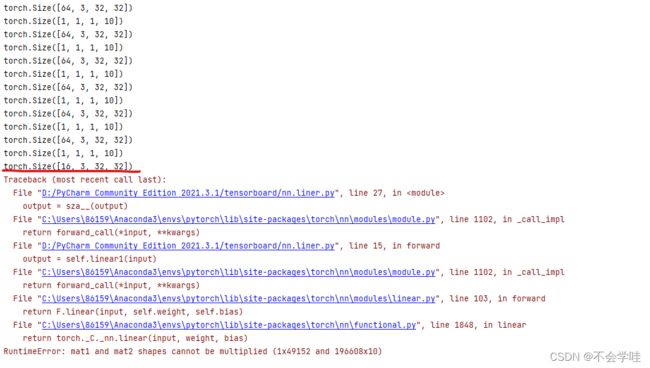线性层及其pytorch使用
查看官方的文档:Linear — PyTorch 1.10 documentation
CLASS torch.nn.Linear(in_features, out_features, bias=True, device=None, dtype=None)
使用线性层是一般只需要三个参数:in_features,out_features,bias
其中x1,x2.....xd x的个数就是in_features,在这里就是d
g1,g2......gL, g的个数就是out_features,在这里就是L
以g1为例:g1=k1*x1+b1
+k2*x2+b2
+k3*x3+b3
+……+kd*xd+bd
其中bias偏置为ture就意味着有后缀b。
而至于k与b的取值问题,则不需要我们考虑。
因为 :pytorch已经为我们求好了,我们只需要提供in_features和out_features和bias即可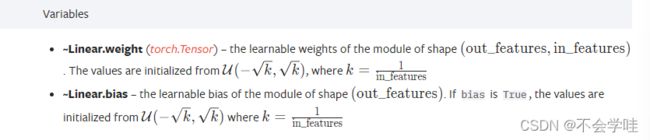
下面进行代码实践:
首先计算in_features的大小
import torch
import torchvision.datasets
from torch import nn
from torch.nn import Linear
from torch.utils.data import DataLoader
dataset = torchvision.datasets.CIFAR10("./DXAA",train=False,transform=torchvision.transforms.ToTensor(),download=True)
dataloader =DataLoader(dataset,batch_size=64)
for data in dataloader:
imgs,targets = data
print(imgs.shape)#运行的尺寸为torch.Size([64, 3, 32, 32])
output = torch.reshape(imgs,(1,1,1,-1))#要想使用线形层,我们需要变成为(1,1,1,?)这样格式的。
# 即 batch_size=1,in_channels=1,图片是1*?的格式
print(output.shape)#经过运行结果为torch.Size([1, 1, 1, 196608]),那么我们使用Linear的in_features=196608下面使用线性层:
import torch
import torchvision.datasets
from torch import nn
from torch.nn import Linear
from torch.utils.data import DataLoader
dataset = torchvision.datasets.CIFAR10("./DXAA",train=False,transform=torchvision.transforms.ToTensor(),download=True)
dataloader =DataLoader(dataset,batch_size=64)
class sza_(nn.Module):
def __init__(self):
super(sza_, self).__init__()
self.linear1 = Linear(196608,10,bias=True)#bias默认为ture,可以不写
def forward(self,input):
output = self.linear1(input)
return output
sza__ = sza_()
for data in dataloader:
imgs,targets = data
print(imgs.shape)#运行的尺寸为torch.Size([64, 3, 32, 32])
output = torch.reshape(imgs,(1,1,1,-1))#要想使用线形层,我们需要变成为(1,1,1,?)这样格式的。
# 即 batch_size=1,in_channels=1,图片是1*?的格式
# print(output.shape)#经过运行结果为torch.Size([1, 1, 1, 196608]),那么我们使用Linear的in_features=196608
output = sza__(output)
print(output.shape)#运行结果为torch.Size([1, 1, 1, 10])
#此时代码可以运行,但是到最后一次会报错可以运行,但是到循环的最后一次会出现错误:
问题解决:由于我们设置的in_features是固定的,然而在我们的数据集中,由于dataloader的batch_size为64,因而in_features大部分为196608,然而最后dataloader的drop_last默认为false,因而最后一组为16张,故而不满足in_features。解决办法就是将drop_last设置为true
接下来我们使用torch.flatten
t = torch.tensor([[[1, 2],
[3, 4]],
[[5, 6],
[7, 8]]])
torch.flatten(t)
#tensor([1, 2, 3, 4, 5, 6, 7, 8])
torch.flatten(t, start_dim=1)
#tensor([[1, 2, 3, 4],
# [5, 6, 7, 8]])
import torch
import torchvision.datasets
from torch import nn
from torch.nn import Linear
from torch.utils.data import DataLoader
dataset = torchvision.datasets.CIFAR10("./DXAA",train=False,transform=torchvision.transforms.ToTensor(),download=True)
dataloader =DataLoader(dataset,batch_size=64,drop_last=True)
class sza_(nn.Module):
def __init__(self):
super(sza_, self).__init__()
self.linear1 = Linear(196608,10,bias=True)#bias默认为ture,可以不写
def forward(self,input):
output = self.linear1(input)
return output
sza__ = sza_()
for data in dataloader:
imgs,targets = data
print(imgs.shape)#运行的尺寸为torch.Size([64, 3, 32, 32])
# output = torch.reshape(imgs,(1,1,1,-1))#要想使用线形层,我们需要变成为(1,1,1,?)这样格式的。
# 即 batch_size=1,in_channels=1,图片是1*?的格式
output1 = torch.flatten(imgs)
# print(output.shape)#经过运行结果为torch.Size([1, 1, 1, 196608]),那么我们使用Linear的in_features=196608
print(output1.shape)#torch.Size([196608])
output1 = sza__(output1)
print(output1.shape)#运行结果为torch.Size([1, 1, 1, 10])#output1.shape = torch.Size([10])
#此时代码可以运行,但是到最后一次会报错