Tensorflow手写数字识别
Tensorflow手写数字识别
- 前言
- 一、关于mnist数据集
- 二、搭建过程
-
- 1.导入数据集
- 2.数据集预处理
- 3.构建全连接层模型
- 4.梯度下降求最小Loss
- 5.测试集查看模型训练精度
- 6.多进程提高训练速度
- 7.绘制训练效果图
- 三、完整代码
- 总结
前言
机器学习过程记录:
DL陆续学习了一年,读过了书看过了很多源码和视频,目前感觉碰到瓶颈,希望输出能提高输入,早日熟练的掌握相关技巧。
最开始study的源码,看不懂了可以交流
一、关于mnist数据集
MNIST 数据集来自美国国家标准与技术研究所, National Institute of Standards and Technology (NIST). 训练集 (training set) 由来自 250 个不同人手写的数字构成, 其中 50% 是高中学生, 50% 来自人口普查局 (the Census Bureau) 的工作人员. 测试集(test set) 也是同样比例的手写数字数据.
二、搭建过程
1.导入数据集
Tensorflow自带的数据集里有多个都可以导入:
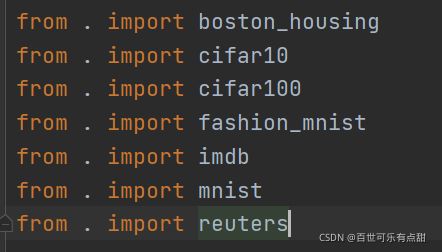
代码如下:
#加载手写数据集 dataset.mnist.load_data()
(x_train,y_train),(x_test,y_test) = datasets.mnist.load_data()
2.数据集预处理
代码如下:
#训练集格式化
#tf.convert_to_tensor便于GPU加速,转换数据格式
x_train = tf.convert_to_tensor(x_train,dtype= tf.float32)/255.
y_train = tf.convert_to_tensor(y_train,dtype= tf.int32)
# one-hot 编码
y_train = tf.one_hot(y_train,depth= 10)
#测试集格式化
x_test = tf.convert_to_tensor(x_test,dtype=tf.float32)/255.
# 利用GPU并行加速能力,生成一个Dataset,一次运算多张图片(batch)
# bitch(100) 即将训练集分成60K/100 = 600个Dataset
#对训练和测试数据集分别做切片处理
train_dataset = tf.data.Dataset.from_tensor_slices((x_train,y_train)).batch(128)
test_dataset = tf.data.Dataset.from_tensor_slices((x_test,y_test)).batch(128)
该处Slices的操作降低了整个数据集的熵,方便后续的参数运算和求解。
3.构建全连接层模型
代码如下:
# 搭建多层神经网络,512,256,10 为输出
#使用激活函数防止梯度弥散或消失
model = Sequential([layers.Dense(512,activation='relu'),
layers.Dense(256,activation='relu'),
layers.Dense(128,activation='relu'),
layers.Dense(64,activation='relu'),
layers.Dense(32,activation='relu'),
layers.Dense(10)
])
自己玩所以构建了很多层的Dense,力争更高的准确度。
4.梯度下降求最小Loss
代码如下:
for step,(x,y) in enumerate(train_dataset):
with tf.GradientTape() as tape:
# [b,28,28] => [b,28*28]
x = tf.reshape(x,(-1,28*28))
# [b,784] => [b,10]
out = model(x)
#compute loss {∑(out-y)**2/n }
loss = tf.reduce_sum(tf.square(out - y)) / x.shape[0]
#model.trainable_variables => 该层跟踪的所有可训练重量列表。
grads = tape.gradient(loss,model.trainable_variables)
# Auto update w1,b1,w2,b2,w3,b3
# list(zip('abcdefg', range(3), range(4)))>>> [('a', 0, 0), ('b', 1, 1), ('c', 2, 2)]
# zip(grads,model.trainable_variables)>>> [(grade,w1),(grade,b1),(grade,w2)...]
optimizer.apply_gradients(zip(grads,model.trainable_variables))
if step % 100 == 0:
print(epoch,step,'Loss:',loss.numpy())
因为要求Loss的最小值,所以这里是梯度下降,如果求最大成功率应该是梯度上升。
5.测试集查看模型训练精度
代码如下:
for step,(x,y) in enumerate(test_dataset):
# [b,28,28] => [b,28*28]
x = tf.reshape(x, (-1, 28 * 28))
#model.summary()#查看模型结构
out = model(x)
print(out.numpy()[0])
predictions = tf.argmax(out,axis=1)
labels = tf.cast(y,tf.int64)
equalValue =tf.cast(tf.equal(predictions,labels),tf.float32)
#如果想直接求测试集的正确率,也可以用reduce_mean直接对整个数据集计算
# correct = tf.reduce_mean(tf.cast(tf.equal(predictions, labels), tf.float32))
correct = tf.reduce_sum(tf.cast(tf.equal(predictions,labels),tf.float32))
total_correct +=int(correct)
total_count += x.shape[0]
如果测试集不大的话可以直接对整个数据集求解,不需要循环注入,代码中对每个epoch都计算准确率,如果想降低运算压力也可以多个epoch计算一次准确率。
6.多进程提高训练速度
代码如下(示例):
def Test2():
p = Pool(5)
for i in range(100):
print("数据集训练第:" + str(i + 1) + "次")
p.apply_async(train_epoch,args=(i,))
p.close()
p.join()
programRunTime = datetime.datetime.now() - programBeginTime
print("程序运行时间:" + str(programRunTime))
python线程和进程区别的原因,所以这里对于矩阵这种的密集运算,用多进程直接拉满CPU提高运行速度。
7.绘制训练效果图
代码如下(示例):
import matplotlib.pyplot as plt
x1 = np.linspace(1,len(losslist),len(losslist))
y1 = losslist
plt.xlabel('Epoch')
plt.ylabel('MSE-loss')
plt.title('Mean square deviation curve plot')
plt.plot(x1,y1,'bo-',label='Mean square',markersize=2)
#图像说明-'Mean square'展示
#注:loc=(‘best’, ‘upper right’, ‘upper left’, ‘lower left’, ‘lower right’, ‘right’, ‘center left’, ‘center , right’, ‘lower center’, ‘upper center’, ‘center’)
plt.legend(loc="upper right")
#展示图像
plt.show()
这块儿没写进完整代码里,不过画图看训练效果调 matplotlib就可以了。
三、完整代码
import tensorflow as tf
from tensorflow import keras
from keras.models import Sequential
from tensorflow.keras import datasets,optimizers,layers
import datetime
from multiprocessing.pool import Pool
programBeginTime = datetime.datetime.now()
#加载手写数据集 dataset.mnist.load_data()
(x_train,y_train),(x_test,y_test) = datasets.mnist.load_data()
#训练集格式化
#tf.convert_to_tensor便于GPU加速,转换数据格式
x_train = tf.convert_to_tensor(x_train,dtype= tf.float32)/255.
y_train = tf.convert_to_tensor(y_train,dtype= tf.int32)
# one-hot 编码
y_train = tf.one_hot(y_train,depth= 10)
#测试集格式化
x_test = tf.convert_to_tensor(x_test,dtype=tf.float32)/255.
# 利用GPU并行加速能力,生成一个Dataset,一次运算多张图片(batch)
# bitch(100) 即将训练集分成60K/100 = 600个Dataset
#slices : 片
train_dataset = tf.data.Dataset.from_tensor_slices((x_train,y_train)).batch(128)
test_dataset = tf.data.Dataset.from_tensor_slices((x_test,y_test)).batch(128)
# 搭建多层神经网络,512,256,10 为输出
# model :模型 /dense : 稠密的 / layers : 层/ Sequential : 按次序的;顺序的;序列的
model = Sequential([layers.Dense(512,activation='relu'),
layers.Dense(256,activation='relu'),
layers.Dense(128,activation='relu'),
layers.Dense(64,activation='relu'),
layers.Dense(32,activation='relu'),
layers.Dense(10)
])
# 自动更新W和G的参数
# SGP Gradient descent (with momentum) optimizer
# optimizer:优化器
optimizer = optimizers.SGD(learning_rate= 0.01)
def train_epoch(epoch):
#Return an enumerate object
#enumerate : 枚举
for step,(x,y) in enumerate(train_dataset):
with tf.GradientTape() as tape:
# [b,28,28] => [b,28*28]
x = tf.reshape(x,(-1,28*28))
# [b,784] => [b,10]
out = model(x)
#compute loss {∑(out-y)**2/n }
loss = tf.reduce_sum(tf.square(out - y)) / x.shape[0]
#model.trainable_variables => 该层跟踪的所有可训练重量列表。
grads = tape.gradient(loss,model.trainable_variables)
# Auto update w1,b1,w2,b2,w3,b3
# list(zip('abcdefg', range(3), range(4)))>>> [('a', 0, 0), ('b', 1, 1), ('c', 2, 2)]
optimizer.apply_gradients(zip(grads,model.trainable_variables))
if step % 100 == 0:
print(epoch,step,'Loss:',loss.numpy())
total_correct,total_count = 0,0
for step,(x,y) in enumerate(test_dataset):
# [b,28,28] => [b,28*28]
x = tf.reshape(x, (-1, 28 * 28))
#model.summary()#查看模型结构
out = model(x)
print(out.numpy()[0])
predictions = tf.argmax(out,axis=1)
labels = tf.cast(y,tf.int64)
equalValue =tf.cast(tf.equal(predictions,labels),tf.float32)
#如果想直接求测试集的正确率,也可以用reduce_mean直接对整个数据集计算
# correct = tf.reduce_mean(tf.cast(tf.equal(predictions, labels), tf.float32))
correct = tf.reduce_sum(tf.cast(tf.equal(predictions,labels),tf.float32))
total_correct +=int(correct)
total_count += x.shape[0]
print(epoch,'测试集正确率Acc:', total_correct/total_count)
def Test1():
for i in range(100):
print("数据集训练第:" + str(i+1) + "次")
train_epoch(i)
programRunTime = datetime.datetime.now() - programBeginTime
print("程序运行时间:"+str(programRunTime))
def Test2():
p = Pool(5)
for i in range(100):
print("数据集训练第:" + str(i + 1) + "次")
p.apply_async(train_epoch,args=(i,))
p.close()
p.join()
programRunTime = datetime.datetime.now() - programBeginTime
print("程序运行时间:" + str(programRunTime))
if __name__ == '__main__':
#Test1()
Test2()
总结
未完待续:
后续整理一下 再更新,模型训练完成后的使用以及优化<压缩、剪枝>,多平台部署后面完善。