动手学深度学习第二版之环境配置(RTX2060+pytorch1.8.1+cuda11.1)
动手学深度学习第二版之环境配置(RTX2060+pytorch1.8.1+cuda11.1)
1、电脑硬件环境
CPU :i7-10750H
GPU :rtx2060 显存6G
双系统 ubuntu18.04 win10
2、安装miniconda
参考:https://zh-v2.d2l.ai/chapter_installation/index.html
3、安装显卡驱动
首先检查是否安装显卡驱动
nvidia-smi
如果没有安装,则安装
ubuntu-drivers devices
(base) sunshine@sunshine-NH5x-7xDCx-DDx:~$ ubuntu-drivers devices
== /sys/devices/pci0000:00/0000:00:01.0/0000:01:00.0 ==
modalias : pci:v000010DEd00001F15sv00001558sd00008521bc03sc00i00
vendor : NVIDIA Corporation
driver : nvidia-driver-460-server - distro non-free recommended
driver : nvidia-driver-450 - distro non-free
driver : nvidia-driver-460 - distro non-free
driver : nvidia-driver-450-server - distro non-free
driver : nvidia-driver-455 - third-party free
driver : xserver-xorg-video-nouveau - distro free builtin
== /sys/devices/pci0000:00/0000:00:14.3 ==
modalias : pci:v00008086d000006F0sv00008086sd000002A4bc02sc80i00
vendor : Intel Corporation
manual_install: True
driver : backport-iwlwifi-dkms - distro free
driver : nvidia-driver-460-server - distro non-free recommended
sudo apt install nvidia-driver-460
安装完成后更新
sudo apt upgrade
最后进行重启
使用下面命令查看是否安装成功
nvidia-smi
如果是这样的就成功了
(base) sunshine@sunshine-NH5x-7xDCx-DDx:~$ nvidia-smi
Sat Apr 24 16:51:03 2021
+-----------------------------------------------------------------------------+
| NVIDIA-SMI 455.23.05 Driver Version: 455.23.05 CUDA Versi(base) sunshine@sunshine-NH5x-7xDCx-DDx:~$ nvidia-smi
Sat Apr 24 16:51:03 2021
+-----------------------------------------------------------------------------+
| NVIDIA-SMI 455.23.05 Driver Version: 455.23.05 CUDA Version: 11.1 |
|-------------------------------+----------------------+----------------------+
| GPU Name Persistence-M| Bus-Id Disp.A | Volatile Uncorr. ECC |
| Fan Temp Perf Pwr:Usage/Cap| Memory-Usage | GPU-Util Compute M. |
| | | MIG M. |
|===============================+======================+======================|
| 0 GeForce RTX 2060 On | 00000000:01:00.0 Off | N/A |
| N/A 41C P8 7W / N/A | 1322MiB / 5934MiB | 10% Default |
| | | N/A |
+-------------------------------+----------------------+----------------------+
+-----------------------------------------------------------------------------+
| Processes: |
| GPU GI CI PID Type Process name GPU Memory |
| ID ID Usage |
|=============================================================================|
| 0 N/A N/A 2326 G /usr/lib/xorg/Xorg 28MiB |
| 0 N/A N/A 2879 G /usr/bin/gnome-shell 50MiB |
| 0 N/A N/A 4586 G /usr/lib/xorg/Xorg 205MiB |
| 0 N/A N/A 4771 G /usr/bin/gnome-shell 40MiB |
| 0 N/A N/A 5736 G ...AAAAAAAAA= --shared-files 113MiB |
| 0 N/A N/A 17366 C python 839MiB |
| 0 N/A N/A 17568 G ...AAAAAAAAA= --shared-files 35MiB |
+-----------------------------------------------------------------------------+
on: 11.1 |
|-------------------------------+----------------------+----------------------+
| GPU Name Persistence-M| Bus-Id Disp.A | Volatile Uncorr. ECC |
| Fan Temp Perf Pwr:Usage/Cap| Memory-Usage | GPU-Util Compute M. |
| | | MIG M. |
|===============================+======================+======================|
| 0 GeForce RTX 2060 On | 00000000:01:00.0 Off | N/A |
| N/A 41C P8 7W / N/A | 1322MiB / 5934MiB | 10% Default |
| | | N/A |
+-------------------------------+----------------------+----------------------+
+-----------------------------------------------------------------------------+
| Processes: |
| GPU GI CI PID Type Process name GPU Memory |
| ID ID Usage |
|=============================================================================|
| 0 N/A N/A 2326 G /usr/lib/xorg/Xorg 28MiB |
| 0 N/A N/A 2879 G /usr/bin/gnome-shell 50MiB |
| 0 N/A N/A 4586 G /usr/lib/xorg/Xorg 205MiB |
| 0 N/A N/A 4771 G /usr/bin/gnome-shell 40MiB |
| 0 N/A N/A 5736 G ...AAAAAAAAA= --shared-files 113MiB |
| 0 N/A N/A 17366 C python 839MiB |
| 0 N/A N/A 17568 G ...AAAAAAAAA= --shared-files 35MiB |
+-----------------------------------------------------------------------------+
注意我这里驱动版本成为450而不是460是因为后面安装cuda时给降低了版本。我是按照后面的参考链接安装cuda 和cudnn了的,其实现在应该不用单独安装cuda 和cudnn了,在安装pytorch gpu版本的时候会自动安装。如果下面老哥有成功的话记得在下面评论一下。记得换源(推荐清华)。
[外链图片转存失败,源站可能有防盗链机制,建议将图片保存下来直接上传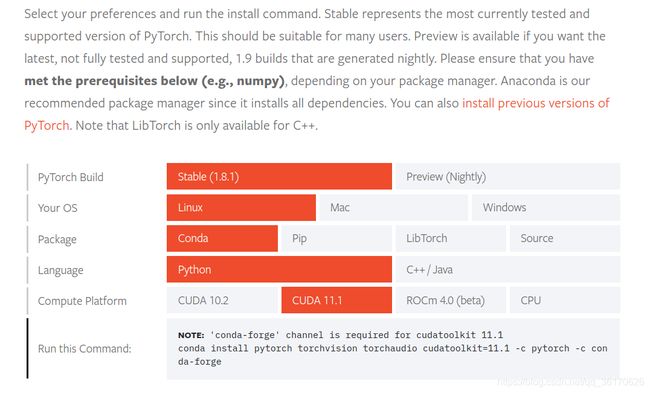
pytorch网址
换源后安装pytorchgpu版本时候把==-c pytoch==去掉
其实我执行上面命令结果给我安装了个cpu的,不知道什么情况
(base) sunshine@sunshine-NH5x-7xDCx-DDx:~$ conda install pytorch torchvision torchaudio cudatoolkit=11.1 -c conda-forge
Collecting package metadata (current_repodata.json): done
Solving environment: done
## Package Plan ##
environment location: /home/sunshine/miniconda3
added / updated specs:
- cudatoolkit=11.1
- pytorch
- torchaudio
- torchvision
The following packages will be downloaded:
package | build
---------------------------|-----------------
cudatoolkit-11.1.1 | h6406543_8 1.20 GB conda-forge
libgcc-ng-9.3.0 | h2828fa1_19 7.8 MB conda-forge
llvm-openmp-11.1.0 | h4bd325d_1 4.7 MB conda-forge
mkl-2020.4 | h726a3e6_304 215.6 MB conda-forge
ninja-1.10.2 | h4bd325d_0 2.4 MB conda-forge
pytorch-1.8.0 |cpu_py38hd248515_1 43.2 MB conda-forge
torchvision-0.9.0 |py38h3f3a366_0_cpu 6.7 MB conda-forge
------------------------------------------------------------
Total: 1.48 GB
The following NEW packages will be INSTALLED:
_openmp_mutex conda-forge/linux-64::_openmp_mutex-4.5-1_llvm
cudatoolkit conda-forge/linux-64::cudatoolkit-11.1.1-h6406543_8
freetype conda-forge/linux-64::freetype-2.10.4-h0708190_1
future conda-forge/linux-64::future-0.18.2-py38h578d9bd_3
jpeg conda-forge/linux-64::jpeg-9d-h36c2ea0_0
lcms2 conda-forge/linux-64::lcms2-2.12-hddcbb42_0
libblas conda-forge/linux-64::libblas-3.9.0-8_mkl
libcblas conda-forge/linux-64::libcblas-3.9.0-8_mkl
liblapack conda-forge/linux-64::liblapack-3.9.0-8_mkl
libpng conda-forge/linux-64::libpng-1.6.37-h21135ba_2
libprotobuf conda-forge/linux-64::libprotobuf-3.15.8-h780b84a_0
libtiff conda-forge/linux-64::libtiff-4.2.0-hdc55705_1
libwebp-base conda-forge/linux-64::libwebp-base-1.2.0-h7f98852_2
llvm-openmp conda-forge/linux-64::llvm-openmp-11.1.0-h4bd325d_1
lz4-c conda-forge/linux-64::lz4-c-1.9.3-h9c3ff4c_0
mkl conda-forge/linux-64::mkl-2020.4-h726a3e6_304
ninja conda-forge/linux-64::ninja-1.10.2-h4bd325d_0
numpy conda-forge/linux-64::numpy-1.20.2-py38h9894fe3_0
olefile conda-forge/noarch::olefile-0.46-pyh9f0ad1d_1
openjpeg conda-forge/linux-64::openjpeg-2.4.0-hf7af979_0
pillow conda-forge/linux-64::pillow-8.1.2-py38ha0e1e83_1
python_abi conda-forge/linux-64::python_abi-3.8-1_cp38
pytorch conda-forge/linux-64::pytorch-1.8.0-cpu_py38hd248515_1
sleef conda-forge/linux-64::sleef-3.5.1-h7f98852_1
torchaudio anaconda/cloud/pytorch/linux-64::torchaudio-0.8.0-py38
torchvision conda-forge/linux-64::torchvision-0.9.0-py38h3f3a366_0_cpu
typing_extensions conda-forge/noarch::typing_extensions-3.7.4.3-py_0
zstd conda-forge/linux-64::zstd-1.4.9-ha95c52a_0
The following packages will be UPDATED:
certifi anaconda/pkgs/main::certifi-2020.12.5~ --> conda-forge::certifi-2020.12.5-py38h578d9bd_1
libgcc-ng anaconda/pkgs/main::libgcc-ng-9.1.0-h~ --> conda-forge::libgcc-ng-9.3.0-h2828fa1_19
libstdcxx-ng anaconda/pkgs/main::libstdcxx-ng-9.1.~ --> conda-forge::libstdcxx-ng-9.3.0-h6de172a_19
The following packages will be SUPERSEDED by a higher-priority channel:
_libgcc_mutex anaconda/pkgs/main::_libgcc_mutex-0.1~ --> conda-forge::_libgcc_mutex-0.1-conda_forge
ca-certificates anaconda/pkgs/main::ca-certificates-2~ --> conda-forge::ca-certificates-2020.12.5-ha878542_0
conda anaconda/pkgs/main::conda-4.10.1-py38~ --> conda-forge::conda-4.10.1-py38h578d9bd_0
openssl anaconda/pkgs/main::openssl-1.1.1k-h2~ --> conda-forge::openssl-1.1.1k-h7f98852_0
Proceed ([y]/n)? n
CondaSystemExit: Exiting.
可以看到torchvision后面是cpu版的,后来我就把cudatoolkit去掉,就下面这种情况
conda install pytorch torchvision torchaudio
Collecting package metadata (current_repodata.json): done
Solving environment: done
## Package Plan ##
environment location: /home/sunshine/miniconda3
added / updated specs:
- pytorch
- torchaudio
- torchvision
The following packages will be downloaded:
package | build
---------------------------|-----------------
cudatoolkit-10.2.89 | hfd86e86_1 365.1 MB https://mirrors.tuna.tsinghua.edu.cn/anaconda/pkgs/main
------------------------------------------------------------
Total: 365.1 MB
The following NEW packages will be INSTALLED:
blas anaconda/pkgs/main/linux-64::blas-1.0-mkl
bzip2 conda-forge/linux-64::bzip2-1.0.8-h516909a_3
cudatoolkit anaconda/pkgs/main/linux-64::cudatoolkit-10.2.89-hfd86e86_1
ffmpeg conda-forge/linux-64::ffmpeg-4.3.1-h3215721_1
freetype conda-forge/linux-64::freetype-2.10.4-h7ca028e_0
gmp conda-forge/linux-64::gmp-6.2.1-h58526e2_0
gnutls conda-forge/linux-64::gnutls-3.6.13-h85f3911_1
intel-openmp anaconda/pkgs/main/linux-64::intel-openmp-2021.2.0-h06a4308_610
jpeg anaconda/pkgs/main/linux-64::jpeg-9b-h024ee3a_2
lame conda-forge/linux-64::lame-3.100-h14c3975_1001
lcms2 anaconda/pkgs/main/linux-64::lcms2-2.12-h3be6417_0
libiconv conda-forge/linux-64::libiconv-1.16-h516909a_0
libpng conda-forge/linux-64::libpng-1.6.37-h21135ba_2
libtiff anaconda/pkgs/main/linux-64::libtiff-4.1.0-h2733197_1
libuv anaconda/pkgs/main/linux-64::libuv-1.40.0-h7b6447c_0
lz4-c conda-forge/linux-64::lz4-c-1.9.2-he1b5a44_3
mkl anaconda/pkgs/main/linux-64::mkl-2020.2-256
mkl-service conda-forge/linux-64::mkl-service-2.3.0-py38h1e0a361_2
mkl_fft anaconda/pkgs/main/linux-64::mkl_fft-1.3.0-py38h54f3939_0
mkl_random conda-forge/linux-64::mkl_random-1.2.0-py38hc5bc63f_1
nettle conda-forge/linux-64::nettle-3.6-he412f7d_0
ninja anaconda/pkgs/main/linux-64::ninja-1.10.2-hff7bd54_1
numpy anaconda/pkgs/main/linux-64::numpy-1.19.2-py38h54aff64_0
numpy-base anaconda/pkgs/main/linux-64::numpy-base-1.19.2-py38hfa32c7d_0
olefile conda-forge/noarch::olefile-0.46-pyh9f0ad1d_1
openh264 conda-forge/linux-64::openh264-2.1.1-h8b12597_0
pillow anaconda/pkgs/main/linux-64::pillow-8.2.0-py38he98fc37_0
python_abi conda-forge/linux-64::python_abi-3.8-1_cp38
pytorch anaconda/cloud/pytorch/linux-64::pytorch-1.8.1-py3.8_cuda10.2_cudnn7.6.5_0
torchaudio anaconda/cloud/pytorch/linux-64::torchaudio-0.8.1-py38
torchvision anaconda/cloud/pytorch/linux-64::torchvision-0.9.1-py38_cu102
typing_extensions conda-forge/noarch::typing_extensions-3.7.4.3-py_0
x264 conda-forge/linux-64::x264-1!152.20180806-h14c3975_0
zstd anaconda/pkgs/main/linux-64::zstd-1.4.5-h9ceee32_0
The following packages will be UPDATED:
certifi anaconda/pkgs/main::certifi-2020.12.5~ --> conda-forge::certifi-2020.12.5-py38h578d9bd_1
The following packages will be SUPERSEDED by a higher-priority channel:
ca-certificates anaconda/pkgs/main::ca-certificates-2~ --> conda-forge::ca-certificates-2020.12.5-ha878542_0
conda anaconda/pkgs/main::conda-4.10.1-py38~ --> conda-forge::conda-4.10.1-py38h578d9bd_0
这种就更离谱了,又给我把cuda版本降低了,但是也没办法了,后来就这种完成的。但是检查一下cuda和torch能用不,结果可以,我笑了!!!!
(base) sunshine@sunshine-NH5x-7xDCx-DDx:~$ python
Python 3.8.8 (default, Apr 13 2021, 19:58:26)
[GCC 7.3.0] :: Anaconda, Inc. on linux
Type "help", "copyright", "credits" or "license" for more information.
>>> import torch as t
>>> print(t.cuda.is_available())
True
>>> exit()
最后通过nvidia-smi查看版本时候cuda还是11.1,我也不知道我的cuda到底是多少了!!!!
开始后面的学习吧!!!
进入conda虚拟环境
conda activate
退出虚拟环境
conda deactivate
参考链接
Win10双系统安装Ubuntu18.04以及安装Pytorch
Ubuntu18.04下安装Pytorch-GPU(超详细自己安装全过程)
Conda安装软件报错:Solving environment: failed with initial frozen solve. UnsatisfiableError: