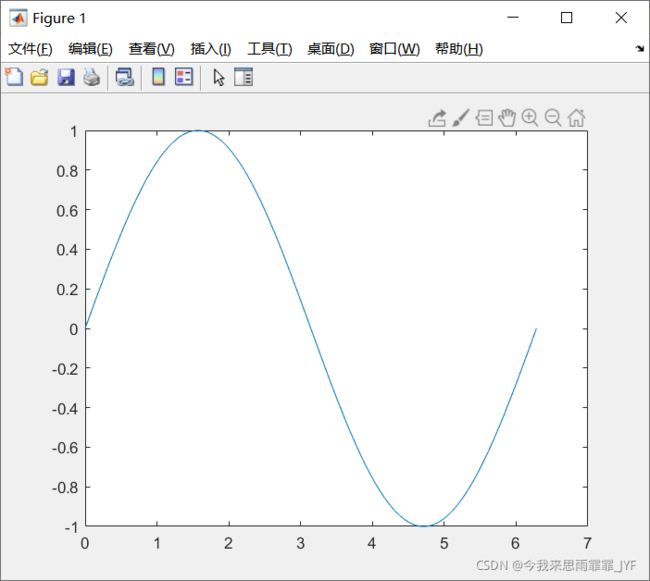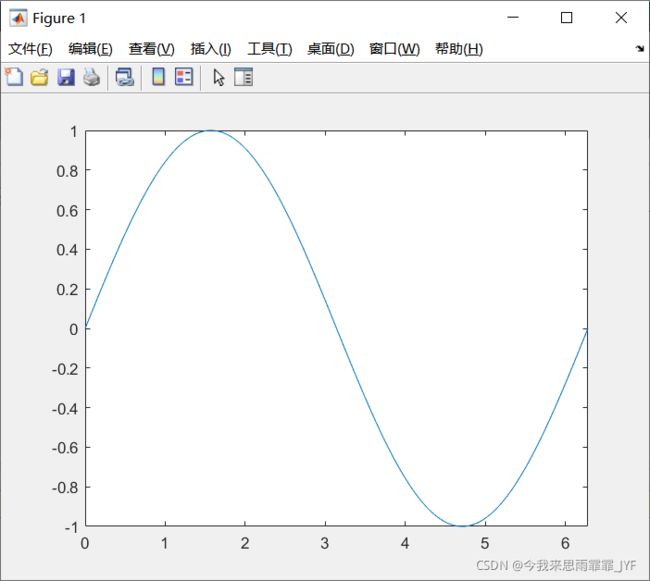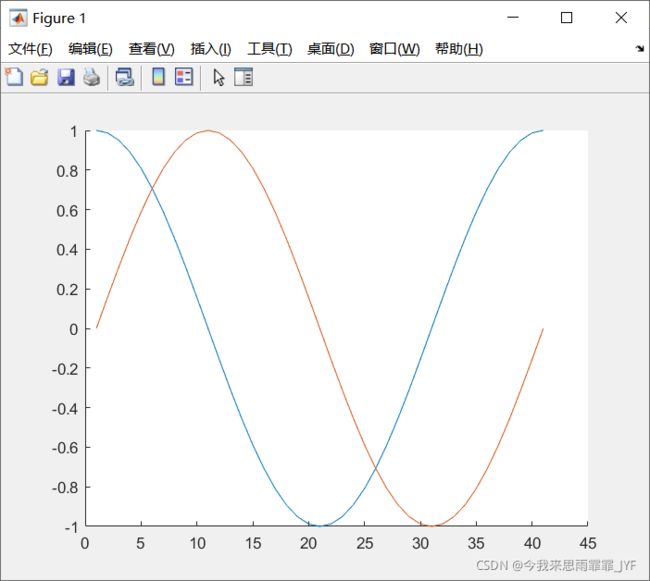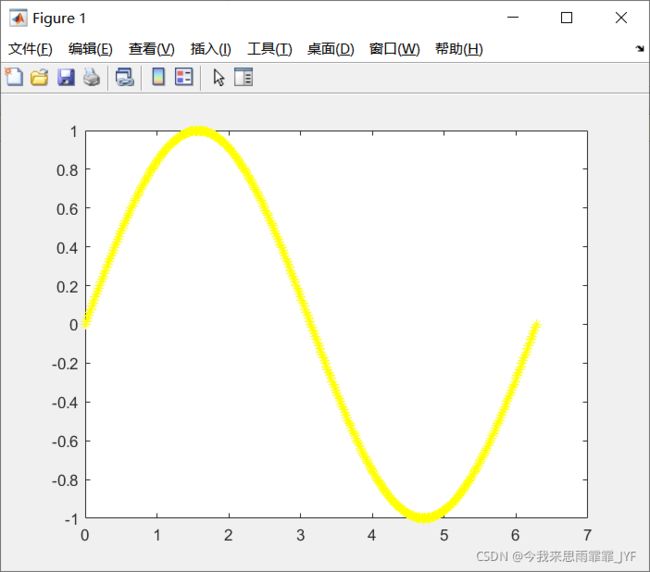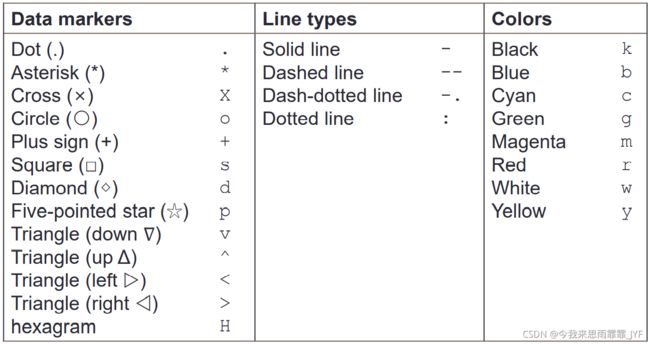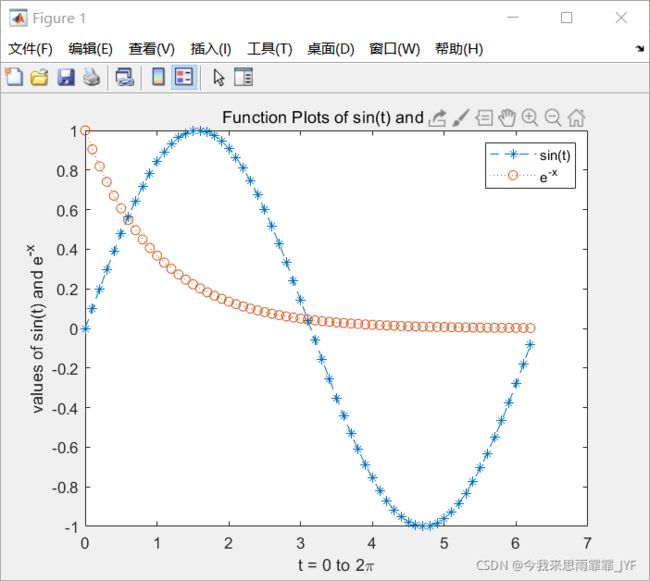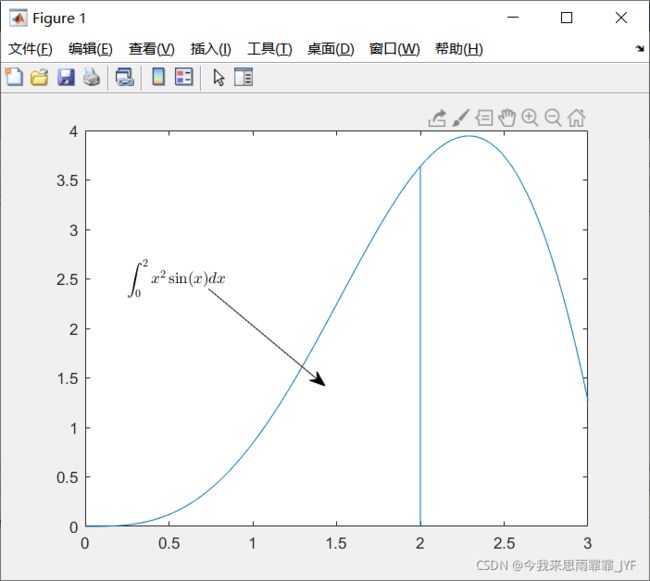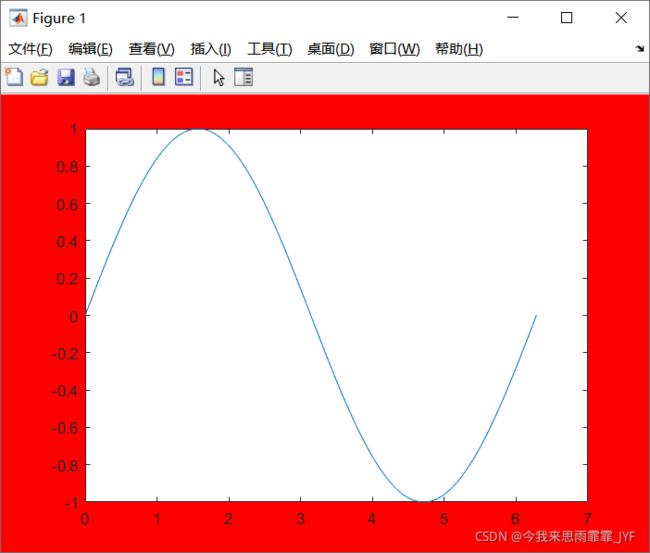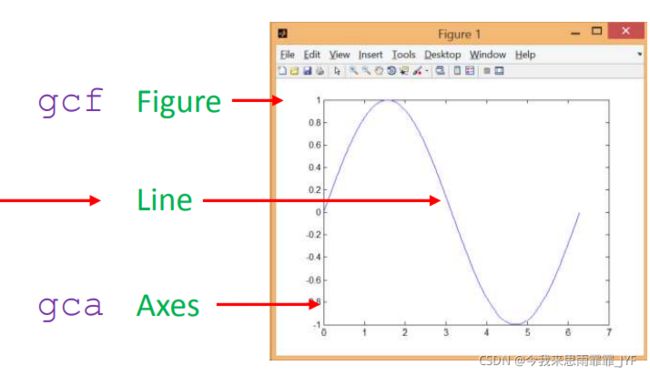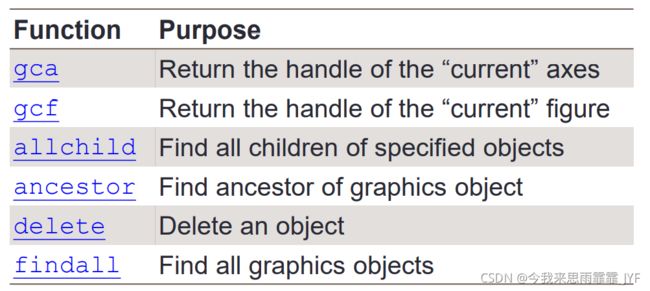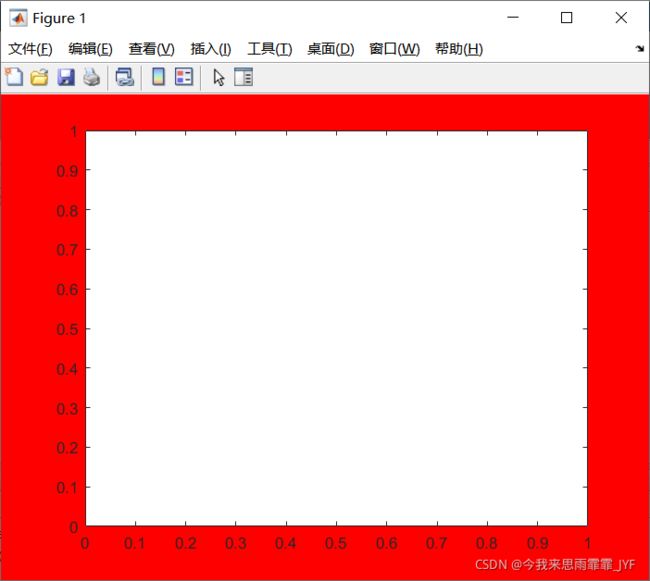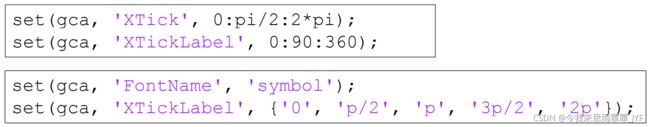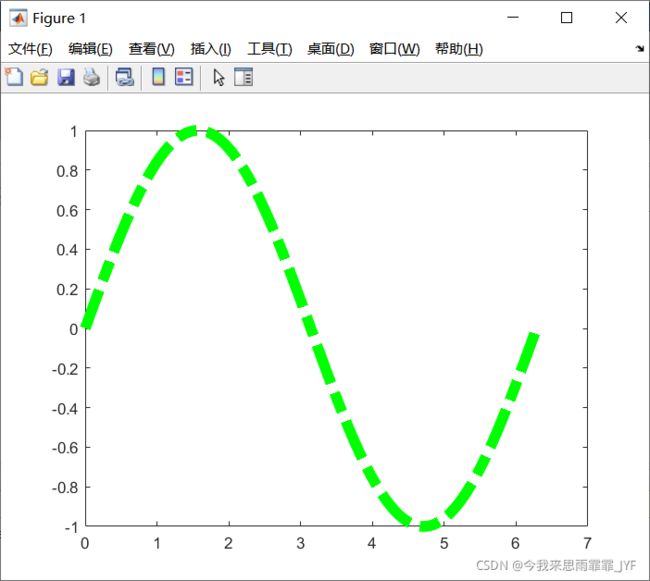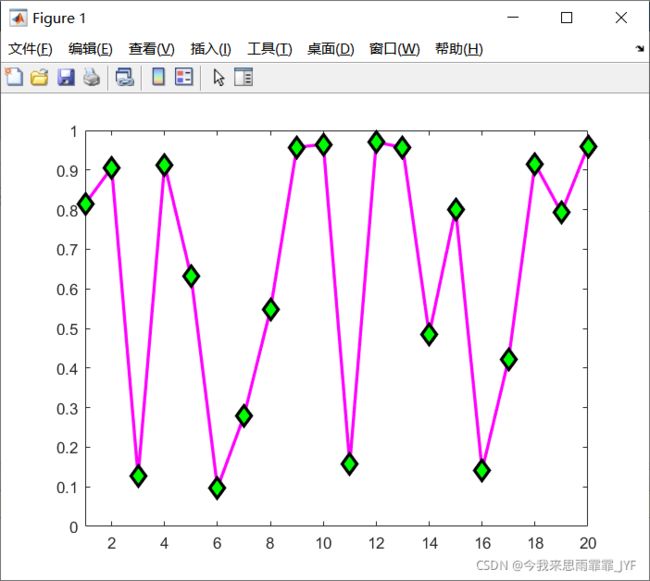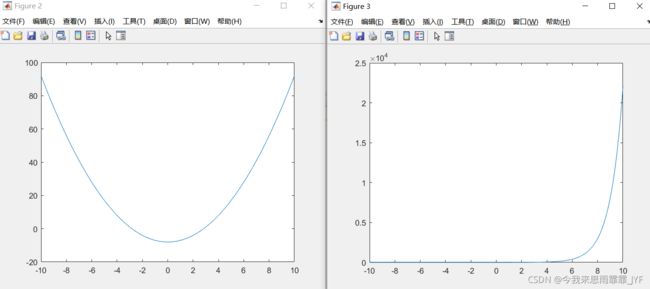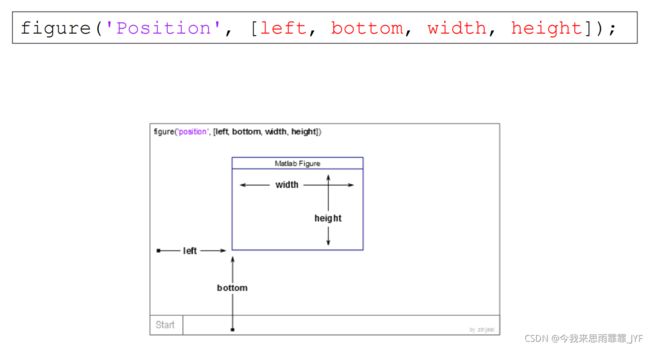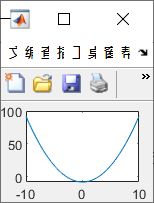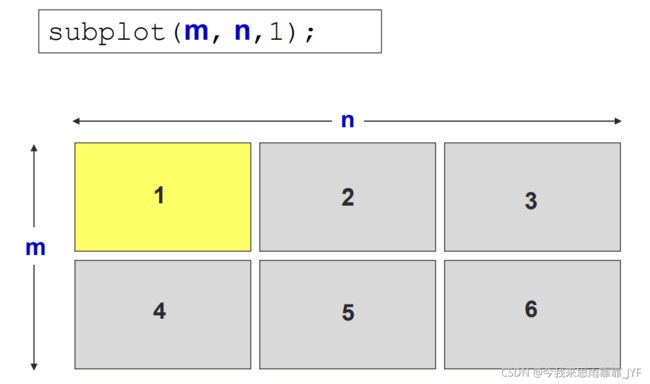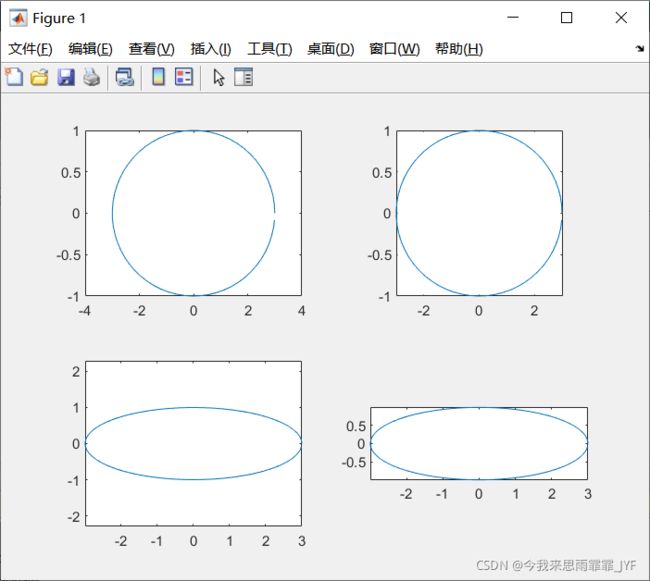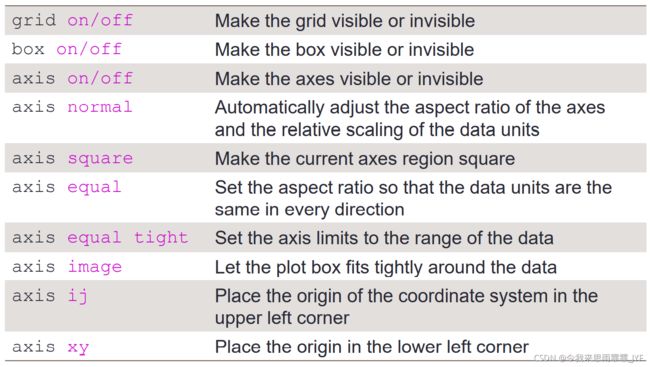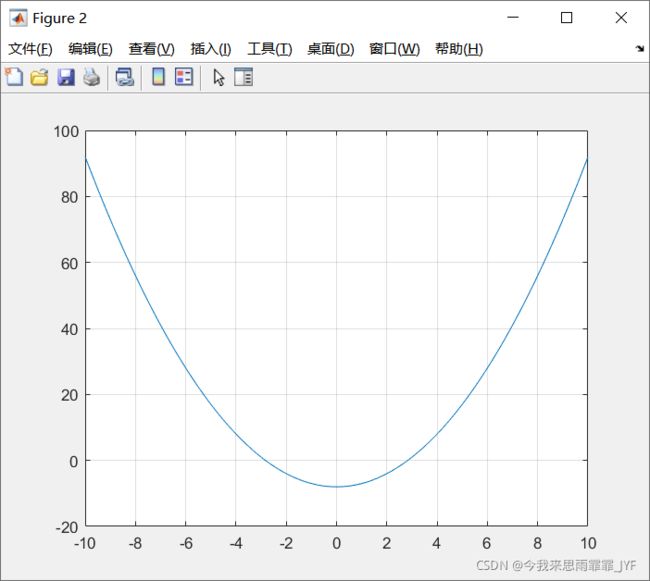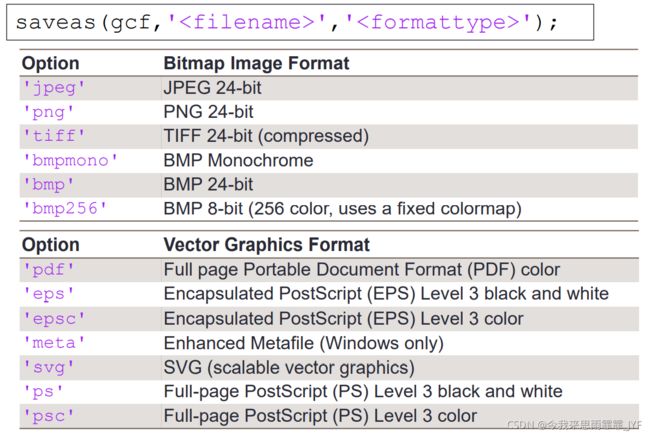Matlab(四)
>> x=0:0.005*pi:2*pi;
y=sin(x);
plot(x,y)
>> x=0:0.005*pi:2*pi;
y=sin(x);
plot(x,y)
xlim([0,2*pi])
plot(sin(0:pi/20:2*pi));
>> hold on
plot(cos(0:pi/20:2*pi));
plot(sin(0:pi/20:2*pi));
hold off
>> plot(x,y,'*y--') %plot(x,y,'符号颜色连线')
>> legend('sin(x)')
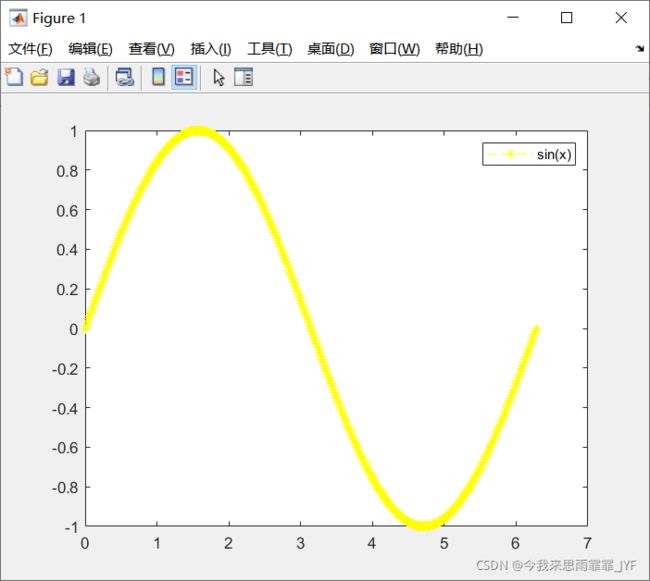
• title()
• xlabel()
• ylabel()
• zlabel()
x = 0:0.1:2*pi; y1 = sin(x); y2 = exp(-x);
plot(x, y1, '--*', x, y2, ':o');
xlabel('t = 0 to 2\pi');
ylabel('values of sin(t) and e^{-x}')
title('Function Plots of sin(t) and e^{-x}');
legend('sin(t)','e^{-x}');
x = linspace(0,3); y = x.^2.*sin(x); plot(x,y);
line([2,2],[0,2^2*sin(2)]);
str = '$$ \int_{0}^{2} x^2\sin(x) dx $$';
text(0.25,2.5,str,'Interpreter','latex');
annotation('arrow','X',[0.32,0.5],'Y',[0.6,0.4]);
>> x = linspace(0, 2*pi, 1000); y = sin(x);
plot(x,y); set(gcf, 'Color', [1 0 0]);
>> x = linspace(0, 2*pi, 1000); y = sin(x);
>> h=plot(x,y); set(gcf, 'Color', [1 0 0]);
>> delete(h)
>> x = linspace(0, 2*pi, 1000); y = sin(x);
h=plot(x,y); set(gcf, 'Color', [1 0 0]);
>> get(h)
AlignVertexCenters: 'off'
Annotation: [1×1 matlab.graphics.eventdata.Annotation]
BeingDeleted: 'off'
BusyAction: 'queue'
ButtonDownFcn: ''
Children: [0×0 GraphicsPlaceholder]
Clipping: 'on'
Color: [0 0.4470 0.7410]
CreateFcn: ''
DataTipTemplate: [1×1 matlab.graphics.datatip.DataTipTemplate]
DeleteFcn: ''
DisplayName: ''
HandleVisibility: 'on'
HitTest: 'on'
Interruptible: 'on'
LineJoin: 'round'
LineStyle: '-'
LineWidth: 0.5000
Marker: 'none'
MarkerEdgeColor: 'auto'
MarkerFaceColor: 'none'
MarkerIndices: [1×1000 uint64]
MarkerSize: 6
Parent: [1×1 Axes]
PickableParts: 'visible'
Selected: 'off'
SelectionHighlight: 'on'
Tag: ''
Type: 'line'
UIContextMenu: [0×0 GraphicsPlaceholder]
UserData: []
Visible: 'on'
XData: [1×1000 double]
XDataMode: 'manual'
XDataSource: ''
YData: [1×1000 double]
YDataSource: ''
ZData: [1×0 double]
ZDataSource: ''
>> x = linspace(0, 2*pi, 1000); y = sin(x);
>> h=plot(x,y); set(gcf, 'Color', [1 1 1]);
>
>> set(gca,'XLim', [0, 2*pi]);
>> set(gca,'YLim', [-1.2, 1.2]);
>或
>xlim([0, 2*pi]);
ylim([-1.2, 1.2]);
>> x = linspace(0, 2*pi, 1000); y = sin(x);
>> h=plot(x,y); set(gcf, 'Color', [1 1 1]);
>> set(h, 'LineStyle','-.','LineWidth', 7.0, 'Color', 'g');
>> x=rand(20,1); set(gca, 'FontSize', 18);
>> plot(x,'-md','LineWidth', 2, 'MarkerEdgeColor', 'k',...
'MarkerFaceColor', 'g', 'MarkerSize', 10);
>> xlim([1, 20]);
>> x = -10:0.1:10;
y1 = x.^2 - 8;
y2 = exp(x);
figure, plot(x,y1);
figure, plot(x,y2);
>> figure('Position',[100,100,80,80]),plot(x,y1)
>> t = 0:0.1:2*pi; x = 3*cos(t); y = sin(t);
subplot(2, 2, 1); plot(x, y); axis normal
subplot(2, 2, 2); plot(x, y); axis square
subplot(2, 2, 3); plot(x, y); axis equal
subplot(2, 2, 4); plot(x, y); axis equal tight
>> x = -10:0.1:10;
>> y1 = x.^2 - 8;
>> figure, plot(x,y1);
>> grid on