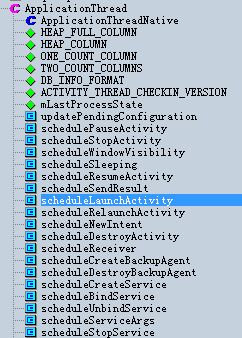前言
Activity是Android中一个很重要的概念,堪称四大组件之首,关于Activity有很多内容,比如生命周期和启动Flags,这二者想要说清楚,恐怕又要写两篇长文,更何况分析它们的源码呢。不过本文的侧重点不是它们,我要介绍的是一个Activity典型的启动过程,本文会从源码的角度对其进行分析。我们知道,当startActivity被调用的时候,可以启动一个Activity,但是你知道这个Activity是如何被启动的吗?每个Activity也是一个对象,你知道这个对象是啥时候被创建的吗(也就是说它的构造方法是什么时候被调用的)?为什么onCreate是Activity的执行入口?所有的这一切都被系统封装好了,对我们来说是透明的,我们使用的时候仅仅是传递一个intent然后startActivity就可以达到目的了,不过,阅读了本文以后,你将会了解它的背后到底做了哪些事情。在分析之前,我先介绍几个类:
- Activity:这个大家都熟悉,startActivity方法的真正实现在Activity中
- Instrumentation:用来辅助Activity完成启动Activity的过程
- ActivityThread(包含ApplicationThread + ApplicationThreadNative +IApplicationThread):真正启动Activity的实现都在这里
源码分析
首先看入口
code:Activity#startActivity
@Override
public void startActivity(Intent intent) {
startActivity(intent, null);
}
@Override
public void startActivity(Intent intent, Bundle options) {
if (options != null) {
startActivityForResult(intent, -1, options);
} else {
// Note we want to go through this call for compatibility with
// applications that may have overridden the method.
startActivityForResult(intent, -1);
}
}
public void startActivityForResult(Intent intent, int requestCode) {
startActivityForResult(intent, requestCode, null);
}
说明:显然,从上往下,最终都是由startActivityForResult来实现的
接着看
code:Activity#startActivityForResult
public void startActivityForResult(Intent intent, int requestCode, Bundle options) {
//一般的Activity其mParent为null,mParent常用在ActivityGroup中,ActivityGroup已废弃
if (mParent == null) {
//这里会启动新的Activity,核心功能都在mMainThread.getApplicationThread()中完成
Instrumentation.ActivityResult ar =
mInstrumentation.execStartActivity(
this, mMainThread.getApplicationThread(), mToken, this,
intent, requestCode, options);
if (ar != null) {
//发送结果,即onActivityResult会被调用
mMainThread.sendActivityResult(
mToken, mEmbeddedID, requestCode, ar.getResultCode(),
ar.getResultData());
}
if (requestCode = 0) {
// If this start is requesting a result, we can avoid making
// the activity visible until the result is received. Setting
// this code during onCreate(Bundle savedInstanceState) or onResume() will keep the
// activity hidden during this time, to avoid flickering.
// This can only be done when a result is requested because
// that guarantees we will get information back when the
// activity is finished, no matter what happens to it.
mStartedActivity = true;
}
final View decor = mWindow != null ? mWindow.peekDecorView() : null;
if (decor != null) {
decor.cancelPendingInputEvents();
}
// TODO Consider clearing/flushing other event sources and events for child windows.
} else {
//在ActivityGroup内部的Activity调用startActivity的时候会走到这里,内部处理逻辑和上面是类似的
if (options != null) {
mParent.startActivityFromChild(this, intent, requestCode, options);
} else {
// Note we want to go through this method for compatibility with
// existing applications that may have overridden it.
mParent.startActivityFromChild(this, intent, requestCode);
}
}
}
说明:上述代码关键点都有注释了,可以发现,真正打开activity的实现在Instrumentation的execStartActivity方法中,去看看
code:Instrumentation#execStartActivity
public ActivityResult execStartActivity(
Context who, IBinder contextThread, IBinder token, Activity target,
Intent intent, int requestCode, Bundle options) {
//核心功能在这个whoThread中完成,其内部scheduleLaunchActivity方法用于完成activity的打开
IApplicationThread whoThread = (IApplicationThread) contextThread;
if (mActivityMonitors != null) {
synchronized (mSync) {
//先查找一遍看是否存在这个activity
final int N = mActivityMonitors.size();
for (int i=0; i
说明:我想再说一下这个方法checkStartActivityResult,它也专业抛异常的,看代码,相信大家对下面的异常信息不陌生吧,就是它干的,其中最熟悉的非Unable to find explicit activity class莫属了,如果你在xml中没有注册目标activity,此异常将会抛出。
/*package*/ static void checkStartActivityResult(int res, Object intent) {
if (res = ActivityManager.START_SUCCESS) {
return;
}
switch (res) {
case ActivityManager.START_INTENT_NOT_RESOLVED:
case ActivityManager.START_CLASS_NOT_FOUND:
if (intent instanceof Intent && ((Intent)intent).getComponent() != null)
throw new ActivityNotFoundException(
"Unable to find explicit activity class "
+ ((Intent)intent).getComponent().toShortString()
+ "; have you declared this activity in your AndroidManifest.xml?");
throw new ActivityNotFoundException(
"No Activity found to handle " + intent);
case ActivityManager.START_PERMISSION_DENIED:
throw new SecurityException("Not allowed to start activity "
+ intent);
case ActivityManager.START_FORWARD_AND_REQUEST_CONFLICT:
throw new AndroidRuntimeException(
"FORWARD_RESULT_FLAG used while also requesting a result");
case ActivityManager.START_NOT_ACTIVITY:
throw new IllegalArgumentException(
"PendingIntent is not an activity");
default:
throw new AndroidRuntimeException("Unknown error code "
+ res + " when starting " + intent);
}
}
接下来我们要去看看IApplicationThread,因为核心功能由其内部的scheduleLaunchActivity方法来完成,由于IApplicationThread是个接口,所以,我们需要找到它的实现类,我已经帮大家找到了,它就是ActivityThread中的内部类ApplicationThread,看下它的继承关系:
private class ApplicationThread extends ApplicationThreadNative;
public abstract class ApplicationThreadNative extends Binder implements IApplicationThread;
可以发现,ApplicationThread还是间接实现了IApplicationThread接口,先看下这个类的结构
看完ApplicationThread的大致结构,我们应该能够猜测到,Activity的生命周期中的resume、newIntent、pause、stop等事件都是由它触发的,事实上,的确是这样的。这里,我们为了说明问题,仅仅看scheduleLaunchActivity方法
code:ApplicationThread#scheduleLaunchActivity
public final void scheduleLaunchActivity(Intent intent, IBinder token, int ident, ActivityInfo info, Configuration curConfig, CompatibilityInfo compatInfo, int procState, Bundle state, List
说明:上述代码很好理解,构造一个activity记录,然后发送一个消息,所以,我们要看看Handler是如何处理这个消息的,现在转到这个Handler,它有个很短的名字叫做H
code:ActivityThread#H
//这个类太长,我只帖出了我们用到的部分
private class H extends Handler {
public void handleMessage(Message msg) {
if (DEBUG_MESSAGES) Slog.v(TAG, " handling: " + codeToString(msg.what));
switch (msg.what) {
//这里处理LAUNCH_ACTIVITY消息类型
case LAUNCH_ACTIVITY: {
Trace.traceBegin(Trace.TRACE_TAG_ACTIVITY_MANAGER, "activityStart");
ActivityClientRecord r = (ActivityClientRecord)msg.obj;
r.packageInfo = getPackageInfoNoCheck(
r.activityInfo.applicationInfo, r.compatInfo);
//这里处理startActivity消息
handleLaunchActivity(r, null);
Trace.traceEnd(Trace.TRACE_TAG_ACTIVITY_MANAGER);
} break;
case RELAUNCH_ACTIVITY: {
Trace.traceBegin(Trace.TRACE_TAG_ACTIVITY_MANAGER, "activityRestart");
ActivityClientRecord r = (ActivityClientRecord)msg.obj;
handleRelaunchActivity(r);
Trace.traceEnd(Trace.TRACE_TAG_ACTIVITY_MANAGER);
} break;
case PAUSE_ACTIVITY:
Trace.traceBegin(Trace.TRACE_TAG_ACTIVITY_MANAGER, "activityPause");
handlePauseActivity((IBinder)msg.obj, false, msg.arg1 != 0, msg.arg2);
maybeSnapshot();
Trace.traceEnd(Trace.TRACE_TAG_ACTIVITY_MANAGER);
break;
...
}
}
说明:看来还要看handleLaunchActivity
code:ActivityThread#handleLaunchActivity
private void handleLaunchActivity(ActivityClientRecord r, Intent customIntent) {
// If we are getting ready to gc after going to the background, well
// we are back active so skip it.
unscheduleGcIdler();
if (r.profileFd != null) {
mProfiler.setProfiler(r.profileFile, r.profileFd);
mProfiler.startProfiling();
mProfiler.autoStopProfiler = r.autoStopProfiler;
}
// Make sure we are running with the most recent config.
handleConfigurationChanged(null, null);
if (localLOGV) Slog.v(
TAG, "Handling launch of " + r);
//终于到底了,大家都有点不耐烦了吧,从方法名可以看出,
//performLaunchActivity真正完成了activity的调起,
//同时activity会被实例化,并且onCreate会被调用
Activity a = performLaunchActivity(r, customIntent);
if (a != null) {
r.createdConfig = new Configuration(mConfiguration);
Bundle oldState = r.state;
//看到没,目标activity的onResume会被调用
handleResumeActivity(r.token, false, r.isForward,
!r.activity.mFinished && !r.startsNotResumed);
if (!r.activity.mFinished && r.startsNotResumed) {
// The activity manager actually wants this one to start out
// paused, because it needs to be visible but isn't in the
// foreground. We accomplish this by going through the
// normal startup (because activities expect to go through
// onResume() the first time they run, before their window
// is displayed), and then pausing it. However, in this case
// we do -not- need to do the full pause cycle (of freezing
// and such) because the activity manager assumes it can just
// retain the current state it has.
try {
r.activity.mCalled = false;
//同时,由于新activity被调起了,原activity的onPause会被调用
mInstrumentation.callActivityOnPause(r.activity);
// We need to keep around the original state, in case
// we need to be created again. But we only do this
// for pre-Honeycomb apps, which always save their state
// when pausing, so we can not have them save their state
// when restarting from a paused state. For HC and later,
// we want to (and can) let the state be saved as the normal
// part of stopping the activity.
if (r.isPreHoneycomb()) {
r.state = oldState;
}
if (!r.activity.mCalled) {
throw new SuperNotCalledException(
"Activity " + r.intent.getComponent().toShortString() +
" did not call through to super.onPause()");
}
} catch (SuperNotCalledException e) {
throw e;
} catch (Exception e) {
if (!mInstrumentation.onException(r.activity, e)) {
throw new RuntimeException(
"Unable to pause activity "
+ r.intent.getComponent().toShortString()
+ ": " + e.toString(), e);
}
}
r.paused = true;
}
} else {
// If there was an error, for any reason, tell the activity
// manager to stop us.
try {
ActivityManagerNative.getDefault()
.finishActivity(r.token, Activity.RESULT_CANCELED, null);
} catch (RemoteException ex) {
// Ignore
}
}
}
说明:关于原activity和新activity之间的状态同步,如果大家感兴趣可以自己研究下,因为逻辑太复杂,我没法把所有问题都说清楚,否则就太深入细节而淹没了整体逻辑,研究源码要的就是清楚整体逻辑。下面看最后一个方法,这个方法是activity的启动过程的真正实现。
code:ActivityThread#performLaunchActivity
private Activity performLaunchActivity(ActivityClientRecord r, Intent customIntent) {
// System.out.println("##### [" + System.currentTimeMillis() + "] ActivityThread.performLaunchActivity(" + r + ")");
ActivityInfo aInfo = r.activityInfo;
if (r.packageInfo == null) {
r.packageInfo = getPackageInfo(aInfo.applicationInfo, r.compatInfo,
Context.CONTEXT_INCLUDE_CODE);
}
//首先从intent中解析出目标activity的启动参数
ComponentName component = r.intent.getComponent();
if (component == null) {
component = r.intent.resolveActivity(
mInitialApplication.getPackageManager());
r.intent.setComponent(component);
}
if (r.activityInfo.targetActivity != null) {
component = new ComponentName(r.activityInfo.packageName,
r.activityInfo.targetActivity);
}
Activity activity = null;
try {
java.lang.ClassLoader cl = r.packageInfo.getClassLoader();
//用ClassLoader(类加载器)将目标activity的类通过类名加载进来并调用newInstance来实例化一个对象
//其实就是通过Activity的无参构造方法来new一个对象,对象就是在这里new出来的。
activity = mInstrumentation.newActivity(
cl, component.getClassName(), r.intent);
StrictMode.incrementExpectedActivityCount(activity.getClass());
r.intent.setExtrasClassLoader(cl);
if (r.state != null) {
r.state.setClassLoader(cl);
}
} catch (Exception e) {
if (!mInstrumentation.onException(activity, e)) {
throw new RuntimeException(
"Unable to instantiate activity " + component
+ ": " + e.toString(), e);
}
}
try {
Application app = r.packageInfo.makeApplication(false, mInstrumentation);
if (localLOGV) Slog.v(TAG, "Performing launch of " + r);
if (localLOGV) Slog.v(
TAG, r + ": app=" + app
+ ", appName=" + app.getPackageName()
+ ", pkg=" + r.packageInfo.getPackageName()
+ ", comp=" + r.intent.getComponent().toShortString()
+ ", dir=" + r.packageInfo.getAppDir());
if (activity != null) {
Context appContext = createBaseContextForActivity(r, activity);
CharSequence title = r.activityInfo.loadLabel(appContext.getPackageManager());
Configuration config = new Configuration(mCompatConfiguration);
if (DEBUG_CONFIGURATION) Slog.v(TAG, "Launching activity "
+ r.activityInfo.name + " with config " + config);
activity.attach(appContext, this, getInstrumentation(), r.token,
r.ident, app, r.intent, r.activityInfo, title, r.parent,
r.embeddedID, r.lastNonConfigurationInstances, config);
if (customIntent != null) {
activity.mIntent = customIntent;
}
r.lastNonConfigurationInstances = null;
activity.mStartedActivity = false;
int theme = r.activityInfo.getThemeResource()
if (theme != 0) {
activity.setTheme(theme);
}
activity.mCalled = false;
//目标activity的onCreate被调用了,到此为止,Activity被启动了,接下来的流程就是Activity的生命周期了,
//本文之前已经提到,其生命周期的各种状态的切换由ApplicationThread内部来完成
mInstrumentation.callActivityOnCreate(activity, r.state);
if (!activity.mCalled) {
throw new SuperNotCalledException(
"Activity " + r.intent.getComponent().toShortString() +
" did not call through to super.onCreate()");
}
r.activity = activity;
r.stopped = true;
if (!r.activity.mFinished) {
activity.performStart();
r.stopped = false;
}
if (!r.activity.mFinished) {
if (r.state != null) {
mInstrumentation.callActivityOnRestoreInstanceState(activity, r.state);
}
}
if (!r.activity.mFinished) {
activity.mCalled = false;
mInstrumentation.callActivityOnPostCreate(activity, r.state);
if (!activity.mCalled) {
throw new SuperNotCalledException(
"Activity " + r.intent.getComponent().toShortString() +
" did not call through to super.onPostCreate()");
}
}
}
r.paused = true;
mActivities.put(r.token, r);
} catch (SuperNotCalledException e) {
throw e;
} catch (Exception e) {
if (!mInstrumentation.onException(activity, e)) {
throw new RuntimeException(
"Unable to start activity " + component
+ ": " + e.toString(), e);
}
}
return activity;
}
总结
相信当你看到这里的时候,你对Activity的启动过程应该有了一个感性的认识。Activity很复杂,特性很多,本文没法对各个细节进行深入分析,而且就算真的对各个细节都进行了深入分析
到此这篇关于Android组件Activity的启动过程深入分析的文章就介绍到这了,更多相关Android Activity启动过程内容请搜索脚本之家以前的文章或继续浏览下面的相关文章希望大家以后多多支持脚本之家!