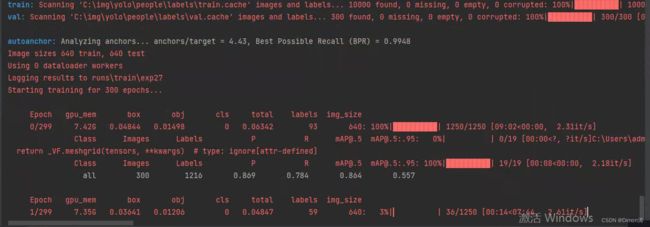想用GPU跑yolo数据集,但是始终使用的是cpu,运行环境调整好了,还是有报错Memory Management and PYTORCH_CUDA_ALLOC_CONF
1、首先给大家看一下我的电脑的配置,通过win+R打开cmd 输入dxdiag,打开directx的诊断工具可以看到。
此处只是证明我电脑上是装了显卡的。至于anconda环境搭建,解释器生成,pytorch安装网上都有操作步骤,我就不列出来了。
2、运行train.py看看
C:\Users\admin\.conda\envs\yolov7_ch\python.exe C:\dev\yolov7\train.py
YOLOR v0.1-116-g8c0bf3f torch 1.13.1+cu116 CUDA:0 (NVIDIA GeForce RTX 3080, 10239.5MB)
Namespace(adam=False, artifact_alias='latest', batch_size=16, bbox_interval=-1, bucket='', cache_images=False, cfg='', data='data/coco.yaml', device='', entity=None, epochs=300, evolve=False, exist_ok=False, freeze=[0], global_rank=-1, hyp='data/hyp.scratch.p5.yaml', image_weights=False, img_size=[640, 640], label_smoothing=0.0, linear_lr=False, local_rank=-1, multi_scale=False, name='exp', noautoanchor=False, nosave=False, notest=False, project='runs/train', quad=False, rect=False, resume=False, save_dir='runs\\train\\exp27', save_period=-1, single_cls=False, sync_bn=False, total_batch_size=16, upload_dataset=False, v5_metric=False, weights='yolov7.pt', workers=1, world_size=1)
tensorboard: Start with 'tensorboard --logdir runs/train', view at http://localhost:6006/
hyperparameters: lr0=0.01, lrf=0.1, momentum=0.937, weight_decay=0.0005, warmup_epochs=3.0, warmup_momentum=0.8, warmup_bias_lr=0.1, box=0.05, cls=0.3, cls_pw=1.0, obj=0.7, obj_pw=1.0, iou_t=0.2, anchor_t=4.0, fl_gamma=0.0, hsv_h=0.015, hsv_s=0.7, hsv_v=0.4, degrees=0.0, translate=0.2, scale=0.9, shear=0.0, perspective=0.0, flipud=0.0, fliplr=0.5, mosaic=1.0, mixup=0.15, copy_paste=0.0, paste_in=0.15, loss_ota=1
wandb: Install Weights & Biases for YOLOR logging with 'pip install wandb' (recommended)
Overriding model.yaml nc=80 with nc=1
from n params module arguments
0 -1 1 928 models.common.Conv [3, 32, 3, 1]
1 -1 1 18560 models.common.Conv [32, 64, 3, 2]
2 -1 1 36992 models.common.Conv [64, 64, 3, 1]
3 -1 1 73984 models.common.Conv [64, 128, 3, 2]
4 -1 1 8320 models.common.Conv [128, 64, 1, 1]
5 -2 1 8320 models.common.Conv [128, 64, 1, 1]
6 -1 1 36992 models.common.Conv [64, 64, 3, 1]
7 -1 1 36992 models.common.Conv [64, 64, 3, 1]
8 -1 1 36992 models.common.Conv [64, 64, 3, 1]
9 -1 1 36992 models.common.Conv [64, 64, 3, 1]
10 [-1, -3, -5, -6] 1 0 models.common.Concat [1]
11 -1 1 66048 models.common.Conv [256, 256, 1, 1]
12 -1 1 0 models.common.MP []
13 -1 1 33024 models.common.Conv [256, 128, 1, 1]
14 -3 1 33024 models.common.Conv [256, 128, 1, 1]
15 -1 1 147712 models.common.Conv [128, 128, 3, 2]
16 [-1, -3] 1 0 models.common.Concat [1]
17 -1 1 33024 models.common.Conv [256, 128, 1, 1]
18 -2 1 33024 models.common.Conv [256, 128, 1, 1]
19 -1 1 147712 models.common.Conv [128, 128, 3, 1]
20 -1 1 147712 models.common.Conv [128, 128, 3, 1]
21 -1 1 147712 models.common.Conv [128, 128, 3, 1]
22 -1 1 147712 models.common.Conv [128, 128, 3, 1]
23 [-1, -3, -5, -6] 1 0 models.common.Concat [1]
24 -1 1 263168 models.common.Conv [512, 512, 1, 1]
25 -1 1 0 models.common.MP []
26 -1 1 131584 models.common.Conv [512, 256, 1, 1]
27 -3 1 131584 models.common.Conv [512, 256, 1, 1]
28 -1 1 590336 models.common.Conv [256, 256, 3, 2]
29 [-1, -3] 1 0 models.common.Concat [1]
30 -1 1 131584 models.common.Conv [512, 256, 1, 1]
31 -2 1 131584 models.common.Conv [512, 256, 1, 1]
32 -1 1 590336 models.common.Conv [256, 256, 3, 1]
33 -1 1 590336 models.common.Conv [256, 256, 3, 1]
34 -1 1 590336 models.common.Conv [256, 256, 3, 1]
35 -1 1 590336 models.common.Conv [256, 256, 3, 1]
36 [-1, -3, -5, -6] 1 0 models.common.Concat [1]
37 -1 1 1050624 models.common.Conv [1024, 1024, 1, 1]
38 -1 1 0 models.common.MP []
39 -1 1 525312 models.common.Conv [1024, 512, 1, 1]
40 -3 1 525312 models.common.Conv [1024, 512, 1, 1]
41 -1 1 2360320 models.common.Conv [512, 512, 3, 2]
42 [-1, -3] 1 0 models.common.Concat [1]
43 -1 1 262656 models.common.Conv [1024, 256, 1, 1]
44 -2 1 262656 models.common.Conv [1024, 256, 1, 1]
45 -1 1 590336 models.common.Conv [256, 256, 3, 1]
46 -1 1 590336 models.common.Conv [256, 256, 3, 1]
47 -1 1 590336 models.common.Conv [256, 256, 3, 1]
48 -1 1 590336 models.common.Conv [256, 256, 3, 1]
49 [-1, -3, -5, -6] 1 0 models.common.Concat [1]
50 -1 1 1050624 models.common.Conv [1024, 1024, 1, 1]
51 -1 1 7609344 models.common.SPPCSPC [1024, 512, 1]
52 -1 1 131584 models.common.Conv [512, 256, 1, 1]
53 -1 1 0 torch.nn.modules.upsampling.Upsample [None, 2, 'nearest']
54 37 1 262656 models.common.Conv [1024, 256, 1, 1]
55 [-1, -2] 1 0 models.common.Concat [1]
56 -1 1 131584 models.common.Conv [512, 256, 1, 1]
57 -2 1 131584 models.common.Conv [512, 256, 1, 1]
58 -1 1 295168 models.common.Conv [256, 128, 3, 1]
59 -1 1 147712 models.common.Conv [128, 128, 3, 1]
60 -1 1 147712 models.common.Conv [128, 128, 3, 1]
61 -1 1 147712 models.common.Conv [128, 128, 3, 1]
62[-1, -2, -3, -4, -5, -6] 1 0 models.common.Concat [1]
63 -1 1 262656 models.common.Conv [1024, 256, 1, 1]
64 -1 1 33024 models.common.Conv [256, 128, 1, 1]
65 -1 1 0 torch.nn.modules.upsampling.Upsample [None, 2, 'nearest']
66 24 1 65792 models.common.Conv [512, 128, 1, 1]
67 [-1, -2] 1 0 models.common.Concat [1]
68 -1 1 33024 models.common.Conv [256, 128, 1, 1]
69 -2 1 33024 models.common.Conv [256, 128, 1, 1]
70 -1 1 73856 models.common.Conv [128, 64, 3, 1]
71 -1 1 36992 models.common.Conv [64, 64, 3, 1]
72 -1 1 36992 models.common.Conv [64, 64, 3, 1]
73 -1 1 36992 models.common.Conv [64, 64, 3, 1]
74[-1, -2, -3, -4, -5, -6] 1 0 models.common.Concat [1]
75 -1 1 65792 models.common.Conv [512, 128, 1, 1]
76 -1 1 0 models.common.MP []
77 -1 1 16640 models.common.Conv [128, 128, 1, 1]
78 -3 1 16640 models.common.Conv [128, 128, 1, 1]
79 -1 1 147712 models.common.Conv [128, 128, 3, 2]
80 [-1, -3, 63] 1 0 models.common.Concat [1]
81 -1 1 131584 models.common.Conv [512, 256, 1, 1]
82 -2 1 131584 models.common.Conv [512, 256, 1, 1]
83 -1 1 295168 models.common.Conv [256, 128, 3, 1]
84 -1 1 147712 models.common.Conv [128, 128, 3, 1]
85 -1 1 147712 models.common.Conv [128, 128, 3, 1]
86 -1 1 147712 models.common.Conv [128, 128, 3, 1]
87[-1, -2, -3, -4, -5, -6] 1 0 models.common.Concat [1]
88 -1 1 262656 models.common.Conv [1024, 256, 1, 1]
89 -1 1 0 models.common.MP []
90 -1 1 66048 models.common.Conv [256, 256, 1, 1]
91 -3 1 66048 models.common.Conv [256, 256, 1, 1]
92 -1 1 590336 models.common.Conv [256, 256, 3, 2]
93 [-1, -3, 51] 1 0 models.common.Concat [1]
94 -1 1 525312 models.common.Conv [1024, 512, 1, 1]
95 -2 1 525312 models.common.Conv [1024, 512, 1, 1]
96 -1 1 1180160 models.common.Conv [512, 256, 3, 1]
97 -1 1 590336 models.common.Conv [256, 256, 3, 1]
98 -1 1 590336 models.common.Conv [256, 256, 3, 1]
99 -1 1 590336 models.common.Conv [256, 256, 3, 1]
100[-1, -2, -3, -4, -5, -6] 1 0 models.common.Concat [1]
101 -1 1 1049600 models.common.Conv [2048, 512, 1, 1]
102 75 1 328704 models.common.RepConv [128, 256, 3, 1]
103 88 1 1312768 models.common.RepConv [256, 512, 3, 1]
104 101 1 5246976 models.common.RepConv [512, 1024, 3, 1]
105 [102, 103, 104] 1 32310 models.yolo.Detect [1, [[12, 16, 19, 36, 40, 28], [36, 75, 76, 55, 72, 146], [142, 110, 192, 243, 459, 401]], [256, 512, 1024]]
Model Summary: 407 layers, 37194710 parameters, 37194710 gradients
Transferred 554/560 items from yolov7.pt
Scaled weight_decay = 0.0005
Optimizer groups: 95 .bias, 95 conv.weight, 92 other
train: Scanning 'C:\img\yolo\people\labels\train.cache' images and labels... 10000 found, 0 missing, 0 empty, 0 corrupted: 100%|██████████| 10000/10000 [00:00
train(hyp, opt, device, tb_writer)
File "C:\dev\yolov7\train.py", line 362, in train
pred = model(imgs) # forward
File "C:\Users\admin\.conda\envs\yolov7_ch\lib\site-packages\torch\nn\modules\module.py", line 1194, in _call_impl
return forward_call(*input, **kwargs)
File "C:\dev\yolov7\models\yolo.py", line 599, in forward
return self.forward_once(x, profile) # single-scale inference, train
File "C:\dev\yolov7\models\yolo.py", line 625, in forward_once
x = m(x) # run
File "C:\Users\admin\.conda\envs\yolov7_ch\lib\site-packages\torch\nn\modules\module.py", line 1194, in _call_impl
return forward_call(*input, **kwargs)
File "C:\dev\yolov7\models\common.py", line 507, in forward
return self.act(self.rbr_dense(inputs) + self.rbr_1x1(inputs) + id_out)
torch.cuda.OutOfMemoryError: CUDA out of memory. Tried to allocate 26.00 MiB (GPU 0; 10.00 GiB total capacity; 9.25 GiB already allocated; 0 bytes free; 9.30 GiB reserved in total by PyTorch) If reserved memory is >> allocated memory try setting max_split_size_mb to avoid fragmentation. See documentation for Memory Management and PYTORCH_CUDA_ALLOC_CONF
Process finished with exit code 1到这里就是有报错了,但是检测到使用的是GPU,
YOLOR v0.1-116-g8c0bf3f torch 1.13.1+cu116 CUDA:0 (NVIDIA GeForce RTX 3080, 10239.5MB)
torch.cuda.OutOfMemoryError: CUDA out of memory. Tried to allocate 26.00 MiB (GPU 0; 10.00 GiB total capacity; 9.25 GiB already allocated; 0 bytes free; 9.30 GiB reserved in total by PyTorch) If reserved memory is >> allocated memory try setting max_split_size_mb to avoid fragmentation. See documentation for Memory Management and PYTORCH_CUDA_ALLOC_CONF
出现的这个问题,是和显存有关吗?
错误: CUDA 内存不足。尝试分配26.00 MiB (GPU 0; 10.00 GiB 总容量; 9.25 GiB 已经分配; 0字节空闲; PyTorch 总共预留了9.30 GiB)如果预留内存 > > 分配内存尝试设置 max _ split _ size _ mb 以避免碎片。请参阅有关内存管理和 PYTORCH _ CUDA _ ALLOC _ CONF 的文档
3、调整磁盘虚拟内存看看,效果不大。
如图设置完后,需要重新启动。上面的设置验证无效,报出同样的错误。
4、查看moudle packages安装情况,使用pip查看到的结果
(yolov7_ch) C:\dev\yolov7>pip list
Package Version
----------------------- ------------
absl-py 1.4.0
backcall 0.2.0
brotlipy 0.7.0
cachetools 5.3.0
certifi 2022.12.7
cffi 1.15.1
charset-normalizer 2.0.4
colorama 0.4.6
cryptography 38.0.4
cv 1.0.0
cycler 0.11.0
decorator 5.1.1
fonttools 4.38.0
google-auth 2.16.1
google-auth-oauthlib 0.4.6
grpcio 1.51.3
idna 3.4
importlib-metadata 6.0.0
ipython 7.31.1
jedi 0.18.1
kiwisolver 1.4.4
Markdown 3.4.1
MarkupSafe 2.1.2
matplotlib 3.5.3
matplotlib-inline 0.1.6
numpy 1.21.6
oauthlib 3.2.2
opencv-contrib-python 4.7.0.72
opencv-python 4.7.0.72
packaging 23.0
panda 0.3.1
pandas 1.3.5
parso 0.8.3
pickleshare 0.7.5
Pillow 9.3.0
pip 22.3.1
prompt-toolkit 3.0.36
protobuf 3.20.3
psutil 5.9.0
pyasn1 0.4.8
pyasn1-modules 0.2.8
pycparser 2.21
Pygments 2.11.2
pyOpenSSL 22.0.0
pyparsing 3.0.9
PySocks 1.7.1
python-dateutil 2.8.2
pytz 2022.7.1
PyYAML 6.0
requests 2.28.1
requests-oauthlib 1.3.1
rsa 4.9
scipy 1.7.3
seaborn 0.12.2
setuptools 65.6.3
six 1.16.0
tensorboard 2.11.2
tensorboard-data-server 0.6.1
tensorboard-plugin-wit 1.8.1
torch 1.13.1+cu116
torchaudio 0.13.1+cu116
torchvision 0.14.1+cu116
tqdm 4.64.1
traitlets 5.7.1
typing_extensions 4.5.0
urllib3 1.26.14
wcwidth 0.2.5
Werkzeug 2.2.3
wheel 0.38.4
win-inet-pton 1.1.0
wincertstore 0.2
zipp 3.14.0
(yolov7_ch) C:\dev\yolov7>
4、使用conda查看到的结果
(yolov7_ch) C:\dev\yolov7>conda list
# packages in environment at C:\Users\admin\.conda\envs\yolov7_ch:
#
# Name Version Build Channel
absl-py 1.4.0 pypi_0 pypi
backcall 0.2.0 pyhd3eb1b0_0 https://mirrors.tuna.tsinghua.edu.cn/anaconda/pkgs/main
brotlipy 0.7.0 py37h2bbff1b_1003 https://mirrors.tuna.tsinghua.edu.cn/anaconda/pkgs/main
ca-certificates 2023.01.10 haa95532_0 https://mirrors.tuna.tsinghua.edu.cn/anaconda/pkgs/main
cachetools 5.3.0 pypi_0 pypi
certifi 2022.12.7 py37haa95532_0 https://mirrors.tuna.tsinghua.edu.cn/anaconda/pkgs/main
cffi 1.15.1 py37h2bbff1b_3 https://mirrors.tuna.tsinghua.edu.cn/anaconda/pkgs/main
charset-normalizer 2.0.4 pyhd3eb1b0_0 https://mirrors.tuna.tsinghua.edu.cn/anaconda/pkgs/main
colorama 0.4.6 py37haa95532_0 https://mirrors.tuna.tsinghua.edu.cn/anaconda/pkgs/main
cryptography 38.0.4 py37h21b164f_0 https://mirrors.tuna.tsinghua.edu.cn/anaconda/pkgs/main
cv 1.0.0 pypi_0 pypi
cycler 0.11.0 pypi_0 pypi
decorator 5.1.1 pyhd3eb1b0_0 https://mirrors.tuna.tsinghua.edu.cn/anaconda/pkgs/main
fonttools 4.38.0 pypi_0 pypi
freetype 2.12.1 ha860e81_0 https://mirrors.tuna.tsinghua.edu.cn/anaconda/pkgs/main
google-auth 2.16.1 pypi_0 pypi
google-auth-oauthlib 0.4.6 pypi_0 pypi
grpcio 1.51.3 pypi_0 pypi
idna 3.4 py37haa95532_0 https://mirrors.tuna.tsinghua.edu.cn/anaconda/pkgs/main
importlib-metadata 6.0.0 pypi_0 pypi
ipython 7.31.1 py37haa95532_1 https://mirrors.tuna.tsinghua.edu.cn/anaconda/pkgs/main
jedi 0.18.1 py37haa95532_1 https://mirrors.tuna.tsinghua.edu.cn/anaconda/pkgs/main
jpeg 9e h2bbff1b_0 https://mirrors.tuna.tsinghua.edu.cn/anaconda/pkgs/main
kiwisolver 1.4.4 pypi_0 pypi
lerc 3.0 hd77b12b_0 https://mirrors.tuna.tsinghua.edu.cn/anaconda/pkgs/main
libdeflate 1.8 h2bbff1b_5 https://mirrors.tuna.tsinghua.edu.cn/anaconda/pkgs/main
libpng 1.6.37 h2a8f88b_0 https://mirrors.tuna.tsinghua.edu.cn/anaconda/pkgs/main
libprotobuf 3.20.3 h23ce68f_0 https://mirrors.tuna.tsinghua.edu.cn/anaconda/pkgs/main
libtiff 4.5.0 h6c2663c_1 https://mirrors.tuna.tsinghua.edu.cn/anaconda/pkgs/main
libwebp 1.2.4 h2bbff1b_0 https://mirrors.tuna.tsinghua.edu.cn/anaconda/pkgs/main
libwebp-base 1.2.4 h2bbff1b_0 https://mirrors.tuna.tsinghua.edu.cn/anaconda/pkgs/main
lz4-c 1.9.4 h2bbff1b_0 https://mirrors.tuna.tsinghua.edu.cn/anaconda/pkgs/main
markdown 3.4.1 pypi_0 pypi
markupsafe 2.1.2 pypi_0 pypi
matplotlib 3.5.3 pypi_0 pypi
matplotlib-inline 0.1.6 py37haa95532_0 https://mirrors.tuna.tsinghua.edu.cn/anaconda/pkgs/main
numpy 1.21.6 pypi_0 pypi
oauthlib 3.2.2 pypi_0 pypi
opencv-contrib-python 4.7.0.72 pypi_0 pypi
opencv-python 4.7.0.72 pypi_0 pypi
openssl 1.1.1t h2bbff1b_0 https://mirrors.tuna.tsinghua.edu.cn/anaconda/pkgs/main
packaging 23.0 pypi_0 pypi
panda 0.3.1 pypi_0 pypi
pandas 1.3.5 pypi_0 pypi
parso 0.8.3 pyhd3eb1b0_0 https://mirrors.tuna.tsinghua.edu.cn/anaconda/pkgs/main
pickleshare 0.7.5 pyhd3eb1b0_1003 https://mirrors.tuna.tsinghua.edu.cn/anaconda/pkgs/main
pillow 9.3.0 py37hd77b12b_2 https://mirrors.tuna.tsinghua.edu.cn/anaconda/pkgs/main
pip 22.3.1 py37haa95532_0 https://mirrors.tuna.tsinghua.edu.cn/anaconda/pkgs/main
prompt-toolkit 3.0.36 py37haa95532_0 https://mirrors.tuna.tsinghua.edu.cn/anaconda/pkgs/main
protobuf 3.20.3 py37hd77b12b_0 https://mirrors.tuna.tsinghua.edu.cn/anaconda/pkgs/main
psutil 5.9.0 py37h2bbff1b_0 https://mirrors.tuna.tsinghua.edu.cn/anaconda/pkgs/main
pyasn1 0.4.8 pypi_0 pypi
pyasn1-modules 0.2.8 pypi_0 pypi
pycparser 2.21 pyhd3eb1b0_0 https://mirrors.tuna.tsinghua.edu.cn/anaconda/pkgs/main
pygments 2.11.2 pyhd3eb1b0_0 https://mirrors.tuna.tsinghua.edu.cn/anaconda/pkgs/main
pyopenssl 22.0.0 pyhd3eb1b0_0 https://mirrors.tuna.tsinghua.edu.cn/anaconda/pkgs/main
pyparsing 3.0.9 pypi_0 pypi
pysocks 1.7.1 py37_1 https://mirrors.tuna.tsinghua.edu.cn/anaconda/pkgs/main
python 3.7.16 h6244533_0 https://mirrors.tuna.tsinghua.edu.cn/anaconda/pkgs/main
python-dateutil 2.8.2 pypi_0 pypi
pytz 2022.7.1 pypi_0 pypi
pyyaml 6.0 py37h2bbff1b_1 https://mirrors.tuna.tsinghua.edu.cn/anaconda/pkgs/main
requests 2.28.1 py37haa95532_0 https://mirrors.tuna.tsinghua.edu.cn/anaconda/pkgs/main
requests-oauthlib 1.3.1 pypi_0 pypi
rsa 4.9 pypi_0 pypi
scipy 1.7.3 pypi_0 pypi
seaborn 0.12.2 pypi_0 pypi
setuptools 65.6.3 py37haa95532_0 https://mirrors.tuna.tsinghua.edu.cn/anaconda/pkgs/main
six 1.16.0 pypi_0 pypi
sqlite 3.40.1 h2bbff1b_0 https://mirrors.tuna.tsinghua.edu.cn/anaconda/pkgs/main
tensorboard 2.11.2 pypi_0 pypi
tensorboard-data-server 0.6.1 pypi_0 pypi
tensorboard-plugin-wit 1.8.1 pypi_0 pypi
tk 8.6.12 h2bbff1b_0 https://mirrors.tuna.tsinghua.edu.cn/anaconda/pkgs/main
torch 1.13.1+cu116 pypi_0 pypi
torchaudio 0.13.1+cu116 pypi_0 pypi
torchvision 0.14.1+cu116 pypi_0 pypi
tqdm 4.64.1 py37haa95532_0 https://mirrors.tuna.tsinghua.edu.cn/anaconda/pkgs/main
traitlets 5.7.1 py37haa95532_0 https://mirrors.tuna.tsinghua.edu.cn/anaconda/pkgs/main
typing-extensions 4.5.0 pypi_0 pypi
urllib3 1.26.14 py37haa95532_0 https://mirrors.tuna.tsinghua.edu.cn/anaconda/pkgs/main
vc 14.2 h21ff451_1 https://mirrors.tuna.tsinghua.edu.cn/anaconda/pkgs/main
vs2015_runtime 14.27.29016 h5e58377_2 https://mirrors.tuna.tsinghua.edu.cn/anaconda/pkgs/main
wcwidth 0.2.5 pyhd3eb1b0_0 https://mirrors.tuna.tsinghua.edu.cn/anaconda/pkgs/main
werkzeug 2.2.3 pypi_0 pypi
wheel 0.38.4 py37haa95532_0 https://mirrors.tuna.tsinghua.edu.cn/anaconda/pkgs/main
win_inet_pton 1.1.0 py37haa95532_0 https://mirrors.tuna.tsinghua.edu.cn/anaconda/pkgs/main
wincertstore 0.2 py37haa95532_2 https://mirrors.tuna.tsinghua.edu.cn/anaconda/pkgs/main
xz 5.2.10 h8cc25b3_1 https://mirrors.tuna.tsinghua.edu.cn/anaconda/pkgs/main
yaml 0.2.5 he774522_0 https://mirrors.tuna.tsinghua.edu.cn/anaconda/pkgs/main
zipp 3.14.0 pypi_0 pypi
zlib 1.2.13 h8cc25b3_0 https://mirrors.tuna.tsinghua.edu.cn/anaconda/pkgs/main
zstd 1.5.2 h19a0ad4_0 https://mirrors.tuna.tsinghua.edu.cn/anaconda/pkgs/main
(yolov7_ch) C:\dev\yolov7>
调的时候运行又出现了新的问题,根据网上的解决办法是把num_workers设置成为0 ,我不知道这个参数在哪里,但是和这个相关的是在下面这行代码里。
if __name__ == '__main__':
parser = argparse.ArgumentParser()
......
parser.add_argument('--workers', type=int, default=8, help='maximum number of dataloader workers')
这里default的值默认为8,运行train.py出现
[Errno 32] Broken pipe' 这个问题,这个是因为电脑处理不过来。
我将default=8改成default=0,但是运行依然报错。
这里有个测试程序,创建train_test.py,并运行下面代码,同时通过nvidia-smi查看是否在GPU上运行,并且是在哪个上面运行。
import torch
from torchvision.models import resnet50, resnet152
if __name__ == '__main__':
# 虽然这里设置cuda:0,但实际使用的是1号gpu
device = torch.device('cuda:0' if torch.cuda.is_available else 'cpu')
print(f'当前设备为:{torch.cuda.current_device()}')
model = resnet152(num_classes=10)
model.to(device)
# 使用res152做1000次前向推断,batch-size设置为16
for i in range(1000):
X = torch.randn(16,3,224,224).to(device)
y = model(X)
print(f'id:{i+1:3d}:{y}')
通过上面那个程序,测试得到确实是在GPU上运行了。这里设置的是cuda:0
从这篇博客里查到解决这个问题的方法;
RuntimeError: indices should be either on cpu or on the same device as the indexed tensor (cpu)_Ggggm_28的博客-CSDN博客YOLOv7报错:RuntimeError: indices should be either on cpu or on the same device as the indexed tensor (cpu)https://blog.csdn.net/Ggggm_28/article/details/129005769
在 yolo7/utils/loss.py文件下修改在相应代码后添加.to(torch.device('cuda:0'))
if (anchor_matching_gt > 1).sum() > 0:
_, cost_argmin = torch.min(cost[:, anchor_matching_gt > 1], dim=0)
matching_matrix[:, anchor_matching_gt > 1] *= 0.0
matching_matrix[cost_argmin, anchor_matching_gt > 1] = 1.0
fg_mask_inboxes = matching_matrix.sum(0) > 0.0
fg_mask_inboxes = fg_mask_inboxes.to(torch.device('cuda:0'))
matched_gt_inds = matching_matrix[:,
fg_mask_inboxes.to(torch.device('cuda:0'))].argmax(0)
from_which_layer = from_which_layer[fg_mask_inboxes.to(torch.device('cuda:0'))]
all_b = all_b[fg_mask_inboxes.to(torch.device('cuda:0'))]
all_a = all_a[fg_mask_inboxes.to(torch.device('cuda:0'))]
all_gj = all_gj[fg_mask_inboxes.to(torch.device('cuda:0'))]
all_gi = all_gi[fg_mask_inboxes.to(torch.device('cuda:0'))]
all_anch = all_anch[fg_mask_inboxes.to(torch.device('cuda:0'))]终于跑成功了,我用1万张样本数据,验证样本为300张,训练人形,看看效果怎么样。
花费了好久各种错误调试,说实话自己水平不够,有些问题也是网上查,请教其他人的。尤其是在搭建环境,模块组件的版本匹配很重要的,之前通用python3.9创建的运行环境,报错了一直没找到解决的办法,但是我重新使用python3.7创建的,经过多次尝试运行是没问题,出现的问题按照上面的情况一一解决了。
希望能给学习路上的伙伴们带来参考价值。