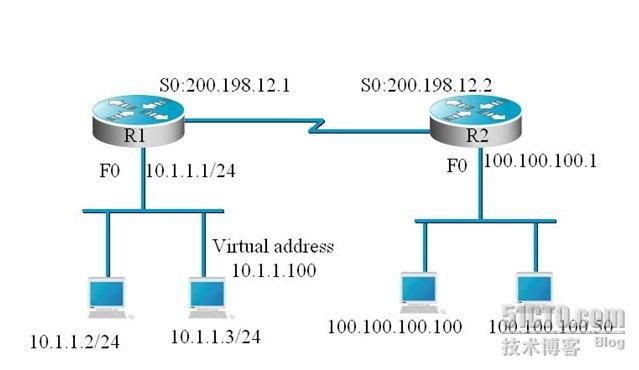TCP负载均衡地址转换(锐捷设备)
【实验名称】
TCP
负载均衡地址转换
【实验目的】
掌握多台服务器复用同一IP地址时的TCP负载均衡地址转换技术。
【背景描述】
你是某网站的高级网络管理员,你的网站为了更好的给外界提供下载服务,用两台服务器共同承担外界对你网站的
FTP
下载。但是网站的
FTP
下载地址已经固定唯一,请你能实现两台服务器对同一服务的负载分担,且不能让外界探测到你服务器的数量。
【实现功能】
多台主机共享一个虚拟
IP
地址,实现服务负载分担。
【实验拓扑】
【
实验设备
】
R 2624
(
2
台)
【
实验步骤
】
第一步:
基本配置
Red-Giant>enable
Red-Giant#configure terminal
Red-Giant(config)#hostname R1
R1(config)#interface serial 0
R1(config-if)#ip address 200.198.12.1 255.255.255.0
R1(config-if)#clock rate 64000
R1(config-if)#no sh
R1(config-if)#exi
R1(config)#interface fastethernet 0
R1(config-if)#ip address 10.1.1 .1 255.255.255.0
R1(config-if)#no sh
R1(config-if)#end
Red-Giant#configure terminal
Red-Giant(config)#hostname R2
R2(config)#interface serial 0
R2(config-if)#ip address 200.198.12.2 255.255.255.0
R2(config-if)#no shutdown
R2(config-if)#exi
R2(config)#interface fastethernet 0
R2(config-if)#ip address 100.100.100.1 255.255.255.0
R2(config-if)#end
验证测试:
R2#ping 200.198.12.1
Type escape sequence to abort.
Sending 5, 100-byte ICMP Echoes to 200.198.12.1 timeout is 2 seconds:
!!!!!
第二步:
配置
TCP
负载均衡地址转换
R1(config)# ip nat pool realhosts 10.1.1.2 10.1.1.3 netmask 255.255.255.0 type rotary
!定义真实地址负载分担
R1(config)#access-list 1 permit 10.1.1.100
R1(config)#ip nat inside de
R1(config)#ip nat inside destination list 1 pool realhosts
!定义一个虚拟的
IP
地址表现为代表几个主机的唯一地址
R1(config)#interface serial 0
R1(config-if)#ip nat outside
R1(config-if)#exi
R1(config)#interface fastethernet 0
R1(config-if)#ip nat inside
验证测试:
R1#sh ip nat translations
Pro Inside global Inside local Outside local Outside global
Tcp 10.1.1.100:21 10.1.1.2:21 100.100.100.100:1178 100.100.100.100:1178
Tcp 10.1.1.100:21 10.1.1.3:21 100.100.100.50:1024 100.100.100.50:1024
【
注意事项
】
l
不要把
inside
和
outside
应用的接口弄错
l
要建立一个虚拟地址代表多台服务器