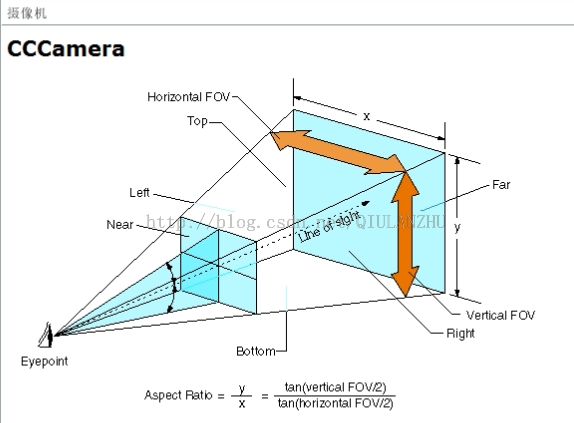【麦可网】Cocos2d-X跨平台游戏开发学习笔记---第八课: Cocos2D-X引擎框架3
【麦可网】Cocos2d-X跨平台游戏开发---学习笔记
第八课: Cocos2D-X引擎框架3
=======================================================================================================================================================================
课程目标:
- Cocos2D-X设计思想
- Cocos2D-X架构方案
课程重点:
- Cocos2D-X设计思想
- Cocos2D-X架构方案
考核目标:
- Cocos2D-X设计思想
- Cocos2D-X架构方案
=======================================================================================================================================================================
一、节点
class CC_DLL CCNode : public CCObject
{
// 变量属性
/** z order节点相对于它的兄弟节点的顺序*/
CC_PROPERTY_READONLY(int, m_nZOrder, ZOrder)
/**真正的openGL Z 轴.
openGL Z 轴和 cocos2d Z 顺序的区别:
- OpenGL Z 改变Z 轴,而不是z order的顺序
- OpenGL Z 可能要求设置 2D 投射
- cocos2d Z order在所有的节点用相同的openGL Z 轴时工作正常。
eg: vertexZ = 0
@warning: 使用时由自己负责,因为z order会改变cocos2d 的显示顺序
@since v0.8
*/
CC_PROPERTY(float, m_fVertexZ, VertexZ)
/** 节点旋转角度, 默认角度问0. 正值表示顺时针旋转 */
CC_PROPERTY(float, m_fRotation, Rotation)
/** 获得节点的旋转角度.
@warning: 确保 m_fScaleX == m_fScaleY.
*/
float getScale();
/** 默认的旋转角度是1.0. 同时改变X和Y的旋转角度. */
void setScale(float scale);
/** 默认的旋转角度是1.0. 只改变X的旋转角度. */
CC_PROPERTY(float, m_fScaleX, ScaleX)
/** 默认的旋转角度是1.0. 只改变Y的旋转角度.*/
CC_PROPERTY(float, m_fScaleY, ScaleY)
/** OpenGL 的坐标系中,节点Position (x,y) ,(0,0)表示左下角*/
CC_PROPERTY_PASS_BY_REF(CCPoint, m_tPosition, Position)
CC_PROPERTY_PASS_BY_REF(CCPoint, m_tPositionInPixels, PositionInPixels)
/** get/set Position for Lua (pass number faster than CCPoint object)
lua code:
local pos = node:getPositionLua() -- return CCPoint object from C++
local x, y = node:getPosition() -- return x, y values from C++
local x = node:getPositionX()
local y = node:getPositionY()
node:setPosition(x, y) -- pass x, y values to C++
node:setPositionX(x)
node:setPositionY(y)
node:setPositionInPixels(x, y) -- pass x, y values to C++
*/
const CCPoint& getPositionLua(void);
void getPosition(float* x, float* y);
float getPositionX(void);
float getPositionY(void);
void setPositionX(float x);
void setPositionY(float y);
void setPosition(float x, float y);
void setPositionInPixels(float x, float y);
/** X的倾斜角度.
This angle describes the shear distortion in the X direction.
Thus, it is the angle between the Y axis and the left edge of the shape
The default skewX angle is 0. Positive values distort the node in a CW direction.
*/
CC_PROPERTY(float, m_fSkewX, SkewX)
/** Y的倾斜角度.
This angle describes the shear distortion in the Y direction.
Thus, it is the angle between the X axis and the bottom edge of the shape
The default skewY angle is 0. Positive values distort the node in a CCW direction.
*/
CC_PROPERTY(float, m_fSkewY, SkewY)
CC_PROPERTY_READONLY(CCArray*, m_pChildren, Children)
/** 获得子节点数量 */
unsigned int getChildrenCount(void);
/**摄像机对象用gluLookAt移动节点*/
CC_PROPERTY_READONLY(CCCamera *, m_pCamera, Camera)
/** 网格对象 */
CC_PROPERTY(CCGridBase *, m_pGrid, Grid)
/** 节点是否透明. 默认值是true */
CC_PROPERTY(bool, m_bIsVisible, IsVisible)
/**锚点是操作所有结点的变换和位置摆放
It's like a pin in the node where it is "attached" to its parent.
The anchorPoint is normalized, like a percentage. (0,0) means the bottom-left corner and (1,1) means the top-right corner.
But you can use values higher than (1,1) and lower than (0,0) too.
The default anchorPoint is (0.5,0.5), so it starts in the center of the node.
@since v0.8
*/
CC_PROPERTY_PASS_BY_REF(CCPoint, m_tAnchorPoint, AnchorPoint)
/** 锚点是绝对像素点.
Since v0.8 you can only read it. If you wish to modify it, use anchorPoint instead
*/
CC_PROPERTY_READONLY_PASS_BY_REF(CCPoint, m_tAnchorPointInPixels, AnchorPointInPixels)
/** 该节点的原始大小.
The contentSize remains the same no matter the node is scaled or rotated.
All nodes has a size. Layer and Scene has the same size of the screen.
@since v0.8
*/
CC_PROPERTY_PASS_BY_REF(CCSize, m_tContentSize, ContentSize)
/** 该节点的原始像素值
The contentSize remains the same no matter the node is scaled or rotated.
All nodes has a size. Layer and Scene has the same size of the screen.
@since v0.8
*/
CC_PROPERTY_PASS_BY_REF(CCSize, m_tContentSizeInPixels, ContentSizeInPixels)
/** 该节点是否在运行 */
CC_PROPERTY_READONLY(bool, m_bIsRunning, IsRunning)
/** 该节点的父节点 */
CC_PROPERTY(CCNode *, m_pParent, Parent)
/** 如果为真,则相对锚点变换.
* Sprites, Labels and any other sizeble object use it have it enabled by default.
* Scenes, Layers and other "whole screen" object don't use it, have it disabled by default.
*/
CC_PROPERTY(bool, m_bIsRelativeAnchorPoint, IsRelativeAnchorPoint)
/** 节点的标识 */
CC_PROPERTY(int, m_nTag, Tag)
/** A custom user data pointer */
CC_PROPERTY(void *, m_pUserData, UserData)
protected:
// transform
CCAffineTransform m_tTransform, m_tInverse;
#ifdef CC_NODE_TRANSFORM_USING_AFFINE_MATRIX
GLfloat m_pTransformGL[16];
#endif
// To reduce memory, place bools that are not properties here:
bool m_bIsTransformDirty;
bool m_bIsInverseDirty;
#ifdef CC_NODE_TRANSFORM_USING_AFFINE_MATRIX
bool m_bIsTransformGLDirty;
#endif
int m_nScriptHandler;
private:
//! lazy allocs
void childrenAlloc(void);
//! helper that reorder a child
void insertChild(CCNode* child, int z);
//! used internally to alter the zOrder variable. DON'T call this method manually
void setZOrder(int z);
void detachChild(CCNode *child, bool doCleanup);
typedef void (CCNode::*callbackFunc)(void);
void arrayMakeObjectsPerformSelector(CCArray* pArray, callbackFunc func);
CCPoint convertToWindowSpace(const CCPoint& nodePoint);
public:
CCNode(void);
virtual ~CCNode(void);
char * description(void);
/** 分配和初始化节点.
The node will be created as "autorelease".
*/
static CCNode * node(void);
//scene managment
/** 节点进入舞台时调用.
If the CCNode enters the 'stage' with a transition, this callback is called when the transition starts.
During onEnter you can't a "sister/brother" node.
*/
virtual void onEnter();
/** 节点在舞台时调用.
If the CCNode enters the 'stage' with a transition, this callback is called when the transition finishes.
@since v0.8
*/
virtual void onEnterTransitionDidFinish();
/** 节点退出舞台时调用.
If the CCNode leaves the 'stage' with a transition, this callback is called when the transition finishes.
During onExit you can't access a sibling node.
*/
virtual void onExit();
/** Register onEnter/onExit handler script function
Script handler auto unregister after onEnter().
*/
virtual void registerScriptHandler(int nHandler);
virtual void unregisterScriptHandler(void);
// composition: ADD
/** 添加节点, z-order as 0.
If the child is added to a 'running' node, then 'onEnter' and 'onEnterTransitionDidFinish' will be called immediately.
@since v0.7.1
*/
virtual void addChild(CCNode * child);
/** 添加节点, 并设置z-order
If the child is added to a 'running' node, then 'onEnter' and 'onEnterTransitionDidFinish' will be called immediately.
@since v0.7.1
*/
virtual void addChild(CCNode * child, int zOrder);
/** 添加节点, 并设置z-order和tag
If the child is added to a 'running' node, then 'onEnter' and 'onEnterTransitionDidFinish' will be called immediately.
@since v0.7.1
*/
virtual void addChild(CCNode * child, int zOrder, int tag);
// composition: REMOVE
/**从父节点中删除该节点,如果参数为true,则移除所有的动作和回调.
If the node orphan, then nothing happens.
@since v0.99.3
*/
void removeFromParentAndCleanup(bool cleanup);
/** 从删除该节点
@since v0.7.1
*/
virtual void removeChild(CCNode* child, bool cleanup);
/** 根据tag删除该节点
@since v0.7.1
*/
void removeChildByTag(int tag, bool cleanup);
/** 删除所有的节点
@since v0.7.1
*/
virtual void removeAllChildrenWithCleanup(bool cleanup);
// composition: GET
/** 依据tag获得节点
@return returns a CCNode object
@since v0.7.1
*/
CCNode * getChildByTag(int tag);
/** Reorders a child according to a new z value.
* The child MUST be already added.
*/
virtual void reorderChild(CCNode * child, int zOrder);
/** Stops all running actions and schedulers
@since v0.8
*/
virtual void cleanup(void);
// draw
/** Override this method to draw your own node.
The following GL states will be enabled by default:
- glEnableClientState(GL_VERTEX_ARRAY);
- glEnableClientState(GL_COLOR_ARRAY);
- glEnableClientState(GL_TEXTURE_COORD_ARRAY);
- glEnable(GL_TEXTURE_2D);
AND YOU SHOULD NOT DISABLE THEM AFTER DRAWING YOUR NODE
But if you enable any other GL state, you should disable it after drawing your node.
*/
virtual void draw(void);
/** recursive method that visit its children and draw them */
virtual void visit(void);
// transformations
/** performs OpenGL view-matrix transformation based on position, scale, rotation and other attributes. */
void transform(void);
/** performs OpenGL view-matrix transformation of it's ancestors.
Generally the ancestors are already transformed, but in certain cases (eg: attaching a FBO)
it's necessary to transform the ancestors again.
@since v0.7.2
*/
void transformAncestors(void);
/** returns a "local" axis aligned bounding box of the node.
The returned box is relative only to its parent.
@since v0.8.2
*/
CCRect boundingBox(void);
/** returns a "local" axis aligned bounding box of the node in pixels.
The returned box is relative only to its parent.
The returned box is in Points.
@since v0.99.5
*/
CCRect boundingBoxInPixels(void);
// actions
/** Executes an action, and returns the action that is executed.
The node becomes the action's target.
@warning Starting from v0.8 actions don't retain their target anymore.
@since v0.7.1
@return An Action pointer
*/
CCAction* runAction(CCAction* action);
/** Removes all actions from the running action list */
void stopAllActions(void);
/** Removes an action from the running action list */
void stopAction(CCAction* action);
/** Removes an action from the running action list given its tag
@since v0.7.1
*/
void stopActionByTag(int tag);
/** Gets an action from the running action list given its tag
@since v0.7.1
@return the Action the with the given tag
*/
CCAction* getActionByTag(int tag);
/** Returns the numbers of actions that are running plus the ones that are schedule to run (actions in actionsToAdd and actions arrays).
* Composable actions are counted as 1 action. Example:
* If you are running 1 Sequence of 7 actions, it will return 1.
* If you are running 7 Sequences of 2 actions, it will return 7.
*/
unsigned int numberOfRunningActions(void);
// timers
/** check whether a selector is scheduled. */
bool isScheduled(SEL_SCHEDULE selector);
/** schedules the "update" method. It will use the order number 0. This method will be called every frame.
Scheduled methods with a lower order value will be called before the ones that have a higher order value.
Only one "update" method could be scheduled per node.
@since v0.99.3
*/
void scheduleUpdate(void);
/** schedules the "update" selector with a custom priority. This selector will be called every frame.
Scheduled selectors with a lower priority will be called before the ones that have a higher value.
Only one "update" selector could be scheduled per node (You can't have 2 'update' selectors).
@since v0.99.3
*/
void scheduleUpdateWithPriority(int priority);
/* unschedules the "update" method.
@since v0.99.3
*/
void unscheduleUpdate(void);
/** schedules a selector.
The scheduled selector will be ticked every frame
*/
void schedule(SEL_SCHEDULE selector);
/** schedules a custom selector with an interval time in seconds.
If time is 0 it will be ticked every frame.
If time is 0, it is recommended to use 'scheduleUpdate' instead.
If the selector is already scheduled, then the interval parameter
will be updated without scheduling it again.
*/
void schedule(SEL_SCHEDULE selector, ccTime interval);
/** unschedules a custom selector.*/
void unschedule(SEL_SCHEDULE selector);
/** unschedule all scheduled selectors: custom selectors, and the 'update' selector.
Actions are not affected by this method.
@since v0.99.3
*/
void unscheduleAllSelectors(void);
/** resumes all scheduled selectors and actions.
Called internally by onEnter
*/
void resumeSchedulerAndActions(void);
/** pauses all scheduled selectors and actions.
Called internally by onExit
*/
void pauseSchedulerAndActions(void);
// transformation methods
/** Returns the matrix that transform the node's (local) space coordinates into the parent's space coordinates.
The matrix is in Pixels.
@since v0.7.1
*/
CCAffineTransform nodeToParentTransform(void);
/** Returns the matrix that transform parent's space coordinates to the node's (local) space coordinates.
The matrix is in Pixels.
@since v0.7.1
*/
CCAffineTransform parentToNodeTransform(void);
/** Retrusn the world affine transform matrix. The matrix is in Pixels.
@since v0.7.1
*/
CCAffineTransform nodeToWorldTransform(void);
/** Returns the inverse world affine transform matrix. The matrix is in Pixels.
@since v0.7.1
*/
CCAffineTransform worldToNodeTransform(void);
/** Converts a Point to node (local) space coordinates. The result is in Points.
@since v0.7.1
*/
CCPoint convertToNodeSpace(const CCPoint& worldPoint);
/** Converts a Point to world space coordinates. The result is in Points.
@since v0.7.1
*/
CCPoint convertToWorldSpace(const CCPoint& nodePoint);
/** Converts a Point to node (local) space coordinates. The result is in Points.
treating the returned/received node point as anchor relative.
@since v0.7.1
*/
CCPoint convertToNodeSpaceAR(const CCPoint& worldPoint);
/** Converts a local Point to world space coordinates.The result is in Points.
treating the returned/received node point as anchor relative.
@since v0.7.1
*/
CCPoint convertToWorldSpaceAR(const CCPoint& nodePoint);
/** convenience methods which take a CCTouch instead of CCPoint
@since v0.7.1
*/
CCPoint convertTouchToNodeSpace(CCTouch * touch);
/** converts a CCTouch (world coordinates) into a local coordiante. This method is AR (Anchor Relative).
@since v0.7.1
*/
CCPoint convertTouchToNodeSpaceAR(CCTouch * touch);
};
}//namespace cocos2d
二、摄像机
class CC_DLL CCCamera : public CCObject
{
protected:
float m_fEyeX;
float m_fEyeY;
float m_fEyeZ; //眼睛的位置
float m_fCenterX;
float m_fCenterY;
float m_fCenterZ; //中心点的位置
float m_fUpX;
float m_fUpY;
float m_fUpZ; //摄像机的摆放方向,是正放还是脚朝天的放置
bool m_bDirty;
public:
CCCamera(void);
~CCCamera(void);
void init(void);
char * description(void);
/** sets the dirty value */
inline void setDirty(bool bValue) { m_bDirty = bValue; }
/** get the dirty value */
inline bool getDirty(void) { return m_bDirty; }
/** sets the camera in the default position */
void restore(void);
/** Sets the camera using gluLookAt using its eye, center and up_vector */
void locate(void);
/** sets the eye values in points */
void setEyeXYZ(float fEyeX, float fEyeY, float fEyeZ);
/** sets the center values in points */
void setCenterXYZ(float fCenterX, float fCenterY, float fCenterZ);
/** sets the up values */
void setUpXYZ(float fUpX, float fUpY, float fUpZ);
/** get the eye vector values in points */
void getEyeXYZ(float *pEyeX, float *pEyeY, float *pEyeZ);
/** get the center vector values int points */
void getCenterXYZ(float *pCenterX, float *pCenterY, float *pCenterZ);
/** get the up vector values */
void getUpXYZ(float *pUpX, float *pUpY, float *pUpZ);
public:
/** returns the Z eye */
static float getZEye();
private:
DISALLOW_COPY_AND_ASSIGN(CCCamera);
};
}//namespace cocos2d
===================================================================
总结:
场景、图层、精灵都继承节点、证明掌握节点是掌握其它一切的基础。
开心一刻:
法官:你为什么要印假钞?
被告无辜地说:因为我不会印真钞。
【麦可网】Cocos2d-X跨平台游戏开发---下载地址:http://pan.baidu.com/s/1kTio1Av
【麦可网】Cocos2d-X跨平台游戏开发---笔记系列:http://blog.csdn.net/qiulanzhu