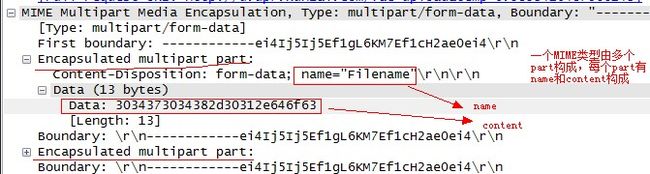libcurl - curl_formadd()(未完,待续)
cURL curl_formadd.3 -- man pageNAME
curl_formadd - add a section to a multipart/formdata HTTP POST
curl_formadd----用于为multipart/formdata HTTP POST请求添加部分。
译者注:什么是multipart/form-data呢?multipart/form-data是上传文件的一种方式。
multipart/form-data其实就是浏览器用表单上传文件的方式。最常见的情境是:在写邮件时,向邮件后添加附件,附件通常使用表单添加,也就是用multipart/form-data格式上传到服务器。
SYNOPSIS#include <curl/curl.h> CURLFORMcode curl_formadd(struct curl_httppost ** firstitem, struct curl_httppost ** lastitem, ...); DESCRIPTIONcurl_formadd() is used to append sections when building a multipart/formdata HTTP POST (sometimes referred to as RFC 2388-style posts). Append one section at a time until you've added all the sections you want included and then you pass the firstitem pointer as parameter to CURLOPT_HTTPPOST. lastitem is set after each curl_formadd(3) call and on repeated invokes it should be left as set to allow repeated invokes to find the end of the list faster. curl_formadd()函数用于在组建multipart/formdata HTTP POST时添加POST选项。一次添加一个POST选项,直至添加完你所有选项。然后你传递第一个指针参数firstitem作为CURLOPT_HTTPPOST的参数。 参数lastitem必须在每次调用curl_formadd后被设置,由于重复调用,这需要被设置以便重复调用时能够找到链表的尾部。 After the lastitem pointer follow the real arguments. 在参数lastitem之后紧跟着真正的参数。 The pointers firstitem and lastitem should both be pointing to NULL in the first call to this function. All list-data will be allocated by the function itself. You must call curl_formfree(3) on the firstitemP after the form post has been done to free the resources. 第一次调用这个函数时,指针firstitem和lastitem必须指向NULL。所有的list-data由函数自身分配。在form post完成后,必须调用curl_formfree(firstitem)来释放资源。
Using POST with HTTP 1.1 implies the use of a "Expect: 100-continue" header. You can disable this header with
CURLOPT_HTTPHEADER as usual.
使用HTTP1.1的POST暗示“
Expect: 100-continue
”头部的使用。你可以通过设置
CURLOPT_HTTPHEADER
来禁止
“
Expect: 100-continue
”头部的使用。
First, there are some basics you need to understand about multipart/formdata posts. Each part consists of at least a NAME and a CONTENTS part.
If the part is made for file upload, there are also a stored CONTENT-TYPE and a FILENAME. Below, we'll discuss what options you use to set these properties in the parts you want to add to your post.
首先,你需要理解一些关于multipart/formdata post的一些基础知识。每一个part包含至少一个NAME和一个CONTENT部分。如果这个part用来上传文件,那么也可以有CONTENT-TYPE和FILENAME这些信息。
The options listed first are for making normal parts. The options from CURLFORM_FILE through CURLFORM_BUFFERLENGTH are for file upload parts. OPTIONS
CURLFORM_COPYNAME followed by a string which provides the name of this part. libcurl copies the string so your application doesn't need to keep it around after this function call. If the name isn't NUL-terminated, or if you'd like it to contain zero bytes, you must set its length with CURLFORM_NAMELENGTH. The copied data will be freed by curl_formfree(3). CURLFORM_PTRNAME followed by a string which provides the name of this part. libcurl will use the pointer and refer to the data in your application, so you must make sure it remains until curl no longer needs it. If the name isn't NUL-terminated, or if you'd like it to contain zero bytes, you must set its length with CURLFORM_NAMELENGTH. CURLFORM_COPYCONTENTS followed by a pointer to the contents of this part, the actual data to send away. libcurl copies the provided data, so your application doesn't need to keep it around after this function call. If the data isn't null terminated, or if you'd like it to contain zero bytes, you must set the length of the name with CURLFORM_CONTENTSLENGTH. The copied data will be freed by curl_formfree(3). CURLFORM_PTRCONTENTS followed by a pointer to the contents of this part, the actual data to send away. libcurl will use the pointer and refer to the data in your application, so you must make sure it remains until curl no longer needs it. If the data isn't NUL-terminated, or if you'd like it to contain zero bytes, you must set its length with CURLFORM_CONTENTSLENGTH. CURLFORM_CONTENTSLENGTH followed by a long giving the length of the contents. Note that for CURLFORM_STREAM contents, this option is mandatory. CURLFORM_FILECONTENT followed by a filename, causes that file to be read and its contents used as data in this part. This part does not automatically become a file upload part simply because its data was read from a file. CURLFORM_FILE followed by a filename, makes this part a file upload part. It sets the filename field to the basename of the provided filename, it reads the contents of the file and passes them as data and sets the content-type if the given file match one of the internally known file extensions. For CURLFORM_FILE the user may send one or more files in one part by providing multiple CURLFORM_FILE arguments each followed by the filename (and each CURLFORM_FILE is allowed to have a CURLFORM_CONTENTTYPE). CURLFORM_FILE 紧跟的参数是文件名,CURLFORM_FILE使这部分内容作为上传部分。设定filename作为所提供文件名的basename。读取文件中数据,并将它们作为数据传递,同时如果给定的文件匹配内部已知的文件类型,那么还会设定content-type。对于CURLFORM_FILE,用户可以通过提供多个CURLFORM_FILE参数来发送一个或者多个文件。 CURLFORM_CONTENTTYPE is used in combination with CURLFORM_FILE. Followed by a pointer to a string which provides the content-type for this part, possibly instead of an internally chosen one. CURLFORM_FILENAME is used in combination with CURLFORM_FILE. Followed by a pointer to a string, it tells libcurl to use the given string as the filename in the file upload part instead of the actual file name. CURLFORM_BUFFER is used for custom file upload parts without use of CURLFORM_FILE. It tells libcurl that the file contents are already present in a buffer. The parameter is a string which provides the filename field in the content header. CURLFORM_BUFFERPTR is used in combination with CURLFORM_BUFFER. The parameter is a pointer to the buffer to be uploaded. This buffer must not be freed until after curl_easy_cleanup(3) is called. You must also use CURLFORM_BUFFERLENGTH to set the number of bytes in the buffer. CURLFORM_BUFFERLENGTH is used in combination with CURLFORM_BUFFER. The parameter is a long which gives the length of the buffer. CURLFORM_STREAM Tells libcurl to use the CURLOPT_READFUNCTION callback to get data. The parameter you pass to CURLFORM_STREAM is the pointer passed on to the read callback's fourth argument. If you want the part to look like a file upload one, set the CURLFORM_FILENAME parameter as well. Note that when using CURLFORM_STREAM, CURLFORM_CONTENTSLENGTH must also be set with the total expected length of the part. (Option added in libcurl 7.18.2) CURLFORM_ARRAY Another possibility to send options to curl_formadd() is the CURLFORM_ARRAY option, that passes a struct curl_forms array pointer as its value. Each curl_forms structure element has a CURLformoption and a char pointer. The final element in the array must be a CURLFORM_END. All available options can be used in an array, except the CURLFORM_ARRAY option itself! The last argument in such an array must always be CURLFORM_END. CURLFORM_CONTENTHEADER specifies extra headers for the form POST section. This takes a curl_slist prepared in the usual way using curl_slist_append and appends the list of headers to those libcurl automatically generates. The list must exist while the POST occurs, if you free it before the post completes you may experience problems. When you've passed the HttpPost pointer to curl_easy_setopt(3) (using the CURLOPT_HTTPPOST option), you must not free the list until after you've called curl_easy_cleanup(3) for the curl handle. See example below. RETURN VALUE0 means everything was ok, non-zero means an error occurred corresponding to a CURL_FORMADD_* constant defined in <curl/curl.h> EXAMPLE
struct curl_httppost* post = NULL; struct curl_httppost* last = NULL; char namebuffer[] = "name buffer"; long namelength = strlen(namebuffer); char buffer[] = "test buffer"; char htmlbuffer[] = "<HTML>test buffer</HTML>"; long htmlbufferlength = strlen(htmlbuffer); struct curl_forms forms[3]; char file1[] = "my-face.jpg"; char file2[] = "your-face.jpg"; /* add null character into htmlbuffer, to demonstrate that transfers of buffers containing null characters actually work */ htmlbuffer[8] = '\0'; /* Add simple name/content section */ curl_formadd(&post, &last, CURLFORM_COPYNAME, "name", CURLFORM_COPYCONTENTS, "content", CURLFORM_END); /* Add simple name/content/contenttype section */ curl_formadd(&post, &last, CURLFORM_COPYNAME, "htmlcode", CURLFORM_COPYCONTENTS, "<HTML></HTML>", CURLFORM_CONTENTTYPE, "text/html", CURLFORM_END); /* Add name/ptrcontent section */ curl_formadd(&post, &last, CURLFORM_COPYNAME, "name_for_ptrcontent", CURLFORM_PTRCONTENTS, buffer, CURLFORM_END); /* Add ptrname/ptrcontent section */ curl_formadd(&post, &last, CURLFORM_PTRNAME, namebuffer, CURLFORM_PTRCONTENTS, buffer, CURLFORM_NAMELENGTH, namelength, CURLFORM_END); /* Add name/ptrcontent/contenttype section */ curl_formadd(&post, &last, CURLFORM_COPYNAME, "html_code_with_hole", CURLFORM_PTRCONTENTS, htmlbuffer, CURLFORM_CONTENTSLENGTH, htmlbufferlength, CURLFORM_CONTENTTYPE, "text/html", CURLFORM_END); /* Add simple file section */ curl_formadd(&post, &last, CURLFORM_COPYNAME, "picture", CURLFORM_FILE, "my-face.jpg", CURLFORM_END); /* Add file/contenttype section */ curl_formadd(&post, &last, CURLFORM_COPYNAME, "picture", CURLFORM_FILE, "my-face.jpg", CURLFORM_CONTENTTYPE, "image/jpeg", CURLFORM_END); /* Add two file section */ curl_formadd(&post, &last, CURLFORM_COPYNAME, "pictures", CURLFORM_FILE, "my-face.jpg", CURLFORM_FILE, "your-face.jpg", CURLFORM_END); /* Add two file section using CURLFORM_ARRAY */ forms[0].option = CURLFORM_FILE; forms[0].value = file1; forms[1].option = CURLFORM_FILE; forms[1].value = file2; forms[2].option = CURLFORM_END; /* Add a buffer to upload */ curl_formadd(&post, &last, CURLFORM_COPYNAME, "name", CURLFORM_BUFFER, "data", CURLFORM_BUFFERPTR, record, CURLFORM_BUFFERLENGTH, record_length, CURLFORM_END); /* no option needed for the end marker */ curl_formadd(&post, &last, CURLFORM_COPYNAME, "pictures", CURLFORM_ARRAY, forms, CURLFORM_END); /* Add the content of a file as a normal post text value */ curl_formadd(&post, &last, CURLFORM_COPYNAME, "filecontent", CURLFORM_FILECONTENT, ".bashrc", CURLFORM_END); /* Set the form info */ curl_easy_setopt(curl, CURLOPT_HTTPPOST, post); SEE ALSOcurl_easy_setopt (3) curl_formfree (3) This HTML page was made with roffit. |