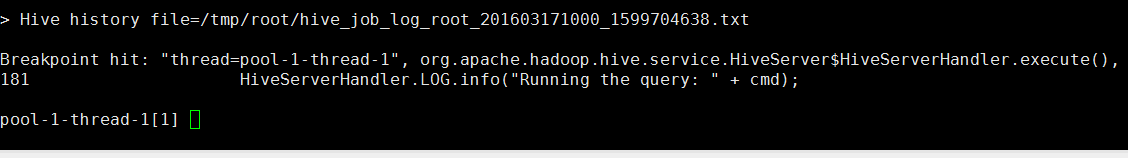CREATE DATABASE financials; 背后究竟发生了什么?
启动CLI后,在界面输入CREATE DATABASE financials;后,到底发生了什么?
----------------------------------------------------------------------------------
其实就是读取一行命令,然后由cli来执行。
===进入processLine函数,很诧异,竟然发现了信号处理函数
SignalHandler oldSignal = null;
Signal interupSignal = null;
if (allowInterupting) {// 看到这里了
// Remember all threads that were running at the time we started
// line processing.
// Hook up the custom Ctrl+C handler while processing this line
// 看到这里了
interupSignal = new Signal("INT");
// 看到这里了
oldSignal = Signal.handle(interupSignal, new SignalHandler() {
private final Thread cliThread = Thread.currentThread();
private boolean interruptRequested;
@Override
public void handle(Signal signal) {
boolean initialRequest = !interruptRequested;
interruptRequested = true;
// Kill the VM on second ctrl+c
if (!initialRequest) {
console.printInfo("Exiting the JVM");
System.exit(127);
}
// Interrupt the CLI thread to stop the current statement
// and return
// to prompt
console.printInfo("Interrupting... Be patient, this might take some time.");
console.printInfo("Press Ctrl+C again to kill JVM");
// First, kill any running MR jobs
HadoopJobExecHelper.killRunningJobs();
HiveInterruptUtils.interrupt();
this.cliThread.interrupt();
}
});
}
以前都是在C里玩信号,现在java也可以了,还是第一次见到!!!
==========================================言归正传,继续跟踪
for (String oneCmd : line.split(";")) {
if (StringUtils.endsWith(oneCmd, "\\")) {
command += StringUtils.chop(oneCmd) + ";";
continue;
} else {
command += oneCmd;
}
if (StringUtils.isBlank(command)) {
continue;
}
ret = processCmd(command);
// wipe cli query state
SessionState ss = SessionState.get();
ss.setCommandType(null);
command = "";
lastRet = ret;
boolean ignoreErrors = HiveConf.getBoolVar(conf, HiveConf.ConfVars.CLIIGNOREERRORS);
if (ret != 0 && !ignoreErrors) {
CommandProcessorFactory.clean((HiveConf) conf);
return ret;
}
}
CommandProcessorFactory.clean((HiveConf) conf);
return lastRet;
对于每一个命令来说,最终是通过ret = processCmd(command);来跑的进入此函数,
在remote模式下,代码为
else if (ss.isRemoteMode()) { // remote mode -- connecting to remote
// hive server
// 看到这里了
HiveClient client = ss.getClient();
PrintStream out = ss.out;
PrintStream err = ss.err;
// 看到这里了
try {
client.execute(cmd_trimmed);
List<String> results;
do {
results = client.fetchN(LINES_TO_FETCH);
for (String line : results) {
out.println(line);
}
} while (results.size() == LINES_TO_FETCH);
} catch (HiveServerException e) {
---关键的就是 client.execute(cmd_trimmed);
所以需要进去此函数看命令。
public void execute(String query) throws HiveServerException, org.apache.thrift.TException
{
send_execute(query);
recv_execute();
}
这个就涉及到了Thrift的接口API了,这里直接跳到Server端查看服务器端的行为。
===============================================================================
代码位于HiveServer内部类HiveServerHandler
public void execute(String cmd) throws HiveServerException, TException {
HiveServerHandler.LOG.info("Running the query: " + cmd);
SessionState session = SessionState.get();
String cmd_trimmed = cmd.trim();
String[] tokens = cmd_trimmed.split("\\s");
String cmd_1 = cmd_trimmed.substring(tokens[0].length()).trim();
int ret = 0;
String errorMessage = "";
String SQLState = null;
try {
CommandProcessor proc = CommandProcessorFactory.get(tokens[0]);
if (proc != null) {
if (proc instanceof Driver) {
isHiveQuery = true;
driver = (Driver) proc;
// In Hive server mode, we are not able to retry in the
// FetchTask
// case, when calling fetch quueries since execute() has
// returned.
// For now, we disable the test attempts.
driver.setTryCount(Integer.MAX_VALUE);
response = driver.run(cmd);
} else {
isHiveQuery = false;
driver = null;
// need to reset output for each non-Hive query
setupSessionIO(session);
response = proc.run(cmd_1);
}
ret = response.getResponseCode();
SQLState = response.getSQLState();
errorMessage = response.getErrorMessage();
}
} catch (Exception e) {
HiveServerException ex = new HiveServerException();
ex.setMessage("Error running query: " + e.toString());
ex.setErrorCode(ret == 0 ? -10000 : ret);
throw ex;
}
if (ret != 0) {
throw new HiveServerException("Query returned non-zero code: " + ret + ", cause: " + errorMessage, ret,
SQLState);
}
}
好,debug环境也OK了
剩下的就简单了,跟踪代码如下:
注意这一行CommandProcessor proc = CommandProcessorFactory.get(tokens[0]);
看起来是拿到对应的处理器,跟进去看看!
public static CommandProcessor get(String cmd, HiveConf conf) {
String cmdl = cmd.toLowerCase();
if ("set".equals(cmdl)) {
return new SetProcessor();
} else if ("dfs".equals(cmdl)) {
SessionState ss = SessionState.get();
return new DfsProcessor(ss.getConf());
} else if ("add".equals(cmdl)) {
return new AddResourceProcessor();
} else if ("delete".equals(cmdl)) {
return new DeleteResourceProcessor();
} else if (!isBlank(cmd)) {
if (conf == null) {
return new Driver();
}
Driver drv = mapDrivers.get(conf);
if (drv == null) {
drv = new Driver();
mapDrivers.put(conf, drv);
}
drv.init();
return drv;
}
return null;
}
其实最终是返回了return new Driver();---org.apache.hadoop.hive.ql.Driver类。
==============================================================================
接下来执行
if (proc instanceof Driver) {
// 看到这里了
isHiveQuery = true;
driver = (Driver) proc;
// In Hive server mode, we are not able to retry in the
// FetchTask
// case, when calling fetch quueries since execute() has
// returned.
// For now, we disable the test attempts.
driver.setTryCount(Integer.MAX_VALUE);
response = driver.run(cmd);
}
这个就是重点了,继续跟踪
终于进入到了实质性的一步。
首先需要编译命令
编译请看下一节。