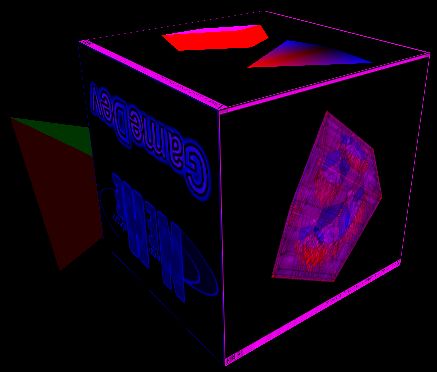opengl 不同面贴不同的纹理
参考:http://www.qiliang.net/old/nehe_qt/index.html
不同面纹理贴图在放在begin与end之间,类似下面,否则不生效.
glBindTexture( GL_TEXTURE_2D, texture[0] );
glBegin(GL_QUADS);
glTexCoord2f( 0.0, 0.0 ); glVertex3f( -1.0, -1.0, 1.0 );
glTexCoord2f( 1.0, 0.0 ); glVertex3f( 1.0, -1.0, 1.0 );
glTexCoord2f( 1.0, 1.0 ); glVertex3f( 1.0, 1.0, 1.0 );
glTexCoord2f( 0.0, 1.0 ); glVertex3f( -1.0, 1.0, 1.0 );
glEnd();
/////nehewidget.h:
#ifndef NEHEWIDGET_H
#define NEHEWIDGET_H
#include <QtOpenGL> // Header File For OpenGL Module
class NeHeWidget : public QGLWidget
{
Q_OBJECT // Declaration For Q_OBJECT
public:
NeHeWidget( QWidget* parent = 0 ); // Declaration For NeHeWidget
~NeHeWidget();
protected:
void initializeGL(); // All Setup For OpenGL Goes Here
void paintGL(); // Here's Where We Do All The Drawing
void resizeGL( int width, int height ); // Resize And Initialize The GL Window
void keyPressEvent( QKeyEvent *e ); // Declaration For Key Press Event
void loadGLTextures();
protected:
bool fullscreen; // Declaration For Full Screen Switch
GLfloat rTri;
GLfloat rQuad;
GLfloat xRot, yRot, zRot;
GLfloat zoom;
GLfloat xSpeed, ySpeed;
GLuint texture[3];
GLuint filter;
bool light;
};
#endif//NEHEWIDGET_H
/////nehewidget.cpp:
#include "nehewidget.h"
/*!
* Declaration For NeHeWidget
*/
GLfloat lightAmbient[4] = { 0.5, 0.5, 0.5, 1.0 };
GLfloat lightDiffuse[4] = { 1.0, 1.0, 1.0, 1.0 };
GLfloat lightPosition[4] = { 0.0, 0.0, 2.0, 1.0 };
NeHeWidget::NeHeWidget( QWidget* parent )
: QGLWidget( parent ), fullscreen(false)
{
setGeometry( 0, 0, 640, 480 );
xRot = yRot = zRot = 0.0;
//setCaption( "NeHe's OpenGL Framework" );
rTri = 0.0;
rQuad = 0.0;
zoom = -5.0;
xSpeed = ySpeed = 0.0;
filter = 0;
light = false;
if ( fullscreen )
{
showFullScreen();
}
}
NeHeWidget::~NeHeWidget()
{
}
/*!
* All Setup For OpenGL Goes Here
*/
void NeHeWidget::initializeGL()
{
loadGLTextures();
glEnable( GL_TEXTURE_2D );
glShadeModel( GL_SMOOTH ); // Enables Smooth Shading
glClearColor( 0.0, 0.0, 0.0, 0.5 ); // Black Background
glClearDepth( 1.0 ); // Depth Buffer Setup
glEnable( GL_DEPTH_TEST ); // Enables Depth Testing
glDepthFunc( GL_LEQUAL ); // The Type Of Depth Test To Do
glHint( GL_PERSPECTIVE_CORRECTION_HINT, GL_NICEST ); // Really Nice Perspective Calculations
glLightfv( GL_LIGHT1, GL_AMBIENT, lightAmbient );
glLightfv( GL_LIGHT1, GL_DIFFUSE, lightDiffuse );
glLightfv( GL_LIGHT1, GL_POSITION, lightPosition );
glEnable( GL_LIGHT1 );
}
/*!
* Here's Where We Do All The Drawing
*/
void NeHeWidget::paintGL()
{
glClear( GL_COLOR_BUFFER_BIT | GL_DEPTH_BUFFER_BIT ); // Clear The Screen And The Depth Buffer
glLoadIdentity(); // Reset The Current Modelview Matrix
//if (rTri > 360) rTri = 0;
glTranslatef( -3, 0.0, -9.0 ); // Move Left 1.5 Units And Into The Screen 6.0
glRotatef( rTri, 0.5, 0.2, 0.5 );
rTri +=2;
glBegin( GL_TRIANGLES ); // Drawing Using Triangles
glColor3f( 1.0, 0.0, 0.0 );
glVertex3f( 0.0, 1.0, 0.0 );
//glColor3f( 0.0, 1.0, 0.0 );
glVertex3f( -1.0, -1.0, 1.0 );
//glColor3f( 0.0, 0.0, 1.0 );
glVertex3f( 1.0, -1.0, 1.0 );
glColor3f( 0.0, 1.0, 0.0 );
glVertex3f( 0.0, 1.0, 0.0 );
//glColor3f( 0.0, 0.0, 1.0 );
glVertex3f( 1.0, -1.0, 1.0 );
//glColor3f( 0.0, 1.0, 0.0 );
glVertex3f( 1.0, -1.0, -1.0 );
glColor3f( 0.0, 0.0, 1.0 );
glVertex3f( 0.0, 1.0, 0.0 );
//glColor3f( 0.0, 1.0, 0.0 );
glVertex3f( 1.0, -1.0, -1.0 );
//glColor3f( 0.0, 0.0, 1.0 );
glVertex3f( -1.0, -1.0, -1.0 );
glColor3f( 1.0, 0.0, 1.0 );
glVertex3f( 0.0, 1.0, 0.0 );
//glColor3f( 0.0, 0.0, 1.0 );
glVertex3f( -1.0, -1.0, -1.0 );
//glColor3f( 0.0, 1.0, 0.0 );
glVertex3f( -1.0, -1.0, 1.0 );
glEnd();
glLoadIdentity(); // Reset The Current Modelview Matrix
glTranslatef( 0.0, 0.0, zoom );
glRotatef( xRot, 1.0, 0.0, 0.0 );
glRotatef( yRot, 0.0, 1.0, 0.0 );
//glBindTexture( GL_TEXTURE_2D, texture[filter] );
//if (rTri > 360) rTri = 0;
//glTranslatef( 2.0, 0.0, -5.0 ); // Move Left 1.5 Units And Into The Screen 6.0
/*glRotatef( xRot, 1.0, 0.0, 0.0 );
glRotatef( yRot, 0.0, 1.0, 0.0 );
glRotatef( zRot, 0.0, 0.0, 1.0 );
*/
glBindTexture( GL_TEXTURE_2D, texture[0] );
glBegin( GL_QUADS ); // Draw A Quad
glTexCoord2f( 0.0, 0.0 ); glVertex3f( -1.0, -1.0, 1.0 );
glTexCoord2f( 1.0, 0.0 ); glVertex3f( 1.0, -1.0, 1.0 );
glTexCoord2f( 1.0, 1.0 ); glVertex3f( 1.0, 1.0, 1.0 );
glTexCoord2f( 0.0, 1.0 ); glVertex3f( -1.0, 1.0, 1.0 );
//前面。
glTexCoord2f( 1.0, 0.0 ); glVertex3f( -1.0, -1.0, -1.0 );
glTexCoord2f( 1.0, 1.0 ); glVertex3f( -1.0, 1.0, -1.0 );
glTexCoord2f( 0.0, 1.0 ); glVertex3f( 1.0, 1.0, -1.0 );
glTexCoord2f( 0.0, 0.0 ); glVertex3f( 1.0, -1.0, -1.0 );
glEnd();
//后面。
glBindTexture( GL_TEXTURE_2D, texture[1] );
glBegin( GL_QUADS );
glTexCoord2f( 0.0, 1.0 ); glVertex3f( -1.0, 1.0, -1.0 );
glTexCoord2f( 0.0, 0.0 ); glVertex3f( -1.0, 1.0, 1.0 );
glTexCoord2f( 1.0, 0.0 ); glVertex3f( 1.0, 1.0, 1.0 );
glTexCoord2f( 1.0, 1.0 ); glVertex3f( 1.0, 1.0, -1.0 );
//顶面。
glTexCoord2f( 1.0, 1.0 ); glVertex3f( -1.0, -1.0, -1.0 );
glTexCoord2f( 0.0, 1.0 ); glVertex3f( 1.0, -1.0, -1.0 );
glTexCoord2f( 0.0, 0.0 ); glVertex3f( 1.0, -1.0, 1.0 );
glTexCoord2f( 1.0, 0.0 ); glVertex3f( -1.0, -1.0, 1.0 );
//底面。
glEnd();
glBindTexture( GL_TEXTURE_2D, texture[2] );
glBegin( GL_QUADS );
glTexCoord2f( 1.0, 0.0 ); glVertex3f( 1.0, -1.0, -1.0 );
glTexCoord2f( 1.0, 1.0 ); glVertex3f( 1.0, 1.0, -1.0 );
glTexCoord2f( 0.0, 1.0 ); glVertex3f( 1.0, 1.0, 1.0 );
glTexCoord2f( 0.0, 0.0 ); glVertex3f( 1.0, -1.0, 1.0 );
//右面。
glTexCoord2f( 0.0, 0.0 ); glVertex3f( -1.0, -1.0, -1.0 );
glTexCoord2f( 1.0, 0.0 ); glVertex3f( -1.0, -1.0, 1.0 );
glTexCoord2f( 1.0, 1.0 ); glVertex3f( -1.0, 1.0, 1.0 );
glTexCoord2f( 0.0, 1.0 ); glVertex3f( -1.0, 1.0, -1.0 );
//左面。
glEnd();
xRot += xSpeed;
yRot += ySpeed;
/*xRot += 0.3;
yRot += 0.2;
zRot += 0.4;*/
filter += 1;;
if ( filter > 2 )
{
filter = 0;
}
xSpeed = 1;
ySpeed = 2;
glLoadIdentity(); // Reset The Current Modelview Matrix
// Finished Drawing The Quad
glColor3f( 0.5, 0.5, 1.0 );
glTranslatef( -2.0, 0.0, 0.0 );
glBegin( GL_POLYGON ); // Draw A Quad
glVertex3f( -1.0, 1.0, 0.0 ); // Top Left
glVertex3f( 1.0, 1.0, 0.0 ); // Top Right
glVertex3f( 2.0, 0.0, 0.0 ); // Bottom Right
glVertex3f( 1.0, -1.0, 0.0 ); // Bottom Right
glVertex3f( -1.0, -1.0, 0.0 ); // Bottom Left
glVertex3f( -1.0, -1.0, 0.0 ); // Bottom Left
glVertex3f( -2.0, 0.0, 0.0 ); // Bottom Left
glEnd(); // Finished Drawing The Quad
/*rTri += 2;
rQuad-=0.15;*/
}
/*!
* Resize And Initialize The OpenGL Window
*/
void NeHeWidget::resizeGL( int width, int height )
{
if ( height == 0 ) // Prevent A Divide By Zero By
{
height = 1; // Making Height Equal One
}
glViewport( 0, 0, (GLint)width, (GLint)height ); // Reset The Current Viewport
glMatrixMode( GL_PROJECTION ); // Select The Projection Matrix
glLoadIdentity(); // Reset The Projection Matrix
gluPerspective( 45.0, (GLfloat)width/(GLfloat)height, 0.1, 100.0 ); // Select The Modelview Matrix
glMatrixMode( GL_MODELVIEW );
glLoadIdentity();
}
/*!
* Key events watcher
*/
void NeHeWidget::keyPressEvent( QKeyEvent *e )
{
switch ( e->key() )
{
case Qt::Key_L:
light = !light;
if ( !light )
{
glDisable( GL_LIGHTING );
}
else
{
glEnable( GL_LIGHTING );
}
updateGL();
break;
case Qt::Key_Up:
zoom -= 0.2;
updateGL();
break;
case Qt::Key_Down:
zoom += 0.2;
updateGL();
break;
case Qt::Key_F2: //F2 key, full screen switch
fullscreen = !fullscreen;
if ( fullscreen )
{
showFullScreen();
}else{
showNormal();
setGeometry( 0, 0, 640, 480 );
}
updateGL();
break;
case Qt::Key_Escape: // Esc key, close window
close();
}
}
void NeHeWidget::loadGLTextures()
{
QImage tex, buf;
if ( !buf.load( "./NeHe.bmp" ) )
{
qWarning( "Could not read image file, using single-color instead." );
QImage dummy( 128, 128, QImage::Format_ARGB32 );
dummy.fill( Qt::green );
buf = dummy;
}
tex = QGLWidget::convertToGLFormat( buf );
glGenTextures( 3, &texture[0] );
glBindTexture( GL_TEXTURE_2D, texture[0] );
glTexImage2D( GL_TEXTURE_2D, 0, 3, tex.width(), tex.height(), 0, GL_RGBA, GL_UNSIGNED_BYTE, tex.bits() );
glTexParameteri( GL_TEXTURE_2D, GL_TEXTURE_MIN_FILTER, GL_LINEAR );
glTexParameteri( GL_TEXTURE_2D, GL_TEXTURE_MAG_FILTER, GL_LINEAR );
buf.load( "./texture.png" );
tex = QGLWidget::convertToGLFormat( buf );
glBindTexture( GL_TEXTURE_2D, texture[1] );
glTexImage2D( GL_TEXTURE_2D, 0, 3, tex.width(), tex.height(), 0, GL_RGBA, GL_UNSIGNED_BYTE, tex.bits() );
glTexParameteri( GL_TEXTURE_2D, GL_TEXTURE_MIN_FILTER, GL_LINEAR );
glTexParameteri( GL_TEXTURE_2D, GL_TEXTURE_MAG_FILTER, GL_LINEAR );
buf.load( "./333.png" );
tex = QGLWidget::convertToGLFormat( buf );
glBindTexture( GL_TEXTURE_2D, texture[2] );
glTexImage2D( GL_TEXTURE_2D, 0, 3, tex.width(), tex.height(), 0, GL_RGBA, GL_UNSIGNED_BYTE, tex.bits() );
glTexParameteri( GL_TEXTURE_2D, GL_TEXTURE_MIN_FILTER, GL_LINEAR );
glTexParameteri( GL_TEXTURE_2D, GL_TEXTURE_MAG_FILTER, GL_LINEAR_MIPMAP_NEAREST );
}
////////main.cpp
#include <QApplication>
#include <QMessageBox>
#include "nehewidget.h"
int main( int argc, char **argv )
{
QApplication a(argc,argv);
NeHeWidget w( 0 );
w.show();
return a.exec();
}