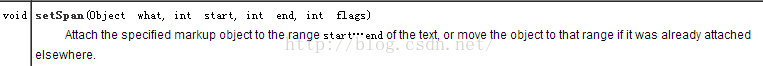Android之如何实现通讯录的搜索并且让匹配到的数据变颜色
不废话,先爆照
第一步:实现搜索
已经实现了通讯录功能,但是需要搜索,可以支持中文名字搜索,写入电话号码搜索,还有名字拼音,以及名字第一个字的首字母来搜索,这里介绍名字搜索,然后数据是我们公司TCL(020)所有员工的信息,目前还没有写到后台请求数据,只把数据放在XML文件里面,然后解析出来,放入集合。
首先我们需要了解编辑器监听器(textwatcher)
class MyTextWatcher implements TextWatcher {
@Override
public void onTextChanged(CharSequence s, int start, int before, int count) {
// TODO Auto-generated method stub
boolean boo=s.toString().matches("^[0-9]*$");
if(boo){
checkUserByChanese(s,Constant.MONILESEARCH);
}else{
checkUserByChanese(s,Constant.NAMESEARCH);
}
}
@Override
public void beforeTextChanged(CharSequence s, int start, int count,
int after) {
// TODO Auto-generated method stub
}
@Override
public void afterTextChanged(Editable s) {
// TODO Auto-generated method stub
}
}
然后这是我搜索类里面的全部代码
package com.kuyu.kuyucontact.ui;
import android.annotation.SuppressLint;
import android.os.Bundle;
import android.support.v7.app.AppCompatActivity;
import android.text.Editable;
import android.text.TextWatcher;
import android.widget.EditText;
import com.kuyu.kuyucontact.R;
import com.kuyu.kuyucontact.app.MyApplication;
import com.kuyu.kuyucontact.ui.adapter.ContactListItemAdapter;
import com.kuyu.kuyucontact.ui.view.PinnedSectionListView;
import com.kuyu.kuyucontact.util.Constant;
import java.util.ArrayList;
import java.util.List;
/**
* Created by Administrator on 2015/12/10.
*/
public class SearchUser extends AppCompatActivity {
private EditText etSearch;
private PinnedSectionListView mListView;
protected MyApplication mMyApplication = MyApplication.getInstance(this);
private List<ContactListItem> contactListItemList;
private List<ContactListItem> resultListItemList = new ArrayList<ContactListItem>();
private List<String> nameList;
private int count = 0;
@Override
protected void onCreate(Bundle savedInstanceState) {
super.onCreate(savedInstanceState);
// requestWindowFeature(Window.FEATURE_NO_TITLE);
setContentView(R.layout.search);
etSearch = (EditText) findViewById(R.id.search_text);
mListView = (PinnedSectionListView) findViewById(R.id.lv_contact_search);
etSearch.addTextChangedListener(new MyTextWatcher());
contactListItemList = mMyApplication.getContactListItemLis();
}
class MyTextWatcher implements TextWatcher {
@Override
public void onTextChanged(CharSequence s, int start, int before, int count) {
// TODO Auto-generated method stub
boolean boo=s.toString().matches("^[0-9]*$");
if(boo){
checkUserByChanese(s,Constant.MONILESEARCH);
}else{
checkUserByChanese(s,Constant.NAMESEARCH);
}
}
@Override
public void beforeTextChanged(CharSequence s, int start, int count,
int after) {
// TODO Auto-generated method stub
}
@Override
public void afterTextChanged(Editable s) {
// TODO Auto-generated method stub
}
}
@SuppressLint("NewApi")
private void initializeAdapter(List<ContactListItem> userList,CharSequence s,String way) {
// mListView.setAdapter(new ContactListItemAdapter(userList, this))
mListView.setAdapter(new ContactListItemAdapter(userList, this, s.toString(), way));
}
/**
* 按中文搜索
*/
public void checkUserByChanese(CharSequence s,String way){
resultListItemList.clear();
for (ContactListItem contactListItem : contactListItemList) {
if (contactListItem.getItemType() == ContactListItem.CONTACT_ITEM_TYPE_USER) {//筛选名字
if(Constant.NAMESEARCH.equals(way)){
if (contactListItem.getmContactUser().getUsername().contains(s)) {
resultListItemList.add(contactListItem);
}
}else if(Constant.MONILESEARCH.equals(way)){
if (contactListItem.getmContactUser().getMobileNo().contains(s)) {
resultListItemList.add(contactListItem);
}
}
}
}//当文本框里面没有内容的时候清空resultListItemList
if (contactListItemList.size() - resultListItemList.size() == Constant.NAMEHASPINGYING) {
resultListItemList.clear();
}
if (resultListItemList != null && s!=null) { //设置adapter
initializeAdapter(resultListItemList,s,way);
}
}
}
这是我代码里面实现的,当我们的编辑器设置这个监听的时候,每次我么输入的内容就会触发onTextChanged()这个函数,里面的参数 s就是编辑器里面的内容,然后拿到编辑器里面的内容与我们的数据做出匹配,然后把匹配到的数据,放入adapter
第二步:实现匹配到的数据变颜色
这里需要介绍下SpannableString显示复合文本和ForegroundColorSpan 文本颜色
先看下这个函数
然后简单例子
SpannableString spanString = new SpannableString("背景色");
BackgroundColorSpan span = new BackgroundColorSpan(Color.RED);
spanString.setSpan(span, 0, 3, Spannable.SPAN_EXCLUSIVE_EXCLUSIVE);
tv.append(spanString);
setSpan这个函数已经图片介绍了,start end 分别是变颜色的起始坐标,span是设置背景颜色
我的adapter里面的关键代码如下
String username=mContactUser.getUsername();
int index=username.indexOf(result);
Log.i("index",index+"");
SpannableString span = new SpannableString(username);
span.setSpan(new ForegroundColorSpan(Color.RED), index, index+result.length(), Spannable.SPAN_EXCLUSIVE_EXCLUSIVE);
viewHolder.userName.setText(username);
viewHolder.userName.setText(span); //设置字体变颜色
String mobileNo = mContactUser.getMobileNo();
String mobileHandle = mobileNo ==null || mobileNo.equals("null") ?"":mContactUser.getMobileNo();
viewHolder.mobile.setText(mobileHandle);其中result是编辑器里面的内容,username是集合里面的数据,得到匹配的下标,然后这是颜色,然后注入到视图里面去
下面是ContactListItemAdapter.java类
package com.kuyu.kuyucontact.ui.adapter;
import android.content.Context;
import android.graphics.Color;
import android.text.Spannable;
import android.text.SpannableString;
import android.text.style.ForegroundColorSpan;
import android.util.Log;
import android.view.LayoutInflater;
import android.view.View;
import android.view.ViewGroup;
import android.widget.BaseAdapter;
import android.widget.ImageView;
import android.widget.RelativeLayout;
import android.widget.TextView;
import com.kuyu.kuyucontact.R;
import com.kuyu.kuyucontact.ui.ContactListItem;
import com.kuyu.kuyucontact.ui.ContactUser;
import com.kuyu.kuyucontact.ui.view.PinnedSectionListView;
import com.kuyu.kuyucontact.util.Constant;
import java.util.List;
/**
* Created by fish on 15/12/2.
*/
public class ContactListItemAdapter extends BaseAdapter implements PinnedSectionListView.PinnedSectionListAdapter {
protected List<ContactListItem> list;
protected Context ctx;
protected LayoutInflater inflater = null;
protected int rowContactId = R.layout.list_view_contact;
protected String way=Constant.NORMALSHOW;
protected String result; //需要匹配字符串
public ContactListItemAdapter(List<ContactListItem> list, Context ctx) {
this.list = list;
this.ctx = ctx;
inflater = LayoutInflater.from(ctx);
}
public ContactListItemAdapter(List<ContactListItem> list, Context ctx,String result,String way) {
this.list = list;
this.ctx = ctx;
inflater = LayoutInflater.from(ctx);
this.result=result;
this.way=way;
}
public int getCount() {
return list.size();
}
@Override
public Object getItem(int i) {
return list.get(i);
}
@Override
public long getItemId(int i) {
return i;
}
@Override
public View getView(int i, View view, ViewGroup viewGroup) {
if (view == null) {
view = inflater.inflate(rowContactId, null);
}
ViewHolder viewHolder = null;
if (view.getTag() == null) {
viewHolder = new ViewHolder();
viewHolder.avatar = (ImageView) view.findViewById(R.id.iv_avatar);
viewHolder.userName = (TextView) view.findViewById(R.id.tv_username);
viewHolder.mobile = (TextView) view.findViewById(R.id.tv_mobile);
viewHolder.indexView = (TextView) view.findViewById(R.id.tv_index);
viewHolder.userView = (RelativeLayout) view.findViewById(R.id.rl_user);
view.setTag(viewHolder);
} else {
viewHolder = (ViewHolder) view.getTag();
}
ContactListItem mContactListItem = list.get(i);
if (mContactListItem.getItemType() == ContactListItem.CONTACT_ITEM_TYPE_INDEX){
viewHolder.indexView.setVisibility(View.VISIBLE);
viewHolder.userView.setVisibility(View.GONE);
viewHolder.indexView.setText(mContactListItem.getIndexLetter());
}else{
viewHolder.indexView.setVisibility(View.GONE);
viewHolder.userView.setVisibility(View.VISIBLE);
ContactUser mContactUser = mContactListItem.getmContactUser();
if (mContactUser != null) {
// viewHolder.avatar.setBackground(mContactUser.getUsername());
if(way.equals(Constant.NORMALSHOW)){
viewHolder.userName.setText(mContactUser.getUsername());
String mobileNo = mContactUser.getMobileNo();
String mobileHandle = mobileNo ==null || mobileNo.equals("null") ?"":mContactUser.getMobileNo();
viewHolder.mobile.setText(mobileHandle);
}else if(Constant.NAMESEARCH.equals(way)){ //中文匹配的时候给匹配到的字加颜色
String username=mContactUser.getUsername();
int index=username.indexOf(result);
Log.i("index",index+"");
SpannableString span = new SpannableString(username);
span.setSpan(new ForegroundColorSpan(Color.RED), index, index+result.length(), Spannable.SPAN_EXCLUSIVE_EXCLUSIVE);
viewHolder.userName.setText(username);
viewHolder.userName.setText(span); //设置字体变颜色
String mobileNo = mContactUser.getMobileNo();
String mobileHandle = mobileNo ==null || mobileNo.equals("null") ?"":mContactUser.getMobileNo();
viewHolder.mobile.setText(mobileHandle);
}else if(Constant.MONILESEARCH.equals(way)){ //电话号码匹配的时候给匹配到的字加颜色
viewHolder.userName.setText(mContactUser.getUsername());
String mobileNo = mContactUser.getMobileNo();
// String mobileHandle = mobileNo ==null || mobileNo.equals("null") ?"":mContactUser.getMobileNo();
int index=mobileNo.indexOf(result,0);
Log.i("mobileNo",mobileNo);
Log.i("result",result);
Log.i("tel_index",index+"");
SpannableString span = new SpannableString(result);
// span.setSpan(new ForegroundColorSpan(Color.RED), index, index + result.length(), Spannable.SPAN_EXCLUSIVE_EXCLUSIVE);
viewHolder.mobile.setText(mobileNo);
// viewHolder.mobile.setText(span); //设置匹配到的电话号码变颜色
}
}
}
return view;
}
//判断是否固定
@Override
public boolean isItemViewTypePinned(int viewType) {
return viewType == ContactListItem.CONTACT_ITEM_TYPE_INDEX;
}
@Override
public int getViewTypeCount() {
return 2;
}
@Override
public int getItemViewType(int position) {
return ((ContactListItem)getItem(position)).getItemType();
}
class ViewHolder {
public ImageView avatar;
public TextView userName;
public TextView mobile;
public TextView indexView;
public RelativeLayout userView;
}
}
其它搜索实现原理类似。