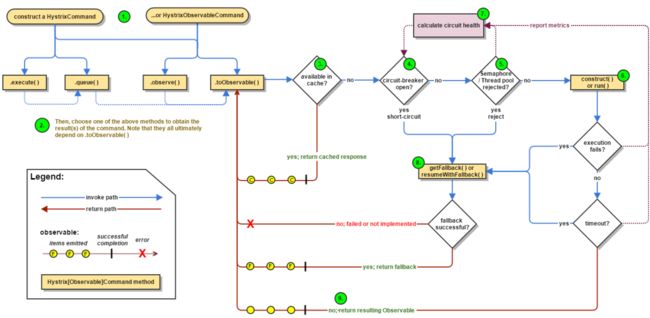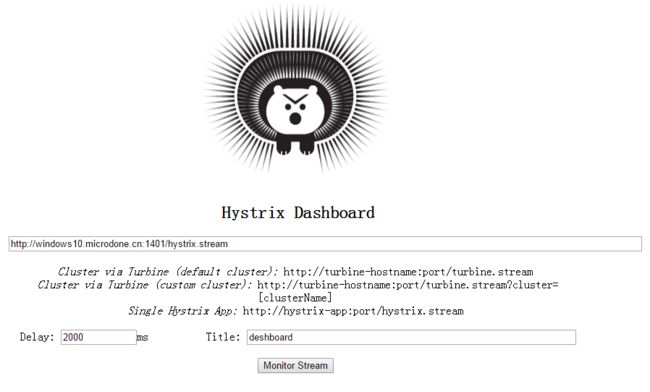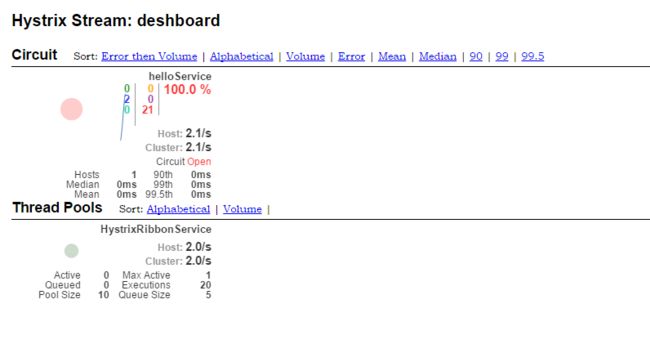说明
在微服务的体系下,服务之间是与依赖关系的!服务的调用中也存在着各种可能的问题,如果一个服务处理缓慢,可能会导致服务被阻塞住,导致整个系统被拖慢,甚至是崩溃。这种情况下可以使用熔断的机制,让服务降级,不让问题继续蔓延。
Hystrix,是Netflix的一个开源熔断器,通过Hystrix,我们可以很方便的实现资源隔离、限流、超时设计、服务降级等服务容灾措施,并且还提供了强大的监控,可以查看各个熔断器的允许情况。
Hystrix提供了一个HystrixCommand用来包装调用请求。HystrixCommand的执行流程大概如下
- 首先检查缓存中是否有结果。如果有则直接返回缓存结果。
- 判断断路器是否开启,如果断路器闭合,执行降级业务逻辑并返回降级结果。
- 判断信号量/线程池资源是否饱和,如饱和则执行降级业务逻辑并返回降级结果。
- 调用实际服务,如发生异常,执行降级业务逻辑并返回降级结果,并调整断路器阈值。
- 判断实际业务是否超时,超时则返回超时响应结果,并调整断路器阈值。
Ribbon使用Hystrix
演示项目
在需要进行熔断的服务上进行修改
- 修改pom.xml文件,增加Hystrix的依赖
org.springframework.cloud
spring-cloud-starter-hystrix
org.springframework.cloud
spring-cloud-starter-hystrix-dashboard
- 启动类上增加Hystrix的注解
@SpringBootApplication
@EnableDiscoveryClient
@EnableCircuitBreaker
public class HystrixRibbonApp {
public static void main(String[] args) {
SpringApplication.run(HystrixRibbonApp.class, args);
}
@Bean
@LoadBalanced
RestTemplate restTemplate() {
return new RestTemplate();
}
}
- 修改代码逻辑
@RestController
public class HelloController {
@Autowired
HystrixRibbonService helloService;
@RequestMapping("/hi")
public String hello(){
return helloService.helloService("姓名");
}
}
在需要熔断的方法上增加@HystrixCommand注解,当调用有问题的时候就会使用fallbackMethod参数指定的方法进行服务降级
@Service
public class HystrixRibbonService {
private static final String SERVICE_NAME = "EUREKACLIENT";
@Autowired
RestTemplate restTemplate;
@Autowired
private LoadBalancerClient loadBalancerClient;
@HystrixCommand(fallbackMethod = "helloServiceFallBack")
public String helloService(String name) {
ServiceInstance serviceInstance = this.loadBalancerClient.choose(SERVICE_NAME);
System.out.println("服务主机:" + serviceInstance.getHost());
System.out.println("服务端口:" + serviceInstance.getPort());
// 通过服务名来访问
return restTemplate.getForObject("http://" + SERVICE_NAME + "/hello?name="+name,String.class);
}
@SuppressWarnings("unused")
private String helloServiceFallBack(String name) {
return "这个是失败的信息!";
}
}
Feign使用Hystrix
演示项目
- 修改pom.xml文件,增加Hystrix的依赖
org.springframework.cloud
spring-cloud-starter-hystrix
- 增加注解
@SpringBootApplication
@EnableDiscoveryClient
@EnableCircuitBreaker
public class HystrixFeignApp {
public static void main(String[] args) {
SpringApplication.run(HystrixFeignApp.class, args);
}
}
- 书写逻辑代码
@RestController
public class HelloController {
@Autowired
HystrixFeignService helloService;
@RequestMapping("/hifeign")
public String hello(){
return helloService.sayHiUseFeign("姓名");
}
}
指定fallback的类
@FeignClient(value="EUREKACLIENT", fallback = HystrixFeignServiceFallback.class)
public interface HystrixFeignService {
@RequestMapping(value = "/hello",method = RequestMethod.GET)
String sayHiUseFeign(@RequestParam(value = "name") String name);
}
fallback的逻辑,是服务接口的一个实现,书写服务降级逻辑
@Component
public class HystrixFeignServiceFallback implements HystrixFeignService{
@Override
public String sayHiUseFeign(String name) {
return "feign调用错误!";
}
}
仪表盘
- 在pom.xml中增加依赖
org.springframework.cloud
spring-cloud-starter-hystrix
org.springframework.cloud
spring-cloud-starter-hystrix-dashboard
org.springframework.boot
spring-boot-starter-actuator
- 增加注解
@EnableHystrixDashboard
@SpringCloudApplication
public class HystrixRibbonApp {
public static void main(String[] args) {
SpringApplication.run(HystrixRibbonApp.class, args);
}
@Bean
@LoadBalanced
RestTemplate restTemplate() {
return new RestTemplate();
}
}
- 需要有@HystrixCommand熔断命令被使用
- 启动应用:http://host:port/hystrix
不错的资料:
http://blog.csdn.net/zheng0518/article/details/51713900
https://github.com/Netflix/Hystrix/wiki/How-To-Use
Hystrix Turbine聚合Hystrix stream信息
Hystrix Turbine将每个服务Hystrix Dashboard数据进行了整合。
新建一个项目:springCloudTurbine
- 增加pom.xml依赖
org.springframework.cloud
spring-cloud-starter-turbine
org.springframework.cloud
spring-cloud-netflix-turbine
org.springframework.boot
spring-boot-starter-actuator
- 增加注解
@SpringBootApplication
@EnableTurbine
public class ServiceTurbineApplication {
public static void main(String[] args) {
new SpringApplicationBuilder(ServiceTurbineApplication.class).web(true).run(args);
}
}
- 修改配置信息
可以在turbine.appConfig配置监控的应用名称
eureka.client.serviceUrl.defaultZone=http://master:8671/eureka/,http://backup:8672/eureka
#eureka.client.serviceUrl.defaultZone=http://lxm:111111@localhost:1111/eureka/
security.basic.enabled=false
# 指定聚合哪些集群,多个使用","分割,默认为default。可使用http://.../turbine.stream?cluster={clusterConfig之一}访问
turbine.aggregator.clusterConfig=default
# 配置Eureka中的serviceId列表,表明监控哪些服务
turbine.appConfig=hystrixClient1,hystrixClient2,hystrixClient3
turbine.clusterNameExpression=new String("default")
# 1. clusterNameExpression指定集群名称,默认表达式appName;此时:turbine.aggregator.clusterConfig需要配置想要监控的应用名称
# 2. 当clusterNameExpression: default时,turbine.aggregator.clusterConfig可以不写,因为默认就是default
# 3. 当clusterNameExpression: metadata['cluster']时,假设想要监控的应用配置了eureka.instance.metadata-map.cluster: ABC,则需要配置,同时turbine.aggregator.clusterConfig: ABC
- 启动应用:http://host:port/hystrix
监控:http://host:port/turbine.stream