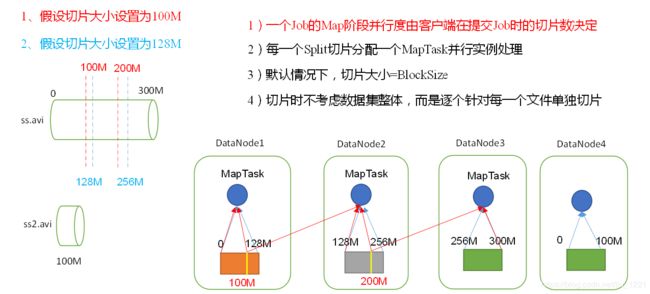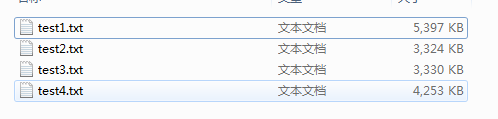笔记-hadoop-MapReduce-InputFormat
——尚硅谷视频笔记
InputFormat数据输入
切片与MapTask并行度决定机制
MapTask并行度决定机制
数据块:Block是HDFS物理上把数据分成一块一块。
数据切片:数据切片只是在逻辑上对输入进行分片,并不会在磁盘上将其切分成片进行存储。
FileInputFormat切片机制
(1)源码中计算切片大小的公式
Math.max(minSize, Math.min(maxSize, blockSize));
mapreduce.input.fileinputformat.split.minsize=1 默认值为1
mapreduce.input.fileinputformat.split.maxsize= Long.MAXValue 默认值Long.MAXValue
因此,默认情况下,切片大小=blocksize。
(2)切片大小设置
maxsize(切片最大值):参数如果调得比blockSize小,则会让切片变小,而且就等于配置的这个参数的值。
minsize(切片最小值):参数调的比blockSize大,则可以让切片变得比blockSize还大。
(3)获取切片信息API
// 获取切片的文件名称
String name = inputSplit.getPath().getName();
// 根据文件类型获取切片信息
FileSplit inputSplit = (FileSplit) context.getInputSplit();CombineTextInputFormat切片机制
框架默认的TextInputFormat切片机制是对任务按文件规划切片,不管文件多小,都会是一个单独的切片,都会交给一个MapTask,这样如果有大量小文件,就会产生大量的MapTask,处理效率极其低下。
应用场景:
CombineTextInputFormat用于小文件过多的场景,它可以将多个小文件从逻辑上规划到一个切片中,这样,多个小文件就可以交给一个MapTask处理。
虚拟存储切片最大值设置
CombineTextInputFormat.setMaxInputSplitSize(job, 4194304);// 4m
注意:虚拟存储切片最大值设置最好根据实际的小文件大小情况来设置具体的值。
切片机制
生成切片过程包括:虚拟存储过程和切片过程二部分。
(1)虚拟存储过程:
将输入目录下所有文件大小,依次和设置的setMaxInputSplitSize值比较,如果不大于设置的最大值,逻辑上划分一个块。如果输入文件大于设置的最大值且大于两倍,那么以最大值切割一块;当剩余数据大小超过设置的最大值且不大于最大值2倍,此时将文件均分成2个虚拟存储块(防止出现太小切片)。
例如setMaxInputSplitSize值为4M,输入文件大小为8.02M,则先逻辑上分成一个4M。剩余的大小为4.02M,如果按照4M逻辑划分,就会出现0.02M的小的虚拟存储文件,所以将剩余的4.02M文件切分成(2.01M和2.01M)两个文件。
(2)切片过程:
(a)判断虚拟存储的文件大小是否大于setMaxInputSplitSize值,大于等于则单独形成一个切片。
(b)如果不大于则跟下一个虚拟存储文件进行合并,共同形成一个切片。
(c)测试举例:有4个小文件大小分别为1.7M、5.1M、3.4M以及6.8M这四个小文件,则虚拟存储之后形成6个文件块,大小分别为:
1.7M,(2.55M、2.55M),3.4M以及(3.4M、3.4M)
最终会形成3个切片,大小分别为:
(1.7+2.55)M,(2.55+3.4)M,(3.4+3.4)M
CombineTextInputFormat案例
需求
将输入的大量小文件合并成一个切片统一处理。
(1)输入数据
准备4个小文件
(2)期望
期望一个切片处理4个文件
实现过程
不做任何处理,运行WordCount案例程序,观察日志,切片个数为4。
![]()
在WordcountDriver中增加如下代码,运行程序,并观察运行的切片个数为3。
驱动类中添加代码如下(WordcountDriver.java):
// 如果不设置InputFormat,它默认用的是TextInputFormat.class
job.setInputFormatClass(CombineTextInputFormat.class);
//虚拟存储切片最大值设置4m
CombineTextInputFormat.setMaxInputSplitSize(job, 4194304);运行结果为3个切片。
![]()
修改虚拟存储切片最大值为20m,观察切片数
//虚拟存储切片最大值设置20m
CombineTextInputFormat.setMaxInputSplitSize(job, 20971520);运行结果为1个切片。
![]()
FileInputFormat实现类
FileInputFormat常见的接口实现类包括:TextInputFormat、KeyValueTextInputFormat、NLineInputFormat、CombineTextInputFormat和自定义InputFormat等。
TextInputFormat
TextInputFormat是默认的FileInputFormat实现类。按行读取每条记录。键是存储该行在整个文件中的起始字节偏移量, LongWritable类型。值是这行的内容,不包括任何行终止符(换行符和回车符),Text类型。
以下是一个示例,比如,一个分片包含了如下4条文本记录。
Rich learning form
Intelligent learning engine
Learning more convenient
From the real demand for more close to the enterprise
每条记录表示为以下键/值对:
(0,Rich learning form)
(19,Intelligent learning engine)
(47,Learning more convenient)
(72,From the real demand for more close to the enterprise)
KeyValueTextInputFormat
每一行均为一条记录,被分隔符分割为key,value。可以通过在驱动类中设置conf.set(KeyValueLineRecordReader.KEY_VALUE_SEPERATOR, "\t");来设定分隔符。默认分隔符是tab(\t)。
以下是一个示例,输入是一个包含4条记录的分片。其中——>表示一个(水平方向的)制表符。
line1 ——>Rich learning form
line2 ——>Intelligent learning engine
line3 ——>Learning more convenient
line4 ——>From the real demand for more close to the enterprise
每条记录表示为以下键/值对:
(line1,Rich learning form)
(line2,Intelligent learning engine)
(line3,Learning more convenient)
(line4,From the real demand for more close to the enterprise)
此时的键是每行排在制表符之前的Text序列。
KeyValueTextInputFormat使用案例
需求
统计输入文件中每一行的第一个单词相同的行数。
(1)输入数据
banzhang ni hao
xihuan hadoop banzhang
banzhang ni hao
xihuan hadoop banzhang
(2)期望结果数据
banzhang 2
xihuan 2
需求分析
代码实现
编写Mapper类
package com.liun.mr.KeyValueTextInputFormat;
import java.io.IOException;
import org.apache.hadoop.io.IntWritable;
import org.apache.hadoop.io.Text;
import org.apache.hadoop.mapreduce.Mapper;
public class KVTextMapper extends Mapper{
IntWritable intWritable = new IntWritable(1);
@Override
protected void map(Text key, Text value, Context context)
throws IOException, InterruptedException {
// 写出
context.write(key, intWritable);
}
}
编写Reducer类
package com.liun.mr.KeyValueTextInputFormat;
import java.io.IOException;
import org.apache.hadoop.io.IntWritable;
import org.apache.hadoop.io.Text;
import org.apache.hadoop.mapreduce.Reducer;
public class KVTextReducer extends Reducer{
IntWritable v = new IntWritable();
@Override
protected void reduce(Text key, Iterable values,
Context context) throws IOException, InterruptedException {
int sum = 0;
// 累加求个
for (IntWritable value : values) {
sum += value.get();
}
v.set(sum);
// 写出
context.write(key, v);
}
}
编写Driver类
package com.liun.mr.KeyValueTextInputFormat;
import java.io.IOException;
import org.apache.hadoop.conf.Configuration;
import org.apache.hadoop.fs.Path;
import org.apache.hadoop.io.IntWritable;
import org.apache.hadoop.io.Text;
import org.apache.hadoop.mapreduce.Job;
import org.apache.hadoop.mapreduce.lib.input.FileInputFormat;
import org.apache.hadoop.mapreduce.lib.input.KeyValueLineRecordReader;
import org.apache.hadoop.mapreduce.lib.input.KeyValueTextInputFormat;
import org.apache.hadoop.mapreduce.lib.output.FileOutputFormat;
public class KVTextDriver {
public static void main(String[] args) throws IOException, ClassNotFoundException, InterruptedException {
Configuration conf = new Configuration();
// 设置切割符
conf.set(KeyValueLineRecordReader.KEY_VALUE_SEPERATOR, " ");
// 1 获取job对象
Job job = Job.getInstance(conf);
// 2 设置jar路径
job.setJarByClass(KVTextDriver.class);
// 3 关联mapper和reducer类
job.setMapperClass(KVTextMapper.class);
job.setReducerClass(KVTextReducer.class);
// 4 设置mapper输出的key和value类型
job.setMapOutputKeyClass(Text.class);
job.setMapOutputValueClass(IntWritable.class);
// 5 设置最终输出的key和value类型
job.setOutputKeyClass(Text.class);
job.setOutputValueClass(IntWritable.class);
//设置输入格式
job.setInputFormatClass(KeyValueTextInputFormat.class);
// 6 设置输入输出路径
FileInputFormat.setInputPaths(job, new Path(args[0]));
FileOutputFormat.setOutputPath(job, new Path(args[1]));
// 7 提交job
boolean result = job.waitForCompletion(true);
System.exit(result ? 0:1);
}
}
NLineInputFormat
如果使用NlineInputFormat,代表每个map进程处理的InputSplit不再按Block块去划分,而是按NlineInputFormat指定的行数N来划分。即输入文件的总行数/N=切片数,如果不整除,切片数=商+1。
以下是一个示例,仍然以上面的4行输入为例。
Rich learning form
Intelligent learning engine
Learning more convenient
From the real demand for more close to the enterprise
例如,如果N是2,则每个输入分片包含两行。开启2个MapTask。
(0,Rich learning form)
(19,Intelligent learning engine)
另一个 mapper 则收到后两行:
(47,Learning more convenient)
(72,From the real demand for more close to the enterprise)
这里的键和值与TextInputFormat生成的一样。
NLineInputFormat使用案例
需求
对每个单词进行个数统计,要求根据每个输入文件的行数来规定输出多少个切片。此案例要求每三行放入一个切片中。
(1)输入数据
Life is full of confusing and disordering Particular time
a particular location
Do the arranged thing of ten million time in the brain
Step by step
the life is hard to avoid delicacy and stiffness No enthusiasm forever
No unexpected happening of surprising and pleasing So
only silently ask myself in mind Next happiness
when will come
When we look at the screen
the school atmosphere is so lively
High school students always hang out with friends and take part in all kinds of parties
(2)期望切片数
Number of splits:4
代码实现
编写Mapper类
package com.liun.mr.NLine;
import java.io.IOException;
import org.apache.hadoop.io.IntWritable;
import org.apache.hadoop.io.LongWritable;
import org.apache.hadoop.io.Text;
import org.apache.hadoop.mapreduce.Mapper;
public class NLineMapper extends Mapper{
Text k = new Text();
IntWritable v = new IntWritable();
@Override
protected void map(LongWritable key, Text value, Mapper.Context context)
throws IOException, InterruptedException {
// 1 获取一行
String line = value.toString();
// 2 切割
String[] words = line.split(" ");
// 3 写出
for (String word : words) {
k.set(word);
context.write(k, v);
}
}
}
编写Reducer类
package com.liun.mr.NLine;
import java.io.IOException;
import org.apache.hadoop.io.IntWritable;
import org.apache.hadoop.io.Text;
import org.apache.hadoop.mapreduce.Reducer;
public class NLineReducer extends Reducer{
@Override
protected void reduce(Text key, Iterable values,
Context context) throws IOException, InterruptedException {
IntWritable v = new IntWritable();
// 1 累加求和
int sum = 0;
for (IntWritable value : values) {
sum += value.get();
}
v.set(sum);
// 2 写出
context.write(key, v);
}
}
编写Driver类
package com.liun.mr.NLine;
import java.io.IOException;
import org.apache.hadoop.conf.Configuration;
import org.apache.hadoop.fs.Path;
import org.apache.hadoop.io.IntWritable;
import org.apache.hadoop.io.Text;
import org.apache.hadoop.mapreduce.Job;
import org.apache.hadoop.mapreduce.lib.input.FileInputFormat;
import org.apache.hadoop.mapreduce.lib.input.NLineInputFormat;
import org.apache.hadoop.mapreduce.lib.output.FileOutputFormat;
public class NLineDriver {
public static void main(String[] args) throws IOException, ClassNotFoundException, InterruptedException {
Configuration conf = new Configuration();
// 1 获取job对象
Job job = Job.getInstance(conf );
// 2 设置每个切片InputSplit中划分三条记录
NLineInputFormat.setNumLinesPerSplit(job, 3);
// 3 使用NLineInputFormat处理记录数
job.setInputFormatClass(NLineInputFormat.class);
// 4 设置jar存储位置
job.setJarByClass(NLineDriver.class);
// 5 关联Map和Reduce类
job.setMapperClass(NLineMapper.class);
job.setReducerClass(NLineReducer.class);
// 6 设置Mapper阶段输出数据的key和value类型
job.setMapOutputKeyClass(Text.class);
job.setMapOutputValueClass(IntWritable.class);
// 7 设置最终数据输出的key和valu类型
job.setOutputKeyClass(Text.class);
job.setOutputValueClass(IntWritable.class);
// 8 设置输入路径和输出路径
FileInputFormat.setInputPaths(job, new Path(args[0]));
FileOutputFormat.setOutputPath(job, new Path(args[1]));
// 9 提交Job
boolean result = job.waitForCompletion(true);
System.exit(result ? 0:1);
}
}
自定义InputFormat
在企业开发中,Hadoop框架自带的InputFormat类型不能满足所有应用场景,需要自定义InputFormat来解决实际问题。
自定义InputFormat步骤如下:
(1)自定义一个类继承FileInputFormat。
(2)改写RecordReader,实现一次读取一个完整文件封装为KV。
(3)在输出时使用SequenceFileOutPutFormat输出合并文件。
自定义InputFormat案例
无论HDFS还是MapReduce,在处理小文件时效率都非常低,但又难免面临处理大量小文件的场景,此时,就需要有相应解决方案。可以自定义InputFormat实现小文件的合并。
需求
将多个小文件合并成一个SequenceFile文件(SequenceFile文件是Hadoop用来存储二进制形式的key-value对的文件格式),SequenceFile里面存储着多个文件,存储的形式为文件路径+名称为key,文件内容为value。
(1)输入数据
test1.txi
test2.txt
test3.txt
期望输出文件
part-r-00000
需求分析
1、自定义一个类继承FileInputFormat
(1)重写isSplitable()方法,返回false不可切割
(2)重写createRecordReader(),创建自定义的RecordReader对象,并初始化
2、改写RecordReader,实现一次读取一个完整文件封装为KV
(1)采用IO流一次读取一个文件输出到value中,因为设置了不可切片,最终把所有文件都封装到了value中
(2)获取文件路径信息+名称,并设置key
3、设置Driver
// (1)设置输入的inputFormat
job.setInputFormatClass(WholeFileInputformat.class);
// (2)设置输出的outputFormat
job.setOutputFormatClass(SequenceFileOutputFormat.class);
程序实现
自定义InputFromat
package com.liun.mr.inputformat;
import java.io.IOException;
import org.apache.hadoop.io.BytesWritable;
import org.apache.hadoop.io.Text;
import org.apache.hadoop.mapreduce.InputSplit;
import org.apache.hadoop.mapreduce.RecordReader;
import org.apache.hadoop.mapreduce.TaskAttemptContext;
import org.apache.hadoop.mapreduce.lib.input.FileInputFormat;
public class WholeFileInputformat extends FileInputFormat{
@Override
public RecordReader createRecordReader(InputSplit split, TaskAttemptContext context)
throws IOException, InterruptedException {
WholeRecordReader recordReader = new WholeRecordReader();
recordReader.initialize(split, context);
return recordReader;
}
}
自定义RecordReader类
package com.liun.mr.inputformat;
import java.io.IOException;
import org.apache.hadoop.conf.Configuration;
import org.apache.hadoop.fs.FSDataInputStream;
import org.apache.hadoop.fs.FileSystem;
import org.apache.hadoop.fs.Path;
import org.apache.hadoop.io.BytesWritable;
import org.apache.hadoop.io.IOUtils;
import org.apache.hadoop.io.Text;
import org.apache.hadoop.mapreduce.InputSplit;
import org.apache.hadoop.mapreduce.RecordReader;
import org.apache.hadoop.mapreduce.TaskAttemptContext;
import org.apache.hadoop.mapreduce.lib.input.FileSplit;
public class WholeRecordReader extends RecordReader{
FileSplit split;
Configuration configuration;
Text k = new Text();
BytesWritable v = new BytesWritable();
boolean isProgress = true;
@Override
public void initialize(InputSplit split, TaskAttemptContext context) throws IOException, InterruptedException {
// 初始化
this.split = (FileSplit) split;
configuration = context.getConfiguration();
}
@Override
public boolean nextKeyValue() throws IOException, InterruptedException {
// 核心业务逻辑
if (isProgress) {
// 1 获取fs对象
Path path = split.getPath();
FileSystem fs = path.getFileSystem(configuration);
// 2 获取输入流
FSDataInputStream fis = fs.open(path);
// 3 拷贝
byte[] buf = new byte[(int) split.getLength()];
IOUtils.readFully(fis, buf , 0, buf.length);
// 4 封装v
v.set(buf, 0, buf.length);
// 5 封装k
k.set(path.toString());
// 6 关闭资源
IOUtils.closeStream(fis);
isProgress = false;
return true;
}
return false;
}
@Override
public Text getCurrentKey() throws IOException, InterruptedException {
return k;
}
@Override
public BytesWritable getCurrentValue() throws IOException, InterruptedException {
return v;
}
@Override
public float getProgress() throws IOException, InterruptedException {
// TODO Auto-generated method stub
return 0;
}
@Override
public void close() throws IOException {
// TODO Auto-generated method stub
}
}
编写Mapper类
package com.liun.mr.inputformat;
import java.io.IOException;
import org.apache.hadoop.io.BytesWritable;
import org.apache.hadoop.io.Text;
import org.apache.hadoop.mapreduce.Mapper;
public class SequenceFileMapper extends Mapper{
@Override
protected void map(Text key, BytesWritable value, Mapper.Context context)
throws IOException, InterruptedException {
context.write(key, value);
}
}
编写Reducer类
package com.liun.mr.inputformat;
import java.io.IOException;
import org.apache.hadoop.io.BytesWritable;
import org.apache.hadoop.io.Text;
import org.apache.hadoop.mapreduce.Reducer;
public class SequenceFileReducer extends Reducer{
@Override
protected void reduce(Text key, Iterable values,
Reducer.Context context) throws IOException, InterruptedException {
// 循环写出
for (BytesWritable value : values) {
context.write(key, value);
}
}
}
编写Driver类
package com.liun.mr.inputformat;
import java.io.IOException;
import org.apache.hadoop.conf.Configuration;
import org.apache.hadoop.fs.Path;
import org.apache.hadoop.io.BytesWritable;
import org.apache.hadoop.io.Text;
import org.apache.hadoop.mapreduce.Job;
import org.apache.hadoop.mapreduce.lib.input.FileInputFormat;
import org.apache.hadoop.mapreduce.lib.output.FileOutputFormat;
import org.apache.hadoop.mapreduce.lib.output.SequenceFileOutputFormat;
public class SequenceFileDriver {
public static void main(String[] args) throws IOException, ClassNotFoundException, InterruptedException {
// 1 获取job对象
Configuration conf = new Configuration();
Job job = Job.getInstance(conf);
// 2 设置jar包存储位置、关联自定义的mapper和reducer
job.setJarByClass(SequenceFileDriver.class);
job.setMapperClass(SequenceFileMapper.class);
job.setReducerClass(SequenceFileReducer.class);
// 7设置输入的inputFormat
job.setInputFormatClass(WholeFileInputformat.class);
// 8设置输出的outputFormat
job.setOutputFormatClass(SequenceFileOutputFormat.class);
// 3 设置map输出端的kv类型
job.setMapOutputKeyClass(Text.class);
job.setMapOutputValueClass(BytesWritable.class);
// 4 设置最终输出端的kv类型
job.setOutputKeyClass(Text.class);
job.setOutputValueClass(BytesWritable.class);
// 5 设置输入输出路径
FileInputFormat.setInputPaths(job, new Path(args[0]));
FileOutputFormat.setOutputPath(job, new Path(args[1]));
// 6 提交job
boolean result = job.waitForCompletion(true);
System.exit(result ? 0 : 1);
}
}