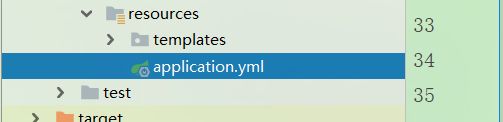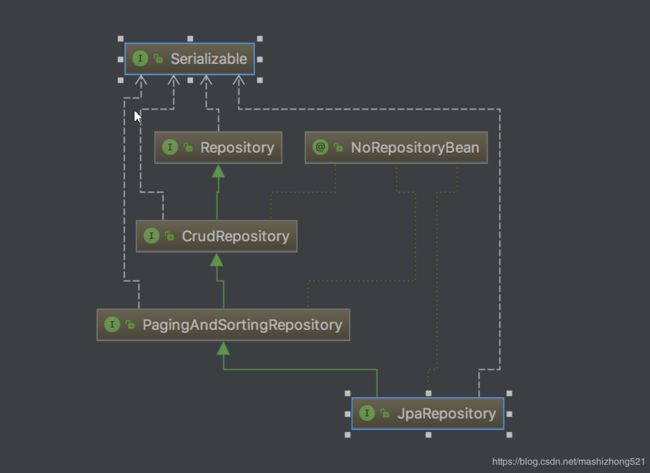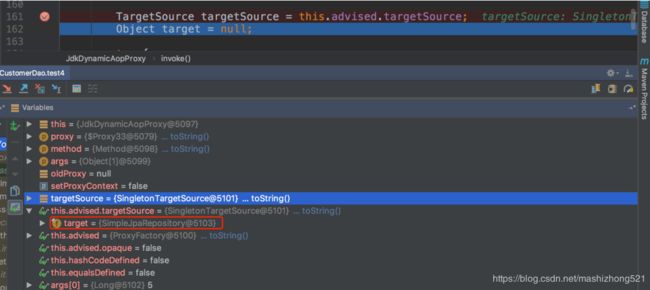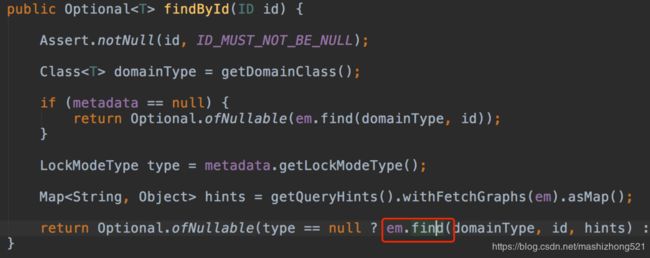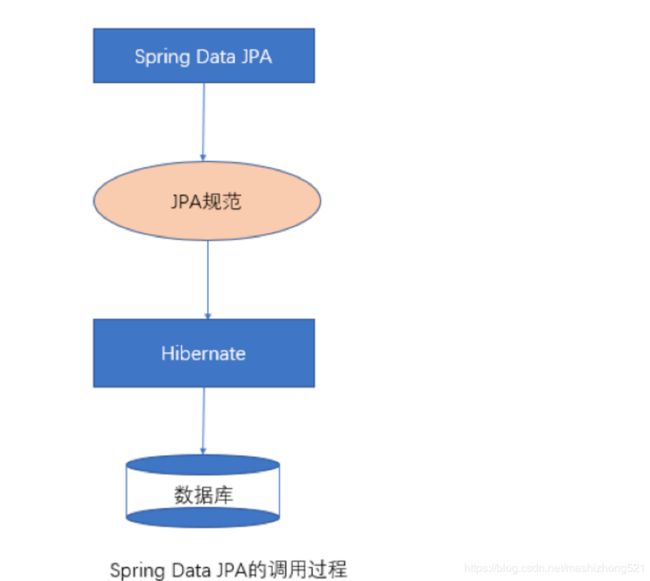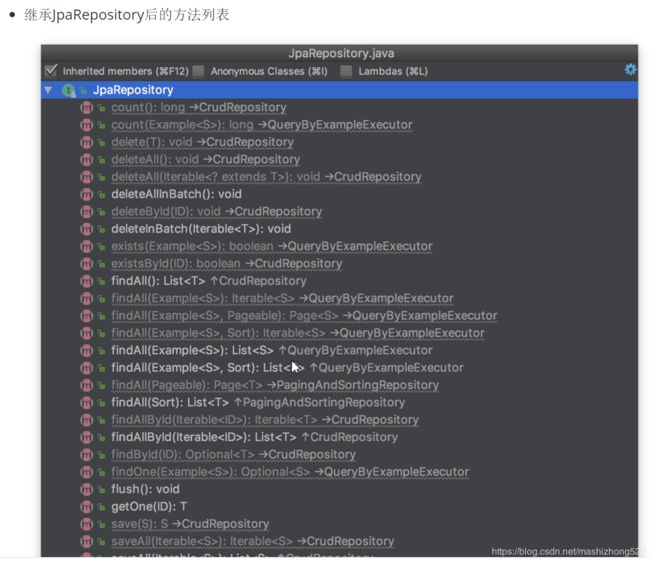SpringMVC以及SpringBoot整合SpringDataJPA简单入门
1.Spring Data JPA的概述
Spring Data JPA 是 Spring 基于 ORM 框架、JPA 规范的基础上封装的一套JPA应用框架,可使开发者用极简的代码即可实现对数据库的访问和操作。它提供了包括增删改查等在内的常用功能,且易于扩展!学习并使用 Spring Data JPA 可以极大提高开发效率!
Spring Data JPA 让我们解脱了DAO层的操作,基本上所有CRUD都可以依赖于它来实现,在实际的工作工程中,推荐使用Spring Data JPA + ORM(如:hibernate)完成操作,这样在切换不同的ORM框架时提供了极大的方便,同时也使数据库层操作更加简单,方便解耦
1.2.Spring Data JPA 与 JPA和hibernate之间的关系
JPA是一套规范,内部是有接口和抽象类组成的。hibernate是一套成熟的ORM框架,而且Hibernate实现了JPA规范,所以也可以称hibernate为JPA的一种实现方式,我们使用JPA的API编程,意味着站在更高的角度上看待问题(面向接口编程)
Spring Data JPA是Spring提供的一套对JPA操作更加高级的封装,是在JPA规范下的专门用来进行数据持久化的解决方案。
2.Spring Data JPA的快速入门
2.1搭建Spring Data JPA的开发环境
MVC依赖:
4.0.0
springdatajpa_test
springdatajpa_test_02
1.0-SNAPSHOT
5.0.7.RELEASE
5.0.7.Final
2.0.1.RELEASE
1.6.6
3.2.0
5.1.6
4.12
junit
junit
${junit.version}
test
org.springframework
spring-test
${spring.version}
org.springframework
spring-context
${spring.version}
org.springframework
spring-aspects
${spring.version}
org.springframework
spring-orm
${spring.version}
org.hibernate
hibernate-core
${hibernate.version}
org.hibernate
hibernate-entitymanager
${hibernate.version}
com.zaxxer
HikariCP
${hikari.version}
org.slf4j
slf4j-log4j12
${slf4j.version}
mysql
mysql-connector-java
${mysql.version}
org.springframework.data
spring-data-jpa
${springdatajpa.version}
javax.el
javax.el-api
2.2.4
org.glassfish.web
javax.el
2.2.4
org.apache.maven.plugins
maven-compiler-plugin
3.1
1.8
1.8
Boot依赖:
4.0.0
test.springboot
springdataJPA_test
1.0-SNAPSHOT
org.springframework.boot
spring-boot-starter-parent
2.0.2.RELEASE
org.springframework.boot
spring-boot-starter-web
org.springframework.boot
spring-boot-starter-jdbc
mysql
mysql-connector-java
org.springframework.boot
spring-boot-starter-data-redis
org.springframework.boot
spring-boot-starter-thymeleaf
org.springframework.boot
spring-boot-starter-data-jpa
2.2整合Spring Data JPA与Spring
MVC:
Boot:
server:
port: 80 #端口号
spring:
datasource: #数据库连接信息
url: jdbc:mysql://localhost:3306/test_ssm_lvyou
username: root
password: 123
#默认连接池
hikari:
max-lifetime: 28830000
maximum-pool-size: 9
redis:
port: 6379
host: 127.0.0.1
#thymelea缓存
thymeleaf:
cache: false
#springdataJPA
jpa:
database: mysql
show-sql: true
hibernate:
ddl-auto: update
properties:
hibernate:
dialect: org.hibernate.dialect.MySQL5Dialect
#日志级别
logging:
level:
org:
springframework: info
3.使用JPA注解配置映射关系
@Entity // 作用:指定当前类是实体类,代表要和某个表建立关系
@Table(name = "cst_customer") // 作用:指定实体类和表之间的对应关系。如果表名和当前类名一致,此注解可以省略
public class Customer implements Serializable {
@Id
@Column(name = "cust_id")//如果当前属性名和表的列名一致就可以省略
@GeneratedValue(strategy = GenerationType.IDENTITY) //指定当前主键的生成策略
/**
IDENTITY 是mysql主键自增
EQUENCE 是oracle里的主键自增
TABLE 是序列
AUTO 是从IDENTITY TABLE SEQUENCE 根据数据库自动选择
当是mysql时 序列 当是oracle时 SEQUENCE
*/
private Long custId;
@Column(name = "cust_name")
private String custName;
@Column(name = "cust_source")
private String custSource;
@Column(name = "cust_industry")
private String custIndustry;
@Column(name = "cust_level")
private String custLevel;
@Column(name = "cust_address")
private String custAddress;
@Column(name = "cust_phone")
private String custPhone;
public Long getCustId() {
return custId;
}
public void setCustId(Long custId) {
this.custId = custId;
}
public String getCustName() {
return custName;
}
public void setCustName(String custName) {
this.custName = custName;
}
public String getCustSource() {
return custSource;
}
public void setCustSource(String custSource) {
this.custSource = custSource;
}
public String getCustIndustry() {
return custIndustry;
}
public void setCustIndustry(String custIndustry) {
this.custIndustry = custIndustry;
}
public String getCustLevel() {
return custLevel;
}
public void setCustLevel(String custLevel) {
this.custLevel = custLevel;
}
public String getCustAddress() {
return custAddress;
}
public void setCustAddress(String custAddress) {
this.custAddress = custAddress;
}
public String getCustPhone() {
return custPhone;
}
public void setCustPhone(String custPhone) {
this.custPhone = custPhone;
}
@Override
public String toString() {
return "Customer{" +
"custId=" + custId +
", custName='" + custName + '\'' +
", custSource='" + custSource + '\'' +
", custIndustry='" + custIndustry + '\'' +
", custLevel='" + custLevel + '\'' +
", custAddress='" + custAddress + '\'' +
", custPhone='" + custPhone + '\'' +
'}';
}
}
2.4 使用Spring Data JPA完成需求
2.4.1.编写符合Spring Data JPA规范的Dao层接口
Spring Data JPA是spring提供的一款对于数据访问层(Dao层)的框架,使用Spring Data JPA,只需要按照框架的规范提供dao接口,不需要实现类就可以完成数据库的增删改查、分页查询等方法的定义,极大的简化了我们的开发过程。
在Spring Data JPA中,对于定义符合规范的Dao层接口,我们只需要遵循以下几点就可以了:
1.创建一个Dao层接口,并实现JpaRepository和JpaSpecificationExecutor
2.提供相应的泛型
/**
* The interface Customer dao.
*
* @auther
* @date
*/
/*
* JpaRepository<1.Customer,2.Long>
*1.相关实体类 2.相关实体类的主键类型
* 一般增删改查来自改接口
*
*JpaSpecificationExecutor<1.Customer>
* 1.1.相关实体类
* 高级查询来自改接口
* */
public interface CustomerDao extends JpaRepository,JpaSpecificationExecutor {
/**
* Customer
*
* @return list
*/
@Query("from Customer")
List findAllCustomers();
/**
* Gets all by.
*
* @param custName the cust name
* @return all by
*/
@Query("from Customer where custName like ?1")
List getAllBy(String custName);
/**
* Find custimer by name and id list.
*
* @param custName the cust name
* @param id the id
* @return list
*/
@Query("from Customer where custName like ?1 and custId=?2")
List findCustimerByNameAndId(String custName,Long id);
/**
* JPQL默认都是查询操作,如果想要进行增删改就得加 @Modifying
*
* @param id the id
* @param custPhone the cust phone
* @Modifying 代表是修改操作
*/
@Query("update Customer set custPhone=?2 where custId=?1")
@Modifying //代表是修改操作
void updateCustomer(Long id,String custPhone);
/**
* 删除测试
*
* @param id the id
*/
@Query("delete from Customer where custId=?1")
@Modifying
void deleteCustomer(Long id);
/**
* 方法命名规则查询
*
* @return the customer
* @param custName
*/
List findByCustName(String custName);
/**
*
* @param custName
* @param custPhone
* @return
*/
List findByCustNameIsLikeOrCustPhone(String custName,String custPhone);
/**
* 查询电话不为空并且ID为xxxx的用户
* @param ids
* @return
*/
List findByCustIdInAndCustPhoneIsNotNull(Long [] ids);
} 2.4.2完成基本CRUD操作
完成了Spring Data JPA的环境搭建,并且编写了符合Spring Data JPA 规范的Dao层接口之后,就可以使用定义好的Dao层接口进行客户的基本CRUD操作。
/**
*
* 插入数据
*
*/
@Test
public void test1(){
Customer customer = new Customer();
customer.setCustName("你还好吗");
customerDao.save(customer);
}/**
* 查询数据
*/
@Test
public void test2() {
//.orElse 设置从数据库查询回来的数据的默认值
// 如果返回的数据有数据就显示返回数据 没有返回数据就显示默认值
Customer customer = customerDao.findById(1l).orElse(null);
System.out.println(customer);
}/**
* 修改数据
*/
@Test
@Transactional
@Rollback(false)//在单元测试上事务默认是自动事务回滚,所以要关闭测试事务回滚
public void test3() {
Customer customer = customerDao.findById(2l).orElse(null);
customer.setCustName("不好");
}
/**
* 修改数据
*/
@Test
public void test4() {
Customer customer = new Customer();
customer.setCustId(3l);
customer.setCustName("还好");
customerDao.save(customer);
}/**
* 删除数据
*/
@Test
@Transactional //事务
@Rollback(false)
public void test5() {
Customer customer = new Customer();
customer.setCustId(1l);
customerDao.delete(customer);
}
/**
* 删除数据
*/
@Test
public void test6() {
customerDao.deleteById(3l);
}
/**
* 查询全部
*/
@Test
public void test7() {
List customers = customerDao.findAll();
for (Customer customer : customers) {
System.out.println(customer);
}
}
3.Spring Data JPA的内部原理剖析
3.1.Spring Data JPA的常用接口分析
在客户的案例中,我们发现在自定义的CustomerDao中,并没有提供任何方法就可以使用其中的很多方法,那么这些方法究竟是怎么来的呢?答案很简单,对于我们自定义的Dao接口,由于继承了JpaRepository和JpaSpecificationExecutor,所以我们可以使用这两个接口的所有方法。
在使用Spring Data JPA时,一般继承JpaRepository和JpaSpecificationExecutor接口,这样就可以使用这些接口中定义的方法,但是这些方法都只是一些声明,没有具体的实现方式,那么在 Spring Data JPA中它又是怎么实现的呢?
3.2.Spring Data JPA的实现过程
通过对客户案例,以debug断点调试的方式,通过分析Spring Data JPA的原来来分析程序的执行过程
我们以findOne方法为例进行分析:
断点执行到方法上时,我们可以发现注入的customerDao对象,本质上是一个代理对象。
代理对象中方法调用的分析:
当程序执行的时候,会调用JdkDynamicAopProxy的invoke方法。根据对Spring Data JPA介绍而知,要想进行findOne查询方法,最终还是会出现JPA规范的API完成操作,那么这些底层代码存在于何处呢?答案很简单,都隐藏在通过JdkDynamicAopProxy生成的动态代理对象当中,而这个动态代理对象就是SimpleJpaRepository。
通过SimpleJpaRepository的源码分析,定位到了findOne方法,在此方法中,返回em.find()的返回结果,那么em又是什么呢?
带着问题继续查找em对象,我们发现em就是EntityManager对象,而他是JPA原生的实现方式,所以我们得到结论Spring Data JPA只是对标准JPA操作进行了进一步封装,简化了Dao层代码的开发。
3.3.Spring Data JPA完整的调用过程分析
4.Spring Data JPA的查询方式
4.1使用Spring Data JPA中接口定义的方法进行查询
4.1.1.findById和getOne的区别
/**
* 查询
* getOne 延迟加载
*/
@Test
@Transactional
@Rollback(false)
public void test1() {
Customer customer = customerDao.getOne(1l);
System.out.println(customer.toString());
}说明:如果不在单元测试方法上@Transactional注解,则会报no session异常,原因是getOne方法执行完后,事务提交,session关闭;当打印customer对象时,需要通过session去查customer对象,可是session已经关闭,报no session异常。
findById和getOne的区别:
findById是立即加载,底层调用的是EntityManager中的find方法;getOne是延迟加载,底层调用的是EntityManager中的getReference方法;
4.1.2 排序查询
/**
* 排序查询
*
* Sort sort = new Sort(Sort.Direction.DESC,"custId",......);
* 第一个参数:排序方式
* 第二个参数:根据哪个属性名排序
*/
@Test
public void test2(){
Sort sort = new Sort(Sort.Direction.DESC, "custId");
List customers = customerDao.findAll(sort);
for (Customer customer : customers) {
System.out.println(customer);
}
} /**
* 排序多条件查询
*/
@Test
public void test3() {
// Sort.Order custId = new Sort.Order(Sort.Direction.DESC, "custId");
//Sort.Order custName = new Sort.Order(Sort.Direction.ASC, "custName");
Sort.Order custId = Sort.Order.desc("custId");
Sort.Order custName = Sort.Order.asc("custName");
Sort sort = Sort.by(custId, custName);
List customers = customerDao.findAll(sort);
for (Customer customer : customers) {
System.out.println(customer);
}
} 4.1.3查询总记录数
/**
* 查询总记录数
*/
@Test
public void test4() {
long count = customerDao.count();
System.out.println(count
);
}4.1.4检测某条记录是否存在existsById
/**
* 检测某条记录是否存在
*/
@Test
public void test5() {
boolean flag = customerDao.existsById(1l);
System.out.println(flag);
}4.2.使用JPQL的方式查询
使用Spring Data JPA提供的查询方法已经可以解决大部分的应用场景,但是对于某些业务来说,我们还需要灵活的构造查询条件,这时就可以使用@Query注解,结合JPQL的语句方式完成查询。
@Query 注解的使用非常简单,只需在方法上面标注该注解,同时提供一个JPQL查询语句即可。示例代码:
public interface CustomerDao extends JpaRepository,JpaSpecificationExecutor { //@Query 使用jpql的方式查询。
@Query(value="from Customer")
public List findAllCustomer(); //@Query 使用jpql的方式查询。?1代表参数的占位符,其中1对应方法中的参数索引
Query(value="from Customer where custName = ?1")
public Customer findCustomer(String custName);
}此外,也可以通过使用 @Query 来执行一个更新操作,为此,我们需要在使用 @Query 的同时,用 @Modifying 来将该操作标识为修改查询,这样框架最终会生成一个更新的操作,而非查询。示例代码:
@Query(value="update Customer set custName = ?1 where custId = ?2")
@Modifying
public void updateCustomer(String custName,Long custId);4.2.1.查询所有
/**
* Customer
*
* @return list
*/
@Query("from Customer")
List findAllCustomers();
/**
* JPQL条件查询
* 自定义查询
* 主要是查询
* 在dao层接口的自定义方法上加 @Query
* 例子:@Query("from Customer where custName like ?1")
* JPQL默认都是查询操作,如果想要进行增删改就得加 @Modifying
*/
/**
* 查询所有
*/
@Test
public void test6() {
List customers = customerDao.findAllCustomers();
for (Customer customer : customers) {
System.out.println(customer);
}
} 4.2.2.条件查询
4.2.2.1 单一条件查询
/**
* ?1:代表要把第一个参数custName给问号1
* @param custName
* @return
*/
@Query("from Customer where custName like ?1")
List getAllBy(String custName); /**
* 单一条件查询
*/
@Test
public void test7() {
//String custName = "%马%";
List customers = customerDao.getAllBy("%马%");
for (Customer customer : customers) {
System.out.println(customer);
}
} 4.2.2.1 多条件查询
/**
* 参数位置要和相应的问号位置对应
* @param custName
* @param id
* @return
*/
@Query("from Customer where custName like ?1 and custId=?2")
List findCustimerByNameAndId(String custName,Long id); /**
* 多条件查询
*/
@Test
public void test8() {
List customers = customerDao.findCustimerByNameAndId("%马%", 3l);
for (Customer customer : customers) {
System.out.println(customer);
}
} 4.2.3.更新
/**
* JPQL默认都是查询操作,如果想要进行增删改就得加 @Modifying
*
* @param id the id
* @param custPhone the cust phone
* @Modifying 代表是修改操作
*/
@Query("update Customer set custPhone=?2 where custId=?1")
@Modifying //代表是修改操作
void updateCustomer(Long id,String custPhone);/**
* JPQL修改操作
*/
@Test
@Transactional
@Rollback(false)
public void test9() {
customerDao.updateCustomer(3l, "123456789");
}
4.3.使用SQL语句查询
Spring Data JPA同样也支持sql语句的查询,如下:
/**
* nativeQuery : 使用本地sql的方式查询
*/
@Query(value="select * from cst_customer",nativeQuery=true)
public void findSql();
4.3.1.模糊查询
/**
* 根据cust_name模糊查询
* @param custName
* @return
*/
@Query(value="select * from cst_customer where cust_name like ?1",nativeQuery = true)
List findAllCustomerSql(String custName);
4.4.方法命名规则查询
顾名思义,方法命名规则查询就是根据方法的名字,就能创建查询。只需要按照Spring Data JPA提供的方法命名规则定义方法的名称,就可以完成查询工作。Spring Data JPA在程序执行的时候会根据方法名称进行解析,并自动生成查询语句进行查询。
按照Spring Data JPA 定义的规则,查询方法以findBy开头,涉及条件查询时,条件的属性用条件关键字连接,要注意的是:条件属性首字母需大写。框架在进行方法名解析时,会先把方法名多余的前缀截取掉,然后对剩下部分进行解析。
示例代码:
//方法命名方式查询(根据客户名称查询客户)
public Customer findByCustName(String custName);具体的关键字,使用方法和生产成SQL如下表所示
| Keyword | Sample | JPQL | ||
| And | findByLastnameAndFirstname | … where x.lastname = ?1 and x.firstname = ?2 | ||
| Or | findByLastnameOrFirstname | … where x.lastname = ?1 or x.firstname = ?2 | ||
| Is,Equals | findByFirstnameIs, findByFirstnameEquals | … where x.firstname = ?1 | ||
| Between | findByStartDateBetween | … where x.startDate between ?1 and ?2 | ||
| LessThan | findByAgeLessThan | … where x.age < ?1 | ||
| LessThanEqual | findByAgeLessThanEqual | … where x.age <= ?1 | ||
| GreaterThan | findByAgeGreaterThan | … where x.age > ?1 | ||
| GreaterThanEqual | findByAgeGreaterThanEqual | … where x.age >= ?1 | ||
| After | findByStartDateAfter | … where x.startDate > ?1 | ||
| Before | findByStartDateBefore | … where x.startDate < ?1 | ||
| IsNull | findByAgeIsNull | … where x.age is null | ||
| IsNotNull,NotNull | findByAge(Is)NotNull | … where x.age not null | ||
| Like | findByFirstnameLike | … where x.firstname like ?1 | ||
| NotLike | findByFirstnameNotLike | … where x.firstname not like ?1 | ||
| StartingWith | findByFirstnameStartingWith | … where x.firstname like ?1 (parameter bound with appended %) | ||
| EndingWith | findByFirstnameEndingWith | … where x.firstname like ?1 (parameter bound with prepended %) | ||
| Containing | findByFirstnameContaining | … where x.firstname like ?1 (parameter bound wrapped in %) | ||
| OrderBy | findByAgeOrderByLastnameDesc | … where x.age = ?1 order by x.lastname desc | ||
| Not | findByLastnameNot | … where x.lastname <> ?1 | ||
| In | findByAgeIn(Collection ages) | … where x.age in ?1 | ||
| NotIn | findByAgeNotIn(Collection age) | … where x.age not in ?1 | ||
| TRUE | findByActiveTrue() | … where x.active = true | ||
| FALSE | findByActiveFalse() | … where x.active = false | ||
| IgnoreCase | findByFirstnameIgnoreCase | … where UPPER(x.firstame) = UPPER(?1) |
4.4.1.等于查询
在CustomerDao中添加findByCustName方法,表示根据cust_name来查询,默认是等于查询:
/**
* 方法命名规则查询
*
* @return the customer
* @param custName
*/
List findByCustName(String custName); /**
* 方法命名查询
*/
@Test
public void test11() {
List customers = customerDao.findByCustName("马华腾");
for (Customer customer : customers) {
System.out.println(customer);
}
} 4.4.2.like模糊查询
/**
* 方法命名规则查询之模糊查询
* 形参的顺序不能乱
* @param custName
* @param custPhone
* @return
*/
List findByCustNameIsLikeOrCustPhone(String custName,String custPhone); @Test
public void test12() {
List customers = customerDao.findByCustNameIsLikeOrCustPhone("%jia%","1234567890");
for (Customer customer : customers) {
System.out.println(customer);
}
} 4.4.3.多条件查询
在CustomerDao中添加findByCustNameLikeAndCustIndustry方法,相当于where cust_name like ? and cust_industry=?,形参的顺序不能乱。
/**
* 方法命名规则查询,多条件查询
* @param custName
* @param custIndustry
* @return
*/
List findByCustNameLikeAndCustIndustry(String custName,String custIndustry); 在CustomerDao中添加findByCustNameLikeAndCustIndustryIsNull方法,相当于where cust_name like ? and cust_industry is null
List findByCustNameLikeAndCustIndustryIsNull(String custName); 在CustomerDao中添加findByCustNameLikeOrCustIndustryIsNot方法,相当于where cust_name like ? or cust_industry != ?
List findByCustNameLikeOrCustIndustryNot(String custName,String custIndustry);
/**
* 查询电话不为空并且ID为xxxx的用户
* @param ids
* @return
*/
List findByCustIdInAndCustPhoneIsNotNull(Long [] ids); @Test
public void test13() {
List customers = customerDao.findByCustIdInAndCustPhoneIsNotNull(new Long[]{1L, 2L, 3L});
for (Customer customer : customers) {
System.out.println(customer);
}
}
5.Specifications动态查询
有时我们在查询某个实体的时候,给定的条件是不固定的,这时就需要动态构建相应的查询语句,在Spring Data JPA中可以通过JpaSpecificationExecutor接口查询。相比JPQL,其优势是类型安全,更加的面向对象。
/**
* JpaSpecificationExecutor中定义的方法
**/
public interface JpaSpecificationExecutor {
//根据条件查询一个对象
T findOne(Specification spec);
//根据条件查询集合
List findAll(Specification spec);
//根据条件分页查询
Page findAll(Specification spec, Pageable pageable);
//排序查询查询
List findAll(Specification spec, Sort sort);
//统计查询
long count(Specification spec);
} 对于JpaSpecificationExecutor,这个接口基本是围绕着Specification接口来定义的。我们可以简单的理解为,Specification构造的就是查询条件。
Specification接口中只定义了如下一个方法:
//构造查询条件
/**
* root :Root接口,代表查询的根对象,可以通过root获取实体中的属性
* query :代表一个顶层查询对象,用来自定义查询
* cb :用来构建查询,此对象里有很多条件方法
*/
public Predicate toPredicate(Root root, CriteriaQuery query, CriteriaBuilder cb);
5.1.使用Specifications完成单个条件查询
/**
* Specifications动态查询
*/@Test
public void test14() {
Specification spec=new Specification() {
/**
* 生成条件
* @param root Root接口,代表查询的根对象,可以通过root获取实体中的属性
* @param criteriaQuery 代表一个顶层查询对象,用来自定义查询(一般不用)
* @param cb 用来构建查询,此对象里有很多条件方法
* @return
*/
@Override
public Predicate toPredicate(Root root, CriteriaQuery criteriaQuery, CriteriaBuilder cb) {
// 获取查询条件的属性 比如我要查询姓名,所以属性就是custName
Path 5.2.使用Specifications完成多个条件查询
/**
* 多条件查询
*/
@Test
public void test15() {
Specification spec=new Specification() {
@Override
public Predicate toPredicate(Root root, CriteriaQuery criteriaQuery, CriteriaBuilder cb) {
//获取第一查询属性
Path
5.3.使用Specifications完成多条件以及排序查询
/**
* 多条件以及排序查询
*/
@Test
public void test16() {
Specification spec=new Specification() {
@Override
public Predicate toPredicate(Root root, CriteriaQuery criteriaQuery, CriteriaBuilder cb) {
//获取第一查询属性
Path path1 = root.get("custName");
//构造第一查询条件 注意:模糊查询要先指定数据类型
Predicate predicate1 = cb.like(path1.as(String.class), "%马%");
//获取第二查询属性
Path path2 = root.get("custPhone");
//获取第二查询条件
Predicate predicate2 = cb.equal(path2, "0123456789");
//因为只能返回一个predicate,所以要将两个综合一下 and 或是 or
Predicate predicate = cb.or(predicate1, predicate2);
return predicate;
}
};
//条件以及排序查询
Sort sort = new Sort(Sort.Direction.DESC,"custId");
List customers = customerDao.findAll(spec,sort);
for (Customer customer : customers) {
System.out.println(customer);
}
}
5.4分页查询
@Test
public void test17() {
/**
* 存储分页条件
* @page 起始页数 从0开始
* @size 每页记录数
* @sort 排序
*/
Sort sort = new Sort(Sort.Direction.DESC,"custId");
PageRequest request = PageRequest.of(0, 2,sort);
//返回的结果
Page page = customerDao.findAll(request);
System.out.println("总记录数:"+page.getTotalElements());
System.out.println("总记页数:"+page.getTotalPages());
//获取每页结果
List customers = page.getContent();
for (Customer customer : customers) {
System.out.println("每页结果:"+customer);
}
} 6.CriteriaBuilder cb 方法对应关系
| 方法名称 | Sql对应关系 |
|---|---|
| equle | filed = value |
| gt(greaterThan ) | filed > value |
| lt(lessThan ) | filed < value |
| ge(greaterThanOrEqualTo ) | filed >= value |
| le( lessThanOrEqualTo) | filed <= value |
| notEqule | filed != value |
| like | filed like value |
| notLike | filed not like value |