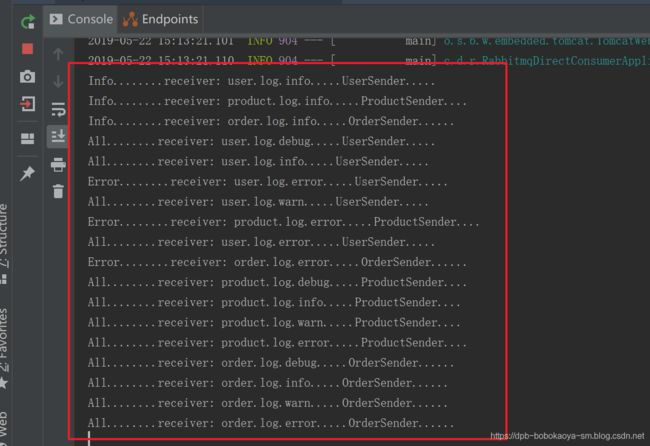SpringBoot-RabbitMQ04-交换器【topic】介绍
交换器介绍
RabbitMQ中有三种主要的交互器分别如下
| 交换器 | 说明 |
|---|---|
| direct | 发布与订阅 完全匹配 |
| topic | 主体,规则匹配 |
| fanout | 广播 |
topic介绍
TopicExchange 是比较复杂也比较灵活的 种路由策略,在TopicExchange 中,Queue 通过routingkey 绑定到 TopicExchange 上,当消息到达 TopicExchange 后,TopicExchange 根据消息的routingkey 消息路由到一个或者多 Queue上,相比direct模式topic会更加的灵活些。

本案例通过两个项目来实现,一个consumer项目和一个provider项目。
1.创建消费者
项目结构
配置文件
spring.application.name=springcloud-mq
spring.rabbitmq.host=192.168.88.150
spring.rabbitmq.port=5672
spring.rabbitmq.username=dpb
spring.rabbitmq.password=123
#设置交换器的名称
mq.config.exchange=log.topic
#info 队列名称
mq.config.queue.info=log.info
#error 队列名称
mq.config.queue.error=log.error
# log 队列名称
mq.config.queue.logs=log.all
三个消费者
@Component
@RabbitListener(
bindings=@QueueBinding(
value=@Queue(value="${mq.config.queue.info}",autoDelete="true"),
exchange=@Exchange(value="${mq.config.exchange}",type= ExchangeTypes.TOPIC),
key="*.log.info"
)
)
public class InfoReceiver {
/**
* 接收消息的方法。采用消息队列监听机制
* @param msg
*/
@RabbitHandler
public void process(String msg){
System.out.println("Info........receiver: "+msg);
}
}
@Component
@RabbitListener(
bindings=@QueueBinding(
value=@Queue(value="${mq.config.queue.error}",autoDelete="true"),
exchange=@Exchange(value="${mq.config.exchange}",type= ExchangeTypes.TOPIC),
key="*.log.error"
)
)
public class ErrorReceiver {
/**
* 接收消息的方法。采用消息队列监听机制
* @param msg
*/
@RabbitHandler
public void process(String msg){
System.out.println("Error........receiver: "+msg);
}
}
@Component
@RabbitListener(
bindings=@QueueBinding(
value=@Queue(value="${mq.config.queue.logs}",autoDelete="true"),
exchange=@Exchange(value="${mq.config.exchange}",type= ExchangeTypes.TOPIC),
key="*.log.*"
)
)
public class LogsReceiver {
/**
* 接收消息的方法。采用消息队列监听机制
* @param msg
*/
@RabbitHandler
public void process(String msg){
System.out.println("All........receiver: "+msg);
}
}
然后启动项目等待消息即可~
2.创建服务提供者
目录结构
配置文件
spring.application.name=springcloud-mq
spring.rabbitmq.host=192.168.88.150
spring.rabbitmq.port=5672
spring.rabbitmq.username=dpb
spring.rabbitmq.password=123
#设置交换器的名称
mq.config.exchange=log.topic
三个服务提供者
@Component
public class UserSender {
@Autowired
private AmqpTemplate rabbitAmqpTemplate;
//exchange 交换器名称
@Value("${mq.config.exchange}")
private String exchange;
/*
* 发送消息的方法
*/
public void send(String msg){
//向消息队列发送消息
//参数一:交换器名称。
//参数二:路由键
//参数三:消息
this.rabbitAmqpTemplate.convertAndSend(this.exchange,"user.log.debug", "user.log.debug....."+msg);
this.rabbitAmqpTemplate.convertAndSend(this.exchange,"user.log.info", "user.log.info....."+msg);
this.rabbitAmqpTemplate.convertAndSend(this.exchange,"user.log.warn","user.log.warn....."+msg);
this.rabbitAmqpTemplate.convertAndSend(this.exchange,"user.log.error", "user.log.error....."+msg);
}
}
@Component
public class ProductSender {
@Autowired
private AmqpTemplate rabbitAmqpTemplate;
//exchange 交换器名称
@Value("${mq.config.exchange}")
private String exchange;
/*
* 发送消息的方法
*/
public void send(String msg){
//向消息队列发送消息
//参数一:交换器名称。
//参数二:路由键
//参数三:消息
this.rabbitAmqpTemplate.convertAndSend(this.exchange,"product.log.debug", "product.log.debug....."+msg);
this.rabbitAmqpTemplate.convertAndSend(this.exchange,"product.log.info", "product.log.info....."+msg);
this.rabbitAmqpTemplate.convertAndSend(this.exchange,"product.log.warn","product.log.warn....."+msg);
this.rabbitAmqpTemplate.convertAndSend(this.exchange,"product.log.error", "product.log.error....."+msg);
}
}
@Component
public class OrderSender {
@Autowired
private AmqpTemplate rabbitAmqpTemplate;
//exchange 交换器名称
@Value("${mq.config.exchange}")
private String exchange;
/*
* 发送消息的方法
*/
public void send(String msg){
//向消息队列发送消息
//参数一:交换器名称。
//参数二:路由键
//参数三:消息
this.rabbitAmqpTemplate.convertAndSend(this.exchange,"order.log.debug", "order.log.debug....."+msg);
this.rabbitAmqpTemplate.convertAndSend(this.exchange,"order.log.info", "order.log.info....."+msg);
this.rabbitAmqpTemplate.convertAndSend(this.exchange,"order.log.warn","order.log.warn....."+msg);
this.rabbitAmqpTemplate.convertAndSend(this.exchange,"order.log.error", "order.log.error....."+msg);
}
}
单元测试
@RunWith(SpringRunner.class)
@SpringBootTest(classes = RabbitmqDirectProviderApplication.class)
public class RabbitmqDirectProviderApplicationTests {
@Autowired
private UserSender usersender;
@Autowired
private ProductSender productsender;
@Autowired
private OrderSender ordersender;
@Test
public void contextLoads() throws Exception{
this.usersender.send("UserSender.....");
this.productsender.send("ProductSender....");
this.ordersender.send("OrderSender......");
}
}
启动服务观察消费者控制台的输出
也可以观察控制台
搞定~