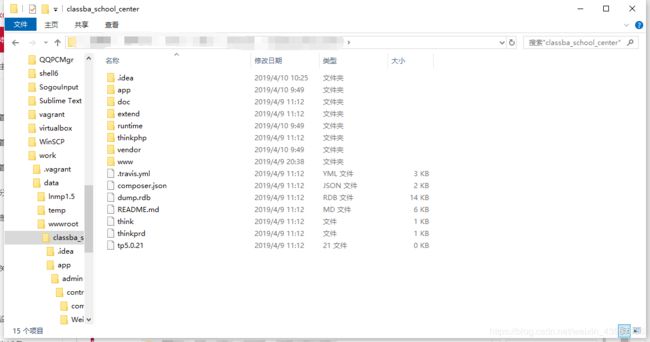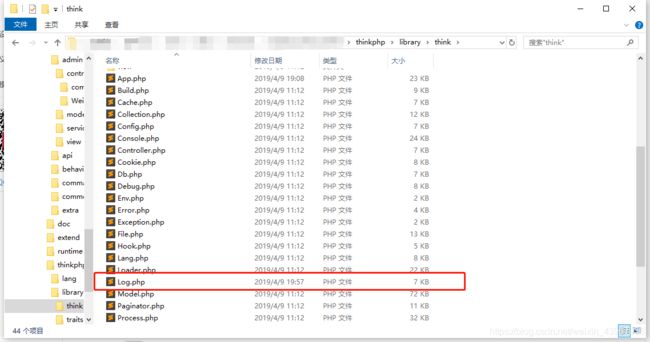ThinkPHP5结合command定时任务扩展内存溢出问题
使用命令行进入项目文件,不是进入到public目录下
执行php think emailSend之后出现以下错误信息
而且我的command目录是在app/admin/controller目录下的
当然admin模块已经有个config.php配置了.出现内存溢出的问题是因为框架调试模式设置的是debug=true的情况下,因为Log::recorde()方法是先存储在内存中,在执行Log::save()之后才会写入到log文件中的
解决方案:
1.可以把全局的debug模式关闭,debug=false
这样做的问题是:其他模块需要调试信息的话,是没有log记录的,所以我放弃这个方法了
2.可以修改thinkphp/library/think目录下的Log.php文件
找到Log.php文件中的record方法和save方法,代码如下:
/**
* 记录调试信息
* @param mixed $msg 调试信息
* @param string $type 信息类型
* @return void
*/
public static function record($msg, $type = 'log')
{
self::$log[$type][] = $msg;
if (IS_CLI && count(self::$log[$type]) > 100) {
// 命令行下面日志写入改进
self::save();
}
}
/**
* 保存调试信息
* @return bool
*/
public static function save()
{
if (!empty(self::$log)) {
if (is_null(self::$driver)) {
self::init(Config::get('log'));
}
if (!self::check(self::$config)) {
// 检测日志写入权限
return false;
}
if (empty(self::$config['level'])) {
// 获取全部日志
$log = self::$log;
if (!App::$debug && isset($log['debug'])) {
unset($log['debug']);
}
} else {
// 记录允许级别
$log = [];
foreach (self::$config['level'] as $level) {
if (isset(self::$log[$level])) {
$log[$level] = self::$log[$level];
}
}
}
$result = self::$driver->save($log);
if ($result) {
self::$log = [];
}
return $result;
}
return true;
}当然修改底层文件代码有未知风险,也对项目的其他模块开发有影响,所以我放弃了这个方法
3.这个方法是我采用的,在我的emailSend文件同级目录下新建一个ConfigSet.php文件,代码如下:
false,
// 'cache' => [
// // 驱动方式
// 'type' => 'File',
// // 缓存保存目录
// 'path' => CACHE_PATH,
// // 缓存前缀
// 'prefix' => '',
// // 缓存有效期 0表示永久缓存
// 'expire' => 0,
// ],
]);
}
}4.然后,我的emailSend文件继承ConfigSet.php文件之后,执行命令行命令
代码中注释的cache设置,我的项目是报错了,报错信息是:
注释的释放之后就执行成功了:
![]()
5.最简洁的办法,在定时任务文件中(我的文件时EmailSend.php)添加如下代码:
protected function initialize(Input $input, Output $output)
{
parent::initialize($input, $output); // TODO: Change the autogenerated stub
App::$debug = false;
}