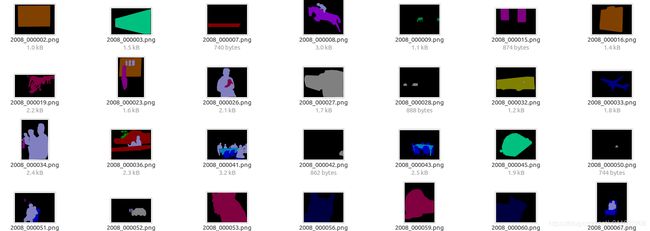【语义分割】——VOC12AUG数据集解析,标签制作,可视化
简介
简介参考:PASCAL VOC 2012 and SBD (the augment dataset) 总结
地址: http://home.bharathh.info/pubs/codes/SBD/download.html
下载下来的的数据集有 cls img inst 三个文件夹。
- cls:语义标签,但是是.mat格式
- img:文件夹则是样本
1. mat转语义png
这里直接上code。 只需要修改main函数中的 input_path output_path就ok了
from __future__ import print_function
import os
import sys
import glob
import scipy.io
from PIL import Image as PILImage
# Mat to png conversion for http://www.cs.berkeley.edu/~bharath2/codes/SBD/download.html
# 'GTcls' key is for class segmentation
# 'GTinst' key is for instance segmentation
def mat2png_hariharan(mat_file, key='GTcls'):
mat = scipy.io.loadmat(mat_file, mat_dtype=True, squeeze_me=True, struct_as_record=False)
return mat[key].Segmentation
def main():
# input_path, output_path = process_arguments("/home/data/CM/data/Segmentation/voc12_aug/benchmark_RELEASE/dataset/cls")
input_path = "./voc12_aug/benchmark_RELEASE/dataset/cls" # mat所在文件夹
output_path = './voc12_aug/benchmark_RELEASE/dataset/seg' # 输出的语义png存放文件夹
if os.path.isdir(input_path) and os.path.isdir(output_path):
mat_files = glob.glob(os.path.join(input_path, '*.mat'))
convert_mat2png(mat_files, output_path)
else:
help('Input or output path does not exist!\n')
def process_arguments(argv):
num_args = len(argv)
input_path = None
output_path = None
if num_args == 3:
input_path = argv[1]
output_path = argv[2]
else:
help()
return input_path, output_path
def convert_mat2png(mat_files, output_path):
if not mat_files:
help('Input directory does not contain any Matlab files!\n')
for mat in mat_files:
numpy_img = mat2png_hariharan(mat)
pil_img = PILImage.fromarray(numpy_img)
pil_img.save(os.path.join(output_path, modify_image_name(mat, 'png')))
# Extract name of image from given path, replace its extension with specified one
# and return new name only, not path.
def modify_image_name(path, ext):
return os.path.basename(path).split('.')[0] + '.' + ext
def help(msg=''):
print(msg +
'Usage: python mat2png.py INPUT_PATH OUTPUT_PATH\n'
'INPUT_PATH denotes path containing Matlab files for conversion.\n'
'OUTPUT_PATH denotes path where converted Png files ar going to be saved.'
, file=sys.stderr)
exit()
if __name__ == '__main__':
main()
2. 语义图可视化
语义图的差别是很小的。这里再给出一个可视化脚本,将类别进行颜色可视化。
code
from __future__ import print_function
import os
import sys
import numpy as np
from skimage.io import imread, imsave
import glob
def pascal_palette():
palette = {(0, 0, 0): 0,
(128, 0, 0): 1,
(0, 128, 0): 2,
(128, 128, 0): 3,
(0, 0, 128): 4,
(128, 0, 128): 5,
(0, 128, 128): 6,
(128, 128, 128): 7,
(64, 0, 0): 8,
(192, 0, 0): 9,
(64, 128, 0): 10,
(192, 128, 0): 11,
(64, 0, 128): 12,
(192, 0, 128): 13,
(64, 128, 128): 14,
(192, 128, 128): 15,
(0, 64, 0): 16,
(128, 64, 0): 17,
(0, 192, 0): 18,
(128, 192, 0): 19,
(0, 64, 128): 20}
return palette
def convert_from_color_segmentation(seg):
color_seg = np.zeros((seg.shape[0], seg.shape[1], 3), dtype=np.uint8)
palette = pascal_palette()
for c, i in palette.items():
color_seg[ seg == i] = c
color_seg = color_seg[..., ::-1]
return color_seg
def main():
##
ext = '.png'
##
# path, txt_file, path_converted = process_arguments(sys.argv)
path = './voc12_aug/benchmark_RELEASE/dataset/seg/*.png' # 前面转换后的语义图片
path_converted = './voc12_aug/benchmark_RELEASE/dataset/seg_visualize' # 着色后的图片的保存位置
# Create dir for converted labels
if not os.path.isdir(path_converted):
os.makedirs(path_converted)
f = glob.glob(path)
for img_name in f:
img_base_name = os.path.basename(img_name)
img = imread(img_name)
if (len(img.shape) == 2):
img = convert_from_color_segmentation(img)
imsave(os.path.join(path_converted, img_base_name), img)
else:
print(img_name + " is not composed of three dimensions, therefore "
"shouldn't be processed by this script.\n"
"Exiting.", file=sys.stderr)
exit()
def process_arguments(argv):
if len(argv) != 4:
help()
path = argv[1]
list_file = argv[2]
new_path = argv[3]
return path, list_file, new_path
def help():
print('Usage: python convert_labels.py PATH LIST_FILE NEW_PATH\n'
'PATH points to directory with segmentation image labels.\n'
'LIST_FILE denotes text file containing names of images in PATH.\n'
'Names do not include extension of images.\n'
'NEW_PATH points to directory where converted labels will be stored.'
, file=sys.stderr)
exit()
if __name__ == '__main__':
main()