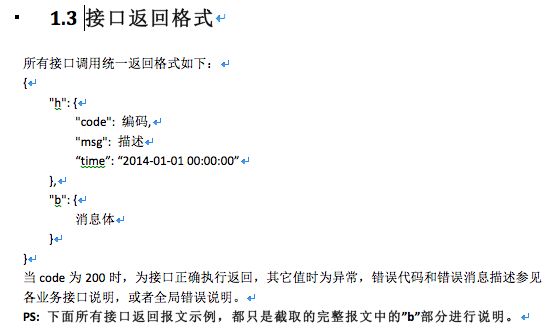前言
我之前已经写过一篇有关网络层的笔记:关于网络层的设计(一)——和业务层的对接。在这篇笔记中主要解释了网络层设计时所要考虑的因素。给出的代码例子是以block回调的,以AFNetworking请求网络的,而且结构是离散型的。
那本篇我们选择处处与之相对立,即以delegate回调给业务层数据,自己封装NSURLConnection来请求网络,结构采用集约型,而且更全面细致:加入了网络超时的处理,请求队列的控制,完善的公共参数等。
** HomeViewController.m **
这是业务层的代码。业务层所有的网络请求都通过
ConnectManager里的该方法完成,这就是所谓集约型结构,所有的业务请求均由一个方法完成,这样的话开发效率可能会更高,毕竟只使用这个方法嘛。
而且数据从网络层交付到业务层是通过delegate回调方法的形式,这样的话若在同一个ViewController有多个不同接口的网络请求,则需要在代理方法里判断接口requestInterface,不同接口分别做不同处理。这也是和block回调不同的地方,block方式是每个接口都对应一个block回调,而delegate则只有一个代理方法,所以需要在代理方法里带上requestInterface用以判别区分出不同的接口。
#import "HomeViewController.h"
#import "ConnectManager.h"
@interface HomeViewController ()
@end
@implementation HomeViewController
- (void)viewDidLoad {
[super viewDidLoad];
NSDictionary *dict = @{@"stuId":@"666"};
// 业务层所有网络请求,均通过该方法,是为集约型。
[[ConnectManager shareConnectManager] sendRequestWithID:RequestInterface_StudentList
parameters:dict
callbackDelegate:self
httpType:GET
removeAllRequest:NO];
}
// 通过delegate将数据从网络层交付给业务层
- (void)connectManagerCallback:(RequestInterface)requestInterface requestResult:(RequestResult *)result
{
if(requestInterface == RequestInterface_StudentList)
{
if(result.status == 200){
// NSArray *stuList = result.resultInfo;
}
}
}
@end
** ConnectManager.h **
可以看到我们声明了生成实例的单例方法,并声明了那个给业务层调用请求网络的方法。我们还定义了
ConnectManagerDelegate协议,业务层的VC为其代理者,即上面代码看到的实现。
除此外,我们还定义了两个枚举变量,第一个是请求方式HttpType,第二个是代表接口的枚举变量,所有的接口都在此定义成枚举变量。业务层传入的接口参数便为接口的枚举变量。
#import
#import "RequestResult.h"
// 请求方式
typedef NS_ENUM(NSInteger, HttpType)
{
GET = 0,
POST,
};
// 所有的接口定义成枚举变量
typedef NS_ENUM (NSInteger,RequestInterface)
{
RequestInterface_StudentList = 0, // 学生列表
RequestInterface_StudentDetail, // 学生详情
};
// 定义ConnectManagerDelegate协议
@protocol ConnectManagerDelegate
- (void)connectManagerCallback:(RequestInterface)requestInterface requestResult:(RequestResult *)result;
@end
@interface ConnectManager : NSObject
@property (nonatomic, weak)id managerDelegate; // 回调给业务层的代理
+ (ConnectManager *)shareConnectManager;
- (void)sendRequestWithID:(RequestInterface )requestInterface
parameters:(NSDictionary *)parama
callbackDelegate:(id)delegate
httpType:(HttpType)httpType
removeAllRequest:(BOOL)isRemove;
@end
** ConnectManager.m **
我们可以看到该类主要完成了请求队列的控制,可以控制在将当前请求加入请求队列时,是否清空请求队列中的所有请求,或者只是从请求队列中把旧的该请求清除。
通过调用HTTPConnect的方法,生成网络连接的对象,并开始连接(等下看HTTPConnect类的详情)。
而且它作为HTTPConnect的代理,实现了HTTPConnectDelegate协议的方法。并将数据转换成了RequestResult,并调用了ConnectManagerDelegate协议的方法,将其回调给业务层。
** 注意接口返回格式的约定:**这里需要多说几句的是。项目开始前,后台会在接口文档中写明接口统一返回格式。所有的接口都遵循这个格式。比如,我们当前的项目,后台在接口文档中就给出了“接口返回格式”:返回的json数据最外层有
h和b两个key,分别意为head和body,在head的value又是一个字典,分别有code,msg,time三个key,分别代表错误码,信息提示,服务器时间。而在body里则是真正需要的数据。
根据这个约定,我们创建了RequestResultmodel对象用以封装返回数据(后面给出了RequestResult的代码)。
** 对于Null值的处理:**若后台返回的某个字段是Null,表示该字段为空,这样直接使用既不友好,也比较危险。不友好之其一为若要显示在UI上便会显示为
,其二为在判断该字段是否为空的地方得要这样:if([awarder.awarderId isKindOfClass:[NSNull class]]),比较麻烦。危险之处是在OC中若字典以这样的方式@{@"key1":@"value1",@"key2":@"value2"};建立,此时若value1为空,程序执行到此直接会崩掉。
所以我们需要对后台返回的json数据都要做Null值处理。我们可以在预编译文件中定义一个宏,若值为NSNull则将其置为@""。
#define DealWithJSONStringValue(_JSONVALUE) (_JSONVALUE != [NSNull null] && _JSONVALUE!=nil) ?[NSString stringWithFormat:@"%@",_JSONVALUE]:@""
#import "ConnectManager.h"
#import "HTTPConnect.h"
#import "RequestResult.h"
#define ServerAddress @"http://www.runedu.test/api" // 服务器地址
#define Interface_Version @"v5" // 接口版本
#define DealWithJSONValue(_JSONVALUE) ((_JSONVALUE != [NSNull null] && _JSONVALUE!=nil) ? _JSONVALUE:nil)
#define DealWithJSONStringValue(_JSONVALUE) (_JSONVALUE != [NSNull null] && _JSONVALUE!=nil) ?[NSString stringWithFormat:@"%@",_JSONVALUE]:@""
@interface ConnectManager ()
{
NSOperationQueue *_operationQueue;
HTTPConnect *_httpConnect;
}
@end
@implementation ConnectManager
+ (ConnectManager *)shareConnectManager
{
static ConnectManager *shareManager = nil;
if(!shareManager){
shareManager = [[ConnectManager alloc] init];
}
return shareManager;
}
- (id)init
{
self = [super init];
if(self){
_operationQueue = [[NSOperationQueue alloc] init];
_operationQueue.suspended = YES;
}
return self;
}
- (void)sendRequestWithID:(RequestInterface)requestInterface
parameters:(NSDictionary *)parama
callbackDelegate:(id)delegate
httpType:(HttpType)httpType
removeAllRequest:(BOOL)isRemove
{
if(isRemove){
// 1.移除所有连接
[self clearAllRequestsConnect];
}else{
// 移除当前接口某连接
[self clearConnectOfTheInterface:(requestInterface)];
}
_managerDelegate = delegate;
// 2.根据枚举把接口转换为相应的接口字符串,并拼接完整URL.
NSString *urlStr = [self urlStringWithRequestInterface:requestInterface];
// 3.传入接口地址,URL,参数dict,请求方式等生成请求连接对象。
_httpConnect = [[HTTPConnect alloc] initWithInterface:requestInterface
urlString:urlStr
parameters:parama
callbackDelegate:self
httpType:GET];
// _httpConnect.httpConnectDelegate = self;
// 4. 开始连接,并加入请求队列
[_httpConnect startConnect];
[_operationQueue addOperation:_httpConnect];
}
// 清除所有连接
- (void)clearAllRequestsConnect
{
[_operationQueue cancelAllOperations];
}
// 清除当前某接口的连接
- (void)clearConnectOfTheInterface:(RequestInterface)interface
{
for(HTTPConnect *httpConnect in _operationQueue.operations)
{
if(httpConnect.requestInterface == interface){
[httpConnect cancelConnect];
}
}
}
//- (void)clearTheRequestConnectOfInterface:(RequestInterface)requestInterface
//{
// for(nsop)
//}
// 返回完整的URL
- (NSString *)urlStringWithRequestInterface:(RequestInterface)interface
{
// 1.先根据枚举变量找出接口对应的字符串
NSString *interfaceStr = @"";
switch (interface)
{
case RequestInterface_StudentList:
{
interfaceStr = @"student/list";
break;
}
case RequestInterface_StudentDetail:
{
interfaceStr = @"student/detail";
break;
}
}
// 2.再把服务器地址、版本号、接口地址拼接成完整的URL
NSString *urlStr = @"";
if((int)interface<1000){ // 学生接口
urlStr = [NSString stringWithFormat:@"%@/student/%@%@",ServerAddress, Interface_Version, interfaceStr];
}else{ // 公共接口
urlStr = [NSString stringWithFormat:@"%@/public/%@%@",ServerAddress, Interface_Version, interfaceStr];
}
return urlStr;
}
#pragma mark ---- HTTPConnectDelegate
// 请求成功
- (void)httpConnectDownloadFinish:(HTTPConnect *)httpConnect
{
RequestResult *result = [[RequestResult alloc] init];
result.token = [httpConnect.tokenString copy];
//解析头
NSDictionary *head = DealWithJSONValue([httpConnect.jsonDic objectForKey:@"h"]);
result.status = [DealWithJSONStringValue([head objectForKey:@"code"])integerValue];
result.message = DealWithJSONStringValue( [head objectForKey:@"msg"]);
result.serverTime = DealWithJSONStringValue( [head objectForKey:@"time"]);
result.jsonData = [[NSData alloc]initWithData:httpConnect.jsonData];
if(result.status == 200){
result.resultInfo = DealWithJSONValue([httpConnect.jsonDic objectForKey:@"b"]);
if([result.resultInfo isKindOfClass:[NSDictionary class]]){
NSDictionary *dataDic = result.resultInfo;
result.dataTotal = DealWithJSONStringValue([dataDic objectForKey:@"dataTotal"]);
}
}
// 代理回调。在每个VC中实现,便可取得数据。
if(self.managerDelegate && [self.managerDelegate respondsToSelector:@selector(connectManagerCallback:requestResult:)])
{
[self.managerDelegate connectManagerCallback:httpConnect.requestInterface requestResult:result];
}
httpConnect = nil;
}
// 正在下载数据
- (void)httpConnectIsDownloading:(HTTPConnect *)httpConnect progress:(float)progress
{
}
// 请求失败
- (void)httpConnectDownloadFinish:(HTTPConnect *)httpConnect failure:(NSError *)error
{
RequestResult *result = [[RequestResult alloc] init];
result.status = -10;
result.message = @"网络不给力";
if(self.managerDelegate && [self.managerDelegate respondsToSelector:@selector(connectManagerCallback:requestResult:)])
{
[self.managerDelegate connectManagerCallback:httpConnect.requestInterface requestResult:result];
}
httpConnect = nil;
}
// 请求无响应
- (void)httpConnectDownloadFinish:(HTTPConnect *)httpConnect stautsCode:(NSInteger)code
{
RequestResult *result = [[RequestResult alloc] init];
result.status = -11;
result.message = @"服务器无响应";
if(self.managerDelegate && [self.managerDelegate respondsToSelector:@selector(connectManagerCallback:requestResult:)])
{
[self.managerDelegate connectManagerCallback:httpConnect.requestInterface requestResult:result];
}
httpConnect = nil;
}
@end
** HTTPConnect.h **
可以看到HTTPConnect是完成网络连接和数据请求及响应的核心。在此,我们创建网络连接的对象,并控制开始连接和断开连接。
值得注意的是HTTPConnect是继承自NSOperation的。一个网络连接的对象便是一个“操作”,每个连接对象都会加入到ConnectManager的请求队列_operationQueue中。
我们还定义了很多HTTPConnect的属性,主要为网络响应返回的数据,之所以作为其公开的属性,是因为要回调给ConnectManager,所以得暴露为公开的属性。
除此外,我们还定义了HTTPConnectDelegate协议。
#import
#import "ConnectManager.h"
@class HTTPConnect;
@protocol HTTPConnectDelegate // 定义HTTPConnectDelegate协议
// 请求成功
- (void)httpConnectDownloadFinish:(HTTPConnect *)httpConnect;
// 正在下载数据
- (void)httpConnectIsDownloading:(HTTPConnect *)httpConnect progress:(float)progress;
// 请求失败
- (void)httpConnectFailure:(HTTPConnect *)httpConnect failure:(NSError *)error;
// 请求无响应
- (void)httpConnectNoResponse:(HTTPConnect *)httpConnect stautsCode:(NSInteger)code;
@end
@interface HTTPConnect : NSOperation
@property (nonatomic,strong) NSString *jsonStr;
@property (nonatomic,strong) NSString *tokenString; //token,
@property (nonatomic,strong) NSMutableDictionary *jsonDic;
@property (nonatomic,strong) NSMutableData *jsonData;
@property (nonatomic,assign) RequestInterface requestInterface;
@property (nonatomic, weak)id httpConnectDelegate;
- (id)initWithInterface:(RequestInterface)interface
urlString:(NSString *)urlStr
parameters:(NSDictionary *)parama
callbackDelegate:(id)delegate
httpType:(HttpType)httpType;
// 开始连接
- (void)startConnect;
// 断开连接
- (void)cancelConnect;
@end
** HTTPConnect.m **
首先我们在初始化方法里,初始化了一些变量,并拼接了各种参数,生成了网络连接对象
_urlConnection。然后实现了startConnect和cancelConnect方法。值得注意的是我们加入了网络请求超时的控制,若开始连接后,若计时器撑到了30s还没有被销毁,说明网络请求超时了。
该类是网络连接的核心,我们实现了NSURLConnectionDataDelegate协议的方法,在该协议的方法里,网络数据主要在这些协议方法里进行响应,这是重点。我们对响应的数据进行了一些处理,并赋值给HTTPConnect的属性,然后调用HTTPConnectDelegate协议的方法,回调给ConnectManager,注意,这些协议的方法均有参数httpConnect对象,这样便把其属性,即网络响应返回的数据回调给了ConnectManager;而在ConnectManager中上面我们已经说了,会把数据转换为RequestResult;ConnectManager再调用其对应的协议方法,便将RequestResult形式的数据回调给业务层。
这样就完成了网络响应的数据从NSURLConnectionDataDelegate的实现方法到HTTPConnectDelegate的实现方法,再到ConnectManagerDelegate的实现方法。即网络数据从HTTPConnect到ConnectManager,再到HomeViewController。
嗯,整个流程就是这样。
#import "HTTPConnect.h"
@interface HTTPConnect ()
{
NSMutableURLRequest *_urlRequest;
NSURLConnection *_urlConnection;
NSHTTPURLResponse *_httpResponse;
BOOL _isConnect; // 是否已连接
RequestInterface _requestInterface; // 请求接口
NSTimer *_connectTimer; // 定时器,用来判断请求超时
BOOL _isTimerFired; // 请求是否超时
NSInteger _dataSize;//总数据的大小
NSInteger _received;//每节点数据的大小
}
@end
@implementation HTTPConnect
- (id)initWithInterface:(RequestInterface)interface
urlString:(NSString *)urlStr
parameters:(NSDictionary *)parama
callbackDelegate:(id)delegate
httpType:(HttpType)httpType
{
self = [super init];
if(self)
{
_isConnect = NO;
_requestInterface = interface;
_jsonData = [[NSMutableData alloc] init];
_httpConnectDelegate = delegate;
NSString *paramStr = [self paramStrWithDict:parama]; // 生成参数字符串(url?stuId=12&stuName=wang)
// 1.根据GET和POST的不同,把参数装入URL中。
if(httpType == GET)
{
NSString *URLStr = [NSString stringWithFormat:@"%@?%@",urlStr,paramStr]; // 拼接出GET请求下完整的URL
_urlRequest = [[NSMutableURLRequest alloc] initWithURL:[NSURL URLWithString:URLStr]];
_urlRequest.HTTPMethod = @"GET";
}
else if(httpType == POST)
{
_urlRequest = [[NSMutableURLRequest alloc] initWithURL:[NSURL URLWithString:urlStr]];
_urlRequest.HTTPMethod = @"POST";
NSData *paramData = [paramStr dataUsingEncoding:NSUTF8StringEncoding]; // 把参数字符串编码为二进制流
if(paramData.length>0){
_urlRequest.HTTPBody = paramData;
}
}
// 2.设置HTTP请求的一些请求头信息
// 省略...
// 3. 生成URL连接
_urlConnection = [[NSURLConnection alloc] initWithRequest:_urlRequest delegate:self];
}
return self;
}
#pragma mark ---- 提供给外部的功能方法
// 开始连接,并开始连接计时,若超过30秒还没被关掉说明请求超时了。
- (void)startConnect
{
if(_isConnect){
return;
}
_isConnect = YES;
if(_urlConnection){
[_urlConnection start]; // 真真切切地进行网络连接
_connectTimer = [NSTimer scheduledTimerWithTimeInterval:30
target:self
selector:@selector(connectTimeFired)
userInfo:nil
repeats:NO];
_isTimerFired = NO; // 赋初值为NO
}
}
// 断开连接
- (void)cancelConnect
{
if(!_isTimerFired){
_isTimerFired = YES;
[_connectTimer invalidate];
_connectTimer = nil;
}
if(_urlConnection){
[_urlConnection cancel];
}
}
#pragma mark ---- NSURLConnection delegate
- (void)connection:(NSURLConnection *)connection didFailWithError:(NSError *)error
{
// 请求超时不做处理
if(_isTimerFired){
return;
}
// 回调给ConnectManager
if(_httpConnectDelegate && [_httpConnectDelegate respondsToSelector:@selector(httpConnectFailure:failure:)])
{
[_httpConnectDelegate httpConnectFailure:self failure:error];
}
}
- (void)connection:(NSURLConnection *)connection didReceiveResponse:(NSURLResponse *)response
{
_httpResponse = (NSHTTPURLResponse *)response;
if(_httpResponse && [_httpResponse respondsToSelector:@selector(allHeaderFields)])
{
NSDictionary *httpResponseHeaderFields = [_httpResponse allHeaderFields];
NSNumber *totle=[NSNumber numberWithLongLong:[[httpResponseHeaderFields objectForKey:@"Content-Length"] longLongValue]];
_dataSize = [totle integerValue]; // 总数据
_tokenString = httpResponseHeaderFields[@"x-auth-token"]; // 从响应头里获得token
}
}
- (void)connection:(NSURLConnection *)connection didReceiveData:(NSData *)data {
_received += [data length];
[self performSelectorOnMainThread:@selector(updateProgress) withObject:nil waitUntilDone:NO];
[_jsonData appendData:data];
}
//
//- (BOOL)connectionShouldUseCredentialStorage:(NSURLConnection *)connection
//{
//
//}
- (void)connection:(NSURLConnection *)connection willSendRequestForAuthenticationChallenge:(NSURLAuthenticationChallenge *)challenge
{
}
- (BOOL)connection:(NSURLConnection *)connection canAuthenticateAgainstProtectionSpace:(NSURLProtectionSpace *)protectionSpace
{
return [protectionSpace.authenticationMethod isEqualToString:NSURLAuthenticationMethodServerTrust];
}
- (void)connection:(NSURLConnection *)connection didReceiveAuthenticationChallenge:(NSURLAuthenticationChallenge *)challenge
{
}
- (void)connection:(NSURLConnection *)connection didCancelAuthenticationChallenge:(NSURLAuthenticationChallenge *)challenge
{
if ([challenge.protectionSpace.authenticationMethod isEqualToString:NSURLAuthenticationMethodServerTrust]){
[[challenge sender] useCredential:[NSURLCredential credentialForTrust:challenge.protectionSpace.serverTrust] forAuthenticationChallenge:challenge];
[[challenge sender] continueWithoutCredentialForAuthenticationChallenge: challenge];
}
}
#pragma mark ---- fuction method
- (void)connectTimeFired
{
_isTimerFired = YES; // 请求超时
if([_httpConnectDelegate respondsToSelector:@selector(httpConnectFailure:failure:)]){
[_httpConnectDelegate httpConnectFailure:self failure:nil];
}
[self cancelConnect];
}
// 把参数字典转换为字符串
- (NSString *)paramStrWithDict:(NSDictionary *)dict
{
if(!dict){
return nil;
}
NSMutableString *paramStr = [NSMutableString stringWithString:@""];
NSInteger index = 0;
for(NSString *keyStr in dict.allKeys)
{
if(index==0){
[paramStr appendString:[NSString stringWithFormat:@"%@=%@",keyStr, [dict valueForKey:keyStr]]];
}else{
[paramStr appendString:[NSString stringWithFormat:@"&%@=%@",keyStr, [dict valueForKey:keyStr]]];
}
index++;
}
return [paramStr copy];
}
-(void)updateProgress
{
if (_dataSize==0) {
return;
}
float progress = _received/_dataSize; //计算出进度
// 回调给ConnectManager
if([_httpConnectDelegate respondsToSelector:@selector(httpConnectIsDownloading:progress:)])
{
[_httpConnectDelegate httpConnectIsDownloading:self progress:progress];
}
}
@end
** RequestResult.h 和 RequestResult.m **
#import
@interface RequestResult : NSObject
@property(nonatomic,assign)NSInteger status; // 状态码
@property(nonatomic,strong)NSString *message;
@property(nonatomic,strong)NSString *serverTime;
@property(nonatomic,strong)NSString *token;
@property(nonatomic,strong)id resultInfo;
@property(nonatomic,strong)NSData *jsonData;
@property(nonatomic,strong)NSMutableArray *dataArray;
@property(nonatomic,strong)NSString *dataTotal;
@end
#import "RequestResult.h"
@implementation RequestResult
@end
补充
上面我们在生成网络连接对象时将公共参数部分的代码省略了,它们应该装入到网络请求的HTTP请求头中。一般公共参数有token(登录凭证)、UA(设备基本信息)、IMEI(设备的唯一标示)等。
代码补上,如下:
//用户登录token
_tokenString=[REDUserModel shareInstance].token;
if(_tokenString.length>0)
{
[_request setValue:_tokenString forHTTPHeaderField:@"x-auth-token"];
}
if ([PubicClassMethod iosAPPUA].length>0) {
//ua 设备的基本信息
[_request setValue:[PubicClassMethod iosAPPUA] forHTTPHeaderField:@"UA"];
}
if ([[UIDevice currentDevice] uniqueDeviceIdentifier].length>0) {
// 设备的唯一标示
[_request setValue:[[UIDevice currentDevice] uniqueDeviceIdentifier] forHTTPHeaderField:@"IMEI"];
}
[_request setValue:@"ios" forHTTPHeaderField:@"_c"];
更新(2016.8.17)——APP的token用户登录状态验证机制
因为HTTP协议是“无状态”协议,也就是它是无记忆,每次请求和响应后是不保留信息的。就像在火车站售票窗口买票一样,卖票的工作人员不可能记住你,等你下次再买时一眼便能认出你是老王,直接把票交给你。买票这个过程也是不保存状态信息、无状态的。下次你买票时,还是要和以往一样进行质询对话,出示身份证表明身份等。但我们在实际应用中,服务器对于请求得验证权限,验证是否是权限内的用户。所以说保存用户状态却又是实实在在存在的需求。所以我们引进了Cookie技术,用以保持状态,保存用户信息。
但是在APP端,因为token使用更简单,所以大多使用它来完成用户状态验证。其道理是和Cookie一样的。
其原理是:####
用户首次登录成功后,服务器会生成一个token值,保存在数据库中,并返回给客户端;
客户端拿到这个token值后会保存在本地,作为登录令牌,后续作为公共参数请求服务器;
请求到达服务器后,服务器拿公共参数里的token和数据库里的作比较。若两者相同,说明用户以前登录过且现在处于已登录状态(未过期)。若两者不同,说明用户的登录状态已失效,让用户重新登录;
更多请阅读: IOS 中使用token机制来验证用户的安全性
** 更新(2016-10-23)**
我已经就这个话题写了一篇总结笔记:token机制完成登录状态保持/身份认证