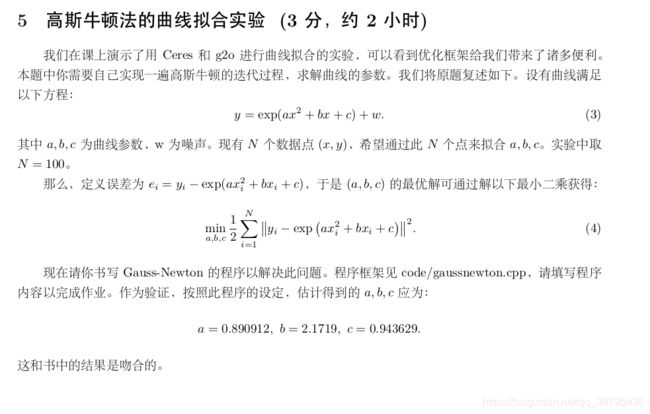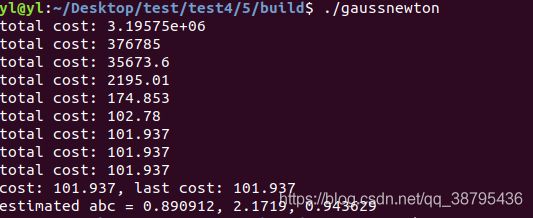视觉SLAM理论与实践第四讲习题
结果:
CMakeLists.txt
cmake_minimum_required(VERSION 2.8)
project(undistort_image)
find_package(OpenCV 3.0 REQUIRED)
include_directories(${OpenCV_INCLUDE_DIRS})
add_executable(undistort_image undistort_image.cpp)
target_link_libraries(undistort_image ${OpenCV_LIBS})undistort_image.cpp
#include
#include
using namespace std;
string image_file = "./../test.png"; // 请确保路径正确
int main(int argc, char **argv)
{
// 本程序需要你自己实现去畸变部分的代码。尽管我们可以调用OpenCV的去畸变,但自己实现一遍有助于理解。
// 畸变参数
double k1 = -0.28340811, k2 = 0.07395907, p1 = 0.00019359, p2 = 1.76187114e-05;
// 内参
double fx = 458.654, fy = 457.296, cx = 367.215, cy = 248.375;
cv::Mat image = cv::imread(image_file,0); // 图像是灰度图,CV_8UC1
int rows = image.rows, cols = image.cols;
cv::Mat image_undistort = cv::Mat(rows, cols, CV_8UC1); // 去畸变以后的图
// 计算去畸变后图像的内容
for (int v = 0; v < rows; v++)
{
for (int u = 0; u < cols; u++)
{
double u_distorted = 0, v_distorted = 0;
// TODO 按照公式,计算点(u,v)对应到畸变图像中的坐标(u_distorted, v_distorted) (~6 lines)
// start your code here
double x = (u - cx) / fx, y = (v - cy) / fy;
double r = sqrt(x * x + y * y);
u_distorted = x * (1 + k1 * r * r +k2 * r * r * r * r) + 2 * p1 * x * y + p2 * (r * r + 2 * x * x);
v_distorted = y * (1 + k1 * r * r +k2 * r * r * r * r) + p1 * (r * r + 2 * y * y) + 2 * p2 * x * y;
u_distorted = fx * u_distorted + cx;
v_distorted = fy * v_distorted + cy;
// end your code here
// 赋值 (最近邻插值)
if (u_distorted >= 0 && v_distorted >= 0 && u_distorted < cols && v_distorted < rows)
{
image_undistort.at(v, u) = image.at((int) v_distorted, (int) u_distorted);
}
else
{
image_undistort.at(v, u) = 0;
}
}
}
// 画图去畸变后图像
cv::imshow("image undistorted", image_undistort);
cv::imwrite("./../undistorted_image.jpg",image_undistort);
cv::waitKey(0);
return 0;
}
结果:
CMakeLists.txt
cmake_minimum_required(VERSION 2.8)
PROJECT(disparity)
IF(NOT CMAKE_BUILD_TYPE) #(可选)如果没有指定cmake编译模式,就选择Relealse模式,必须写成三行
SET(CMAKE_BUILD_TYPE Release)
ENDIF()
MESSAGE("Build type: " ${CMAKE_BUILD_TYPE}) #终端打印cmake编译模式的信息
set(CMAKE_C_FLAGS "${CMAKE_C_FLAGS} -Wall -O3 -march=native ") #添加c标准支持库
set(CMAKE_CXX_FLAGS "${CMAKE_CXX_FLAGS} -Wall -O3 -march=native") #添加c++标准支持库
# Check C++11 or C++0x support #检查c++11或c++0x标准支持库
include(CheckCXXCompilerFlag)
CHECK_CXX_COMPILER_FLAG("-std=c++11" COMPILER_SUPPORTS_CXX11)
CHECK_CXX_COMPILER_FLAG("-std=c++0x" COMPILER_SUPPORTS_CXX0X)
if(COMPILER_SUPPORTS_CXX11)
set(CMAKE_CXX_FLAGS "${CMAKE_CXX_FLAGS} -std=c++11")
add_definitions(-DCOMPILEDWITHC11)
message(STATUS "Using flag -std=c++11.")
elseif(COMPILER_SUPPORTS_CXX0X)
set(CMAKE_CXX_FLAGS "${CMAKE_CXX_FLAGS} -std=c++0x")
add_definitions(-DCOMPILEDWITHC0X)
message(STATUS "Using flag -std=c++0x.")
else()
message(FATAL_ERROR "The compiler ${CMAKE_CXX_COMPILER} has no C++11 support. Please use a different C++ compiler.")
endif()
find_package(OpenCV 3.0 QUIET) #find_package()命令首先会在模块路径中寻找 Find.cmake
if(NOT OpenCV_FOUND)
find_package(OpenCV 2.4.3 QUIET)
if(NOT OpenCV_FOUND)
message(FATAL_ERROR "OpenCV > 2.4.3 not found.")
endif()
endif()
find_package(Pangolin REQUIRED)
include_directories("/usr/include/eigen3")
include_directories(
${OpenCV_INCLUDE_DIRS}
${Pangolin_INCLUDE_DIRS}
)
add_executable(disparity disparity.cpp)
#链接OpenCV库
target_link_libraries(disparity
${OpenCV_LIBS}
${Pangolin_LIBRARIES}
)
disparity.cpp
#include
#include
#include
#include
#include
#include
using namespace std;
using namespace Eigen;
// 文件路径,如果不对,请调整
string left_file = "./../left.png";
string right_file = "./../right.png";
string disparity_file = "./../disparity.png";
// 在panglin中画图,已写好,无需调整
void showPointCloud(const vector> &pointcloud);
int main(int argc, char **argv) {
// 内参
double fx = 718.856, fy = 718.856, cx = 607.1928, cy = 185.2157;
// 基线
double b = 0.573;
// 读取图像
cv::Mat left = cv::imread(left_file, 0);
cv::Mat right = cv::imread(right_file, 0);
cv::Mat disparity = cv::imread(disparity_file, 0); // disparty 为CV_8U,单位为像素
// 生成点云
vector> pointcloud;
// TODO 根据双目模型计算点云
// 如果你的机器慢,请把后面的v++和u++改成v+=2, u+=2
for (int v = 0; v < left.rows; v++)
for (int u = 0; u < left.cols; u++) {
Vector4d point(0, 0, 0, left.at(v, u) / 255.0); // 前三维为xyz,第四维为颜色
// start your code here (~6 lines)
// 根据双目模型计算 point 的位置
unsigned short d = disparity.at(v,u);
if(d == 0){
continue;
}
double x = ( u - cx ) / fx;
double y = ( v - cy ) / fy;
double depth = ( fx * 1000 * b ) / d;
point[0] = x * depth;
point[1] = y * depth;
point[2] = depth;
pointcloud.push_back(point);
// end your code here
}
// 画出点云
showPointCloud(pointcloud);
return 0;
}
void showPointCloud(const vector> &pointcloud) {
if (pointcloud.empty()) {
cerr << "Point cloud is empty!" << endl;
return;
}
pangolin::CreateWindowAndBind("Point Cloud Viewer", 1024, 768);
glEnable(GL_DEPTH_TEST);
glEnable(GL_BLEND);
glBlendFunc(GL_SRC_ALPHA, GL_ONE_MINUS_SRC_ALPHA);
pangolin::OpenGlRenderState s_cam(
pangolin::ProjectionMatrix(1024, 768, 500, 500, 512, 389, 0.1, 1000),
pangolin::ModelViewLookAt(0, -0.1, -1.8, 0, 0, 0, 0.0, -1.0, 0.0)
);
pangolin::View &d_cam = pangolin::CreateDisplay()
.SetBounds(0.0, 1.0, pangolin::Attach::Pix(175), 1.0, -1024.0f / 768.0f)
.SetHandler(new pangolin::Handler3D(s_cam));
while (pangolin::ShouldQuit() == false) {
glClear(GL_COLOR_BUFFER_BIT | GL_DEPTH_BUFFER_BIT);
d_cam.Activate(s_cam);
glClearColor(1.0f, 1.0f, 1.0f, 1.0f);
glPointSize(2);
glBegin(GL_POINTS);
for (auto &p: pointcloud) {
glColor3f(p[3], p[3], p[3]);
glVertex3d(p[0], p[1], p[2]);
}
glEnd();
pangolin::FinishFrame();
usleep(5000); // sleep 5 ms
}
return;
}
结果:
CMakeLists.txt
cmake_minimum_required(VERSION 2.8)
PROJECT(gaussnewton)
find_package(Eigen3 3.1.0 REQUIRED)
find_package(OpenCV 3.0 REQUIRED)
#find_package(Pangolin REQUIRED)
include_directories( ${OpenCV_INCLUDE_DIRS} ${Eigen3_INCLUDE_DIRS})
#include_directories("/usr/include/eigen3")
add_executable(gaussnewton gaussnewton.cpp)
target_link_libraries(gaussnewton ${OpenCV_LIBS} ${EIGEN3_INCLUDE_DIRS} )
gaussnewton.cpp
#include
#include
#include
#include
using namespace std;
using namespace Eigen;
int main(int argc, char **argv) {
double ar = 1.0, br = 2.0, cr = 1.0; // 真实参数值
double ae = 2.0, be = -1.0, ce = 5.0; // 估计参数值
int N = 100; // 数据点
double w_sigma = 1.0; // 噪声Sigma值
cv::RNG rng; // OpenCV随机数产生器
vector x_data, y_data; // 数据
for (int i = 0; i < N; i++) {
double x = i / 100.0;
x_data.push_back(x);
y_data.push_back(exp(ar * x * x + br * x + cr) + rng.gaussian(w_sigma));
//生成100条随机噪声的数据(x_data,y_data)
}
// 开始Gauss-Newton迭代
int iterations = 100; // 迭代次数
double cost = 0, lastCost = 0; // 本次迭代的cost和上一次迭代的cost
for (int iter = 0; iter < iterations; iter++) {
Matrix3d H = Matrix3d::Zero(); // Hessian = J^T J in Gauss-Newton
Vector3d b = Vector3d::Zero(); // bias
cost = 0;
for (int i = 0; i < N; i++) {
double xi = x_data[i], yi = y_data[i]; // 第i个数据点
// start your code here
double error = 0; // 第i个数据点的计算误差
error = yi - exp(ae * xi * xi + be * xi +ce);
// 填写计算error的表达式
Vector3d J; // 雅可比矩阵
J[0] = -xi * xi * exp(ae * xi *xi + be * xi + ce); // de/da
J[1] = -xi * exp(ae * xi *xi + be * xi + ce); // de/db
J[2] = -exp(ae * xi *xi + be * xi + ce); // de/dc
H += J * J.transpose(); // GN近似的H
b += -error * J;
// end your code here
cost += error * error;
}
// 求解线性方程 Hx=b,建议用ldlt
// start your code here
Vector3d dx;
dx = H.ldlt().solve(b);
// end your code here
if (isnan(dx[0])) {
cout << "result is nan!" << endl;
break;
}
if (iter > 0 && cost > lastCost) {
// 误差增长了,说明近似的不够好
cout << "cost: " << cost << ", last cost: " << lastCost << endl;
break;
}
// 更新abc估计值
ae += dx[0];
be += dx[1];
ce += dx[2];
lastCost = cost;
cout << "total cost: " << cost << endl;
}
cout << "estimated abc = " << ae << ", " << be << ", " << ce << endl;
return 0;
}