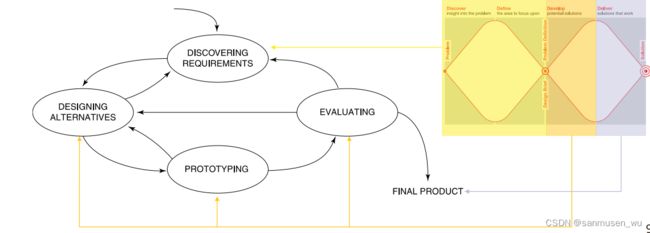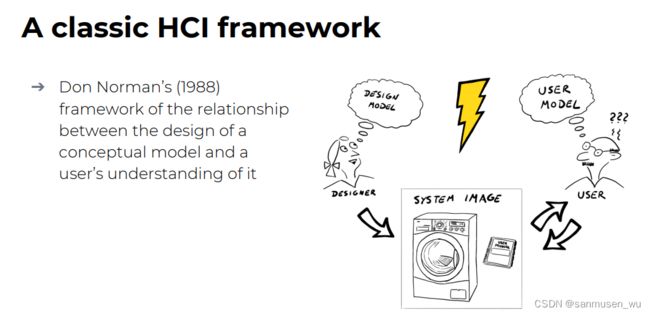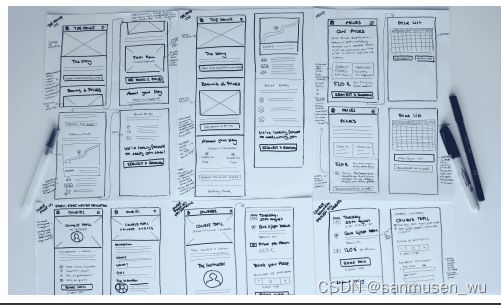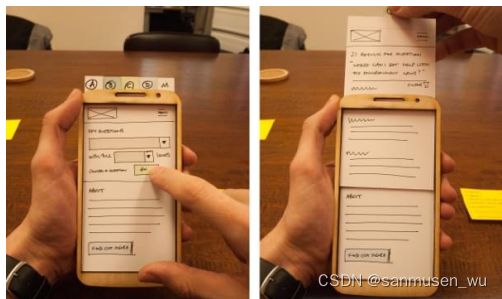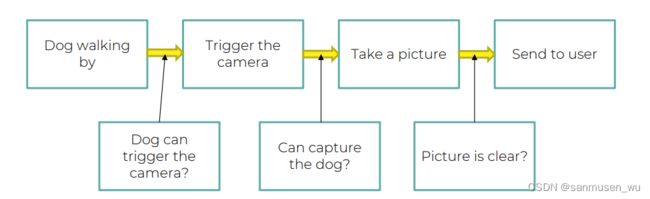CPT208 人机设计 笔记
基本上就是翻译了一下,这学期基本上是把这门课挂着当有声书听,考试前把笔记赶出来发现对前端的网页开发还挺有帮助
去年考试一共十三题,把标题列在这
- Design Life Cycle( 3 stages)
- Task-Centered Design 如何做到,步骤
- Design Principles: 8个,解释为何,如何做到
- Design Principles and Heuristics,给一个软件界面和交互说差在哪
- Participatory Design 设计过程中的issue,如何解决
- Prototypes: Storyboards|User Involvement User-centered
- Low Fidelity Prototypes 优缺点/例子/作用
- Visualization 优点/作用 | Vertical and Horizontal Prototypes种类,区别
- Interaction 方法阐述
- Usability Evaluation 类别 阐述 | Questionnaires 优缺点
- Usability Evaluation 针对题目例子设计user study plan
- Dependent and Independent Variables, Null Hypothesis 阐述、指出例子里的两种变量
Java Swing: GUI Applications 什么是Swing,什么是AWT
week2
PPT
Understand what is interaction design
Definition:
- Designing interactive products to support the way people communicate and interact in their everyday and working lives - Sharp, Rogers, and Preece (2019)
- The design of spaces for human communication and interaction. -Winograd (1997)
Goals:
- 开发有用的产品
- 促使用户参与设计过程
Core characteristics of interaction design:
- 用户的参与
- 在项目之初就设计好用户目标 - usability and user experience goals
- Iteration 迭代穿插于核心活动
kind of design:
- Number of other terms used emphasizing what is being designed, for example:
⇾ User interface design (UI), software design, usercentered design, product design, web design, user experience design (UX), interactive system design, …
用户界面设计(UI)、软件设计、以用户为中心的设计、产品设计、网页设计、用户体验设计(UX)、交互系统设计… - Interaction design is the umbrella term covering all of these aspects:
⇾ Fundamental to all disciplines, fields, and approaches concerned with researching and designing computerbased systems for people
所有与研究和设计基于计算机的人类系统相关的学科、领域和方法的基础
Understand usability and user experience
- Usability means easy to learn, effective to use, and provides an enjoyable experience
实用性代表易于学习,高效使用,提供一个有趣的体验。
提一下与用户体验user experience的差别:
实用性(more objective)是一辆朴素的车车,用户体验 (more subjective)是豪华轿车
goals:
- Effective to use (effectiveness) – how good it is,
- Efficient to use (efficiency) – how easy / fast it is
- Safe to use (safety)
- Have good utility (utility)
- Easy to learn (learnability)
- Easy to remember how to use (memorability)
Understand the accessibility and inclusiveness concerns
Due to the call of humanitarianism, a new architectural design method – barrier-free design came 无障碍设计是个例子。
- Accessibility: the extent to which an interactive product is
accessible by as many people as possible让尽可能多的人能够使用,比如为残疾人做考虑
- Sensory impairment 视觉障碍,Physical impairment 身体障碍,Cognitive 认知障碍
- Permanent永久性的,Temporary临时的,Situational由于环境导致的(环境太吵了
- Inclusiveness: making products and services that accommodate the widest possible number of people: 让尽可能广的人群能够使用,比如不管男女老少教育程度,人们都可以使用手机。
Understand the use and details of design principles
- Visibility 比如按钮旁边啥也没有让人懵逼
- Feedback 比如按完按钮要有颜色变化
- Constraints 比如限制用户不能点不应该点的
- Consistency 比如Ctrl c Ctrl v在任何软件/设备中都是复制粘贴(属于External consistency),如果在一个软件中就是internal consistency。
- Affordance 物品的属性,比如鼠标可以点击和移动,门可以推和拉
⇾ Learned conventions of arbitrary mappings between action and effect at the interface.将软件界面的影响和操作联系起来
10 Usability Heuristics for User Interface Design
其他小知识点
Defining user experience:
How a product behaves and is used by people in the real world⇾ 用户打开,握持,使用产品时的舒适程度
How users perceive a product - Hornbæk and Hertzum (2017)
Pragmatic实用性: how simple, practical, and obvious it is for the user to achieve their goals
Hedonic享乐性: how evocative and stimulating the interaction is to users
Cannot design a user experience − only can design for a user experience
For example:
➔ Smartphone can be designed to be⇾ smooth, silky, and fit in the palm of a hand
➔ When touched, looked at and interacted with,⇾ it can provoke a sensual and satisfying user experience.
理解用户:
帮助设计者更好地设计交互产品,符合人们的期望;认识到一个使用者的多样性(年轻人和老年人);解除对人群的刻板印象;Be aware of both people’s sensitivities and their capabilities
1. Understanding the problem space
Explore:当前的用户体验是什么?⇾ 为什么需要改变?⇾ 这种变化将如何改善这种情况?
Articulating:团队合作 ⇾ 探索不同的观点 ⇾ 避免不正确的假设和没有依据的主张
2. Importance of involving users
Expectation management:用户现实的期望⇾ 没有惊喜,没有失望⇾ 及时培训⇾ 沟通,但不炒作
Ownership:让用户成为积极的利益相关者⇾更有可能原谅或接受问题⇾可以对产品的接受和成功产生重大影响
3. Degrees of user involvement
Member of the design team
Face-to-face group or individual activities
Online contributions from thousands of users
User involvement after product release
4. User-centered approach
Early focus on users and tasks: 直接研究认知、行为、拟人和态度特征
Empirical measurement: 观察、记录和分析用户对场景、手册、模拟和原型的反应和性能
Iterative design: 当在用户测试中发现问题时,修复它们并执行更多测试
5. Early focus on users and tasks
- - 1、用户的任务和目标是开发背后的驱动力。
- 2、研究用户的行为和使用环境,并设计系统来支持他们。
- 3、捕捉并设计用户特征。
- 4、从开发的最早阶段到最新阶段,都会咨询用户。所有设计决策都是在用户、用户活动及其环境的背景下做出的。
week3
PPT
Get familiar with the process of interaction design
URL
扩大和缩小分别是(divergent thinking发散思维) and then taking focused action (convergent thinking趋同思维).
discover发现:第一个菱形是帮助人们理解,而不是简单地假设问题是什么。它涉及与受问题影响的人交谈并与之共度时光。
define定义:从发现阶段收集的洞察力可以帮助您以不同的方式定义挑战。
develop开发。第二个菱形鼓励人们对明确定义的问题给出不同的答案,从其他地方寻求灵感并与一系列不同的人共同设计。
deliver递送。交付涉及小规模测试不同的解决方案,拒绝那些不起作用的解决方案并改进那些可行的解决方案。
Interactive design lifecycle:
- Discovering requirements for the interactive product.
- Designing alternatives that meet those requirements.
- Prototyping the alternative designs so that they can be communicated and assessed.
- Evaluating the product and the user experience it offers throughout the process.
Be able to critically reflect on the practical issues with interaction design
- Who are the users and stakeholders?
用户并不总是显而易见的
⇾ 382种不同类型的智能手机应用程序用户(Zhao等人,2016年)
⇾ 许多产品都是供大部分人群使用的,所以用户就是“每个人”
⇾ 更具针对性的产品与特定角色相关联
利益相关者
⇾ 能够影响或受项目成败影响的个人或团体
⇾ 大于直接用户组
⇾ 确定利益相关者有助于确定要包含在交互设计活动中的小组 - What are users’ needs?
用户很少知道什么是可能的
⇾ 探索问题空间
⇾ 调查谁是用户
⇾ 调查用户活动以了解可以改进的内容
⇾ 与潜在用户一起尝试想法
关注人们的目标、可用性和用户体验目标,而不是期望利益相关者阐明需求 - How to generate alternatives?
人类倾向于坚持那些有效的东西
考虑替代方案有助于确定更好的设计
替代设计从何而来?
⇾ ‘天赋与创造力:研究与综合
⇾ 不同观点的思想交流
⇾ 用户可以生成不同的设计
⇾ 基于用途变化的产品演变
⇾ 寻求灵感:相似的产品和领域,或不同的产品和领域
平衡约束和权衡 - How to choose among alternatives?
交互设计关注外部可见和可测量的行为
⇾ PC v.s.CPU、GPU、内存等的使用。
技术可行性
与用户和利益相关者进行评估-使用原型,而不是静态文档,因为行为是关键
-A/B test:从AB里面选一种
-Quality thresholds:选择一个阈值,不同的人对手机拍照性能有不同要求 - How to integrate interaction design activities within other models?
在其他学科的生命周期模型中集成交互设计活动需要仔细规划
软件开发生命周期模型非常突出
与敏捷软件开发集成很有希望,因为:
⇾ 它包含紧密的迭代
⇾ 它支持早期和定期反馈
⇾ 它处理紧急需求
⇾ 其目的是在灵活性和结构之间取得平衡
Be able to describe requirements
- Purpose目的
⇾ 探索问题空间以获得见解
⇾ 对将要开发的内容进行描述 - Importance重要性
需求活动是最常发生错误沟通的阶段,比如老板想的是很炫酷的东西,但是做出来很土。 - What是什么
关于预期产品的声明,指定预期产品的功能或性能
不同的形式和不同的抽象层次,Atomic requirement shell和User stories - Presentation如何呈现
Atomic requirement shell :用will,shall,can

User stories:As a < role >, I want < behavior > so that < benefit >
5. Kinds种类
Functional requirements:What the system should do 系统应该做到什么,硬性要求
⇾ 比如电子游戏考人操控力和反应力
Non-functional requirements: The characteristics (sometimes called constraints) of the product 对产品的要求和约束
⇾ 比如电子游戏能够在许多平台中游玩
Data requirements:存储什么数据,如何存
Environment requirements:物理环境,社会环境,社区环境,技术环境
Users characteristics:国籍、教育背景、对计算机的态度,新手老手
Usability goals
User experience goals

Get familiar with some data gathering techniques to discover requirements
Interviews, observations, and questionnaires, Studying documentation,Researching similar products, Observation (direct and indirect), Interviews (individual and group) ,Diaries,Surveys,Think-aloud evaluation,Working prototype evaluation,Studying documentation,Evaluating other systems,Ethnographic study,Usability tests
Using probes to engage with users与用户互动:
- 文化探索:
⇾ 包含明信片、地图、相机、相册和日记的卡片
⇾ 参与者被要求使用卡片内容回答问题 - 设计探头probe:
⇾ 形式特别与特定的问题和上下文相关,例如,Top Trump probe
Contextual Inquiry上下文查询:
- 关注用户每天生活以及和项目有关的工作
- principle:context走进用户, partnership采访用户生活, interpretation采访与被采访一起解释结果, focus专注于应该被注意的部分
- 内容可以被分为两部分:Joy of life concepts(产品如何使生活更美好)和Joy of use concept(描述使用产品的影响:有没有使用麻烦,有没有学习门槛)
- 过程可以被分为四个部分:概述-过渡-主要访谈-总结
Brainstorming for innovation:
包括来自不同学科、具有广泛经验的参与者
不要禁止愚蠢的东西
使用催化剂进一步激发灵感
保持记录。捕捉每一个想法,无需审查
锐化焦点
使用热身练习,让课程变得有趣
Know how to develop a persona, scenario and use cases
增强以用户故事表示的需求
-
persona
捕获用户的特征,做出在描述的是个真人的感觉,不要理想化要真实,把名字目标个人背景带入
能够帮助设计师做出设计决策,能够提醒团队谁将使用这个产品,从persona中选择一个重要的。

-
scenario
模拟一个用户使用产品的使用情景,文字描述或动画描述。
“Bob骑着电动车从学校回家,他的电动车需要充电,于是它使用了“方便冲”,这个产品长得像一个充电插座,能够从家里顺着绳子滑到一楼,Bob把自己的电瓶车充电插头插上了产品,在手机App中设置了充电两小时后自动断电,然后跑去踢球…"
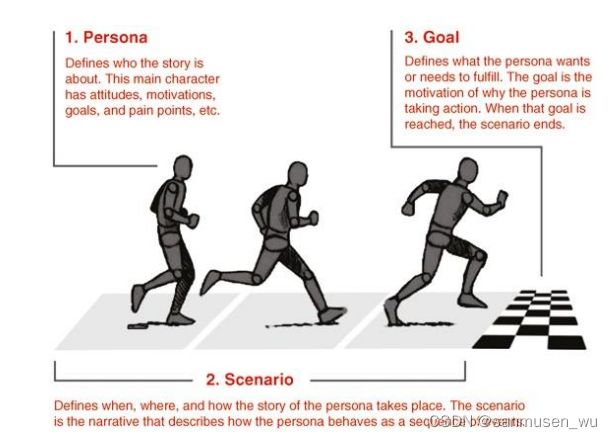
-
use cases
关注功能需求和捕获交互
可用于设计或捕获需求
UC是交互的逐步描述,用户故事侧重于结果和用户目标
两种风格:
⇾ Essential use cases:任务划分,无实现细节
⇾ Use case with normal and alternative courses:更多详细信息
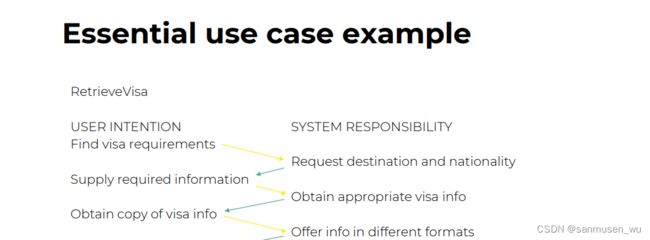

week4
Explain how to conceptualize interaction.
conceptualize interaction是什么:
概念化要做的产品的功能
有什么用:
⇾ 从可行性方面仔细审查关于拟议产品好处的模糊想法和假设
⇾ 发展有多现实?
⇾ 有多理想和有用?
conceptualize的作用:
- 指明方向⇾ 使设计团队能够提出有关如何理解概念模型的具体问题
- 思想开放⇾ 防止设计团队早期狭隘地关注
- 共同点⇾ 允许设计团队建立一组共同商定的条款
Assumptions and claims:
Assumptions是什么:
Taking something for granted when it needs further investigation(For example, people will want to watch TV while driving
claims是什么:
A claim is stating something to be true when it is still open to question(For example, “a multimodal style of interaction for controlling GPS — one that involves speaking while driving — is safe.
有什么用:
⇾ 可以强调哪些想法是模糊的或不现实的
⇾ 确定有问题的人类活动和互动
➔ 迭代研究如何改进设计思想
如何使用claims:
During the early ideation process:Ask questions, reconsider assumptions, and articulate concerns
A framework for analyzing the problem space:
1. Are there problems with an existing product or user experience? If so, what are they?
2. Why do you think there are problems?
3. How do you think your proposed design ideas might overcome these?
4. If you are designing for a new user experience, how do you think your proposed design ideas support, change, or extend current ways of doing things?
Describe what a conceptual model is and how to begin to formulate one.
概念模型是什么:
“a high-level description of how a system is organized and operates“- (Johnson and Henderson, 2002, p26)
有什么用:
”enable designers to straighten out their thinking before they start laying out their widgets”- (Johnson and Henderson, 2002, p28)
如何formulate指定概念模型:
- 用户在执行任务时会做什么?
⇾ 例如,VLE——在线学习?修改材料?参加流媒体课程?参加测验? - 系统将如何支持这些?
- 什么样的界面隐喻(如果有的话)是合适的?
- 使用什么样的交互模式和风格?
⇾ 在做出设计决策时,请始终记住用户将如何理解基础概念模型
Core components of a conceptual model:
- Metaphors and analogies that convey to people
了解产品的用途以及如何将其用于活动。⇾ 例如,历史记录和书签 - Concepts to which people are exposed to through the product
任务–域对象及其属性和操作⇾ 例如,保存、重新访问、组织 - Relationship and mappings between these concepts
一个对象是否包含另一个 ⇾ 访问历史页面、最常访问页面和书签
什么是好的概念模型:
⇾ Obvious and simple
⇾ The operations they support are intuitive to use
Discuss the use of interface metaphors as part of a conceptual model.
什么是界面隐喻:
- 界面隐喻为类似于物理实体,但也有自己的属性
⇾ 例如,桌面隐喻和web门户 - 可以基于活动、对象或两者的组合
- 利用用户熟悉的知识,帮助他们理解“不熟悉的”
- 勾勒出不熟悉活动的本质,使用户能够利用它来了解不熟悉功能的更多方面
作用:
- 使学习新系统更容易
- 帮助用户理解底层概念模型
- 可以非常创新,使计算机领域及其应用程序更容易被更多不同的用户访问
副作用:
- 打破传统和文化规则
⇾ 例如,将回收站放置在桌面上,很脏 - 可能会限制设计师将问题空间概念化的方式
- 与设计原则相冲突
- 迫使用户仅根据隐喻来理解系统
- 设计师可能会无意中使用糟糕的现有设计并将糟糕的部分转移过来
- 限制设计师想出新概念模型的想象力
例子:
➔Conceptualizing what users are doing
⇾⇾ For instance, surfing the Web
➔ A conceptual model instantiated at the interface
⇾⇾ For example, the desktop and card metaphor卡片隐喻(卡片划分了功能分区)
➔ Visualizing an operation
⇾⇾ For instance, an icon of a shopping cart into which the user places items
Outline the core interaction types for informing the development of a conceptual model.
interaction types:
- Instructing
用户指导产品进行某一个操作,比如自动售货机点哪个按钮就是让售货机掉落哪一个物品,虽然很好但是需要用户学习如何使用。 - Conversing
用户与产品进行交流,如小爱同学,可以让用户自己的方式与系统交互,但是可能会有识别错误 - Direct Manipulating
对虚拟对象的拖动,打开,选择。如在LearningMall上拖拽文件来上传report,或者谷歌眼镜里面用手势来放置3d模型在AR里。可以让新手快速上手,易于理解,老手能更熟练,减少用户的焦虑,使用户得到正确的反馈,用户可以立即查看他们的操作是否正确响应。缺点也有,不是所有东西都能用对象来描述,也不是所有的动作都可以一步到位,非常地占空间,使用鼠标可能比直接按按键慢(比如全部查找替换。
- Continuous representation of objects and actions of interest
- Rapid reversible actions with immediate feedback on object of interest
- Physical actions and button pressing instead of issuing commands with complex syntax - Exploring
涉及到在虚拟或物理环境中移动,用户能探索虚拟3d,比如VRchat - Responding
系统主动提醒它认为感兴趣的事情。比如微信里的附近再看,以及网易云的每日推荐。用户无需自己请求。虽然好,但是太多通知会令人烦躁,出错后需要用户更正,要不然会继续错。
如何对阵下药:
Direct Manipulating适用于“执行”类型的任务,例如,设计、绘制、飞行、驾驶或调整窗口大小
Issuing instructions有利于重复性任务,例如拼写检查和文件管理
conversation 有利于某些服务,例如查找信息或请求音乐
Hybrid conceptual models有助于支持执行相同操作的多种方式
Introduce paradigms, visions, theories, models, and frameworks informing interaction design.
paradigms范式: 概念模型的灵感➔ 社区开展研究所采用的一般方法⇾ 共享的假设、概念、价值观和实践⇾ 例如,desktop, ubiquitous computing, in the
wild
Visions愿景:框架研发的驱动力 ➔ 邀请人们想象 10、15 或 20 年后的生活会是什么样子(未来场景) ⇾ 例如,苹果 1987 年的知识导航器 ⇾ 智慧城市、智慧健康 ⇾ 以人为本人工智能 ➔ 提供社会如何使用下一代想象技术的具体场景 ➔ 还提出道德问题,例如隐私和信任
引发的思考问题:如何使人们能够在日常生活中访问信息并与之交互 ➔ 如何在没有明显用户控制的情况下设计用户体验 ➔ 如何以及以何种形式向人们提供与上下文相关的信息 ➔ 如何确保信息的传递是相互关联的设备和对象是安全的
theories理论:现象的解释 ⇾ 例如,解释思维或其某些方面如何工作的信息处理 ⇾ 可以帮助识别与交互产品的设计和评估相关的因素 ⇾ 例如认知、社会和情感理论➔ 可用于预测用户将使用不同的界面做什么
models:HCI现象的简化⇾ 使设计师能够预测和评估替代设计⇾ 摘自一个有贡献的学科的理论,如Don Norman’s model of the Seven Stages of Action (1996)

frameworks:一组相互关联的概念和/或“寻找什么”的特定问题⇾例如协作学习、人种学研究 ➔ 提供有关如何设计用户体验的建议 ⇾ 帮助设计师思考如何将学习、工作、社交、乐趣和情感概念化 ➔ 专注于如何设计特定类型的界面以引起某些反应 ➔ 加入各种形式:⇾如步骤、问题、概念、挑战、原则、策略、维度等
Provide an overview of the many different kinds of interfaces.
见下
Highlight the main design and research considerations for each of the interfaces.
见下
Consider which interface is best for a given application or activity
PPT
- Command,键盘打字命令行(P72)
优点:高效、精确、快速
缺点:要记好多命令 - Graphical user interfaces,图形化用户操作界面 (P75)
优点:多窗口能展示更多信息,滑动条能浏览更舒服,图标容易学习和记忆
缺点:窗口太多容易乱,切换页面导致分心,
解决缺点:分页窗口,列表导航,使用分组等简单的设计原则,注意文字提示 - Multimedia(P92)
- Virtual reality(P96)
- Website (102)
- Mobile (107)
- Appliance (111)
- Voice(114)
- Pen(120)
- Touch(123)
- Gesture(126)
- Haptic(129)
- Multimodal(132)
- Shareable(135)
- Tangible(139)
- Augmented reality(143)
- Wearables(150)
- Robots and drones(153)
- Brain–computer interaction(158)
- Smart (160)
week5
PPT
Emotional Design
-
expressive interfaces有趣的界面:
例子:加载页面放图像而不是单调背景,拖拽动画,消息提示音
颜色、图标、声音、图形元素和动画用于使界面的“外观和感觉”更具吸引力(传达情感状态)缺点:影响界面的可用性 -
annoying interfaces烦人的界面:
例子:pdd砍一刀
当应用不正常工作,系统不按用户想法干活,未达到用户希望,弹出含糊迟钝误导性的提示,缺乏控制和反馈让我们感到不舒服
错误提醒应当避免bad,fatal,invalid词语,避免长错误代码,应当有声音提示,语言提示,提供帮助。 -
anthropomorphism拟人化:
Reeves and Naas (1996)认为应该让电脑的消息拟人化,比如出错后抱歉说以后不会再错了
类似的,跳舞的麦片盒子,问题回答正确后的鼓励
优点:让用户体验更愉快、更有动力,让人们感受到缓解,减少焦虑,提供一个友好的、有个性的角色,并让用户感觉参与其中
缺点:引导人们产生错误的信念感,诱使他们向聊天机器人(例如 Alice)吐露个人秘密➔ 烦人和令人沮丧⇾ 例如。 Clippy(微软Office里面的助手) ➔ 不靠谱⇾ 虚拟电商助手?
拟人化的程度:
• Synthetic characters:自主,具有内部状态,能够应对外部事件
• Animated agents:飞行物并即时解释事物并向用户提供建议
• Emotional agents:用户可以更改的预定义个性和一组情绪
• Embodied conversational agents:类人身体 ➔ 说话时使用手势、非语言交流(面部表情、眨眼) ➔ 用于实现这种交互形式的复杂 AI 技术
Resons/goals
Understanding:
- 为什么要prototype:
➔ Understanding: 增加理解的程度。
Design alternatives, Strategy, User-centred processes.
Intangible从无形 -> tangible到有形
➔ Communication: 增加做决定的效率。
Same “language”共同语言,Different stakeholder,No ”maybe”通过讨论确定下来,减少花费的effort
➔ Test and reflection:(主要目标)检查和改进当前的设计原型可以帮助您测试和反思
Hypotheses and assumptions面对向用户的假设,找到答案的唯一方法是让他们玩一个模拟系统,Others’ comments不止关于用户,还是团队内,让您有机会向同行介绍和推广该想法,并从不同角度思考其可用性和价值
- The design can not be done at once
- Be brave to show the work in progress
- Listen to feedbacks
- Be practical
- 评估和反馈是交互设计的核心
- 涉众可以比文档或图纸更容易地查看、持有原型,并与原型进行交互
- 团队成员可以有效沟通
- 你可以自己测试想法
- 它鼓励反思:设计的一个非常重要的方面
- 原型回答问题,并支持设计师在备选方案中进行选择
- Ehrlich and Rohn 1994,前期可能的选择多,变更的代价小,后期选择少变更困难
- 有哪些原型
➔ a series of screen sketches
➔ a storyboard, i.e., a cartoon-like series of scenes
➔ a PowerPoint slide show
➔ a video simulating the use of a system
User-centred design
原型可以通过具体的想法在设计师和用户之间建立共鸣
Empathy map和User journey map(P60
Fidelity
什么是Fidelity:
原型的Fidelity是指它如何传达最终产品的外观和感觉(基本上是其细节和真实性)。
Low-fidelity:
使用与最终介质不同的介质,例如纸张,纸板快速、廉价且易于更换示例:
但是may be useless,
➔ Storyboards故事板 ➔ sketches屏幕草图、任务序列等。➔ ’Post-it’ notes’发布it备注➔ ’Wizard-of-Oz绿野仙踪’
-
Storyboards,经常与场景一起使用,带来更多细节和角色扮演的机会➔ 它是一系列示意图,显示用户如何使用该设备完成任务➔ 在设计早期使用

-
‘Wizard-of-Oz’ prototyping 用户以为他在操作系统,但其实系统背后是人在给出相应➔ 通常在设计早期就了解用户的期望 ➔ 这种方法有什么“错误”? ⇾ 它是“人为的智能”
High-fidelity:
➔ 使用您期望在最终产品中使用的材料。
➔ 原型看起来更像是最终系统,而不是低保真版本。
➔ 对于高保真软件原型,常见环境包括 Macromedia Director、Visual Basic 和 Smalltalk。
但是may be time- and money-consuming,如果用户认为他们拥有完整系统,将会…(不适应软件后续变化?。
compromises妥协 in prototypes
不可能面面俱到,因此
‘horizontal’: provide a wide range of functions, but with little detail
‘vertical’: provide a lot of detail for only a few functions
week6
PPT
Level of fidelity
没有明显的区分,记住妥协,没有哪一个是好坏的,要有取舍,如何从草稿到成品取决于自己决定。
为什么需要区分低保真高保真:
➔ 我们在浪费时间和理智,用不精确的语言表达保真度。
➔ 更糟糕的是,我们今天有可能错误地验证一件事,而明天却无法验证更好的方法。
➔ 团队容易过早地过度设计原型,导致工作浪费。换言之,原型可能是低保真度的,但有一个关键维度可能需要接近生产水平的质量和保真度才能公平验证。
➔ 一次制作多个维度的原型很复杂(速度慢、成本高)。
➔ 每个原型制作工具都有优缺点,所以可能需要多个工具
原型的五个维度:
like a spectrum光谱图左浅右深
- Visual fidelity:看上去多真
最直观的维度,指的是对视觉界面和实物设计的投入
然鹅,设计师有时保持低视觉保真,以确保能得到他们想要的反馈, - Interaction fidelity:用户能知道点击/滑动后的反馈
指的是再现真实世界交互的客观准确度,使团队能快速测试数百种变体variations
比如用纸的切换表现用户点击一个按钮 - Breadth fidelity:覆盖多少功能
指的是feature有多少被覆盖。有时候会想要把所有功能做原型,有时候需要避开不应改变的界面。 - Depth fidelity:功能多深入
当一个语音助手的功能被限制在问天气,那么他的深度就是能够询问关于天气的多深的方面,比如只能问大城市的天气还是小县城的天气也能问到。与交互的程度正比。 - Content fidelity:内容有多贴近用户真实使用的情况
指的是在原型中使用多真实的内容,比如头像就放真的头像而不是空白的框框。lorem ipsum:无意义的一段话 - Autonomy 单独操作vs需要“监督”
- Platform 临时与最终实施
Physical design
变得具体(与概念设计相比)
➔ 考虑设计界面的更具体、更详细的问题
➔ 物理设计和概念设计之间的迭代
- Menu:菜单多长,元素怎么排列,什么时候使用子菜单,哪些类别将用于给元素分组,菜单有没有物理限制(手机端?
- Icon
Meaning of icons is cultural and context sensitive,在现有的传统和标准上会话,具体的东西比行为更好画出来。 - Screen
如何分割屏幕:不同屏幕的交互的多少,不同屏幕不同功能
单独一个屏幕的设计:一个屏幕内留白和布局的设计,如何用动效获得用户焦点salient point。在空白和拥挤(sparse population and overcrowding)中取舍 - Infomation display
相关的信息时刻保持可用,信息的不同影响显示,保持元素的一致性。
Tips
Type of prototypes:
- Throw-away:原型仅用于引发用户反应⇾ 创建原型必须快速,否则成本太高
- Incremental:假如三个功能,先实现第一个,再实现第二个。作为独立组件(模块)构建的产品⇾ 每个组件都经过原型化和测试,然后添加到最终系统中
- Evolutionary:假如共三个功能,先把三个大概的样子都做出来,然后每次都完善这三个。更改原型以纳入设计变更⇾ 最终成为最终产品
保真度在设计周期内至少达到以下要求:
⇾ Understand the ecological (low), interactive, and emotional perspectives (high) and to ….
⇾ Focus on behavior first then appearance
保真度选择要注意:
合理化成本-价值权衡
➔ 不要过度推销oversell无法交付的功能、开发完整性
➔ 不要过度建造overbuild作为原型够用就可以
➔ 尽早决定探索或进化原型
week8
PPT
Processes in prototyping做原型的步骤
Don’t know where to start?
–> The minimum viable product
Generate lots of different solutions for a problem?
–> Focusing on exploration
Communicate or advocate for a certain direction?
–> Focusing on specific audience
Have a question or assumption to test?
–> Focusing on assumptions
四种process:
- Minimum Viable Product(MVP
在产品开发周期的早期,具有足够功能以吸引早期客户并验证产品想法的产品,过程: - Exploration:
花费更多时间在思考而不是做东西。为了找到问题和解决方法,并知道现在进行到哪一步了。步骤:- Brainstorming about issues/solutions。
把No,but变成Yes,and的表述 - Clustering and categorization 聚类和分类
小白板上贴纸条,确定方向/主要问题/主题
⇾ 聚类:把issue关联上assumptions - Priority check
与MVP里类似,按照优先级给功能排序
- Brainstorming about issues/solutions。
- Specific audience:
关注特定的受众可以使您与不同的利益相关者保持顺畅的沟通。步骤:- Identify your audience, purpose, and fidelity
识别stakeholders,赞助商?设计者?顾客?开发者? - Tools
不同stakeholders有不同的工具,
Designer
■ No need for the whole user flow
■ Specific functions
Sponsor & Customer
■ Better to provide the whole user flow
■ A “complete” experience for the product
Developer
■ Confirmed assumptions with no implementation
■ Provide details - Present
把想法表达出来说给stakeholder,记录反馈,称为他们之间的桥梁
- Identify your audience, purpose, and fidelity
- Assumptions
专注于假设可以让你改进想法和产品。这些假设可以是抽象的,也可以是具体的。,步骤:- Understand your audience, issues, and assumptions理解,做assumptions假设,假设要做个让用户专心于某事的手表监控软件
- Fidelity,选择各个维度的保真度
- Purpose of the testing
为了测试做计划,回顾目的和假设(创建表单要几个输入,如何增删查改。确定用户群体(容易分心的青少年,工作久了分神的上班族。提出相关问题(用户每天有多久是分心的。设定任务,如果在做演讲,使用何种专心方式。 - Make and test
做原型:只做对目的最有用的那种,比如语音助手就不要纠结UI了。
测试:不要引导测试者。在测试之后问问题。
Digital prototyping
电子方面的原型:
屏幕画面,看上去2d的,但图层间先后构成z轴关系
设备也造成差异,电脑还是手机
屏幕大小差异,不同屏幕交互逻辑有差别
用户多点击双击拖动长按旋转操作
需要考虑可访问性(色弱,耳背,老花眼
动画前期用手画,后期变成高拟真的软件类型,早搞出来留给设计空间
Physical prototyping
更关注电力,材料和兼容性:
Electronic technology:有关信号,电线,焊接
Compatibility:使不同设备之间的编码兼容➔ 可靠性和一致性➔ 可靠且无错误(连接丢失、信号错误)
Material and tactility:最直接的方面➔ 在哪里?设备的上下文 ➔ 如何?用户如何与设备交互 ➔ 何时?频率或时间范围 ➔ 谁?谁将使用它 ➔ 可持续性?一次性与否
week9
PPT
Questionnaire
问卷的优点:
- 您可以以相对较低的成本从大量人员收集数据
- 您可以在短时间内获得用户群的概览
- 测量不需要任何特殊设备
- 调查通常由机构审查委员会批准,因为它们通常是非侵入性的
问卷的缺点:
- 调查擅长从大量人群中获取浅层数据,但不擅长获取“深层”数据
- 由于调查通常是自我管理的,因此通常不可能提出后续问题
- 当问题与使用模式或对以往经验的感受有关,而不是与明确的事实现象有关时,调查可能会导致有偏见的数据
⇾ 示例回忆问题:您在6个月内使用此软件应用程序多少次?
准备问卷调查:
- Plan the timeline
- Design the questionnaire offline
- Program/complete online survey
- Test the survey to make sure that it behaves as you would expect
- Test it with a group that will not be part of the survey to check that the questions are clear
- Recruit participants
问卷的种类:
- closed-ended:每题让人选选项1,2,3,4,5。易于分析,可通过计算机进行分布和分析➔ 它们可以用于大量人群➔ 通过纸张、电子邮件和网络传播
- open-ended:每题让人自己写句话回答
设计问卷:
- 问题的影响可能会受到问题顺序的影响。
- 对于不同的人群,您可能需要不同版本的问卷。
- 提供关于如何填写问卷的明确说明。
- 避免过长的问题和问卷。
- 决定用语是全部肯定、全部否定还是混合。
- 在使用空白和保持问卷紧凑之间取得平衡
问题和回答的format:
- ‘Yes’ and ‘No’ checkboxes
- Checkboxes that offer many options
- Rating scales滑动条
- Open-ended responses
鼓励好的反馈:
- 确保学习目的明确
- 承诺匿名
- 确保问卷设计良好
- 为那些没有时间完成长问卷的人提供一个简短的版本
- 跟进电子邮件、电话或信件
- 提供激励
- 如果邮寄,包括一个加盖邮票、写好地址的信封
Interview
采访的优点:
- Go deep: encourage reflection and consideration
- Flexible: open-ended and exploratory
- 远程采访:⇾ 参与者处于自己的环境中,因此更加放松⇾ 参与者无需旅行⇾ 参与者无需担心穿什么⇾ 对于涉及敏感问题的采访,受访者更容易匿名
采访的缺点:
- Skill to manage
- Time and resource intensive
- Data analysis
- Recall problems
■ Separated from the task and context under consideration
准备采访的步骤:
- Introduction简介:自我介绍,解释面试目标,消除道德问题,要求记录并出示知情同意书。
- Warm-up热身:让第一个问题简单且没有威胁性。⇾ 建立融洽关系(密切和谐的关系)
- Main body正文:按逻辑顺序提出问题
- A cool-off period冷静期:在第五部分结束时,提出几个简单的问题来缓解紧张情绪。
- Closure:感谢受访者,发出结束信号,例如,关闭录音机。
采访的种类:
- Unstructured: 不是由稿子指导的。丰富但不可复制。
- Structured: 稿子严密,通常像一份调查问卷。
可复制,但可能缺乏丰富性。 - Semi-structured: 以脚本为指导,但可以在丰富性和可复制性之间更深入地探讨有趣的问题。
- Focus groups: 小组采访
采访中的问题的种类:
- ‘Closed questions’ have a predetermined answer format, for example, ‘yes’ or ‘no’
- ‘Open questions’ do not have a predetermined format
避免以下问题:
➔ 长问题
➔ 复合句 ⇾ 将它们分成两部分
➔ 被采访者可能不理解的行话和语言
➔ 做出假设的引导性问题 ⇾ 例如,你为什么喜欢……?
➔ 无意识的偏见 ⇾ 例如,性别刻板印象
Observation
观察的种类:
- Direct observation :
⇾ 在现场⇾ 在受控环境中➔ Think aloud techniques(让用户想什么全自己说出来)
分为who,where,what - Indirect observation :tracking users’ activities
⇾ 日记⇾互动记录⇾无人机或其他设备远程收集的视频和照片
观察应当收集以下数据:
- Activity or job descriptions
- Rules and procedures that govern particular activities
- Descriptions of activities observed
- Recordings of the talk taking place between parties
- Informal interviews with participants explaining the detail of observed activities
- Diagrams of the physical layout, including the position of artifacts
- -Photographs of artifacts (documents, diagrams, forms, computers, and so forth)
- -Videos of artifacts
- -Descriptions of artifacts
- -Workflow diagrams showing the sequential order of tasks
- -Process maps showing connections between activities
Direct observation 注意事项:
➔ 决定你的参与程度⇾ 从被动观察者到主动参与者
➔ 如何获得认可
➔ 如何处理敏感话题,例如文化、私人空间等
➔ 如何收集数据:⇾ 要收集的数据⇾ 使用什么设备⇾ 何时停止观察
Ethnography民族志:
➔ 民族志是一种哲学,它包含一系列技术,包括参与观察和访谈 ➔ 民族志学家让自己沉浸在他们研究的文化中 ➔ 参与是关键 ➔ 比其他方法更丰富、更详细,但成本高且具有挑战性➔ 需要被观察人员的合作➔ 数据分析是连续的➔ 随着理解的增长,问题会变得更加精确➔ 报告通常包含示例
Online Ethnography:
➔ 虚拟、在线、网络图➔ 在线和离线活动➔ 在线互动与面对面互动不同➔ 虚拟世界具有物理世界所没有的持久性➔ 伦理考虑和结果呈现方式不同
Indirect observation:
➔ 跟踪用户的活动⇾ 日记⇾ 交互日志⇾ Web分析➔ 视频、音频、照片和笔记用于捕获直接和间接观测中的数据
Choosing and combining techniques
Five key issues
- Setting goals
⇾ What information to collect
⇾ How to analyze data once collected - Identifying participants
⇾ Decide from whom to gather data and how many - Relationship with participants
⇾ Clear and professional
⇾ Informed consent when appropriate - Triangulation
⇾ Look at data from more than one perspective
⇾ Collect more than one type of data, for instance, quantitative data from experiments and qualitative data from interviews - Pilot studies!!!
week10
Why, What, Where, When to evaluate
- Why: To check users’ requirements and confirm that users can utilize the product and that they like it
- What: A conceptual model, early and subsequent prototypes of a new system, more complete prototypes, and a prototype to compare with competitors’ products
- Where: In natural, in-the-wild, and laboratory settings
- When: Throughout design; finished products can be evaluated to collect information to inform new products
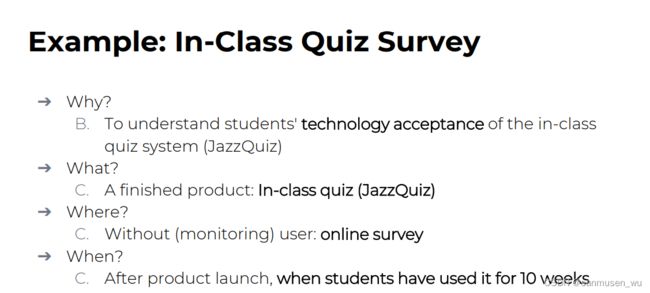
Micro-HCI and Macro-HCI (Shneiderman, 2011)
➔ 时间性能
➔ 任务正确性/准确性
➔ 错误率
➔ 是时候学习了
➔ 随时间推移的保留
➔ 用户满意度
➔ 动机
➔ 协作
➔ 社会参与
➔ 相信
➔ 移情
“The old computing is about what computers can do, the new computing is about what people can do.” - Ben Shneiderman, 2002
Different types of evaluation methods
- Controlled settings that directly involve users(如Usability testing,Experimental design
⇾ For example, usability and research labs - Natural settings involving users(如Field study
⇾ For instance, online communities and products that are used in public places
⇾ Often there is little or no control over what users do, especially in in-the-wild settings - Any setting that doesn’t directly involve users(如Heuristic evaluation,Analytics,A/B testing,Predictive models
⇾ For example, consultants and researchers critique the prototypes, and may predict and model how successful they will be when used by users
Paractical challenges of evaluation
- Participants’ consent:
➔ 参与者需要被告知为什么要进行评估,他们将被要求做什么并告知他们的权利
➔ Informed consent forms知情同意书提供此信息并充当参与者和研究人员之间的合同
➔ 知情同意书的设计,评估过程、数据分析和数据存储方法通常由机构审查委员会Institutional Review Board
⇾ 西交利物浦大学伦理委员会 (UEC) 等高级机构批准 - Interpreting data解释数据:
可靠性:该方法是否在不同的场合产生相同的结果? ➔ 有效性:该方法是否测量了它打算测量的内容? ➔ 生态效度:评估环境是否会扭曲结果? ➔ 偏差:是否存在扭曲结果的偏差? ➔ 范围:结果的概括性如何?
Usability testing - Controlled settings
➔ 受控设置
➔ 观察用户并计时
➔ 数据记录在视频中,并记录按下的键
➔ 这些数据用于计算性能时间并识别和解释错误
➔ 使用问卷和访谈评估用户满意度
➔ 现场观察可用于提供上下文理解
➔ 包括记录执行典型任务的典型用户的性能
Quantitative量化 performance measures:
➔ 成功完成任务的用户数量➔ 完成任务的时间➔ 离开任务一段时间后完成任务的时间➔ 每个任务的错误数量和类型➔ 每单位时间的错误数量➔ 在线帮助或手册的导航数量➔ 数量犯特定类型错误的用户 ➔ 统计和计算数据
Usability testing conditions条件
➔ 可用性实验室或其他受控空间➔ 重点是:⇾ 选择代表用户⇾ 制定代表性任务➔ 通常选择5-10个用户➔ 任务通常在30分钟左右➔ 每个参与者的测试条件相同➔ 知情同意书解释程序并处理道德问题
例子:CSUQ,SUS,QUIS,SUMI,VisAwi,(NASA TLX
可用性测试和实验调查的区别:
➔ 可用性测试is applied应用实验➔ 开发人员通过收集参与者在指定任务上的表现数据,检查系统是否可供预期用户群使用➔ 实验通过调查两个或多个变量之间的关系来检验假设以发现新知识

Experimental design - Controlled settings
➔ 检验假设hypothesis
➔ 预测两个或多个变量之间的关系
➔ 自变量Independent variable由研究者操纵
➔ 因变量Dependent variable受自变量影响
➔ 典型的实验设计有一个或两个自变量
➔ 经统计验证且可复制
例子:研究卡片AR和盒子AR对用户体验在线文物的影响
Independent variable自变量: Postcard AR/CubeMuseum AR
Dependent variable因变量:User motivation
Hypothesis假设:
⇾ H0: There is no difference in User motivation between Postcard AR/CubeMuseum AR.
⇾ H1: There is a difference in User motivation between Postcard AR/CubeMuseum AR.
假设hypothesis:
➔ An experiment normally starts with a research hypothesis实验通常从研究假设开始
➔ A hypothesis is a precise problem statement that can be directly tested through an empirical investigation假设是可以通过实证调查直接检验的精确问题陈述
假设hypothesis的分类:
使用p-value来验证假设是否正确
- Null hypothesis无效假设: typically states that there is no difference between experimental treatments 通常表示在不同实验处理之间没有差异
如:“There is no difference in academic performance between students who are in a relationship and those who are not.“ - Alternative hypothesis替代假设: a statement that is mutually exclusive with the null hypothesis与无效假设相互排斥的陈述
如:”There is a difference in academic performance between students who are in a relationship and those who are not.“
The goal of an experiment is to find statistical evidence to reject the null hypothesis in order to support the alternative hypothesis
Experimental designs:
Between subjects design
⇾ 不同的组各自有一个实验条件(比如体验QWER键盘,ABCD键盘,九宫格键盘
优点:No order effects
缺点:Many subjects and individual differences is a problem
Within subjects design
⇾ 同一个组尝试多个实验条件
优点:Few individuals, no individual differences
缺点:Counter-balancing needed because of ordering effects
Good Practices For Experimental designs:
- Counterbalancing condition orders through a Latin Square Design
多个实验条件-不同顺序 - 为用户提供足够的培训时间来熟悉系统,以消除学习带来的影响。
- 单次实验时间应为 60-90 分钟或更短(Nielson,2005)。
步骤:
- Identify a research hypothesis
- Specify the design of the study
- Run a pilot study to test the design, the system, and the
study instruments - Recruit participants
- Run the actual data collection sessions
- Preparation
- Greet participants
- Introduce the purpose of the study and the procedures
- Get consent
- Assign participants to a specific experiment condition
- Training task(s)
- Actual task(s)
- Participants answer questionnaires (if any)
- Debriefing session
- Payment (if any)
- Analyze the data
- Report the results
Field study - Field study
➔ 实地研究是在自然环境中进行的
➔ “野外”“In the wild” 是指在自然环境中自由使用的原型
➔ 寻求了解用户的自然行为以及技术如何影响他们
➔ 现场研究用于产品设计,以:⇾ 识别新技术的机会⇾ 确定设计要求⇾ 决定如何最好地引进新技术⇾ 评估使用中的技术
比如现在有一个按键板,可以让患者表达自己目前有多痛,在引入两家医院之前,它在实验室进行了广泛的可用性测试➔ 目的是了解Painpad是如何在自然环境中使用的,以及作为英国两家医院日常工作的一部分。患者在手术后使用Painpad,并提示他们每两小时报告一次疼痛程度,护士也会收集评分➔ 一家医院的患者在离开时接受了用户满意度调查➔ 同时,Painpad的评分为1-5 Likert⇾ 隐私是一个重要问题
收集到的数据:
⇾ Satisfaction with Painpad was based on questionnaire responses
Satisfaction with Painpad 4.63 on Likert scale
⇾ Patients’ compliance with the two-hour routine
Patience compliance was mixed: some liked it while others disliked or didn’t notice the prompts
⇾ How data collected from Painpad compared with data collected by nurses
Patients recorded more scores with Painpad than through the nurses
Statisical analysis
对数据进行分析
week11
Without users
更准确地说,没有用户的直接参与。
➔ Experts knowledge codified in heuristics
⇾ Heuristic evaluation
⇾ Walkthroughs
➔ Data collected remotely
⇾ Analytics
⇾ A/B testing
➔ Models that predict users’ performance
⇾ Predictive modeling
Heuristic evaluation 启发式评估
优点:
➔ 很少有道德和实际问题需要考虑,因为用户没有参与
缺点:
➔ 很难找到专家,而且费用高昂
➔ 最好的专家具备应用程序领域和用户的知识
➔ 最大的问题:
⇾ 重要问题可能会被忽略
⇾ 通常会发现许多琐碎的问题,例如false alarms
⇾ 专家有偏见
Developed by Jacob Nielsen in the early 1990s
- Visibility of system status
设计应当在合理的时间内通过适当的反馈让用户知道现在正在干什么。 - Match between system and real world
设计应当Speak the users’ language, 使用用户熟悉的单词概念。遵循显示世界的约定,使信息以自然和逻辑的顺序出现。 - User control and freedom
用户犯错时可以有一个紧急出口恢复到初始态 - Consistency and standards
用户不必怀疑不同的单词、情况或动作是否意味着同一件事。设计要遵循平台和行业惯例。 - Error prevention
(好的错误提醒是重要的)但首先应当避免问题的出现。 - Recognition rather than recall
通过可视化元素,操作来减少用户的记忆负载。用户不应该在页面切换后回忆信息。”每当使用相机功能时,VR软件都会提醒用户使用哪些控制器按钮来拍照。“ - Flexibility and efficiency of use
对新手用户隐藏的快捷方式可以加快专家用户的交互速度,从而使设计既能满足无经验用户的需求,也能满足有经验用户的需求。允许用户定制频繁的操作。 - Aesthetic and minimalist design
对话框不应包含无关或不太需要的信息。对话中每一个额外的信息单元都会与相关的信息单元竞争,并降低它们的相对可见性。 - Help users recognize, diagnose, recover from errors
错误信息应该用通俗易懂的语言表达(没有错误代码),准确地指出问题,并建设性地提出解决方案 - Help and documentation
如果系统不需要任何额外的解释,那就最好了。但是,可能需要提供文档来帮助用户了解如何完成任务。
Shneiderman’s Eight Golden Rules:
1. Strive for consistency.
2. Seek universal usability.
3. Offer informative feedback.
4. Design dialogs to yield closure.
5. Prevent errors.
6. Permit easy reversal of actions.
7. Keep users in control.
8. Reduce short-term memory load.
https://www.cs.umd.edu/users/ben/goldenrules.html
评估前期问题会出现很多,随着评估次数上升,问题出现逐渐平息。
评估需要多少人?:
➔ Nielsen suggests that on average five evaluators identify 75-80 percent of usability problems
➔ Cockton and Woolrych (2001) point out that the number of users needed to find 75-80 percent of usability problems depends on the context and nature of the task problems
评估的步骤:
- 告诉专家们该做什么的简报会Briefing session
- 评估期为1-2小时,其中:⇾ 每个专家分别工作⇾ 感受产品⇾ 第二步,关注具体功能
- 汇报会Debriefing session,专家们一起工作,确定问题的优先顺序
https://www.interaction-design.org/literature/topics/heuristic-evaluation
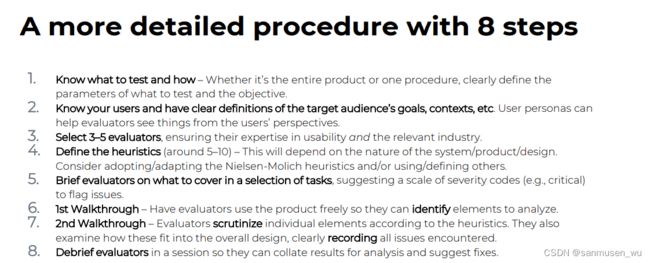
评估的issue:
➔ 通过做某些任务来评估可能会有帮助,但如果在设计早期仅存在屏幕模型或规范时进行评估,则可能会很困难。
➔ 第二位研究人员可以记录所发现的问题。
➔ 可以使用“think aloud”等策略,并可以对过程进行视频记录
Cognitive Walkthroughs 认知演练
Simulating how users go about problem-solving at each step in a human-computer interaction
➔ Focus on ease of learning
步骤:
- 准备工作⇾ 识别并记录典型用户的特征。⇾ 开发示例任务,重点关注设计的各个方面。⇾ 生成要开发的界面的描述、模型或原型,以及用户完成任务所需的清晰操作序列。
- 设计师和一名或多名研究人员一起进行分析。
- 研究人员遍历每个任务的动作序列,将其置于典型场景的背景中。当他们这样做时,他们试图回答三个问题。
- Will the correct action be sufficiently evident to the user?用户知道做什么
- Will the user notice that the correct action is available? 用户知道怎么做
- Will the user associate and interpret the response from the action correctly? 用户知道会发生什么
- 编制关键信息记录——假设、问题注释和设计变更等。
- (与实际用户核实并)修改设计以修复出现的问题。
Analytics
A variety of users’ actions can be recorded by software automatically(点击,使用时间,做了什么,浏览了啥,Bounce rate:看一眼页面就溜的比例
自动记录的优点:
⇾ It is unobtrusive provided the system’s performance is not
affected
⇾ Large volumes of data can be logged automatically and then
explored and analyzed using visualization and other tools.
自动记录的缺点:
⇾ It raises ethical concerns about observing participants if this is
done without their knowledge
A/B testing
➔ 大规模实验(数千人或更多参与者)
➔ 提供了另一种评估网站、移动设备上运行的应用程序的方法
➔ 通常用于评估社交媒体应用程序的设计更改
➔ 比较两组用户在设计的两个版本上的执行情况
➔ 如果用户不知道他们是测试的一部分,可能会造成道德困境ethical dilemmas

Predictive modeling 预测模型
➔ 提供一种无需直接涉及用户即可评估产品或设计的方法,比用户测试成本更低
➔ 使用公式formulas得出用户性能的各种衡量标准
➔ 有用性仅限于具有可预测任务的系统,例如语音邮件系统、智能手机和专用移动设备
Example: Fitts’ Law (1954):
菲茨定律预测,使用设备指向物体的时间是距离目标物体的距离和物体大小的函数。
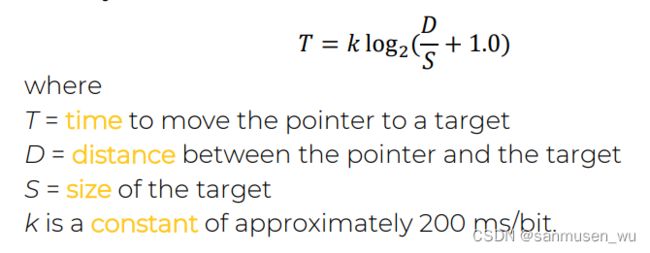
距离越远物体越小,用户越难定位它(比如小按钮)
It can help designers decide
⇾ where to locate physical or digital buttons
⇾ what size to make them, and
⇾ how close together to put them
➔ Fitts’ Law is useful for evaluating systems for which the time to locate an object is important, for example, smartphones, handhelds, and mobile devices.