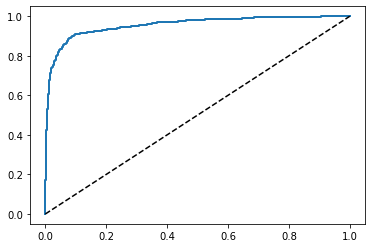sklearn中的metrics
文章目录
-
- MSE
- 交叉验证
- 准确率、精度、召回率、F1、AUC
-
- 准确率
- 混淆矩阵
- 精度、召回率、F1
- ROC & AUC
- 阈值衡量、ROC曲线
-
- 阈值选择
- ROC曲线
多分类的metrix问题,请见多分类问题。
MSE
我们先看一下回归问题常用的均方根误差MSE。
from sklearn.metrics import mean_squared_error
housing_pred = lin_reg.predict(housing_feature)
lin_mse = mean_squared_error(housing_label, housing_pred)
print(np.sqrt(lin_mse))
69658.1903557702
交叉验证
使用sklearn提供的cross_val_score(),我们可以很方便的交叉验证模型效果。比如,我们看一下上面5和非5的线性分类器的准确率:
from sklearn.model_selection import cross_val_score, cross_val_predict
cross_val_score(sgd_clf, X_train, y_train_5, cv=3, scoring='accuracy')
array([0.9615, 0.9595, 0.9535])
上述代码中,我们随机划分训练数据和测试数据,训练模型后计算准确率,并重复了3次。
准确率、精度、召回率、F1、AUC
下面我们主要看一下准确率、精度、召回率、F1、ROC/AUC等常用于二分类问题的metrics。
准确率
from sklearn.metrics import accuracy_score, confusion_matrix, precision_score, recall_score, f1_score, precision_recall_curve
y_pred_5 = sgd_clf.predict(X_test)
accuracy_score(y_test_5, y_pred_5)
0.96165625
混淆矩阵
confusion_matrix(y_test_5, y_pred_5)
array([[57323, 878],
[ 1576, 4223]])
精度、召回率、F1
precision_score(y_test_5, y_pred_5)
0.8278768868849246
recall_score(y_test_5, y_pred_5)
0.7282290050008622
f1_score(y_test_5, y_pred_5)
0.774862385321101
ROC & AUC
from sklearn.metrics import roc_auc_score
roc_auc_score(y_test_5, y_pred_5)
0.856571676775787
阈值衡量、ROC曲线
sklearn不允许对分类模型直接设置阈值,但是可以访问它用于预测的决策分数。不是调用分类器的predict()函数,而是调用decision_function()函数,这种方法返回每个实例的分数,然后就可以根据这些分数,使用任意阈值进行预测了。
我们先看个示例:
y_pred = sgd_clf.predict([X_test[11]])
print(y_pred)
y_score = sgd_clf.decision_function([X_test[11]])
print(y_score)
[ True]
[58446.52780903]
我们随机抽取了一个样本,其score=41983,而默认的阈值为0,所以预测结果为True。如果我们现在想提高精度(降低其召回率),那可以提高其阈值:
threshold = 50000
y_predict_t = (y_score > threshold)
print(y_predict_t)
accuracy = accuracy_score(y_test, y_predict_t)
precision = precision_score(y_test, y_predict_t)
recall = recall_score(y_test, y_predict_t)
f1 = f1_score(y_test, y_predict_t)
auc = roc_auc_score(y_test, y_predict_t)
print(accuracy, precision, recall, f1, auc)
[ True]
阈值选择
那怎么选取合适的阈值呢?
我们先使用cross_val_predict()获取决策分数而非预测结果;然后使用precision_recall_curve()计算所有可能阈值的精度和召回率;最后使用matplotlib绘制精度和召回率相对于阈值的函数组:
y_score = cross_val_predict(sgd_clf, X_train, y_train_5, cv=3, method='decision_function')
precisions, recalls, thresholds = precision_recall_curve(y_train_5, y_score)
def plot_precision_recall_vs_threshold(precisions, recalls, thresholds):
plt.plot(thresholds, precisions[:-1], 'b--', label='Precision')
plt.plot(thresholds, recalls[:-1], 'g-', label='Recall')
plot_precision_recall_vs_threshold(precisions, recalls, thresholds)
plt.show()
根据上图,可以选择合适的阈值。
假设你决定将精度设置为90%:
threshold_90_precision = thresholds[np.argmax(precisions>=0.90)]
print(threshold_90_precision)
261289.38745837728
取的合适的阈值后,我们可以这样指定最终的预测结果:
y_pred_90 = (y_score >= threshold_90_precision)
print(y_pred_90)
[False False False ... False False False]
ROC曲线
画ROC曲线和上述的精度、召回率曲线类似,但要先算出FPR和TPR:
from sklearn.metrics import roc_curve
fpr, tpr, thresholds = roc_curve(y_train_5, y_score)
def plt_roc_curve(fpr, tpr, label=None):
plt.plot(fpr, tpr, linewidth=2, label=label)
plt.plot([0,1], [0,1], 'k--')
plt_roc_curve(fpr, tpr)
plt.show()
画出ROC曲线后,可用上述的方法计算得到AUC:
roc_auc_score(y_test_5, y_pred_5)
0.856571676775787