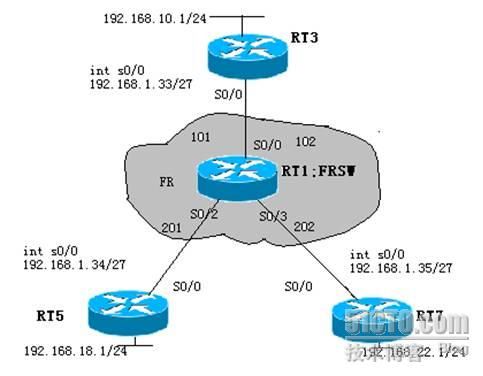Frame-Rely广域网实验
Frame-Rely广域网实验
组网二:Frame-Relay NBMA主接口
一.实验目的
1.
使用Frane-Relay点对点子接口实现各节点业务网段 的连通性。
1.
掌握Frame-Relay点对点子接口的配置及调试。
二.实验拓扑
三.实验内容
1
基本信息配置
2
帧中继交换机配置
rt1(config)#frame-relay switching //
启动帧中继交换
rt1(config)#int s0/0
rt1(config-if)#clock rate 1000000 //DCE
端配置时钟速率
rt1(config-if)#encapsulation frame-relay ietf //
帧中继封装
rt1(config-if)#frame-relay lmi-type q933a //LMI
类型
rt1(config-if)#frame-relay intf-type dce //
帧中继接口类型
rt1(config-if)#frame-relay route 101 interface serial 0/2 201 //
从101进的数据则从s0/2出去并将DLCI号变为201
rt1(config-if)#frame-relay route 102 interface serial 0/3 202 //
从102进的数据则从s0/3出去并将DLCI号变为202、
rt1(config-if)#no shutdown
rt1(config-if)#exit
rt1(config)#int s0/2
rt1(config-if)#clock rate 500000 //DCE
端配置时钟速率
rt1(config-if)#encapsulation frame-relay ietf
rt1(config-if)#frame-relay lmi-type q 933a
rt1(config-if)#frame-relay intf-type dce
rt1(config-if)#frame-relay route 201 interface serial 0/0 101
rt1(config-if)#no shutdown
rt1(config-if)#exit
rt1(config)#int s0/3
rt1(config-if)#clock rate 500000
rt1(config-if)#en frame-relay ietf
rt1(config-if)#frame-relay lmi-type q 933a
rt1(config-if)#frame-relay intf-type dce
rt1(config-if)#frame-relay route 202 interface serial 0/0 102
rt1(config-if)#no shutdown
rt1(config-if)#end
rt1#show ip interface brief
Interface IP-Address OK? Method Status Protocol
Serial0/0 unassigned YES unset up up
Serial0/1 unassigned YES unset administratively down down
Serial0/2 unassigned YES unset up up
Serial0/3 unassigned YES unset up up
rt1#sho frame-relay route
Input Intf Input Dlci Output Intf Output Dlci Status
Serial0/0 101 Serial0/2 201 active
Serial0/0 102 Serial0/3 202 inactive
Serial0/2 201 Serial0/0 101 inactive
Serial0/3 202 Serial0/0 102 active
3.
局域网接口配置及链路测试
rt3
interface ethernet 3/0
ip address 192.168.10.1 255.255.255.0
no keepalive //Cisco
路由器的以太网接口没接网线时使接口UP,这里不配没影响
no shutdown
rt5
interface ethernet 3/0
ip address 192.168.18.1 255.255.255.0
no keepalive
no shutdown
rt7
interface ethernet 3/0
ip address 192.168.22.1 255.255.255.0
no keepalive
no shutdown
4 frame-relay NBMA
主接口配置
rt3(config)#int s0/0
rt3(config-if)#encapsulation frame-relay ietf //
主接口封装帧中继,类型与相连的帧中继交换机接口一致
rt3(config-if)#frame-relay lmi-type q933a //
主接口配置帧中继LMI,类型与相连的帧中继交换机接口一致
rt3(config-if)#ip address 192.168.1.33 255.255.255.224
rt3(config-if)#frame-relay map ip 192.168.1.34 101 broadcast
rt3(config-if)#frame-relay map ip 192.168.1.35 102 broadcast //
配置帧中继映射:将对端IP映射到相应的本地DLCI
rt3(config-if)#no shutdown
rt3#show ip int brief
Interface IP-Address OK? Method Status Protocol
Serial0/0 192.168.1.33 YES manual up up
Serial0/1 unassigned YES unset administratively down down
Serial0/2 unassigned YES unset administratively down down
Serial0/3 unassigned YES unset administratively down down
Ethernet3/0 192.168.10.1 YES manual up up
Ethernet3/1 unassigned YES unset administratively down down
rt3#show frame-relay map
Serial0/0 (up): ip 192.168.1.34 dlci 101(0x65,0x1850), static,
broadcast,
IETF, status defined, active
Serial0/0 (up): ip 192.168.1.35 dlci 102(0x66,0x1860), static,
broadcast,
IETF, status defined, active
RT5
rt5(config)#int s0/0
rt5(config-if)#encapsulation frame-relay ietf
rt5(config-if)#frame-relay lmi-type q933a
rt5(config-if)#ip address 192.168.1.34 255.255.255.224
rt5(config-if)#frame-relay map ip 192.168.1.33 201 broadcast
rt5(config-if)#frame-relay map ip 192.168.1.35 201 broadcast
rt5(config-if)#no shutdown
rt5#show ip int brief
Interface IP-Address OK? Method Status Protocol
Serial0/0 192.168.1.34 YES manual up up
Serial0/1 unassigned YES unset administratively down down
Serial0/2 unassigned YES unset administratively down down
Serial0/3 unassigned YES unset administratively down down
Ethernet3/0 192.168.18.1 YES manual up up
Ethernet3/1 unassigned YES unset administratively down down
Ethernet3/2 unassigned YES unset administratively down down
Ethernet3/3 unassigned YES unset administratively down down
rt5#show frame-relay map
Serial0/0 (up): ip 192.168.1.33 dlci 201(0xC9,0x3090), static,
broadcast,
IETF, status defined, active
Serial0/0 (up): ip 192.168.1.35 dlci 201(0xC9,0x3090), static,
broadcast,
IETF, status defined, active
RT7
rt7(config)#int s0/0
rt7(config-if)#encapsulation frame-relay ietf
rt7(config-if)#frame-relay lmi-type q933a
rt7(config-if)#ip address 192.168.1.35 255.255.255.224
rt7(config-if)#frame-relay map ip 192.168.1.33 202 broadcast
rt7(config-if)#frame-relay map ip 192.168.1.34 202 broadcast
rt7(config-if)#no shutdown
rt7#show ip int brief
Interface IP-Address OK? Method Status Protocol
Serial0/0 192.168.1.35 YES manual up up
Serial0/1 unassigned YES unset administratively down down
Serial0/2 unassigned YES unset administratively down down
Serial0/3 unassigned YES unset administratively down down
Ethernet3/0 192.168.22.1 YES manual up up
Ethernet3/1 unassigned YES unset administratively down down
Ethernet3/2 unassigned YES unset administratively down down
Ethernet3/3 unassigned YES unset administratively down down
rt7#show frame-relay map
Serial0/0 (up): ip 192.168.1.33 dlci 202(0xCA,0x30A0), static,
broadcast,
IETF, status defined, active
Serial0/0 (up): ip 192.168.1.34 dlci 202(0xCA,0x30A0), static,
broadcast,
IETF, status defined, active
5
路由配置
rt3(config)#ip route 192.168.18.0 255.255.255.0 192.168.1.34
rt3(config)#ip route 192.168.22.0 255.255.255.0 192.168.1.35
rt5(config)#ip route 192.168.10.0 255.255.255.0 192.168.1.33
rt5(config)#ip route 192.168.22.0 255.255.255.0 192.168.1.35
rt7(config)#ip route 192.168.10.0 255.255.255.0 192.168.1.33
rt7(config)#ip route 192.168.18.0 255.255.255.0 192.168.1.34
6
连通性测试
rt3#ping 192.168.18.1
Type escape sequence to abort.
Sending 5, 100-byte ICMP Echos to 192.168.18.1, timeout is 2 seconds:
!!!!!
Success rate is 100 percent (5/5), round-trip min/avg/max = 64/123/204 ms
rt3#ping 192.168.22.1
Type escape sequence to abort.
Sending 5, 100-byte ICMP Echos to 192.168.22.1, timeout is 2 seconds:
!!!!!
Success rate is 100 percent (5/5), round-trip min/avg/max = 64/123/204 ms
rt5#ping 192.168.10.1
Type escape sequence to abort.
Sending 5, 100-byte ICMP Echos to 192.168.10.1, timeout is 2 seconds:
!!!!!
Success rate is 100 percent (5/5), round-trip min/avg/max = 64/123/204 ms
rt5#ping 192.168.22.1
rt5#ping 192.168.22.1 source 192.168.18.1
Type escape sequence to abort.
Sending 5, 100-byte ICMP Echos to 192.168.22, timeout is 2 seconds:
Packet sent with a source address of 192.168.18.1
!!!!!
Success rate is 100 percent (5/5), round-trip min/avg/max = 64/123/204 ms
Rt7ping 192.168.10.1
Type escape sequence to abort.
Sending 5, 100-byte ICMP Echos to 192.168.10.1, timeout is 2 seconds:
!!!!!
Success rate is 100 percent (5/5), round-trip min/avg/max = 64/123/204 ms
Rt7ping 192.168.18.1 source 192.168.22.1
Type escape sequence to abort.
Sending 5, 100-byte ICMP Echos to 192.168.10.1, timeout is 2 seconds:
Packet sent with a source address of 192.168.22.1
!!!!!
Success rate is 100 percent (5/5), round-trip min/avg/max = 64/123/204 ms
四 实验体会
1.
在RT5上配置去往RT7接口所在网段的静态路由时,可以配置下一跳为192.168.1.33和192.168.1.35,两者在同一个网段,并且在RT5上的静态映射当表中去往这两个IP地址所封装的DLCI号是一样的
2.
路由器ping自己的接口地址ping不同,是因为没有配置自己接口的IP地址跟DLCI号的静态映射关系,路由器不知道该怎样封装数据,当配置好接口IP地址跟本地DLCI号对应关系后就能够ping通。