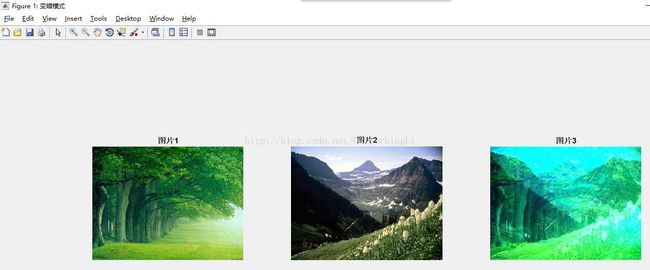matlab之PS算法小程序(线性加深,线性减淡,变亮,变暗)
原理见http://blog.csdn.net/matrix_space/article/details/22425209
[filename,pathname] = uigetfile('*.jpg;*.bmp','选择图片','E:\pictures\For_Project\Matlab');
imgaepath = strcat(pathname,filename);
I1 = imread(imgaepath);
[filename,pathname] = uigetfile('*.jpg;*.bmp','选择图片','E:\pictures\For_Project\Matlab');
imgaepath = strcat(pathname,filename);
I2 = imread(imgaepath);
I1 = (imresize(I1,[600,800]));
I2 = (imresize(I2,[600,800]));
d = 0.5;
C = imlincomb(1,I1,1,I2,-255);
figure(1),set(gcf,'Name','线性加深模式');
subplot(1,3,1),imshow(I1),title('图片1');
subplot(1,3,2),imshow(I2),title('图片2');
subplot(1,3,3),imshow(C),title('图片3');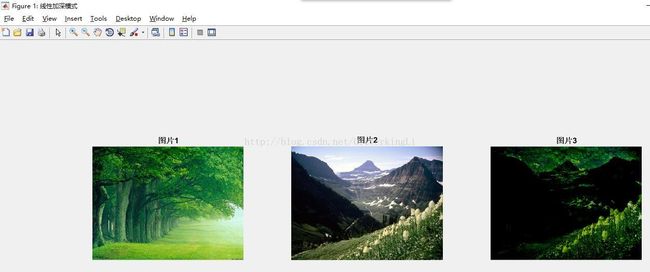
[filename,pathname] = uigetfile('*.jpg;*.bmp','选择图片','E:\pictures\For_Project\Matlab');
imgaepath = strcat(pathname,filename);
I1 = imread(imgaepath);
[filename,pathname] = uigetfile('*.jpg;*.bmp','选择图片','E:\pictures\For_Project\Matlab');
imgaepath = strcat(pathname,filename);
I2 = imread(imgaepath);
I1 = (imresize(I1,[600,800]));
I2 = (imresize(I2,[600,800]));
d = 0.5;
C = imlincomb(1,I1,1,I2,0);
figure(1),set(gcf,'Name','线性减淡模式');
subplot(1,3,1),imshow(I1),title('图片1');
subplot(1,3,2),imshow(I2),title('图片2');
subplot(1,3,3),imshow(C),title('图片3');
[filename,pathname] = uigetfile('*.jpg;*.bmp','选择图片','E:\pictures\For_Project\Matlab');
imgaepath = strcat(pathname,filename);
I1 = imread(imgaepath);
[filename,pathname] = uigetfile('*.jpg;*.bmp','选择图片','E:\pictures\For_Project\Matlab');
imgaepath = strcat(pathname,filename);
I2 = imread(imgaepath);
I1 = (imresize(I1,[600,800]));
I2 = (imresize(I2,[600,800]));
for i = 1:600
for j = 1:800
if(I1(i,j)>I2(i,j))C(i,j)=I1(i,j);
else C(i,j)=I2(i,j);
end
end
end
figure(1),set(gcf,'Name','变亮模式');
subplot(1,3,1),imshow(I1),title('图片1');
subplot(1,3,2),imshow(I2),title('图片2');
subplot(1,3,3),imshow(C),title('图片3');