Caffe 实例笔记 1 CaffeNet从训练到分类及可视化参数特征 微调
本文主要分四部分
1. 在命令行进行训练
2. 使用pycaffe进行分类及特征可视化
3. 进行微调,将caffenet使用在图片风格的预测上
1 使用caffeNet训练自己的数据集
主要参考:
官方网址:
http://caffe.berkeleyvision.org/gathered/examples/imagenet.html
数据集及第一部分参考网址:http://www.lxway.com/4010652262.htm
主要步骤:
1. 准备数据集
2. 标记数据集
3. 创建lmdb格式的数据
4. 计算均值
5. 设置网络及求解器
6. 运行求解
由于imagenet的数据集太大,博主电脑显卡840m太弱,所以就选择了第二个网址中的数据集 http://pan.baidu.com/s/1o60802I ,其训练集为1000张10类图片,验证集为200张图片,原作者已经整理好其标签放于对应的txt文件中,所以这里就省去上面的1-2步骤。
1.1 创建lmdb
使用对应的数据集创建lmdb:
这里使用 examples/imagenet/create_imagenet.sh,需要更改其路径和尺寸设置的选项,为了减小更改的数目,这里并没有自己新创建一个文件夹,而是直接使用了原来的imagenet的文件夹,而且将train.txt,val.txt都放置于/data/ilsvrc12中,
TRAIN_DATA_ROOT=/home/beatree/caffe-rc3/examples/imagenet/train/
VAL_DATA_ROOT=/home/beatree/caffe-rc3/examples/imagenet/val/
RESIZE=true注意下面的地址的含义:
echo "Creating train lmdb..."
GLOG_logtostderr=1 $TOOLS/convert_imageset \
--resize_height=$RESIZE_HEIGHT \
--resize_width=$RESIZE_WIDTH \
--shuffle \
$TRAIN_DATA_ROOT \
$DATA/train.txt \
$EXAMPLE/ilsvrc12_train_lmdb主要用了tools里的convert_imageset
1.2 计算均值
模型需要我们从每张图片减去均值,所以我们需要获得训练的均值,直接利用./examples/imagenet/make_imagenet_mean.sh创建均值文件binaryproto,如果之前创建了新的路径,这里同样需要修改sh文件里的路径。
这里的主要语句是
$TOOLS/compute_image_mean $EXAMPLE/ilsvrc12_train_lmdb \
$DATA/imagenet_mean.binaryproto如果显示Check failed: size_in_datum == data_size () Incorrect data field size说明上一步的图片没有统一尺寸
1.3 设置网络及求解器
这里是利用原文的网络设置tain_val.prototxt和slover.prototext,在models/bvlc_reference_caffenet/solver.prototxt路径中,这里的训练和验证的网络基本一样用 include { phase: TRAIN } or include { phase: TEST }和来区分,其两点不同之处具体为:
transform_param {
mirror: true#不同1:训练集会randomly mirrors the input image
crop_size: 227
mean_file: "data/ilsvrc12/imagenet_mean.binaryproto"
}
data_param {
source: "examples/imagenet/ilsvrc12_train_lmdb"#不同2:来源不同
batch_size: 32#原文很大,显卡比较弱的会内存不足,这里改为了32,这里根据需要更改,验证集和训练集的设置也不一样
backend: LMDB
}另外在输出层也有不同,训练时的loss需要用来进行反向传递,而val就不需要了。
solver.protxt的改动:
根据
net: "/home/beatree/caffe-rc3/examples/imagenet/train_val.prototxt"#网络配置存放地址
test_iter: 4, 每个批次是50,一共200个
test_interval: 300 #每300次测试一次
base_lr: 0.01 #是基础学习率,因为数据量小,0.01 就会下降太快了,因此可以改成 0.001,这里博主没有改
lr_policy: "step" #lr可以变化
gamma: 0.1 #学习率变化的比率
stepsize: 300
display: 20 #20层显示一次
max_iter: 1200 一共迭代1200次
momentum: 0.9
weight_decay: 0.0005
snapshot: 600 #每600存一个状态
snapshot_prefix: "/home/beatree/caffe-rc3/examples/imagenet/"#状态存放地址
1.4 训练
使用上面的配置训练,得到的结果准确率仅仅是0.2+,数据集的制作者迭代了12000次得到0.5的准确率
1.5 其他
1.5.1 查看时间使用情况
./build/tools/caffe time --model=models/bvlc_reference_caffenet/train_val.prototxt我的时间使用情况
Average Forward pass: 3490.86 ms.
Average Backward pass: 5666.73 ms.
Average Forward-Backward: 9157.66 ms.
Total Time: 457883 ms.
1.5.2 恢复数据
如果我们在训练途中就停电或者有了其他的情况,我们可以通过之前保存的状态恢复数据,使用的时候直接添加–snapshot参数即可,如:
./build/tools/caffe train --solver=models/bvlc_reference_caffenet/solver.prototxt --snapshot=models/bvlc_reference_caffenet/caffenet_train_iter_10000.solverstate这时候运行会从snapshot开始继续运行,如从第600迭代时运行:
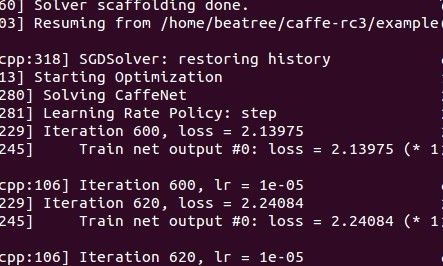
1.5.3 c++ 提取特征
when everything necessary is in place:
./build/tools/extract_features.bin models/bvlc_reference_caffenet/bvlc_reference_caffenet.caffemodel examples/_temp/imagenet_val.prototxt fc7 examples/_temp/features 10 leveldbthe features are stored to LevelDB examples/_temp/features.
1.5.4 使用c++分类
对于c++的学习应该读读tools/caffe.cpp里的代码。
其分类命令如下:
./build/examples/cpp_classification/classification.bin \ models/bvlc_reference_caffenet/deploy.prototxt \ models/bvlc_reference_caffenet/bvlc_reference_caffenet.caffemodel \ data/ilsvrc12/imagenet_mean.binaryproto \ data/ilsvrc12/synset_words.txt \ examples/images/cat.jpg 2 使用pycaffe分类
http://nbviewer.jupyter.org/github/BVLC/caffe/blob/master/examples/00-classification.ipynb
2.1 import
首先载入环境:
# set up Python environment: numpy for numerical routines, and matplotlib for plotting
import numpy as np
import matplotlib.pyplot as plt
# display plots in this notebook
%matplotlib inline#这里由于ipython启动时移除了 pylab 启动参数,所以需要使用这种格式查看,官网介绍http://ipython.org/ipython-doc/stable/interactive/reference.html#plotting-with-matplotlib:
#To start IPython with matplotlib support, use the --matplotlib switch. If IPython is already running, you can run the %matplotlib magic. If no arguments are given, IPython will automatically detect your choice of matplotlib backend. You can also request a specific backend with %matplotlib backend, where backend must be one of: ‘tk’, ‘qt’, ‘wx’, ‘gtk’, ‘osx’. In the web notebook and Qt console, ‘inline’ is also a valid backend value, which produces static figures inlined inside the application window instead of matplotlib’s interactive figures that live in separate windows.
# set display defaults
#关于rcParams函数http://matplotlib.org/api/matplotlib_configuration_api.html#matplotlib.rcParams
plt.rcParams['figure.figsize'] = (10, 10) # large images
plt.rcParams['image.interpolation'] = 'nearest' # don't interpolate: show square pixels
plt.rcParams['image.cmap'] = 'gray' # use grayscale output rather than a (potentially misleading) color heatmap
然后
import caffe#如果没有设置好路径可能发现不了caffe,需要import sys cafe_root='你的路径',sys.path.insert(0,caffe_root+'python')之后再import caffe下面下载模型,由于上面刚开始我们用的数据不是imagenet,现在我们直接下载一个模型,可能你的python中没有yaml,这里可以用pip安装(终端里):
sudo apt-get install python-pip
pip install pyyaml
cd #你的caffe root
./scripts/download_model_binary.py /home/beatree/caffe-rc3/model
/bvlc_reference_caffenet
#其他的网络路径如下:models/bvlc_alexnet models/bvlc_reference_rcnn_ilsvrc13 models/bvlc_googlenet model zoo的连接http://caffe.berkeleyvision.org/model_zoo.html,模型一共232m2.2 模型载入
caffe.set_mode_cpu()#使用cpu模式
model_def='/home/beatree/caffe-rc3/models/bvlc_reference_caffenet/deploy.prototxt'
model_weights='/home/beatree/caffe-rc3/models/bvlc_reference_caffenet/bvlc_reference_caffenet.caffemodel'
net=caffe.Net(model_def,
model_weights,
caffe.TEST)
mu=np.load('/home/beatree/caffe-rc3/python/caffe/imagenet/ilsvrc_2012_mean.npy')
mu=mu.mean(1).mean(1)mu长成下面这个样子:
array([[[ 110.17708588, 110.45915222, 110.68373108, ..., 110.9342804 ,
110.79355621, 110.5134201 ],
[ 110.42878723, 110.98564148, 111.27901459, ..., 111.55055237,
111.30683136, 110.6951828 ],
[ 110.525177 , 111.19493103, 111.54753113, ..., 111.81067657,
111.47111511, 110.76550293],
……得到bgr的均值
print 'mean-subtracted values:', zip('BGR', mu)
mean-subtracted values: [('B', 104.0069879317889), ('G', 116.66876761696767), ('R', 122.6789143406786)]
matplotlib加载的image是像素[0-1],图片的数据格式[weight,high,channels],RGB 而caffe加载的图片需要的是[0-255]像素,数据格式[channels,weight,high],BGR,那么就需要转换 ,这里用了 caffe.io.Transformer,可以使用help()来获得相关信息,他的功能有
preprocess(self, in_, data)
set_channel_swap(self, in_, order)
set_input_scale(self, in_, scale)
set_mean(self, in_, mean)
set_raw_scale(self, in_, scale)
set_transpose(self, in_, order)
# create transformer for the input called 'data'
transformer = caffe.io.Transformer({'data': net.blobs['data'].data.shape})#net.blobs['data'].data.shape=(10, 3, 227, 227)
transformer.set_transpose('data', (2,0,1)) # move image channels to outermost dimension第一个变成了channels
transformer.set_mean('data', mu) # subtract the dataset-mean value in each channel
transformer.set_raw_scale('data', 255) # rescale from [0, 1] to [0, 255]
transformer.set_channel_swap('data', (2,1,0)) # swap channels from RGB to BGR
2.3 cpu 分类
这里可以准备开始分类了,下面改变输入size的步骤也可以跳过,这里batchsize设置为50只是为了演示用,实际我们只对一张图片进行分类。
# set the size of the input (we can skip this if we're happy
# with the default; we can also change it later, e.g., for different batch sizes)
net.blobs['data'].reshape(50, # batch size
3, # 3-channel (BGR) images
227, 227) # image size is 227x227image = caffe.io.load_image( 'path/to/images/cat.jpg')
transformed_image = transformer.preprocess('data', image)
plt.imshow(image)# copy the image data into the memory allocated for the net
net.blobs['data'].data[...] = transformed_image
### perform classification
output = net.forward()
output_prob = output['prob'][0] # the output probability vector for the first image in the batch
print 'predicted class is:', output_prob.argmax(),output_prob[output_prob.argmax()]得到结果:
predicted calss is 281 0.312436也就是第281种最有可能,概率比重是0.312436
那么第231种是不是猫呢,让我们接着看
# load ImageNet labels
labels_file = caffe_root + 'data/ilsvrc12/synset_words.txt'#如果没有这个文件,须运行/data/ilsvrc12/get_ilsvrc_aux.sh
labels = np.loadtxt(labels_file, str, delimiter='\t')
print 'output label:', labels[output_prob.argmax()]
结果是answer is n02123045 tabby, tabby cat连花纹都判断对了。接下来让我们进一步观察判断的结果:
# sort top five predictions from softmax output
top_inds = output_prob.argsort()[::-1][:5] # reverse sort and take five largest items
print 'probabilities and labels:'
zip(output_prob[top_inds], labels[top_inds])得到的结果是:
[(0.31243584, 'n02123045 tabby, tabby cat'),#虎斑猫
(0.2379715, 'n02123159 tiger cat'),#虎猫
(0.12387265, 'n02124075 Egyptian cat'),#埃及猫
(0.10075713, 'n02119022 red fox, Vulpes vulpes'),#赤狐
(0.070957303, 'n02127052 lynx, catamount')]#猞猁,山猫2.4 对比GPU
现在对比下GPU与CPU的性能表现
首先看看cpu每次(50 batch size)向前运行的时间:
%timeit net.forward()%timeit能自动选择运行的次数 求平均运行时间,这里我的运行时间是1 loops, best of 3: 5.29 s per loop,官网的是1.42,差距
接下来看GPU的运行时间:
caffe.set_device(0)
caffe.set_mode_gpu()
net.forward()
%timeit net.forward()1 loops, best of 3: 507 ms per loop(官网是70.2ms),慢了好多的说
2.5 查看中间输出
首先我们看下网络的结构及每层输出的shape,其形式应该是(batchsize,channeldim,height,weight)
# for each layer, show the output shape
for layer_name, blob in net.blobs.iteritems():
print layer_name + '\t' + str(blob.data.shape)得到的结果如下:
data (50, 3, 227, 227)
conv1 (50, 96, 55, 55)
pool1 (50, 96, 27, 27)
norm1 (50, 96, 27, 27)
conv2 (50, 256, 27, 27)
pool2 (50, 256, 13, 13)
norm2 (50, 256, 13, 13)
conv3 (50, 384, 13, 13)
conv4 (50, 384, 13, 13)
conv5 (50, 256, 13, 13)
pool5 (50, 256, 6, 6)
fc6 (50, 4096)
fc7 (50, 4096)
fc8 (50, 1000)
prob (50, 1000)现在看其参数的样子,函数为net.params,其中weight的样子应该是(output_channels,input_channels,filter_height,flier_width), biases的形状只有一维(output_channels,)
for layer_name,parame in net.params.iteritems():
print layer_name+'\t'+str(param[0].shape),str(param[1].data.shape)#可以看出param里0为weight1为biase得到:
conv1 (96, 3, 11, 11) (96,)#输入3通道,输出96通道
conv2 (256, 48, 5, 5) (256,)#为什么变成48了?看下方解释
conv3 (384, 256, 3, 3) (384,)#这里的输入没变
conv4 (384, 192, 3, 3) (384,)
conv5 (256, 192, 3, 3) (256,)
fc6 (4096, 9216) (4096,)#9216=25*3*3
fc7 (4096, 4096) (4096,)
fc8 (1000, 4096) (1000,)可以看出只有卷基层和全连接层有参数
既然后了各个参数我们就初步解读下caffenet:
首先第一层conv1其输出结果的变化
![]() ,
,
(图片来自博客http://blog.csdn.net/sunbaigui/article/details/39938097)
这一步应该可以理解,其权重的形式为(96, 3, 11, 11)
但是第二层的卷积层为什么为(256, 48, 5, 5),因为这里多了一个group选项,在cs231n里没有提及,这里的group=2,把输入输出分为了两个组也就是输入变成了96/2=48,
![]()
全连接层fc6的数据流图:
![]()
这是一张特拉维夫大学的ppt
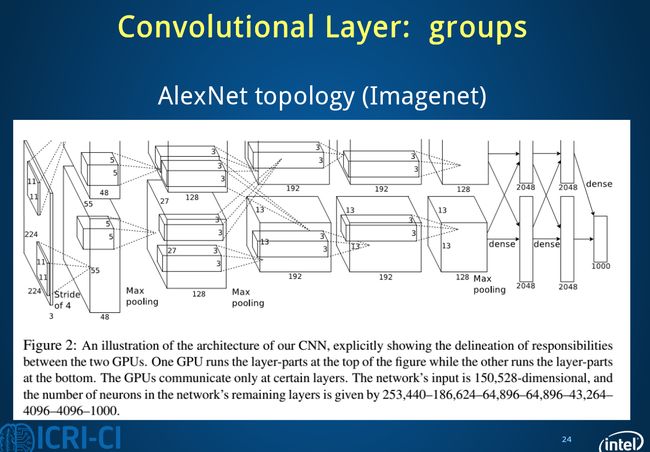
下面进行可视化操作,首先要定义一个函数方便以后调用,可视化各层参数和结果:
def vis_square(data):
"""Take an array of shape (n, height, width) or (n, height, width, 3)
and visualize each (height, width) thing in a grid of size approx. sqrt(n) by sqrt(n)"""
#输入为格式为数量,高,宽,(3),最终展示是在一个方形上
# normalize data for display
#首先将数据规则化
data = (data - data.min()) / (data.max() - data.min())
# force the number of filters to be square
n = int(np.ceil(np.sqrt(data.shape[0])))
#pad是补充的函数,paddign是每个纬度扩充的数量
padding = (((0, n ** 2 - data.shape[0]),
(0, 1), (0, 1)) # add some space between filters,间隔的大小
+ ((0, 0),) * (data.ndim - 3)) # don't pad the last dimension (if there is one)如果有3通道,要保持其不变
data = np.pad(data, padding, mode='constant', constant_values=0) # pad with zero (black)这里该为了黑色,可以更容易看出最后一列中拓展的样子
# tile the filters into an image
data = data.reshape((n, n) + data.shape[1:]).transpose((0, 2, 1, 3) + tuple(range(4, data.ndim + 1)))
data = data.reshape((n * data.shape[1], n * data.shape[3]) + data.shape[4:])
plt.imshow(data)
plt.axis('off')以conv1为例,探究如果reshape的
filters = net.params['conv1'][0].data
vis_square(filters.transpose(0, 2, 3, 1))得到的结果

这里conv1的权重,原来的shape是(96, 3, 11, 11),其中输出为96层,每个filter的大小是11 11 3(注意后面的3噢),每个filter经过滑动窗口(卷积)得到一张output,一共得到96个。(下图是错误的,请去官网看正确的)
首先进入vissquare之前要transpose–》(96,11,11,3)
输入vis_square得到的padding是(0,4),(0,1),(0,1),(0,0) 也就是经过padding之后变为(100,12,12,3),这时的12多出了一个边框,第一个reshape(10,10,12,12,3),相当于原来100个图片一排变为矩阵式排列,然后又经过transpose(0,2,1,3,4)—>(10,12,10,12,3)又经过第二个reshape(120,120,3)
下面展示第一层filter输出的特征:
feat = net.blobs['conv1'].data[0, :36]#原输出为(50,96,55,55),这里取第一幅图前36张
vis_square(feat)?
如果取全部的96张会出现下面的情况:中间的分割线没有了,为什么呢?
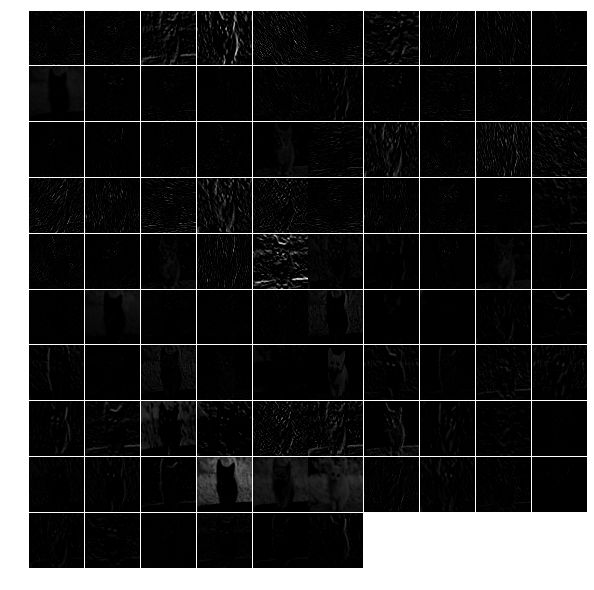
用上面的方法也可以查看其他几层的输出。
对于全连接层的输出需要用直方图的形式:
feat = net.blobs['fc6'].data[0]
plt.subplot(2, 1, 1)
plt.plot(feat.flat)
plt.subplot(2, 1, 2)
_ = plt.hist(feat.flat[feat.flat > 0], bins=100)#bin统计某一个数段之间的数量输出分类结果:
feat = net.blobs['prob'].data[0]
plt.figure(figsize=(15, 3))
plt.plot(feat.flat)大体就是这样了,我们可以用自己的图片来分类看看结果
2.6 总结
主要分类过程代码主要步骤:
1. 载入工具包
2. 设置显示设置
3. 设置求解其set_mode_cup()/gpu()
4. 载入模型 net=caffe.Net(,,caffe.TEST)
5. transformer(包括载入均值)
6. 设置分类输入size(batch size等)
7. 载入图片并转换(io.load_image(‘path’), transformer.preprocesss)
8. net.blobs[‘data’],data[…]=transformed_image
9. 向前计算output=net.forward
10. output_prob=output[‘prob’][0]
11. 载入synset_words.txt(np.loadtxt(,,))
12. 分类结果输出 output_prob.argsort()[::-1][] ⋆⋆⋆⋆⋆
13. 展示各层输出net.blobs.iteritems()
14. 展示各层参数net.params.iteritems()
15. 可视化注意pad和reshape,transpose的运用
16. net.params[‘name’][0].data
17. net.blobs[‘name’].data[0,:36]
18. net.blobs[‘prob’].data[0]#每个图片都有不同的输出所以后面加了个【0】
3 Fine-tuning
Now we will fine-tune the model we trained above on a different dataset to predict image style. we have 80000 images to train on. There will some changes :
1. we will change the name of the last layer form fc8 to fc8_flickr in our prototxt, it will begin training with random weights.
2. decrease base_lr andboost the lr_mult on the newly introduced layer.
3. set stepsize to a lower value. So the learning rate to go down faster
4. So in the solver.prototxt,we can find the base_lr is 0.001 from 0.01,and the stepsize is become to 20000 from 100000.
3.1 cmdcaffe
3.1.1 download dataset & model
we will only download 2000 images
python ./examples/finetune_flickr_style/assemble_data.py --workers=-1 --images=2000 --seed 831486we have already download the model in the previous step
3.1.2 fine tune
let’s see some information in the new train_val.prototxt:
1. ImageData later
layer{
name:"data"
type:"ImageData"
...
transform_param{#预处理
mirror=true
crop_size:227#切割
mean_file:"yourpath.binaryproto"}
image_data_param{
source:""
batch_size:
new_height:
new_width: }}另外加了一层规则化的dropout层。
在fc8_flickr层的lr_mult分别为10和20
./build/tools/caffe train -solver models/finetune_flick_style/solver.prototxt -weithts
models/bvlc_reference_caffenet/bvlc_reference_caffenet.caffemodel -gpu 03.2 pycaffe
some functions in python :
import tempfile
image=np.around()
image=np.require(image,dtype=np.uint8)
assert os.path.exists(weights)#声明,如果路径不存在会报错
。。。在这一部分,通过ipython notebook定义了完整的网络与solver,并比较了微调模型与直接训练模型的差异,代码相对来说更加具体,由于下一边博客相关叙述比较仔细,这里就不重复了,但是还是很有必要按照官网来一遍的。
3.3 主要步骤
3.3.1 下载caffenet模型,下载Flickr数据
weights=’…..caffemodel’
3.3.2 defining and runing the nets
def caffenet():
n=caffe.NetSpec()
n.data=data
n.conv1,n.relu1=
...
if train:
n.drop6=fc7input=L.Dropout(n.relu6,in_place=True)
else:
fc7input=n.relu6
if...else...
fc8=L.InnerProduct(fc8input,num_output=num_clsasses,param=learned_param)
n.__setattr__(classifier_name,fc8)#classifier_name='fc8_flickr'
if not train:
n.probs=L.Softmax(fc8)
if label is not None:
n.label=label
n.loss=L.SoftmaxWithLoss(fc8,n.label)
n.acc=L.Accuracy(fc8,n.label)
with tempfile.NamedTemporaryFile(delete=False)as f:
f.write(str(n.to_proto()))
return f.name 3.3.3 dummy data imagenet
L.DummyData(shape=dict(dim=[1,3,227,227]))
imagenet_net_filename=caffenet(data,train=False)
imagenet_net=caffe.Net(imagenet_net_filename,weights,caffe.TEST)3.3.4 style_net
have the same architecture as CaffeNet,but with differences in the input and output:
def style_net(traih=True,Learn_all=False,subset=None):
if subset is None:
subset ='train' if train else 'test'
source='path/%s.txt'%subset
trainsfor_param=dict(mirror=train,crop_size=227,meanfile='path/xx.binaryproto')
style_data,style_label=L.ImageData(transform_param=,source=,batch_size=,new_height=,new_width=,ntop=2)
return caffenet(data=style_data,label=style_label,train=train,num_classes=20,classifier_name='fc8_filcker',learn_all=learn_all)3.3.5 对比untrained_style_net,imagenet_net
3.3.6 training the style classifier
from caffe.proto import caffe_pb2
def solver():
s=caffe_pb2.SloverParameter()
s.train_net=train_net_path
if test_net_path is not None:
...
s.xx=xxx
with temfile.Nxx as f:
f.write(str(s))
return f.name bulit/tools/caffe train \ -solver models/path/sovler.prototxt\ -weights /path/.caffemodel\ gpu 0def run_solvers():
for it in range(niter):
for name, s in solvers:
s.step(1)
loss[][],acc[][]=(s.net.blobs[b].data.copy()for b in blobs)
if it % disp_interval==0 or it+1
...print ...
weight_dir=tempfile.mkdtemp()
weights={}
for name,s in solvers:
filename=
weights[name]=os.path.join(weight_dir,filename)
s.net.save(weights[name])
return loss,acc,weights 3.3.7 对比预训练效果
预训练多了一步:style_solver.net.copy_from(weights)
3.3.8 end-to-end finetuning for style
learn_all=Ture
目录
- 使用caffeNet训练自己的数据集
- 1 创建lmdb
- 2 计算均值
- 3 设置网络及求解器
- 4 训练
- 5 其他
- 51 查看时间使用情况
- 52 恢复数据
- 53 c 提取特征
- 54 使用c分类
- 使用pycaffe分类
- 1 import
- 2 模型载入
- 3 cpu 分类
- 4 对比GPU
- 5 查看中间输出
-
- 6 总结
- Fine-tuning
- 1 cmdcaffe
- 11 download dataset model
- 12 fine tune
- 2 pycaffe
- 3 主要步骤
- 31 下载caffenet模型下载Flickr数据
- 32 defining and runing the nets
- 33 dummy data imagenet
- 34 style_net
- 35 对比untrained_style_netimagenet_net
- 36 training the style classifier
- 37 对比预训练效果
- 38 end-to-end finetuning for style
- 1 cmdcaffe
