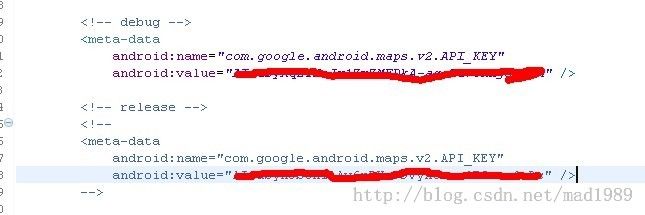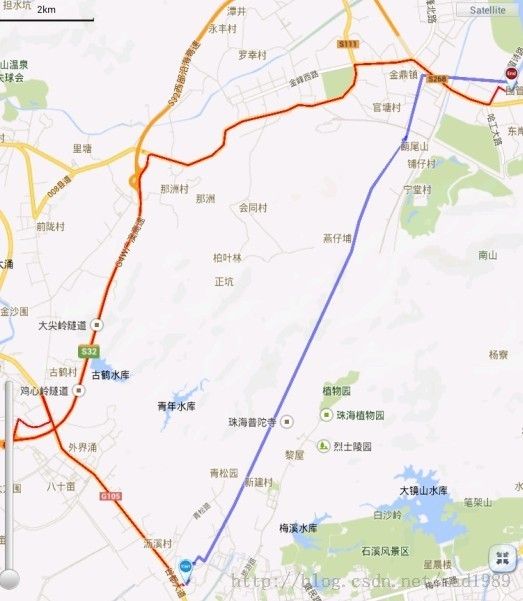android创建googlemap基础教程和画导航线路图
GoogleMap android API v2:https://developers.google.com/maps/documentation/android/start?hl=zh-CN
链接里是官方给出的向导,我只是照着模拟做了一遍,希望E文不好的同学可以通过本文获取一些地图开发知识,同时记录自己的心得,仅此而已。
一、添加GoogleMap
1,创建一个新的Project,在project.properties里添加googlePlayServices服务:
2,google play service lib在 android自带SDK下就有,这个我就不再赘述了,相当于添加一个第三方的lib库,有关此知识请网络搜索。
3,activityMain.xml里添加 GoogleMap 组件:
<RelativeLayout xmlns:android="http://schemas.android.com/apk/res/android"
xmlns:tools="http://schemas.android.com/tools"
android:layout_width="match_parent"
android:layout_height="match_parent"
tools:context=".MainActivity" >
<Button
android:id="@+id/button1"
android:layout_width="wrap_content"
android:layout_height="wrap_content"
android:layout_alignParentRight="true"
android:layout_alignParentTop="true"
android:layout_marginRight="14dp"
android:text="路径规划" />
<fragment
android:id="@+id/mgooglemap"
android:name="com.google.android.gms.maps.MapFragment"
android:layout_width="match_parent"
android:layout_height="match_parent"
android:layout_below="@+id/button1" >
</fragment>
</RelativeLayout>
4,MainActivity.java中:
protected void onCreate(Bundle savedInstanceState) {
super.onCreate(savedInstanceState);
setContentView(R.layout.activity_main);
mGoogleMap = ((MapFragment) getFragmentManager().findFragmentById(
R.id.mgooglemap)).getMap();
routeBtn = (Button) findViewById(R.id.button1);
routeBtn.setOnClickListener(new OnClickListener() {
@Override
public void onClick(View v) {
LatLng start = new LatLng(40.036675, 116.32885);
LatLng end = new LatLng(40.056675, 116.38885);
String url = getDirectionsUrl(start, end);
googleMapRouteTask task = new googleMapRouteTask(url);
task.execute();
}
});
}
5,配置文件中添加permission
<uses-permission android:name="android.permission.INTERNET" />
<uses-permission android:name="android.permission.ACCESS_NETWORK_STATE" />
<uses-permission android:name="android.permission.WRITE_EXTERNAL_STORAGE" />
<uses-permission android:name="com.google.android.providers.gsf.permission.READ_GSERVICES" />
<!--
The following two permissions are not required to use
Google Maps Android API v2, but are recommended.
-->
<uses-permission android:name="android.permission.ACCESS_COARSE_LOCATION" />
<uses-permission android:name="android.permission.ACCESS_FINE_LOCATION" />
6,这一步最重要,在配置文件添加Googl Map Key,现在地图开发都需要申请相应的key,googleMap比较麻烦,除了申请好key,还要上传MD5校验码生成一个专用的keystore,debug时有debug专用的key 和 keystore;release(发布)时需要使用release 的key 和keystore。
所以看到这里时,你一定是申请好了debug 和release的两个key,并且验证好了各自专用的keystroe,如果没有请点击本文开头的链接,阅读一下如何申请key和keystore。(如果是多人开发,已有他人申请并创建了google map,请找他索要 key 和keystore,自己替换之)
7,以上都搞定的话,就运行吧,如果mapviw显示一片空白,则看log把,肯定是google Map服务验证出错了,查看自己的key和keystore
二、添加导航线路图(路径规划)
1,把经纬度组合成向google请求的URL
【注意:本文请求的url是以xml形式为返回结果,如果想实现返回json结果,请移步我之前的一篇文章
http://blog.csdn.net/mad1989/article/details/9734667】
/**
* 组合成googlemap direction所需要的url
*
* @param origin
* @param dest
* @return url
*/
private String getDirectionsUrl(LatLng origin, LatLng dest) {
// Origin of route
String str_origin = "origin=" + origin.latitude + ","
+ origin.longitude;
// Destination of route
String str_dest = "destination=" + dest.latitude + "," + dest.longitude;
// Sensor enabled
String sensor = "sensor=false";
// Travelling Mode
String mode = "mode=driving";
// String waypointLatLng = "waypoints="+"40.036675"+","+"116.32885";
// 如果使用途径点,需要添加此字段
// String waypoints = "waypoints=";
String parameters = null;
// Building the parameters to the web service
parameters = str_origin + "&" + str_dest + "&" + sensor + "&" + mode;
// parameters = str_origin + "&" + str_dest + "&" + sensor + "&"
// + mode+"&"+waypoints;
// Output format
// String output = "json";
String output = "xml";
// Building the url to the web service
String url = "https://maps.googleapis.com/maps/api/directions/"
+ output + "?" + parameters;
System.out.println("getDerectionsURL--->: " + url);
return url;
}
2,自定义AsynTask类,异步请求,实现导航。
/**
* 自定义class通过AsyncTask机制异步请求获取导航数据
*
* @author Administrator
*
*/
private class googleMapRouteTask extends
AsyncTask<String, Void, List<LatLng>> {
HttpClient client;
String url;
List<LatLng> routes = null;
public googleMapRouteTask(String url) {
this.url = url;
}
@Override
protected List<LatLng> doInBackground(String... params) {
HttpGet get = new HttpGet(url);
try {
HttpResponse response = client.execute(get);
int statusecode = response.getStatusLine().getStatusCode();
System.out.println("response:" + response + " statuscode:"
+ statusecode);
if (statusecode == 200) {
String responseString = EntityUtils.toString(response
.getEntity());
int status = responseString.indexOf("<status>OK</status>");
System.out.println("status:" + status);
if (-1 != status) {
int pos = responseString.indexOf("<overview_polyline>");
pos = responseString.indexOf("<points>", pos + 1);
int pos2 = responseString.indexOf("</points>", pos);
responseString = responseString
.substring(pos + 8, pos2);
routes = decodePoly(responseString);
} else {
// 错误代码,
return null;
}
} else {
// 请求失败
return null;
}
} catch (ClientProtocolException e) {
e.printStackTrace();
} catch (IOException e) {
e.printStackTrace();
}
System.out.println("doInBackground:"+routes);
return routes;
}
@Override
protected void onPreExecute() {
client = new DefaultHttpClient();
client.getParams().setParameter(
CoreConnectionPNames.CONNECTION_TIMEOUT, 15000);
client.getParams().setParameter(CoreConnectionPNames.SO_TIMEOUT,
15000);
super.onPreExecute();
}
@Override
protected void onPostExecute(List<LatLng> routes) {
super.onPostExecute(routes);
if (routes == null) {
// 导航失败
Toast.makeText(getApplicationContext(), "没有搜索到线路", Toast.LENGTH_LONG).show();
}
else{
//地图描点
PolylineOptions lineOptions = new PolylineOptions();
lineOptions.addAll(routes);
lineOptions.width(3);
lineOptions.color(Color.BLUE);
mGoogleMap.addPolyline(lineOptions);
//定位到第0点经纬度
mGoogleMap.animateCamera(CameraUpdateFactory.newLatLng(routes.get(0)));
}
}
}
3,返回的xml数据, google的points数据使用了其它格式的编码,需要我们解析出来。
/**
* 解析返回xml中overview_polyline的路线编码
*
* @param encoded
* @return List<LatLng>
*/
private List<LatLng> decodePoly(String encoded) {
List<LatLng> poly = new ArrayList<LatLng>();
int index = 0, len = encoded.length();
int lat = 0, lng = 0;
while (index < len) {
int b, shift = 0, result = 0;
do {
b = encoded.charAt(index++) - 63;
result |= (b & 0x1f) << shift;
shift += 5;
} while (b >= 0x20);
int dlat = ((result & 1) != 0 ? ~(result >> 1) : (result >> 1));
lat += dlat;
shift = 0;
result = 0;
do {
b = encoded.charAt(index++) - 63;
result |= (b & 0x1f) << shift;
shift += 5;
} while (b >= 0x20);
int dlng = ((result & 1) != 0 ? ~(result >> 1) : (result >> 1));
lng += dlng;
LatLng p = new LatLng((((double) lat / 1E5)),
(((double) lng / 1E5)));
poly.add(p);
}
return poly;
}
4,本文开头,创建GoogleMap第四步已经在onCreate()里添加了按钮监听事件,传递了两个经纬度,请求导航线路,有时候会 timeout,不过没关系,多试几次,看一下我的log日志:
5,这么多数据,我知道你已经迫不及待想看一看效果图了:
(图中红色的线便是导航处的结果所描的点)
三、额外知识( HttpURLConnection和httpclient)
----------------------------------------------------------------------以下只是记录URLConnection和HttpClient的使用,跟googleMap没有关系--------------------------------------------------------------
1,代码
使用HttpClient已经在第二部分googleMapRouteTask 中体现出来了,接下来我把HttpURLConnection的用法也记录下来,还是以本文路径规划的代码为例:
public String routeWithHttpURLConnection() {
LatLng start = new LatLng(40.036675, 116.32885);
LatLng end = new LatLng(40.056675, 116.38885);
String url = getDirectionsUrl(start, end);
// 保存请求结果
String result = "";
try {
URL requestUrl = new URL(url);
// 此处的urlConnection对象实际上是根据URL的,请求协议(此处是http)生成的
// URLConnection类,的子类HttpURLConnection,故此处最好将其转化
// 为HttpURLConnection类型的对象,以便用到HttpURLConnection更多的API.如下:
HttpURLConnection connection = (HttpURLConnection) requestUrl
.openConnection();
// ***********************************************************************//
// 设定传送的内容类型是可序列化的java对象
// (如果不设此项,在传送序列化对象时,当WEB服务默认的不是这种类型时可能抛java.io.EOFException)
connection.setRequestProperty("Content-type",
"application/x-java-serialized-object");
//设置超时时间
connection.setConnectTimeout(3000);
// 设定请求的方法为"POST",默认是GET
connection.setRequestMethod("POST");
// Post 请求不能使用缓存
connection.setUseCaches(false);
// ***********************************************************************//
connection.connect();
// 调用HttpURLConnection连接对象的getInputStream()函数,
// 将内存缓冲区中封装好的完整的HTTP请求电文发送到服务端。
InputStream is = connection.getInputStream();// <===注意,实际发送请求的代码段就在这里
BufferedReader br = new BufferedReader(new InputStreamReader(is));
StringBuffer buffer = new StringBuffer();
String line = null;
if ((line = br.readLine()) != null) {
buffer.append(line);
}
result = buffer.toString();
br.close();
is.close();
connection.disconnect();
} catch (IOException e) {
e.printStackTrace();
}
return result;
}
2,效果
和使用HttpClient一样,同样都会得到数据,知识HttpURLConnection是java原生自带的,通过Input(out)Stream获取数据,使用起来比较麻烦,而Apache已经把它们都封装在了HttpClient中,使用responese.getEntity()便能得到数据,无需自己写各种流了。
3,总结
a:) HttpURLConnection的connect()函数,实际上只是建立了一个与服务器的tcp连接,并没有实际发送http请求。 无论是post还是get,http请求实际上直到HttpURLConnection的getInputStream()这个函数里面才正式发送出去。
b:) 在用POST方式发送URL请求时,URL请求参数的设定顺序是重中之重,对connection对象的一切配置(那一堆set函数) 都必须要在connect()函数执行之前完成。而对outputStream的写操作,又必须要在inputStream的读操作之前。 这些顺序实际上是由http请求的格式决定的。
如果inputStream读操作在outputStream的写操作之前,会抛出例外: java.net.ProtocolException: Cannot write output after reading input.......
c:) http请求实际上由两部分组成, 一个是http头,所有关于此次http请求的配置都在http头里面定义, 一个是正文content。connect()函数会根据HttpURLConnection对象的配置值生成http头部信息,因此在调用connect函数之前,就必须把所有的配置准备好。
d:) 在http头后面紧跟着的是http请求的正文,正文的内容是通过outputStream流写入的, 实际上outputStream不是一个网络流,充其量是个字符串流,往里面写入的东西不会立即发送到网络, 而是存在于内存缓冲区中,待outputStream流关闭时,根据输入的内容生成http正文。 至此,http请求的东西已经全部准备就绪。在getInputStream()函数调用的时候,就会把准备好的http请求正式发送到服务器了,然后返回一个输入流,用于读取服务器对于此次http请求的返回信息。由于http请求在getInputStream的时候已经发送出去了(包括http头和正文),因此在getInputStream()函数 之后对connection对象进行设置(对http头的信息进行修改)或者写入outputStream(对正文进行修改) 都是没有意义的了,执行这些操作会导致异常的发生。
b:) 在用POST方式发送URL请求时,URL请求参数的设定顺序是重中之重,对connection对象的一切配置(那一堆set函数) 都必须要在connect()函数执行之前完成。而对outputStream的写操作,又必须要在inputStream的读操作之前。 这些顺序实际上是由http请求的格式决定的。
如果inputStream读操作在outputStream的写操作之前,会抛出例外: java.net.ProtocolException: Cannot write output after reading input.......
c:) http请求实际上由两部分组成, 一个是http头,所有关于此次http请求的配置都在http头里面定义, 一个是正文content。connect()函数会根据HttpURLConnection对象的配置值生成http头部信息,因此在调用connect函数之前,就必须把所有的配置准备好。
d:) 在http头后面紧跟着的是http请求的正文,正文的内容是通过outputStream流写入的, 实际上outputStream不是一个网络流,充其量是个字符串流,往里面写入的东西不会立即发送到网络, 而是存在于内存缓冲区中,待outputStream流关闭时,根据输入的内容生成http正文。 至此,http请求的东西已经全部准备就绪。在getInputStream()函数调用的时候,就会把准备好的http请求正式发送到服务器了,然后返回一个输入流,用于读取服务器对于此次http请求的返回信息。由于http请求在getInputStream的时候已经发送出去了(包括http头和正文),因此在getInputStream()函数 之后对connection对象进行设置(对http头的信息进行修改)或者写入outputStream(对正文进行修改) 都是没有意义的了,执行这些操作会导致异常的发生。