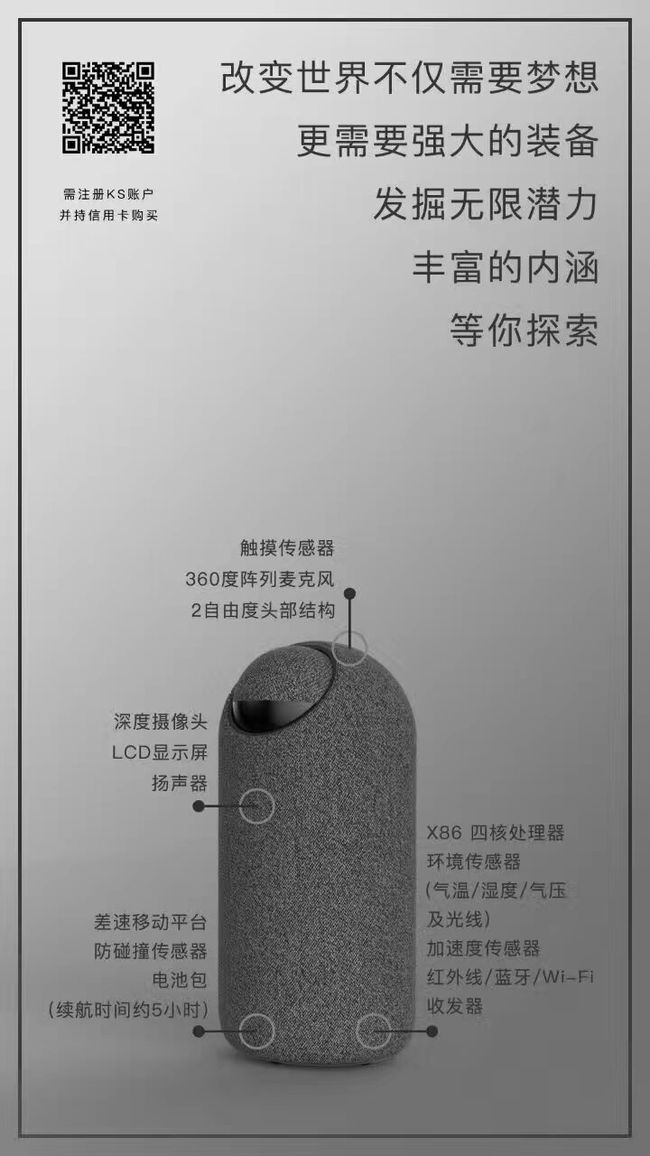ROS机器人程序设计(原书第2版)补充资料 (零) 源代码、资料和印刷错误修订等 2017年02月22日更新
ROS机器人程序设计(原书第2版)补充资料 (零) 源代码等
ROS官网 |易科 |虞坤林 |古月居 |ROSClub |创客智造
ROS机器人操作系统在线练习课程正在逐步完善中,目前以ROS官网中文资料制作,
可参考:https://www.shiyanlou.com/courses/854 邀请码 U23ERF8H
书中,大部分出现hydro的地方,直接替换为indigo或jade或kinetic,即可在对应版本中使用。
kinetic:https://github.com/rosbook/effective_robotics_programming_with_ros
kinetic版本章节顺序有所调整。
在文末更新kinetic版本说明。补充说明以indigo为主,但教案幻灯片等以kinetic制作,
Ubuntu 14.04 + ROS indigo镜像已经发布,Ubuntu 16.04 + ROS kinetic纯净版镜像,如下:
http://blog.csdn.net/zhangrelay/article/details/54632130
稍后会补充,各章节针对indigo版本和kinetic版本的修正说明,方便读者阅读。
完整系统的学习ROS请不要忽略官网或书中的一些细节,非常重要。
如果长期使用Ubuntu和ROS,推荐LTS版本。
如果之前没有接触过Linux,推荐鸟哥的Linux私房菜,下面给出繁体中文和简体中文网址:
繁体:http://linux.vbird.org/ 简体:http://cn.linux.vbird.org/
新版学习配套镜像已经发布,详情请参考,U盘启动Live CD无需安装即可体验Ubuntu+ROS:
ROS机器人程序设计(原书第2版)学习镜像分享及使用说明:
http://blog.csdn.net/zhangrelay/article/details/53324759
可以选用的完整镜像参考:http://blog.csdn.net/zhangrelay/article/details/50176685
用户名:relaybot;密码:cslg。
已经预装ROS indigo,U盘体验ROS或安装完使用,书中全部案例。如果需要了解ROS的实时性,请点击下载。
hydro indigo jade kinetic
书中部分已经发现的印刷错误修订:
ROS机器人程序设计(原书第2版)部分内容修订
35页:最下面命令改为:rostopic pub /turtle1/cmd_vel geometry_msgs/Twist -r 1 -- '[1.0, 0.0, 0.0]' '[0.0, 0.0, 1.0]'
删去 float32 angular
41页:最后可以使用--pkg参数
47页:example1_a.cpp改为example3_a.cpp和example1_b.cpp改为example3_b.cpp
50页:加入cd cfg
51页:添加参数那只有4个,少了个 gen.add("size", int_t, 0, "Select from the list", 1, 0, 3, edit_method=size_enum)
60页:第1行,删去$
93页:第6行,float64 y 前面加一个空格
223页:中间创建主题:下面程序不用换行,(”scan”, 50)
261页:最后10行,顺序错乱:
在你的CMakeList.txt添加***:
add_executable(**)
target_link_libraries(**)
现在,使用下面命令编译功能包:
$ catkin_make
下一步就是使用启动文件**:
$ roslaunch chapter9 ***
$ roslaunch ***
$ rosrun ***
196页:参考留言,书本是按原文原版翻译的。
非常感谢陈鹏飞等对书中错误的告知。
前言部分内容补充:
第X页:
源码下载:
全部:https://github.com/AaronMR
本书源码:https://github.com/AaronMR/Learning_ROS_for_Robotics_Programming_2nd_edition
目前,支持ROS hydro,indigo,jade三个版本。
learning_ros_for_robotics_programming
Learning ROS for Robotics Programming Book repository - 2nd, 3rd edition - ROS hydro, indigo, jade, kinetic
推荐机器人官方turtlebot1、2、3,SparkX等。
优酷主页:i.youku.com/zhangrelay
已开设专栏介绍(持续更新):
ROS Indigo:http://blog.csdn.net/column/details/13335.html
ROS Kinetic:http://blog.csdn.net/column/details/13113.html
原版使用说明:
ROS机器人程序设计(原书第2版)
Learning ROS for Robotics Programming - Second Edition book tutorials source code.
Authors 作者
- Enrique Fernández
- Luis Sánchez Crespo
- Anil Mahtani
- Aaron Martínez
Installation 安装:请依据ROS版本进行选择
Install ROS Indigo on a compatible Ubuntu distro following the official instructions provided here.
For ROS Hydro use the hydro-devel branch.
For ROS Jade use the jade-devel branch.
安装OpenCV的非自由库:
sudo add-apt-repository --yes ppa:xqms/opencv-nonfree
sudo apt-get install libopencv-nonfree-dev libopencv-nonfree2.4
创建工作区:
mkdir -p ~/dev/catkin_ws/src
cd ~/dev/catkin_ws/src
wstool init
下载此资料库:
wstool set ros_book --git [email protected]:AaronMR/Learning_ROS_for_Robotics_Programming_2nd_edition.git
wstool up -j8
安装依存关系:
cd ..
rosdep install --from-paths src -iy
编译源代码(或者,您可以使用catkin build替代catkin_make):
source /opt/ros/$(rosversion -d)/setup.bash
catkin_make -j4
source devel/setup.bash
Tutorials 教程
- Chapter 1: Getting started with ROS (no source code as it covers the installation)
- 第一章 ROS系统入门
- Chapter 2: ROS Architecture and Concepts
- 第二章 ROS系统架构及概念
- Chapter 3: Visualization and Debug Tools
- 第三章 可视化和调试工具
- Chapter 4: Using Sensors and Actuators with ROS
- 第四章 在ROS中使用传感器和执行器
- Chapter 5: Computer Vision
- 第五章 计算机视觉
- Chapter 6: Point Clouds
- 第六章 点云
- Chapter 7: 3D Modeling and Simulation
- 第七章 三维建模与仿真
- Chapter 8: The Navigation Stack - Robot Setup
- 第八章 导航综合功能包入门
- Chapter 9: The Navigation Stack - Beyond the Setup
- 第九章 导航综合功能包进阶
- Chapter 10: Manipulation with MoveIt!
- 第十章 使用MoveIt!
- Kinetic -
Installation
Install ROS Kinetic on a compatible Ubuntu distro following the official instructions provided here.
Install the OpenCV non-free repository:
sudo apt-get install software-properties-common python-software-properties
sudo add-apt-repository --yes ppa:xqms/opencv-nonfree
sudo apt-get install libopencv-nonfree-dev libopencv-nonfree2.4v5
Create a workspace:
mkdir -p ~/dev/catkin_ws/src
cd ~/dev/catkin_ws/src
wstool init
Download this repository:
wstool set ros_book --git [email protected]:rosbook/effective_robotics_programming_with_ros.git
wstool up -j8
Install the dependencies:
cd ..
rosdep install --from-paths src -iy
Build the source code (alternatively, you can use catkin build instead of catkin_make):
source /opt/ros/$(rosversion -d)/setup.bash
catkin_make -j4
source devel/setup.bash
Tutorials
- Chapter 1: Getting started with ROS (no source code as it covers the installation)
- Chapter 2: ROS Architecture and Concepts
- Chapter 3: Visualization and Debugging Tools
- Chapter 4: 3D Modeling and Simulation
- Chapter 5: The Navigation Stack - Robot Setups
- Chapter 6: The Navigation Stack - Beyond Setups
- Chapter 7: Manipulation with MoveIt!
- Chapter 8: Using Sensors and Actuators with ROS
- Chapter 9: Computer Vision
- Chapter 10: Point Clouds