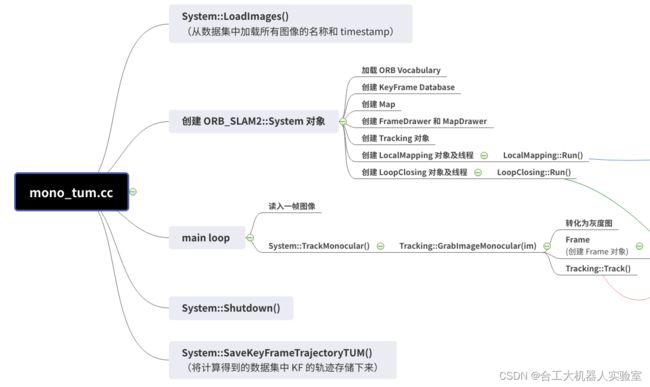ORB-SLAM2源码阅读(1)
ORB-SLAM2源码阅读(1)
ORB-SLAM2 的代码以结构清晰,注释完整,易于理解著称,最好先阅读一下论文再来读代码,网上有很多大神已经翻译好了,个人推荐这位的ORB-SLAM2全文翻译
系统简介
ORB-SLAM系统同时运行三个线程:
1、Tracking线程
- 对于新读取的帧,提取ORB特征
- (系统初始化)
- 当前帧位姿初值估计(根据上一帧+motion-only BA,或进行重定位)
- 局部地图跟踪
对上一步得到的位姿初值进行进一步BA优化
局部地图:指Covisibility Graph中附近的KFs及其MapPoints所组成的局部的地图 - 决定是否将当前帧作为关键帧插入Map
2、Local Mapping线程
- 接收从Tracking线程插入的KF,并进行预处理
- 别除质量较差的MapPoints
- 通过三角化生成新的MapPoints
- 局部地图BA优化
- 剔除冗余的局部关键帧
3、Loop Closing线程
- 接收Local Mapping传来的筛选处理后的KF
- 检测出一批Candidate KFs
- 计算Sim3,确定最终的Loop KF
- 进行回环融合
- 优化Essential Graph
下面以 mono_tum.cc 程序为入口,该程序是官方提供的 example,其对 TUM 数据集中的视频序列进行 SLAM
根据该程序,可以清晰地看出该怎么调用整个 ORB-SLAM2 系统
mono_tum.cc 简析
详细注释的代码如下:
/**
* This file is part of ORB-SLAM2.
*
* Copyright (C) 2014-2016 Raúl Mur-Artal (University of Zaragoza)
* For more information see
*
* ORB-SLAM2 is free software: you can redistribute it and/or modify
* it under the terms of the GNU General Public License as published by
* the Free Software Foundation, either version 3 of the License, or
* (at your option) any later version.
*
* ORB-SLAM2 is distributed in the hope that it will be useful,
* but WITHOUT ANY WARRANTY; without even the implied warranty of
* MERCHANTABILITY or FITNESS FOR A PARTICULAR PURPOSE. See the
* GNU General Public License for more details.
*
* You should have received a copy of the GNU General Public License
* along with ORB-SLAM2. If not, see
#include 根据代码可绘制如下程序框图:
其中LoadImages()函数和main loop需要自己编写
LoadImages()函数用于从数据集中加载图像,这很简单
而根据不同的相机类型调用不同的接口函数即可,有以下三种:
- TrackStereo( )
- TrackRGBD( )
- TrackMonocular( )
但调用函数接口的前提是创建一个ORB::System对象,先看函数声明
// Initialize the SLAM system. It launches the Local Mapping, Loop Closing and Viewer threads.
System(const string &strVocFile, const string &strSettingsFile, const eSensor sensor, const bool bUseViewer = true);
主要传入参数有三个:
- ORB字典
- 参数配置文件
- 相机类型
其中参数配置文件包括相机内参、焦距、深度图尺度等等,相机类型自然也有三种
再看函数定义:
System::System(const string &strVocFile, const string &strSettingsFile, const eSensor sensor,
const bool bUseViewer):mSensor(sensor), mpViewer(static_cast<Viewer*>(NULL)), mbReset(false),mbActivateLocalizationMode(false),
mbDeactivateLocalizationMode(false)
{
// Output welcome message
cout << endl <<
"ORB-SLAM2 Copyright (C) 2014-2016 Raul Mur-Artal, University of Zaragoza." << endl <<
"This program comes with ABSOLUTELY NO WARRANTY;" << endl <<
"This is free software, and you are welcome to redistribute it" << endl <<
"under certain conditions. See LICENSE.txt." << endl << endl;
cout << "Input sensor was set to: ";
if(mSensor==MONOCULAR)
cout << "Monocular" << endl;
else if(mSensor==STEREO)
cout << "Stereo" << endl;
else if(mSensor==RGBD)
cout << "RGB-D" << endl;
//Check settings file
cv::FileStorage fsSettings(strSettingsFile.c_str(), cv::FileStorage::READ);
if(!fsSettings.isOpened())
{
cerr << "Failed to open settings file at: " << strSettingsFile << endl;
exit(-1);
}
//Load ORB Vocabulary
cout << endl << "Loading ORB Vocabulary. This could take a while..." << endl;
mpVocabulary = new ORBVocabulary();
bool bVocLoad = mpVocabulary->loadFromTextFile(strVocFile);
if(!bVocLoad)
{
cerr << "Wrong path to vocabulary. " << endl;
cerr << "Falied to open at: " << strVocFile << endl;
exit(-1);
}
cout << "Vocabulary loaded!" << endl << endl;
//Create KeyFrame Database
mpKeyFrameDatabase = new KeyFrameDatabase(*mpVocabulary);
//Create the Map
mpMap = new Map();
//Create Drawers. These are used by the Viewer
mpFrameDrawer = new FrameDrawer(mpMap);
mpMapDrawer = new MapDrawer(mpMap, strSettingsFile);
//Initialize the Tracking thread
//(it will live in the main thread of execution, the one that called this constructor)
mpTracker = new Tracking(this, mpVocabulary, mpFrameDrawer, mpMapDrawer,
mpMap, mpKeyFrameDatabase, strSettingsFile, mSensor);
//Initialize the Local Mapping thread and launch
mpLocalMapper = new LocalMapping(mpMap, mSensor==MONOCULAR);
mptLocalMapping = new thread(&ORB_SLAM2::LocalMapping::Run,mpLocalMapper);
//Initialize the Loop Closing thread and launch
mpLoopCloser = new LoopClosing(mpMap, mpKeyFrameDatabase, mpVocabulary, mSensor!=MONOCULAR);
mptLoopClosing = new thread(&ORB_SLAM2::LoopClosing::Run, mpLoopCloser);
//Initialize the Viewer thread and launch
if(bUseViewer)
{
mpViewer = new Viewer(this, mpFrameDrawer,mpMapDrawer,mpTracker,strSettingsFile);
mptViewer = new thread(&Viewer::Run, mpViewer);
mpTracker->SetViewer(mpViewer);
}
//Set pointers between threads
mpTracker->SetLocalMapper(mpLocalMapper);
mpTracker->SetLoopClosing(mpLoopCloser);
mpLocalMapper->SetTracker(mpTracker);
mpLocalMapper->SetLoopCloser(mpLoopCloser);
mpLoopCloser->SetTracker(mpTracker);
mpLoopCloser->SetLocalMapper(mpLocalMapper);
}
System.cc 为系统的入口,其负责创建各种对象,同时创建 Tracking,LocalMapping, LoopCLosing 三个线程并运行
main loop中的TrackMonocular( )是启动 Tracking 线程的入口
Tracking 线程为主线程,而 Local Mapping 和 Loop Closing 线程是通过new thread创建的
关注一下TrackMonocular( )的实现
cv::Mat System::TrackMonocular(const cv::Mat &im, const double ×tamp)
{
if(mSensor!=MONOCULAR)
{
cerr << "ERROR: you called TrackMonocular but input sensor was not set to Monocular." << endl;
exit(-1);
}
// Check mode change
{
unique_lock<mutex> lock(mMutexMode);
//纯定位模式,只有Tracking线程
if(mbActivateLocalizationMode)
{
mpLocalMapper->RequestStop();
// Wait until Local Mapping has effectively stopped
while(!mpLocalMapper->isStopped())
{
usleep(1000);
}
mpTracker->InformOnlyTracking(true);
mbActivateLocalizationMode = false;
}
//SLAM运行模式
if(mbDeactivateLocalizationMode)
{
mpTracker->InformOnlyTracking(false);
mpLocalMapper->Release();
mbDeactivateLocalizationMode = false;
}
}
// Check reset
{
unique_lock<mutex> lock(mMutexReset);
if(mbReset)
{
mpTracker->Reset();
mbReset = false;
}
}
//估计当前图像的相机位姿Tcw
cv::Mat Tcw = mpTracker->GrabImageMonocular(im,timestamp);
unique_lock<mutex> lock2(mMutexState);
mTrackingState = mpTracker->mState;
mTrackedMapPoints = mpTracker->mCurrentFrame.mvpMapPoints;
mTrackedKeyPointsUn = mpTracker->mCurrentFrame.mvKeysUn;
return Tcw;
}
发现其主要通过GrabImageMonocular( )函数估计了估计当前图像的相机位姿Tcw
再看GrabImageMonocular( )函数的实现
cv::Mat Tracking::GrabImageMonocular(const cv::Mat &im, const double ×tamp)
{
mImGray = im;
//将彩色图转化为灰度图
if(mImGray.channels()==3)
{
if(mbRGB)
cvtColor(mImGray,mImGray,CV_RGB2GRAY);
else
cvtColor(mImGray,mImGray,CV_BGR2GRAY);
}
else if(mImGray.channels()==4)
{
if(mbRGB)
cvtColor(mImGray,mImGray,CV_RGBA2GRAY);
else
cvtColor(mImGray,mImGray,CV_BGRA2GRAY);
}
//创建frame对象
if(mState==NOT_INITIALIZED || mState==NO_IMAGES_YET) //初始化的帧提取两倍特征点数
mCurrentFrame = Frame(mImGray,timestamp,mpIniORBextractor,mpORBVocabulary,mK,mDistCoef,mbf,mThDepth);
else
mCurrentFrame = Frame(mImGray,timestamp,mpORBextractorLeft,mpORBVocabulary,mK,mDistCoef,mbf,mThDepth);
//Tracking线程开始工作
Track();
return mCurrentFrame.mTcw.clone();
}
可以看到对输入图像预处理并创建frame对象后,直接调用Track( )函数,使得Tracking线程开始工作
Tracking线程作为主线程,非常重要,下面学习其具体实现
Tracking线程
void Tracking::Track()
{
if(mState==NO_IMAGES_YET)
{
mState = NOT_INITIALIZED;
}
mLastProcessedState=mState;
// Get Map Mutex -> Map cannot be changed
unique_lock<mutex> lock(mpMap->mMutexMapUpdate);
//初始化
if(mState==NOT_INITIALIZED)
{
if(mSensor==System::STEREO || mSensor==System::RGBD)
StereoInitialization();
else
MonocularInitialization();
mpFrameDrawer->Update(this);
if(mState!=OK)
return;
}
else
{
//初始化完成后估计当前帧位姿
//由motion model或Reference KF估计相机位姿,在Track Local Map中进一步优化
// System is initialized. Track Frame.
bool bOK;
// Initial camera pose estimation using motion model or relocalization (if tracking is lost)
if(!mbOnlyTracking) //SLAM模式
{
//Local Mapping默认是激活的
// Local Mapping is activated. This is the normal behaviour, unless
// you explicitly activate the "only tracking" mode.
if(mState==OK)
{
// Local Mapping might have changed some MapPoints tracked in last frame
CheckReplacedInLastFrame();
//若运动模型还未建立或刚刚进行了重定位
if(mVelocity.empty() || mCurrentFrame.mnId<mnLastRelocFrameId+2)
{
//根据Reference KF进行估计
bOK = TrackReferenceKeyFrame();
}
else //否则根据运动模型(速度不变模型)进行估计
{
bOK = TrackWithMotionModel();
if(!bOK) //若追踪失败,再根据Reference KF进行估计
bOK = TrackReferenceKeyFrame();
}
}
else //mState==Lost,需要重定位,将当前帧与KFDataBase中的KF匹配
{
bOK = Relocalization();
}
}
else
{
// Localization Mode: Local Mapping is deactivated
if(mState==LOST)
{
bOK = Relocalization();
}
else
{
if(!mbVO)
{
// In last frame we tracked enough MapPoints in the map
if(!mVelocity.empty())
{
bOK = TrackWithMotionModel();
}
else
{
bOK = TrackReferenceKeyFrame();
}
}
else
{
// In last frame we tracked mainly "visual odometry" points.
// We compute two camera poses, one from motion model and one doing relocalization.
// If relocalization is sucessfull we choose that solution, otherwise we retain
// the "visual odometry" solution.
bool bOKMM = false; //motion model
bool bOKReloc = false; //recolization
vector<MapPoint*> vpMPsMM;
vector<bool> vbOutMM;
cv::Mat TcwMM;
if(!mVelocity.empty())
{
bOKMM = TrackWithMotionModel();
vpMPsMM = mCurrentFrame.mvpMapPoints;
vbOutMM = mCurrentFrame.mvbOutlier;
TcwMM = mCurrentFrame.mTcw.clone();
}
bOKReloc = Relocalization();
if(bOKMM && !bOKReloc) //TrackWithMotionModel成功,Relocalization失败
{
mCurrentFrame.SetPose(TcwMM);
mCurrentFrame.mvpMapPoints = vpMPsMM;
mCurrentFrame.mvbOutlier = vbOutMM;
if(mbVO)
{
for(int i =0; i<mCurrentFrame.N; i++)
{
if(mCurrentFrame.mvpMapPoints[i] && !mCurrentFrame.mvbOutlier[i])
{
mCurrentFrame.mvpMapPoints[i]->IncreaseFound();
}
}
}
}
else if(bOKReloc)
{
mbVO = false;
}
bOK = bOKReloc || bOKMM; //TrackWithMotionModel和Relocalization哪个成功用哪个
}
}
}
mCurrentFrame.mpReferenceKF = mpReferenceKF;
//局部地图跟踪
// If we have an initial estimation of the camera pose and matching. Track the local map.
if(!mbOnlyTracking) //SLAM模式
{
if(bOK)
bOK = TrackLocalMap();
}
else //localization模式
{
// mbVO true means that there are few matches to MapPoints in the map. We cannot retrieve
// a local map and therefore we do not perform TrackLocalMap(). Once the system relocalizes
// the camera we will use the local map again.
if(bOK && !mbVO)
bOK = TrackLocalMap();
}
if(bOK)
mState = OK; //当前帧位姿估计+局部地图跟踪都成功才算成功
else
mState=LOST;
// Update drawer
mpFrameDrawer->Update(this);
//决定是否生成关键帧,并插入关键帧
// If tracking were good, check if we insert a keyframe
if(bOK)
{
// Update motion model
if(!mLastFrame.mTcw.empty())
{
cv::Mat LastTwc = cv::Mat::eye(4,4,CV_32F);
mLastFrame.GetRotationInverse().copyTo(LastTwc.rowRange(0,3).colRange(0,3));
mLastFrame.GetCameraCenter().copyTo(LastTwc.rowRange(0,3).col(3));
mVelocity = mCurrentFrame.mTcw*LastTwc;
}
else
mVelocity = cv::Mat();
mpMapDrawer->SetCurrentCameraPose(mCurrentFrame.mTcw);
//清除VO生成的临时性MapPoints
// Clean VO matches
for(int i=0; i<mCurrentFrame.N; i++)
{
MapPoint* pMP = mCurrentFrame.mvpMapPoints[i];
if(pMP)
if(pMP->Observations()<1)
{
mCurrentFrame.mvbOutlier[i] = false;
mCurrentFrame.mvpMapPoints[i]=static_cast<MapPoint*>(NULL);
}
}
// Delete temporal MapPoints
for(list<MapPoint*>::iterator lit = mlpTemporalPoints.begin(), lend = mlpTemporalPoints.end(); lit!=lend; lit++)
{
MapPoint* pMP = *lit;
delete pMP;
}
mlpTemporalPoints.clear();
//判断是否需要插入关键帧
// Check if we need to insert a new keyframe
if(NeedNewKeyFrame())
CreateNewKeyFrame();
// We allow points with high innovation (considererd outliers by the Huber Function)
// pass to the new keyframe, so that bundle adjustment will finally decide
// if they are outliers or not. We don't want next frame to estimate its position
// with those points so we discard them in the frame.
for(int i=0; i<mCurrentFrame.N;i++)
{
if(mCurrentFrame.mvpMapPoints[i] && mCurrentFrame.mvbOutlier[i])
mCurrentFrame.mvpMapPoints[i]=static_cast<MapPoint*>(NULL);
}
}
// Reset if the camera get lost soon after initialization
if(mState==LOST)
{
if(mpMap->KeyFramesInMap()<=5)
{
cout << "Track lost soon after initialisation, reseting..." << endl;
mpSystem->Reset();
return;
}
}
if(!mCurrentFrame.mpReferenceKF)
mCurrentFrame.mpReferenceKF = mpReferenceKF;
mLastFrame = Frame(mCurrentFrame);
}
//存储相机位姿等信息,用于生成相机轨迹
// Store frame pose information to retrieve the complete camera trajectory afterwards.
if(!mCurrentFrame.mTcw.empty())
{
cv::Mat Tcr = mCurrentFrame.mTcw*mCurrentFrame.mpReferenceKF->GetPoseInverse();
mlRelativeFramePoses.push_back(Tcr);
mlpReferences.push_back(mpReferenceKF);
mlFrameTimes.push_back(mCurrentFrame.mTimeStamp);
mlbLost.push_back(mState==LOST);
}
else
{
// This can happen if tracking is lost
mlRelativeFramePoses.push_back(mlRelativeFramePoses.back());
mlpReferences.push_back(mlpReferences.back());
mlFrameTimes.push_back(mlFrameTimes.back());
mlbLost.push_back(mState==LOST);
}
}
其程序框图如下:
Tracking线程中,状态变量mState非常重要,用来确定系统的状态
若mState==NOT_INITIALIZED,则调用相应的相机初始化函数进行初始化,注意双目和RGBD相机都是StereoInitialization( )函数
初始化完成后系统进入正常的运行阶段
需要注意:
ORB-SLAM2 系统有两种模式(可以手动切换),以 mbOnlyTracking 变量进行区分:
- SLAM模型:所有线程都正常工作
- Localization模式:只有Tracking线程工作,其它线程均不工作
Localization 模式中也有两种情况(系统自动判定,根据当前跟踪情况自动切换),以 mbVO 变量进行区分:
- VO 情况:Visual Odometry
- 正常情况:常规,所有部分正常运行
Tracking线程按代码主要分为三大块:
当前帧位姿估计
如果是SLAM模式,首先根据mState判断系统之前的跟踪状态
如果之前跟踪丢失,则要不断进行重定位Tracking:Relocalization( ),直到当前帧与KF Database中的某个KF匹配上了
如果之前跟踪正常,则继续跟踪,一般来说使用Tracking:TrackWithMotionMode( )进行估计,但如果运动模型还未建立,或者刚刚进行了重定位,则使用Tracking:TrackReferenceKeyFrame( )进行估计
TrackReferenceKeyFrame( )指当前帧和其Reference KF进行匹配来估计位姿,其匹配的搜索量会大很多,所以当Tracking:TrackWithMotionMode( )不行的时候才会用
如果是 Localization 模式,那么如果之前系统跟踪丢失,同样不断进行重定位Tracking::Relocalization( )
如果之前系统跟踪正常,与 SLAM 模式不同的地方在于,其会判断当前处于 VO 情况还是正常情况
正常情况:与 SLAM 模式基本一致,根据运动模式是否已经建立而采用 Tracking::TrackWithMotionMode( ) 或 Tracking::Relocalization( )
VO 情况:与 SLAM 模式有区别,此时进行 Tracking::TrackWithMotionMode( ) 和 Tracking::Relocalization( ),优先使用 Relocalization( ) 的结果(此时重定位的结果更可靠一些),如果重定位失败,则采用 Tracking::TrackWithMotionMode( ) 继续跟踪直至丢失,如果重定位成功,则可以推出 VO 模型回到正常模式
运动模型估计与参考帧估计的区别:
- Tracking::TrackReferenceKeyFrame() 是根据 BoW 来在当前帧所有提取出的 FeaturePoints 和 Reference Frame 的 MapPoints 中进行匹配
- Tracking::TrackWithMotionMode() 中是有了位姿初值,所以可以根据该初值进行投影,将上一帧的 MapPoints 先投影至当前帧的一个大概区域,从而缩小了搜索的区域大小,减小了搜索量
局部地图跟踪
局部地图跟踪通过调用TrackLocalMap( )函数实现
SLAM模式下,只有当前帧位姿初值估计成功才会进行局部地图跟踪
Localization模式下,只有当前帧位姿初值估计成功且是非VO情况才会进行局部地图跟踪
在局部地图跟踪优化后,会判断优化的效果如何,如果效果可以的话,才会判断本次跟踪成功(当前帧位姿初值估计 + 局部地图跟踪 都成功才算成功),否则本次跟踪丢失
决定是否生成关键帧,并插入关键帧
如果上述两步都很成功的话,才判断是否插入关键帧,主要有以下几步:
- 更新运动模型
- 清除临时性的MapPoints
- 调用NeedNewKeyFrame( )判断是否需要插入关键帧
- 需要则调用CreateNewKeyFrame( )创建关键帧
当然如果刚初始化完没几帧就丢失了,说明初始化的质量不行,系统 Reset,重新初始化
若上述步骤都成功完成,未出现跟踪丢失的情况,则存储相机位姿等信息,用于生成相机轨迹
主要参考
ORB-SLAM2 论文&代码学习 —— Tracking 线程 - MingruiYu - 博客园 (cnblogs.com)
如有侵权,请联系删除