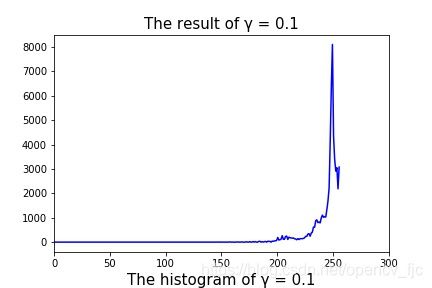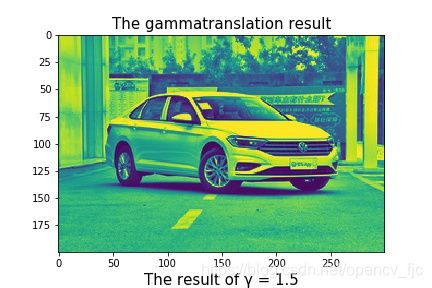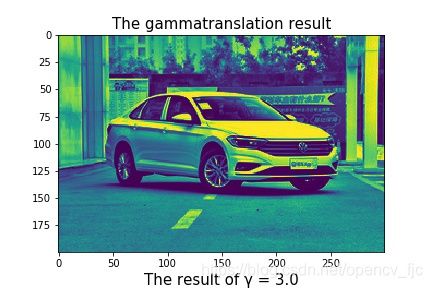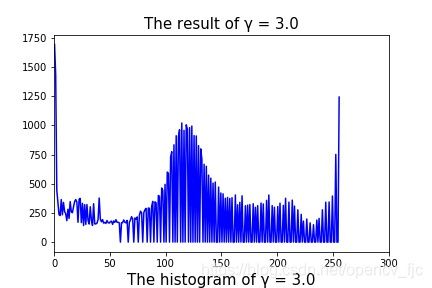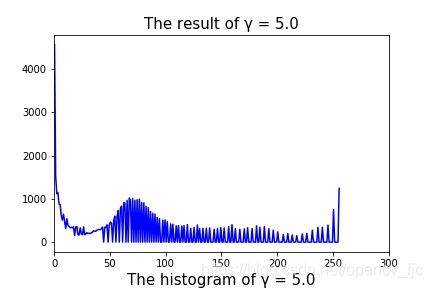伽马变换原理及示例
1.伽马变换的应用场景。
在图像处理中,常常利用伽马变换来对过曝或者曝光不足(过暗)的灰度图利用伽马变换进行对比度调节。具体年来讲:就是通过非线性变换,让图像中较暗的区域的灰度值得到增强,图像中灰度值过大的区域的灰度值得到降低。经过伽马变换,图像整体的细节表现会得到增强。
2、伽马变换的原理。
数学公式如下:
![]()
其中,r为灰度图像的输入值(原来的灰度值),取值范围为[0,1]。s为经过伽马变换后的灰度输出值。c为灰度缩放系数,通常取1。γ为伽马因子大小。控制了整个变换的缩放程度。
3.伽马变换示意图。
# -*- coding: utf-8 -*-
"""
Created on Tue Apr 21 19:26:40 2020
@author: Administrator
"""
import numpy as np
import matplotlib.pyplot as plt
#必须添加以下两行,因为matplotlib中无法显示中文字符。
from pylab import *
mpl.rcParams['font.sans-serif']=['SimHei']
a=np.arange(0,1,1e-4)
b=list(a)*11
matrix=np.array(b).reshape(11,10000)
gamma=[0.1,0.2,0.3,0.5,0.7,1.0,1.5,2,3.5,7.5,15]
#伽马变换
for i in range(11):
matrix[i,:]=np.power(matrix[i,:],gamma[i])
colors=["lightgreen","green","greenyellow","lightblue","blue","darkblue","yellow",\
"orange","pink", "red", "gray"]
plt.figure(figsize=(13,13),dpi=100)
plt.subplot(111)
for j in range(11):
y=matrix[j,:]
x=a.copy()
label_=gamma[j]
#设置线条形状、颜色以及标签。
plt.plot(a, y, color=colors[j], linewidth=2.5, linestyle="-")
label=["γ = 0.1","γ = 0.2","γ = 0.3","γ = 0.5","γ = 0.7","γ = 1.0","γ = 1.5","γ = 2.0",\
"γ = 3.5","γ = 7.5","γ = 15"]
plt.title("gama transformation",fontsize='35')
plt.xlabel("灰度输入值(相对值:R=I(i,j)/255)",fontsize='35')
plt.ylabel('灰度输出值(相对值S)',fontsize='35')
#添加图例。
plt.legend(label)
#后面的plt.xlim以及plt.xticks函数的作用主要是覆盖掉原本的真实数据。
#使坐标轴的数值分布按照自定义的值来排列。
plt.xlim(0,1)#设置横轴的上下限
plt.xticks(np.linspace(0,1,11),size=20)#设置图像上横轴的区间分段。
plt.ylim(0,1)
plt.yticks(np.linspace(0,1,11),size=20)
plt.savefig('Gamma Translation.jpg')
plt.show()
生成的伽马变换示意图如下:

其中,I(i,j)表示图像的第i行j列的灰度值。有图像可以得出:当γ>1时,将会减小原图像的灰度值,当γ<1时,将会增大原图像的灰度值。
4.伽马变换的源代码实现及示例。
原图及其灰度直方图如下:
def draw_gray_hist(source_path):
#draw the grey histogram of one three channels picture
source_image=cv2.imread(source_path)
gray_img=cv2.cvtColor(source_image,cv2.COLOR_BGR2GRAY)
hist_total,hist_edges=np.histogram(gray_img[:,:].ravel(),bins=256,range=(0,256))
plt.plot(0.5*(hist_edges[1:]+hist_edges[:-1]),hist_total,label='grey',color='gray')
plt.show()
draw_gray_hist('1.jpg')
原图如下:

统计结果如下:

现在取γ值分别为:[0.1,0.5,1.5,3.0,5.0]时,进行伽马变换,并对伽马变换后的结果进行直方图进行统计。具体如下:
# -*- coding: utf-8 -*-
"""
Created on Wed Apr 22 19:48:08 2020
@author: Administrator
"""
import cv2
import numpy as np
import matplotlib.pyplot as plt
class Gammatranslation():
def __init__(self):
pass
def gammatraslation(self,s_c_img,gamma):
gamma_result=[np.power(i/255.0,gamma) *255.0 for i in range(0,256)]
gamma_result=np.round(gamma_result).astype(np.uint8)#将运算结果转换为图像灰度值类型。
return cv2.LUT(s_c_img,gamma_result)#使用查找表完成gamma变换。
#绘制灰度直方图
def drawhist(self,img,tname):
hist,bin_edges=np.histogram(img.ravel(),bins=256,range=(0,256))
plt.subplot(111)
plt.plot(0.5*(bin_edges[:-1]+bin_edges[1:]),hist,color="blue")
plt.xlim(0,300)#设置横轴的上下限
plt.xticks(np.linspace(0,300,7),size=10)#设置图像上横轴的区间分段。
plt.title(tname)
plt.savefig(f'{gama_ls[i]}.jpg')
filename='1.jpg'
img=cv2.imread(filename)
g_source=cv2.cvtColor(img,cv2.COLOR_BGR2GRAY)
gama_ls=[0.1,0.5,1.5,3.0,5.0]
g_translation=Gammatranslation()
for i in range(5):
gama_result=g_translation.gammatraslation(g_source,gama_ls[i])
plt.subplot(111)
plt.imshow(gama_result)
plt.title('The gammatranslation result')
plt.savefig(f'γ = {gama_ls[i]}.jpg')
plt.show()
g_translation.drawhist(gama_result,f"The result of γ = {gama_ls[i]}")
plt.show()