安装配置icinga2
申明:
程序:icinga2
网页:icingaweb2
一、设置SELinux
[root@localhost ~]# setenforce 0
[root@localhost ~]# echo 'setenforce 0' >> /etc/rc.local
二、设置iptables
[root@localhost ~]# vi /etc/sysconfig/iptables
-A INPUT -m state --state NEW -m tcp -p tcp --dport 80 -j ACCEPT
[root@localhost ~]# service iptables restart
[root@localhost ~]# chkconfig iptables on
三、设置ntp
[root@localhost ~]# yum install ntp -y
[root@localhost ~]# crontab -e
*/20 * * * * /usr/sbin/ntpdate 202.120.2.101 >/dev/null &
四、安装开发工具
[root@localhost ~]# yum groupinstall Development tools
五、安装软件依赖包
[root@localhost ~]# yum install php-cli php-pear php-xmlrpc php-xsl php-pdo php-soap php-gd php-ldap
[root@VM_139_76_centos ~]# yum install php php-mysql -y
[root@VM_139_76_centos ~]# yum update
六、获取icinga2 epel
[root@localhost ~]# rpm --import http://packages.icinga.org/icinga.key
[root@localhost ~]# wget http://packages.icinga.org/epel/ICINGA-release.repo -O /etc/yum.repos.d/ICINGA-release.repo
[root@localhost ~]# yum makecache
七、安装icinga2
[root@localhost ~]# yum install icinga2
[root@localhost ~]# yum install boost-regex boost-system boost-test boost-thread icinga2-common libboost_regex-mt libboost_system-mt libboost_thread-mt
八、安装MySQL
[root@localhost ~]# yum install mysql-server mysql -y
[root@localhost ~]# service mysqld start
[root@localhost ~]# /usr/bin/mysqladmin -u root password 'Delln4020'
[root@localhost ~]# chkconfig mysqld on
九、安装icingaweb2
[root@VM_139_76_centos ~]# yum install httpd -y
[root@VM_139_76_centos ~]# git clone git://git.icinga.org/icingaweb2.git
[root@VM_139_76_centos ~]# mv icingaweb2 /usr/share/icingaweb
[root@VM_139_76_centos ~]# /usr/share/icingaweb/bin/icingacli setup config webserver apache --document-root /usr/share/icingaweb/public
Alias /icingaweb "/usr/share/icingaweb/public"
<Directory "/usr/share/icingaweb/public">
Options SymLinksIfOwnerMatch
AllowOverride None
# Apache 2.4
Require all granted
# Apache 2.2
Order allow,deny
Allow from all
SetEnv ICINGAWEB_CONFIGDIR "/etc/icingaweb"
EnableSendfile Off
RewriteEngine on
RewriteBase /icingaweb/
RewriteCond %{REQUEST_FILENAME} -s [OR]
RewriteCond %{REQUEST_FILENAME} -l [OR]
RewriteCond %{REQUEST_FILENAME} -d
RewriteRule ^.*$ - [NC,L]
RewriteRule ^.*$ index.php [NC,L]
DirectoryIndex error_norewrite.html
ErrorDocument 404 /error_norewrite.html
</Directory>
[root@VM_139_76_centos ~]# vi /etc/httpd/conf.d/icingaweb.conf
#写入以上生成的配置文件
[root@VM_139_76_centos ~]# chown apache.apache /usr/share/icingaweb/public/* -R
[root@VM_139_76_centos ~]# service httpd start
[root@VM_139_76_centos ~]# chkconfig iptables on
十、创建icinga数据库
[root@localhost ~]# mysql -u root -p
mysql> create database icinga;
mysql> grant select, insert, update, delete, drop, create view, index, execute on icinga.* to 'icinga'@'localhost' identified by 'icinga';
mysql> grant execute on icinga.* to 'icinga'@'localhost';
mysql> flush privileges;
mysql> quit
十一、创建icingaweb2数据库
[root@localhost ~]# mysql -u root -p
mysql> create database icingaweb2;
mysql> grant select, insert, update, delete, drop, create view, index, execute on icingaweb2.* to 'icingaweb2'@'localhost' identified by '
';
mysql> flush privileges;
mysql> quit
十二、安装DB DBO
[root@localhost ~]# yum install icinga2-ido-mysql icinga-idoutils-libdbi-mysql
十三、导入数据库
[root@localhost ~]# mysql -u root -p icinga < /usr/share/icinga2-ido-mysql/schema/mysql.sql
[root@VM_139_76_centos ~]# mysql -u root -p icingaweb2 < /usr/share/icingaweb/etc/schema/mysql.schema.sql
十四、安装插件
[root@localhost ~]# yum install nagios-plugins-all
十五、启动icinga2和IDO
[root@localhost ~]# service icinga2 start
[root@localhost ~]# chkconfig icinga2 on
[root@localhost ~]# service ido2db start
[root@localhost ~]# chkconfig ido2db on
十六、访问icinga2
[root@localhost conf]# service httpd restart
[root@localhost conf]# chkconfig httpd on
http://server-ip/icingaweb

[root@VM_139_76_centos ~]# /usr/share/icingaweb/bin/icingacli setup config createDirectory apache
[root@VM_139_76_centos ~]# /usr/share/icingaweb/bin/icingacli setup token create
The newly generated setup token is: 3d10d82c93f20cb3
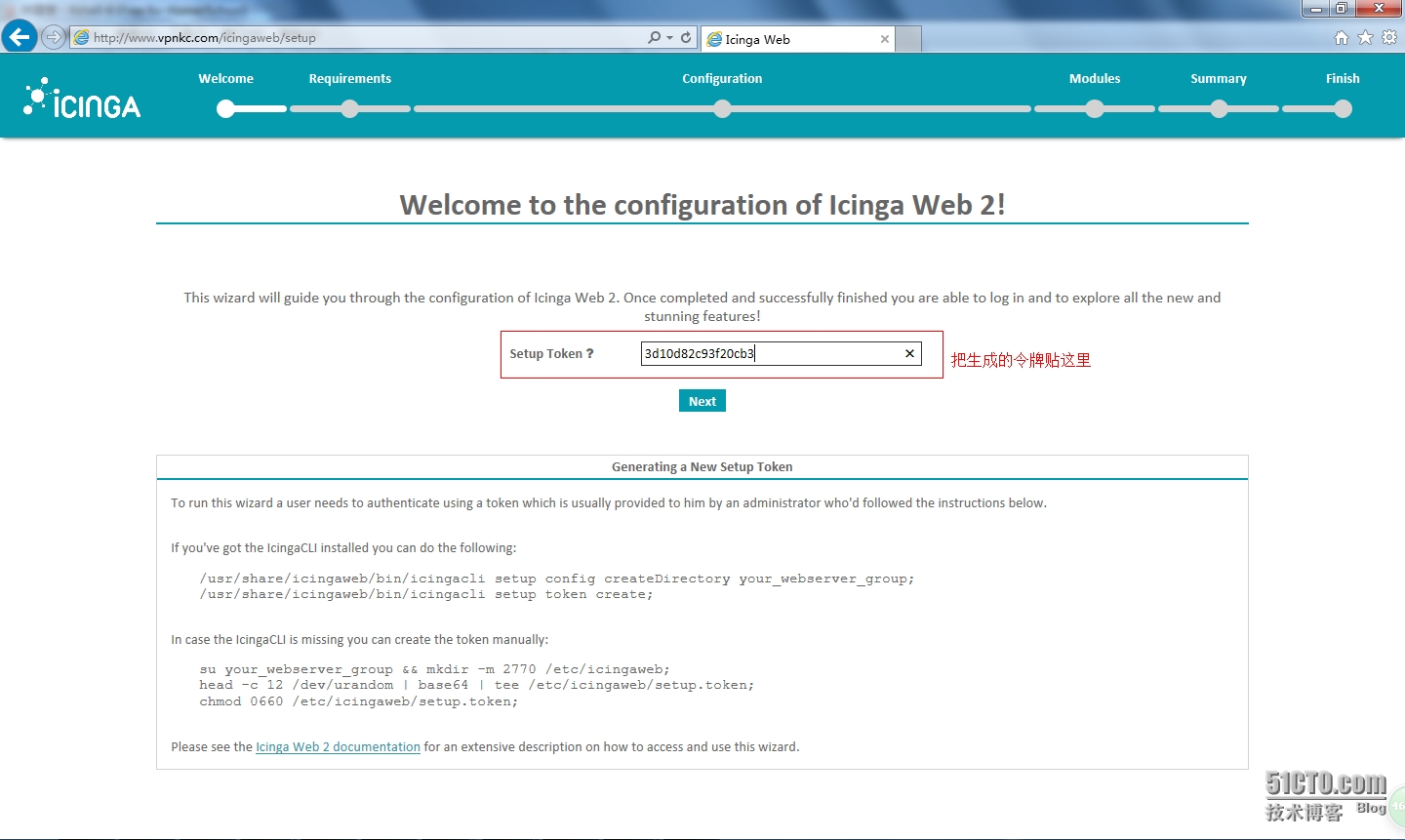
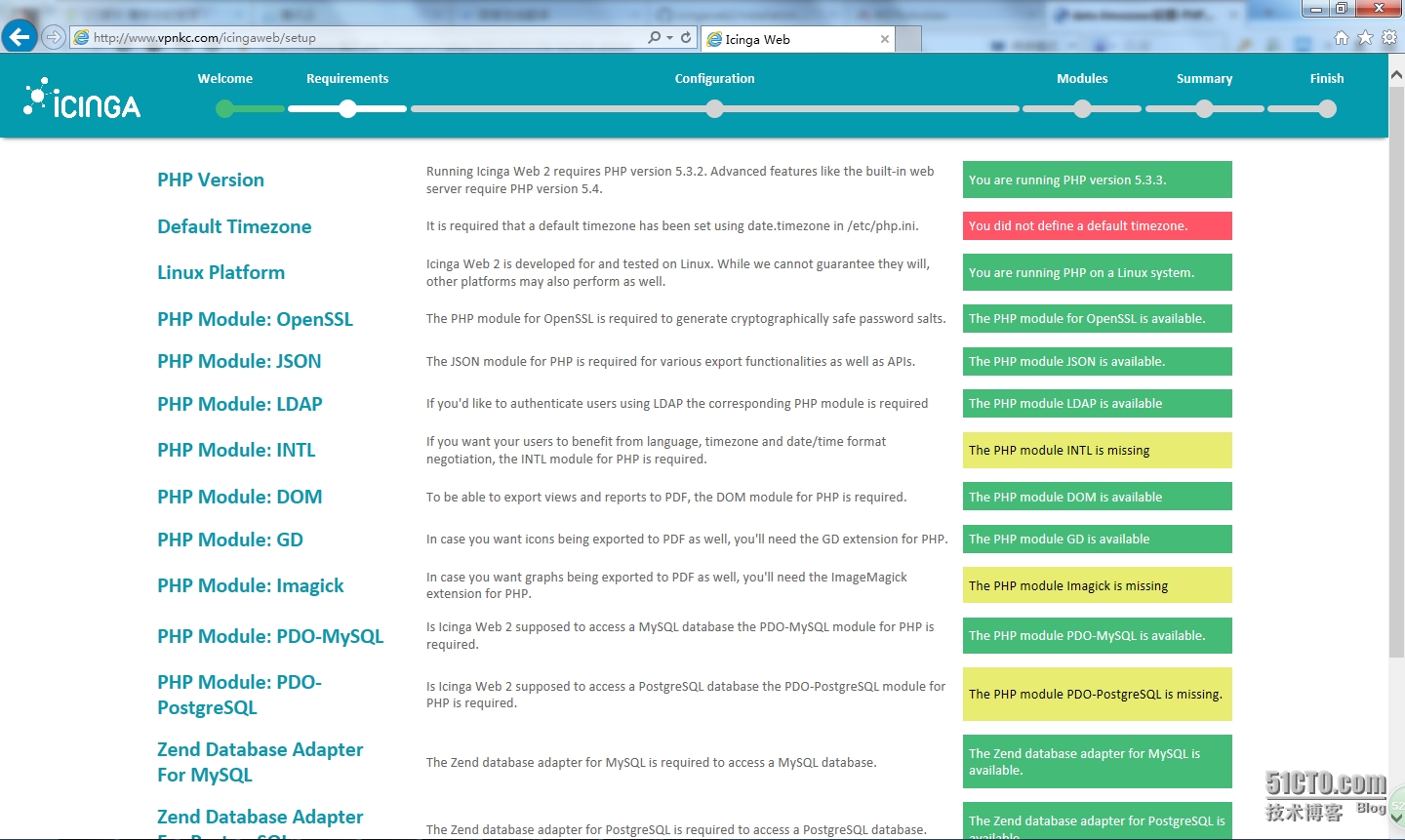
[root@VM_139_76_centos ~]# vi /etc/php.ini
;date.timezone =
改成:
date.timezone = Asia/Shanghai
[root@VM_139_76_centos ~]# yum install php-intl
[root@VM_139_76_centos ~]# yum install php-pecl-imagick
[root@VM_139_76_centos ~]# yum install php-pgsql
[root@VM_139_76_centos ~]# service httpd restart
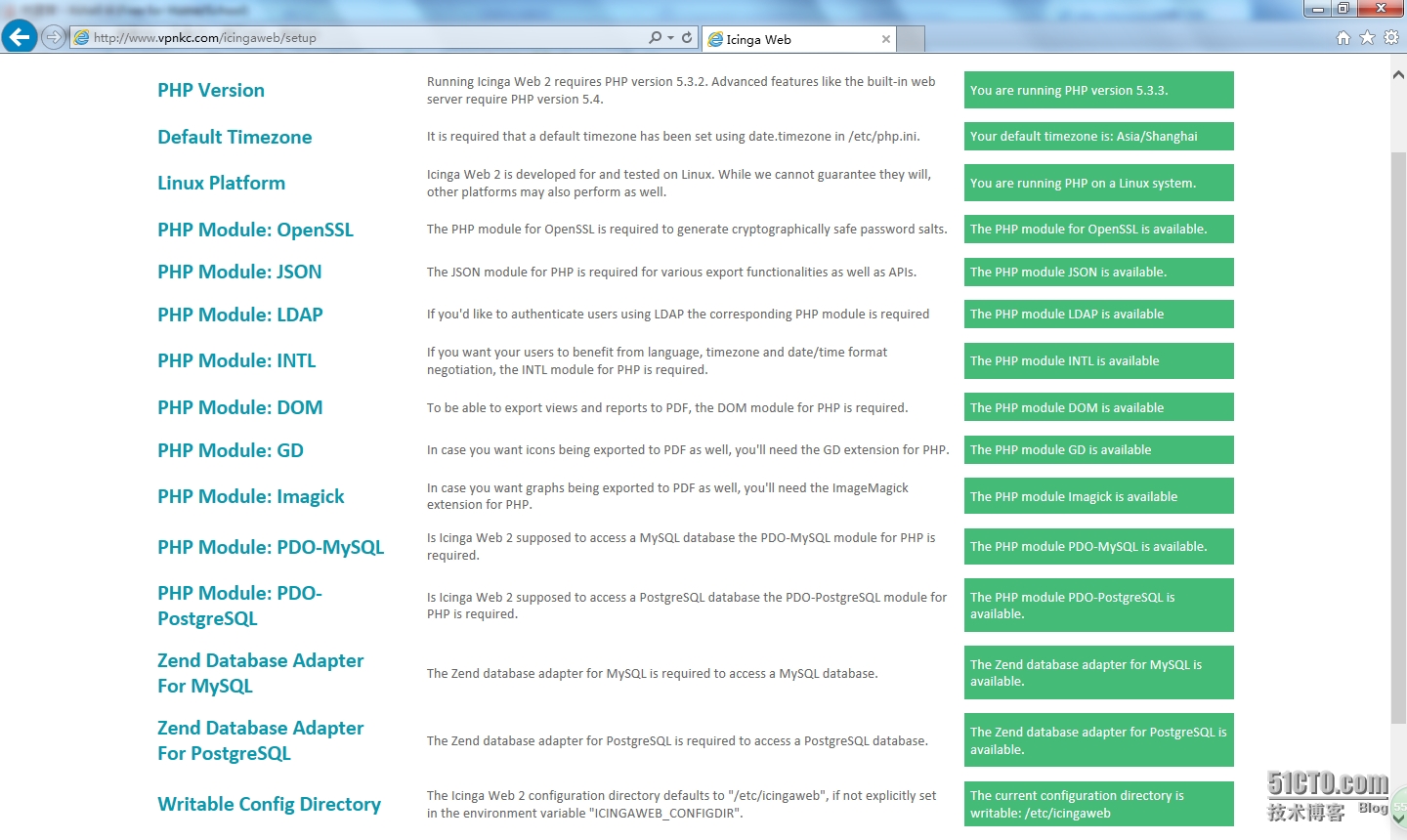
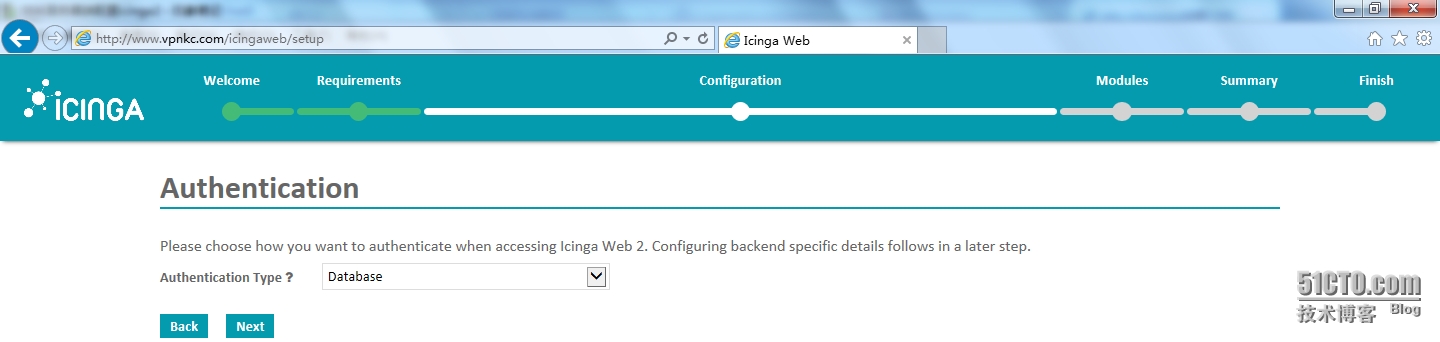
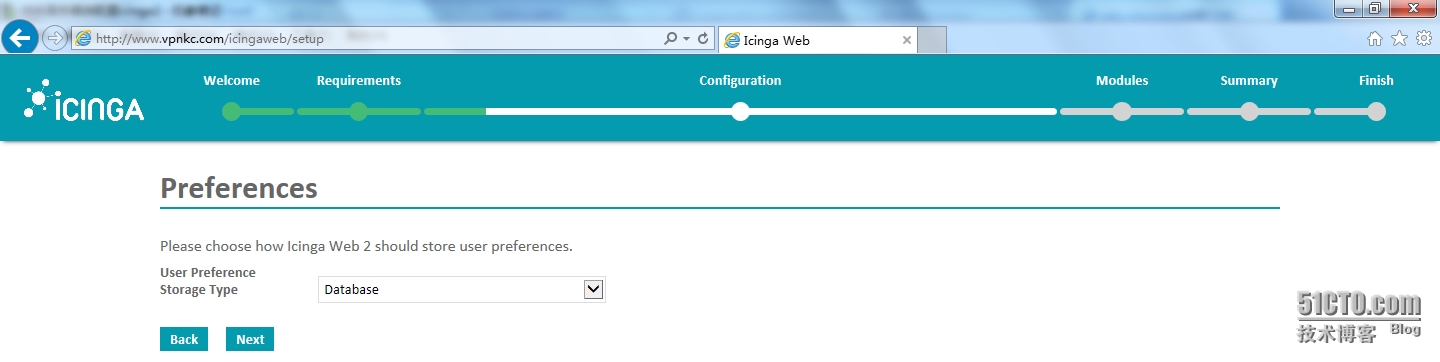
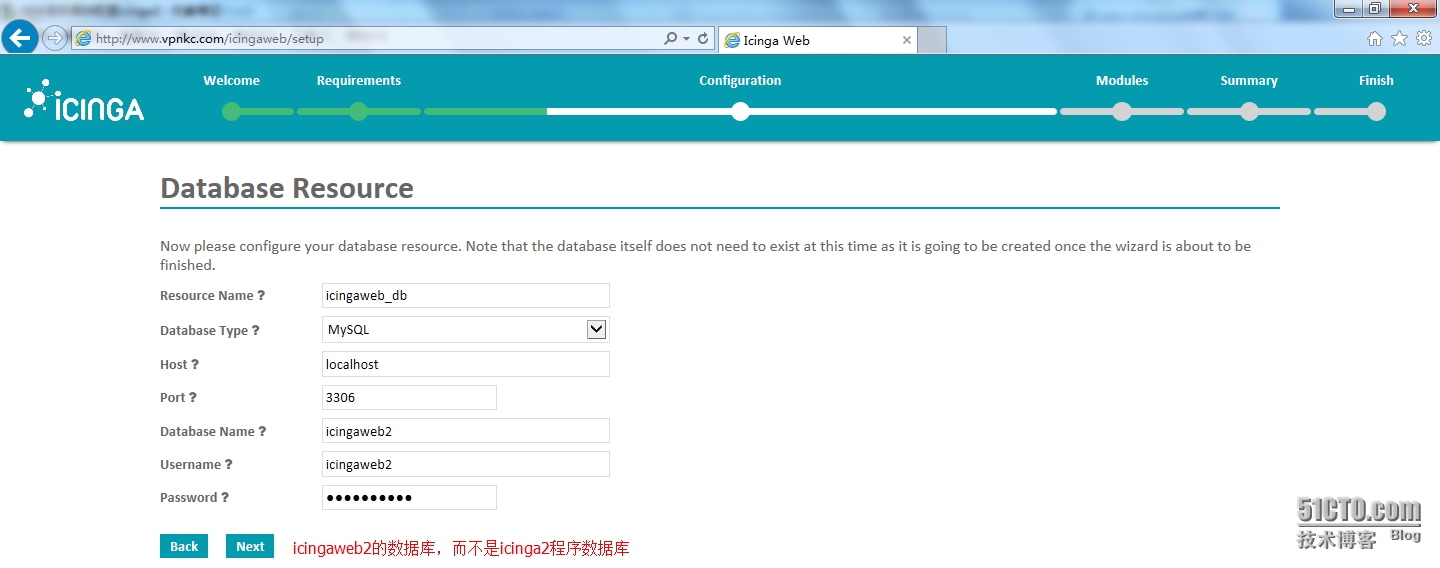
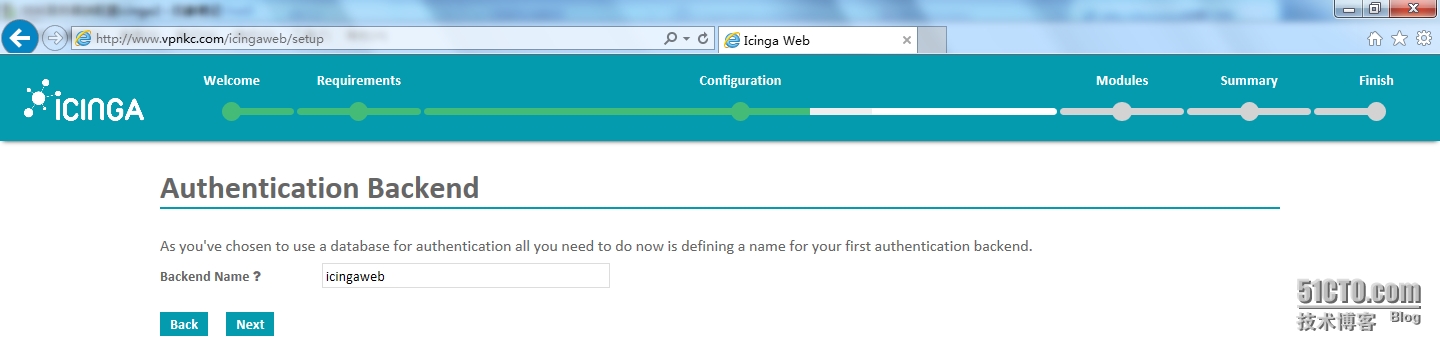
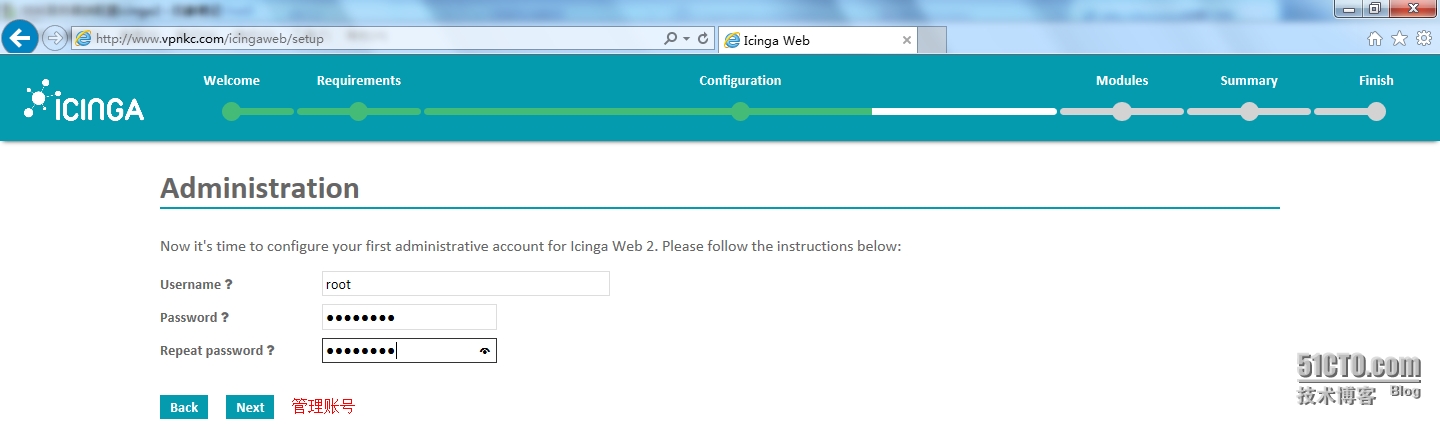
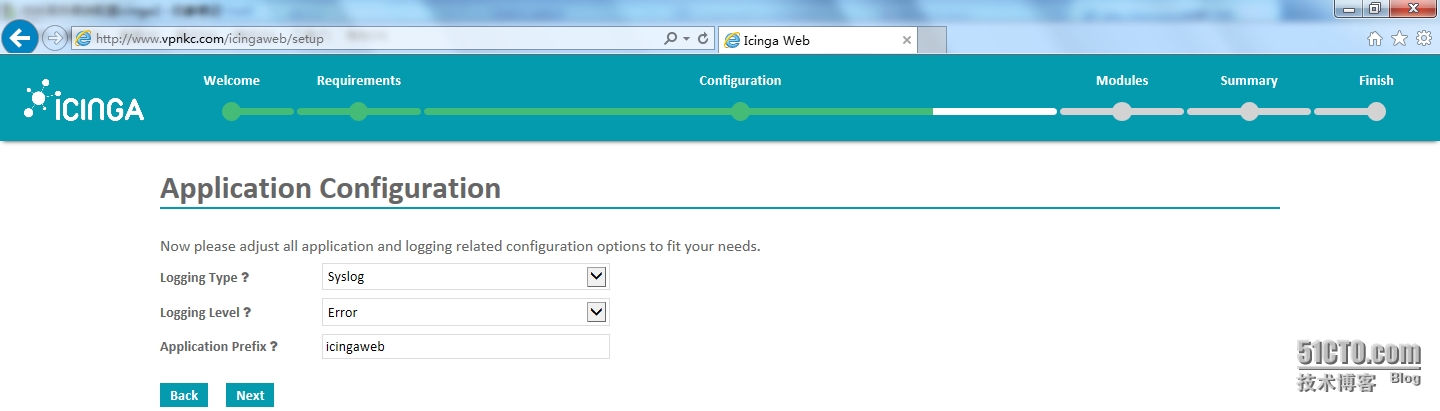
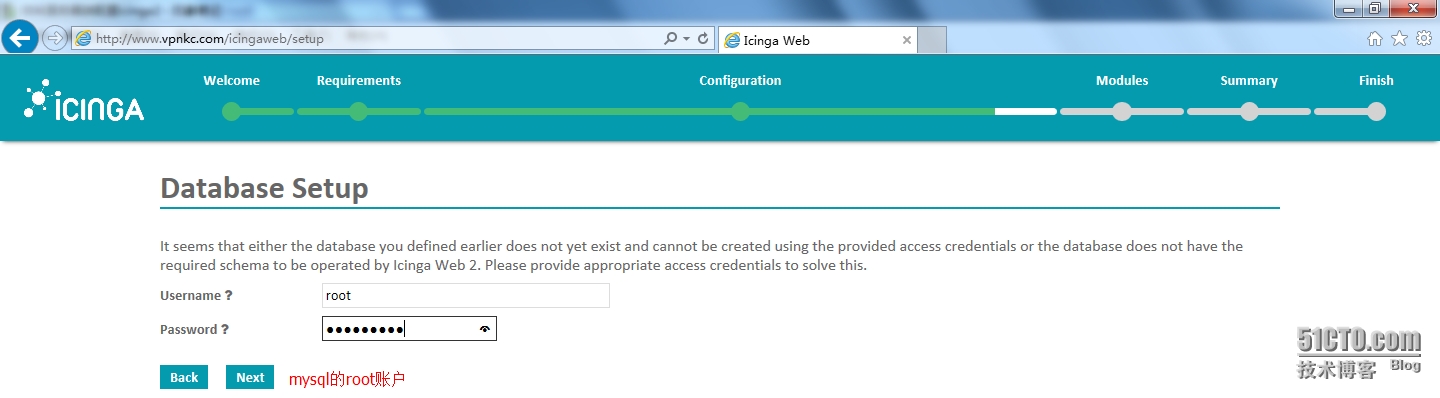
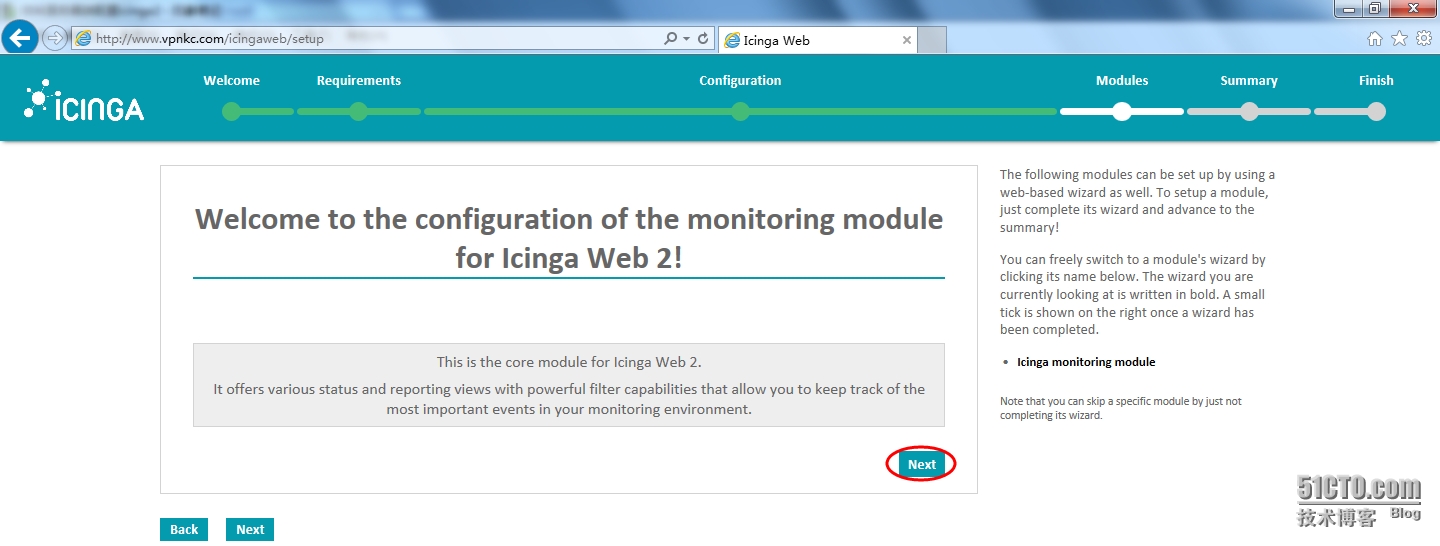
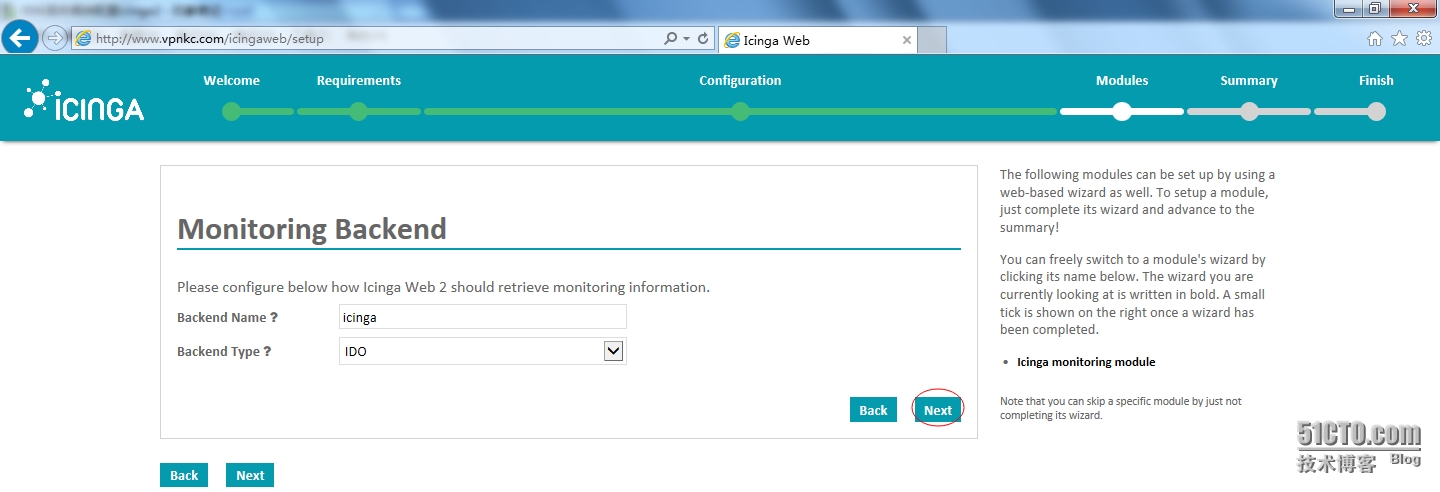
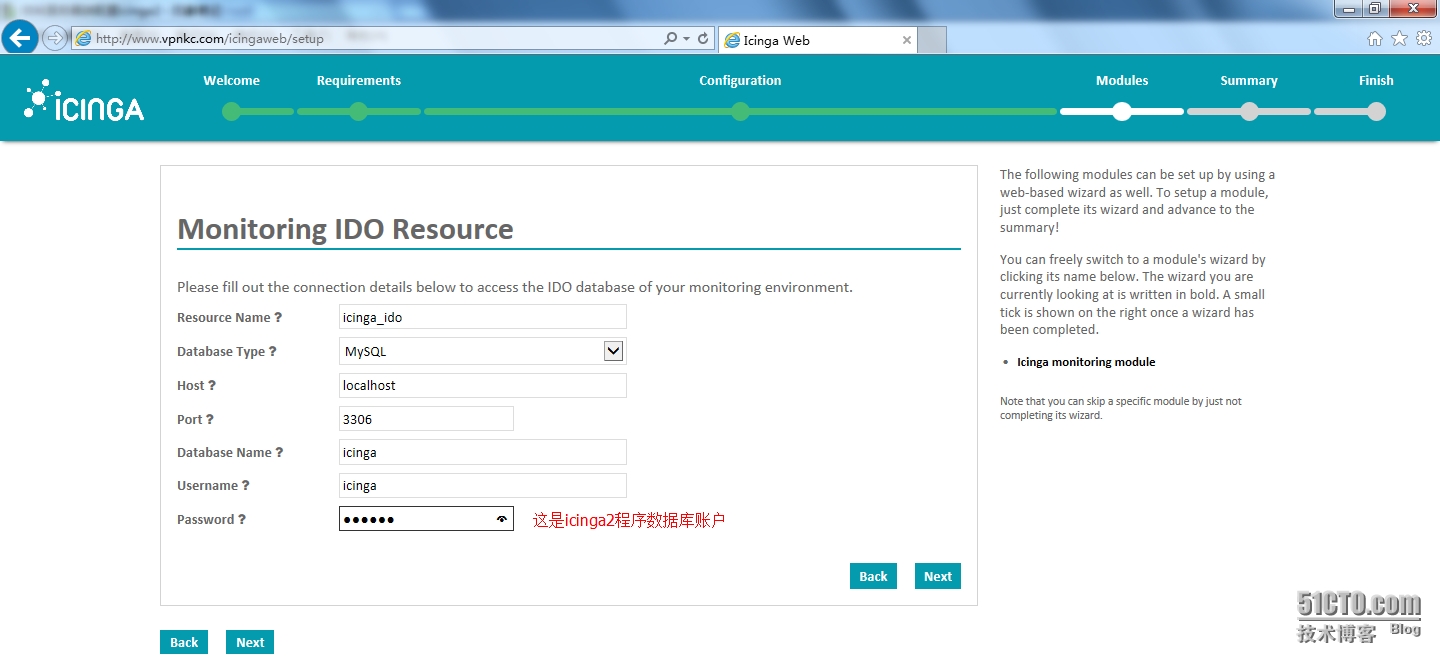
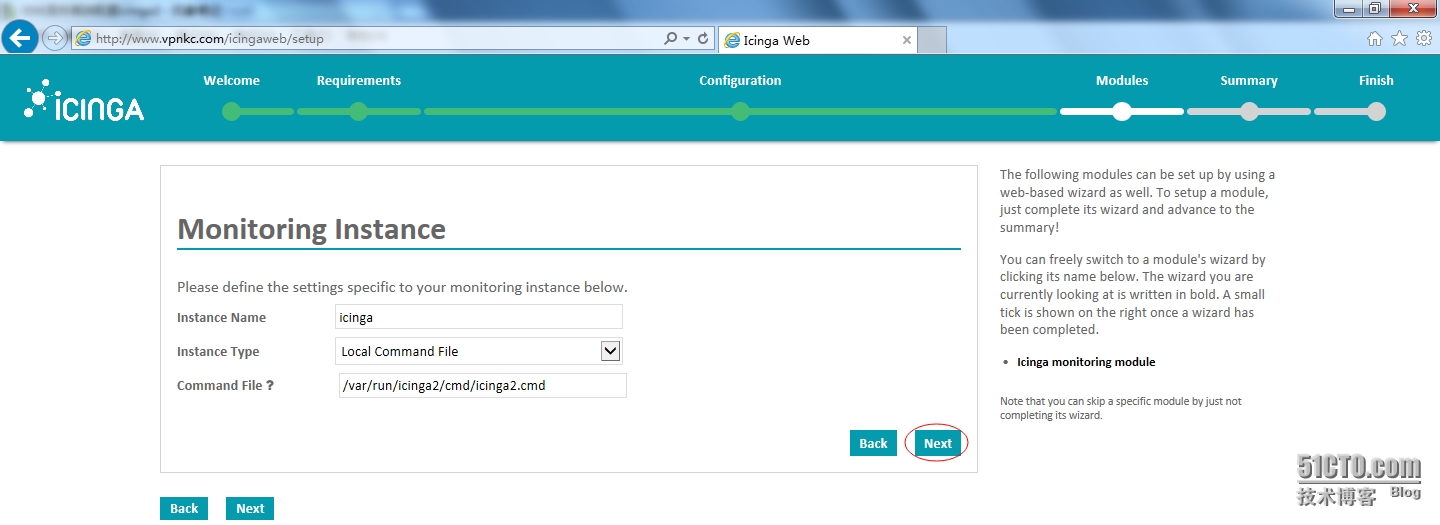
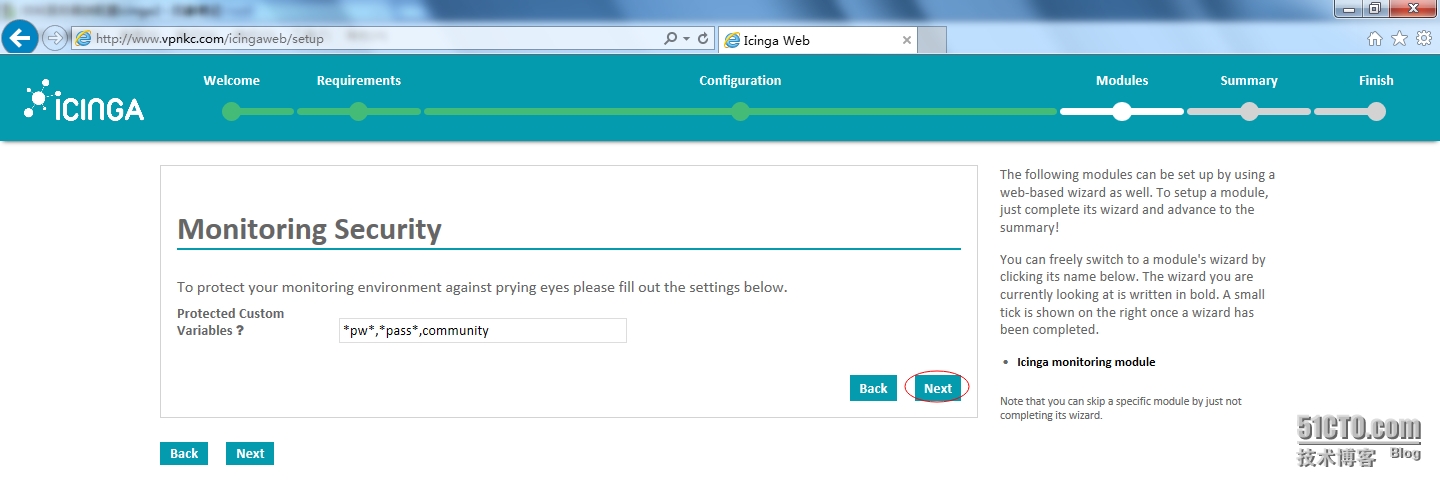
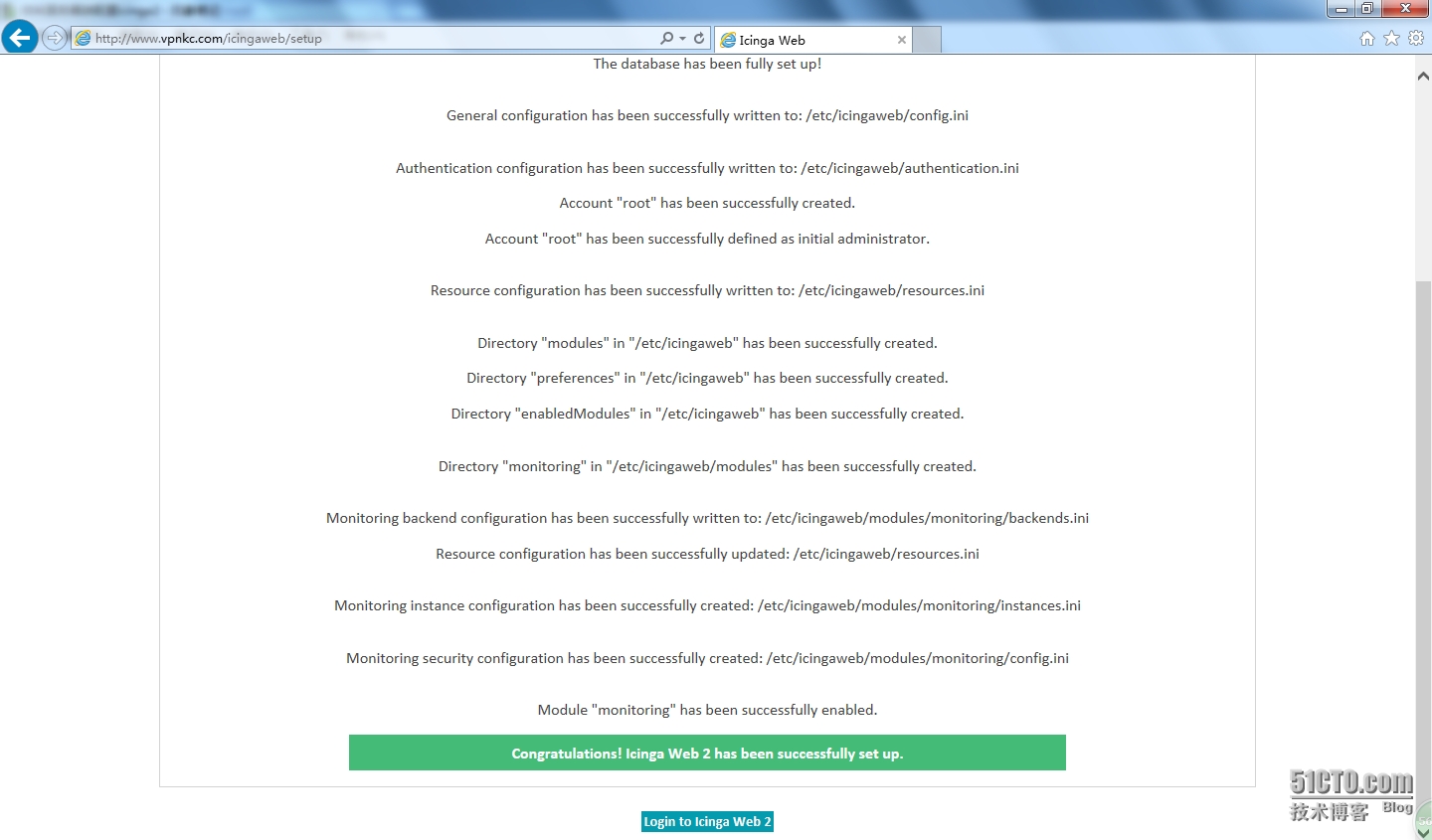
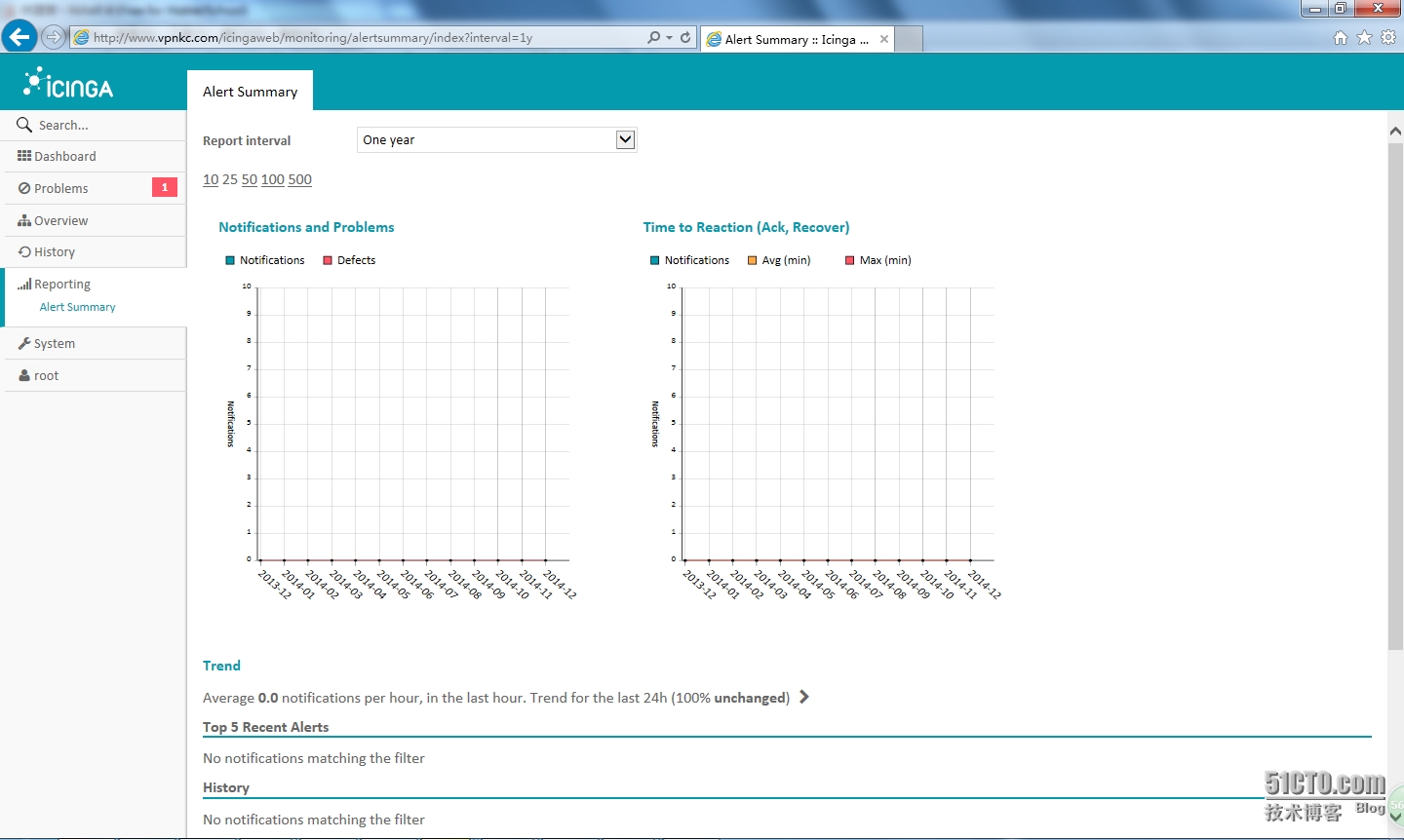
本文出自 “linjianying110” 博客,谢绝转载!